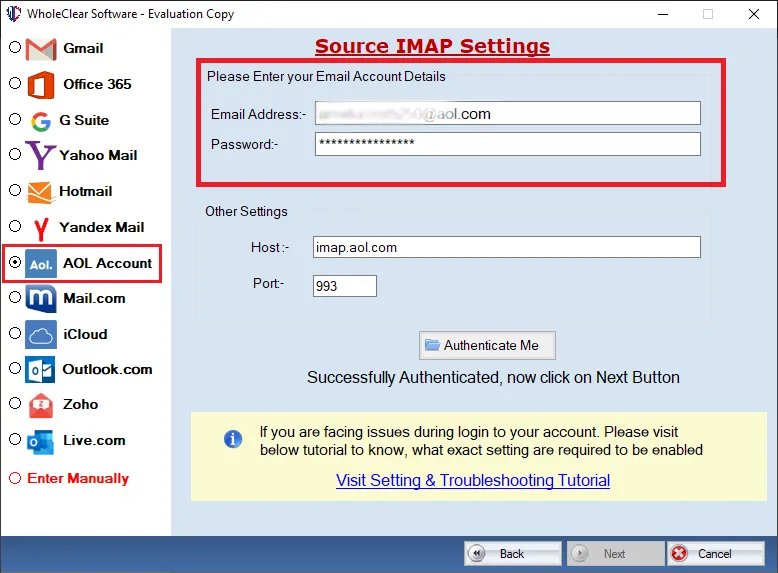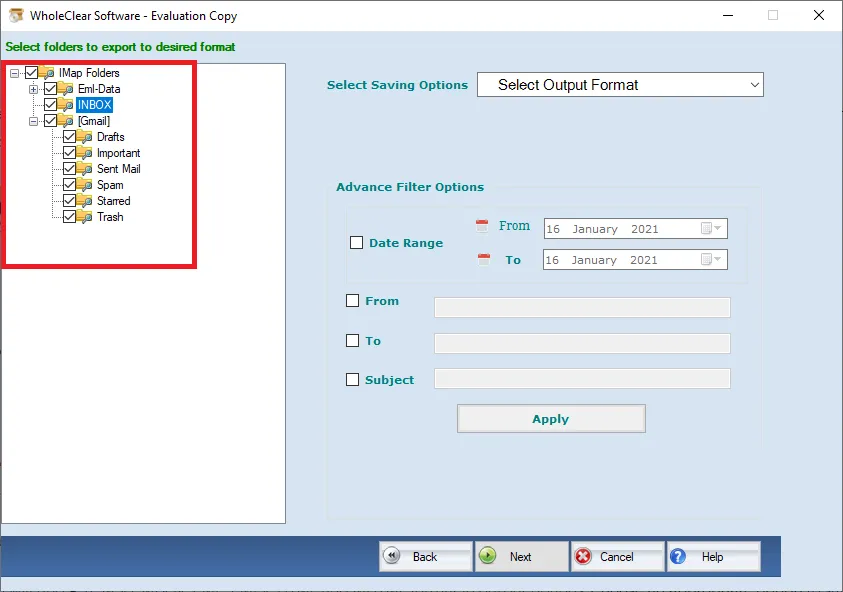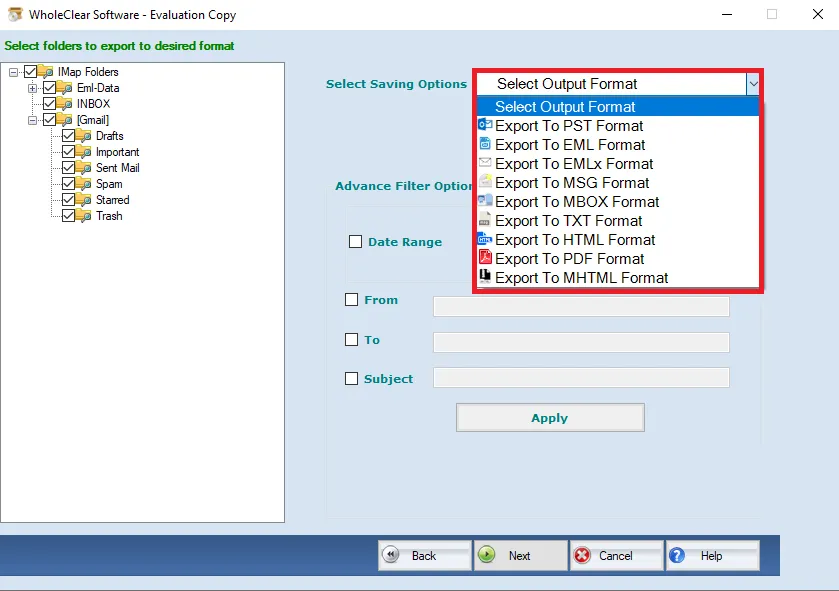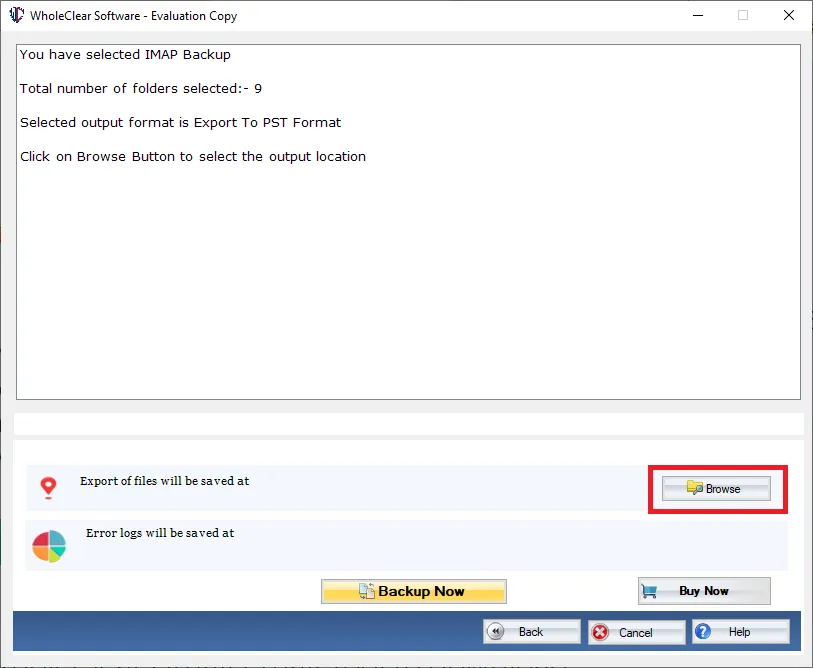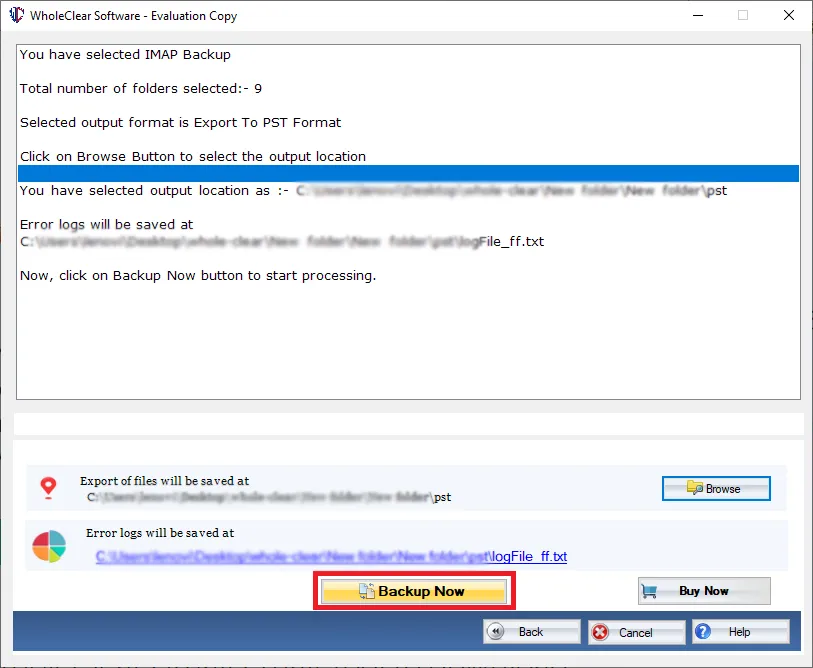AOL Mail Backup Tool to download AOL emails to PC
- Rapid solution to backup AOL emails to hard drive/PC/ flash drive
- Smoothly backup AOL webmail account emails and attachments
- Filter for selected emails backup
- Capable to preserve email properties and mailbox folder hierarchy
- Friendly application, easily handle by novice users
- Multiple formats to save AOL Mail backup
- Manage backup downloading with resume and pause options
- AOL Email Backup Tool is compatible with all versions of Windows
- Free AOL Webmail Backup software to judge the efficiency of the program
- Online Support Availability round the clock
- Export emails of AOL webmail to local storage without size limitations
- Multiple user account backup with the licensed edition
Highlighted features of AOL Webmail Backup Tool
Check out features of the tool to export AOL emails to hard drive
Export Complete AOL Webmail mailboxes
Download AOL Backup Tool to archive AOL email folders to hard drive. The software easily exports all mailbox folders like Inbox, sent items, outbox, drafts, custom folders, etc. Regardless of the size of the mailbox, one can comfortably export AOL webmail emails to local drive, PC, flash drive, etc. with attachments.
Supportive with all versions of Windows
Download AOL Mail Backup application easily on all editions of Windows operating system. You can flawlessly download AOL emails to local drive on Windows XP, Vista, 7, 8, 8.1, 10, and others. You don’t need to have a particular Windows OS. No interruptions to the continuing tasks on your system while downloading the backup.
Export AOL to multiple formats
The software provides multiple saving options in which you can save your AOL emails backup. You can export AOL emails to multiple formats like PST, MBOX, EML, EMLX, MSG, HTML, and MHTML. In a couple of minutes, the backup task gets completed and you can simply access AOL webmail emails to desktop applications like Outlook, Thunderbird, Mac Mail, Eudora, and others.
User-friendly interface
You can find the interface of the AOL Backup Software so simple. Due to the friendly interface, both technical and non-technical users can effortlessly handle the tool. No difficulty is faced by users in implementing the backup process. The entire backup task gets completed in 4 simple steps. For any doubts, you can ask our support team which is available 24*7.
Maintains original folder structure
The program holds the original email folder structure of AOL account. Therefore, one can securely download AOL emails locally on machine without wasting time and efforts. You will get AOL mailbox items in exact folder as they were before the export. The complete mailbox folder hierarchy is properly organized while you download AOL webmail emails to computer.
Create multiple AOL accounts backup
Only you need to have this software license and the correct login credentials of AOL account. Having these two details, you can backup multiple AOL accounts data to local system. One by one, the software easily download AOL emails to their system. No additional software is required to perform the backup task with AOL webmail backup program.
Verified and authentic software
The program has been well-tested by experts before introducing among users and it has been found that it is 100% safe and provides complete safety to the user database. It has strong security features due to which the login details are not saved by the software in its database. Moreover, by retaining email properties and email formatting, the tool generates safe backup.
Free trial for everyone
Get the demo free of cost prior buying the software. Simply download the demo version and assess the capacity of the software. You will find both the editions same. However, with the trial edition, you are permitted to export only 10 items from every folder of AOL to hard drive. This limit is removed in licensed edition and you can export unlimited data from AOL account.