How to Backup Mails From AOL Account and Save to my PC?
To backup Mails from AOL account to your system,get an effortless solution through this write-up. As millions of users have the same query to save their emails of AOL account to their system therefore we have offered an automated solution by which one can simply backup Mails of AOL account.
With this below link,you can quickly download AOL account emails and save them to your system. Having a simplified interface,one can easily operate the software without facing any kind of confusion. 100% safe backup is taken by the software without any harm to original files.
DownloadBuy NowWhy choose the software to backup Mails from AOL account and save to PC?
- Consider attachments while backup emails of AOL account
- 100% secure application,no harm to original files
- Various options to save AOL database
- Filtered emails backup facility
- Multiple user accounts backup facility
- No barrier for mailbox size
- Standalone program,no third-party app required
Procedure to backup AOL account mails to PC is as follows;
Step 1.Download and Install WholeClear AOL Backup softwareon your system.
Step 2.Select AOL accountand in Authentication Form,provide username and password. Hit the Authenticate Meoption. After connecting with the desired account,message of ‘successful authentication’ is shown.
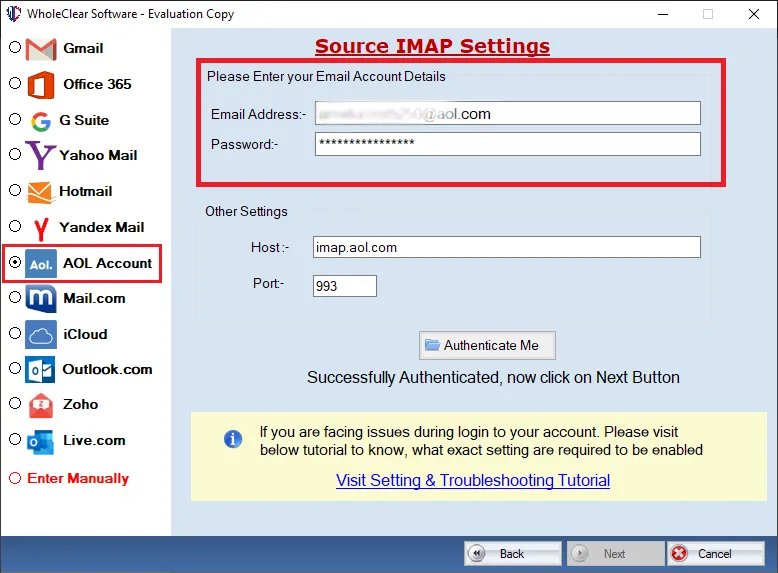
Step 3.Choose any folder or all foldersof AOL account for backup as per your requirements. (Use Reset buttonto change AOL account login details)
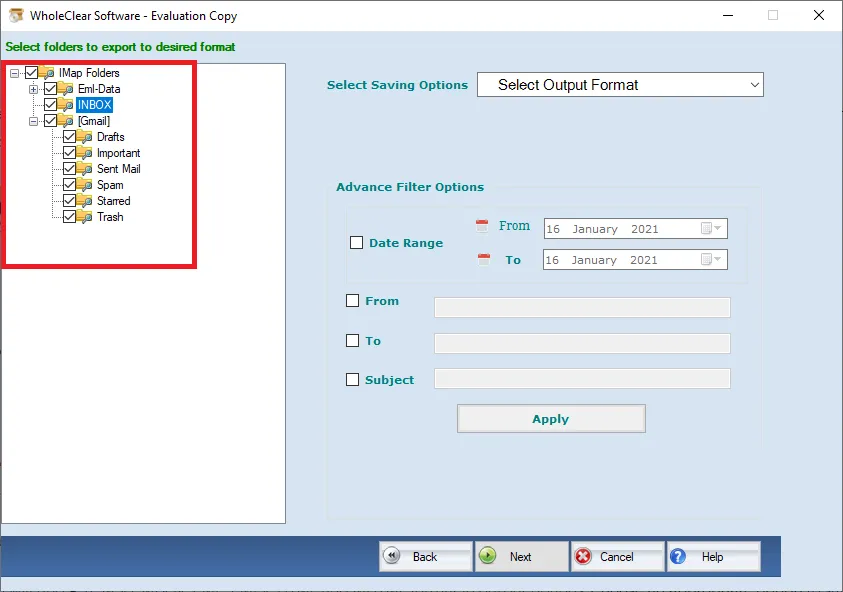
Step 4.You will find various file formats such as PST,EML,EMLX,MBOX,MSG,HTML,and MHTML. Choose a file formatin which you want to save the backup.
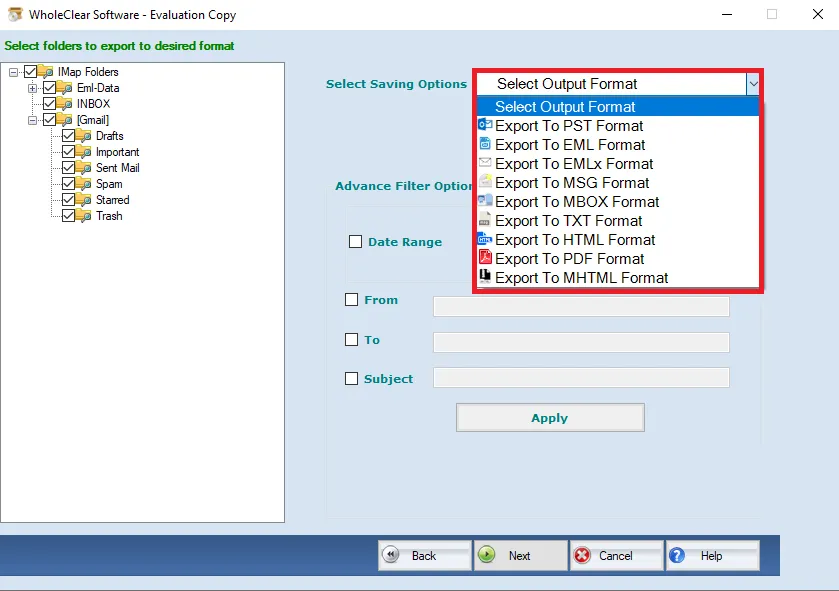
Step 5.Now,provide an output file location using the Browseoption.
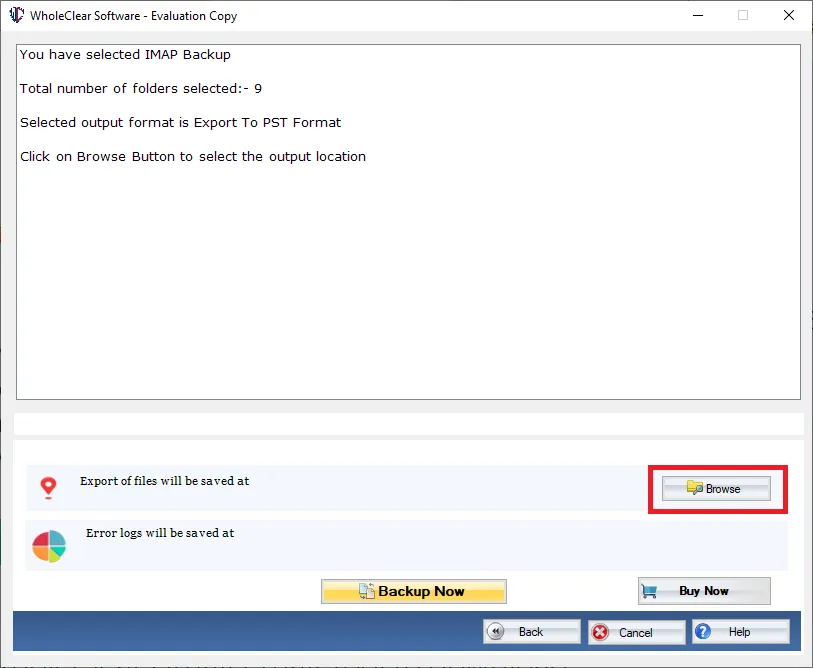
Step 6.In the end,move the mouse cursor to Generate Nowbutton. This will begin exporting emails from AOL account. (A Stopoption is also available to pause the backup process whenever you find that the speed of internet is slow)
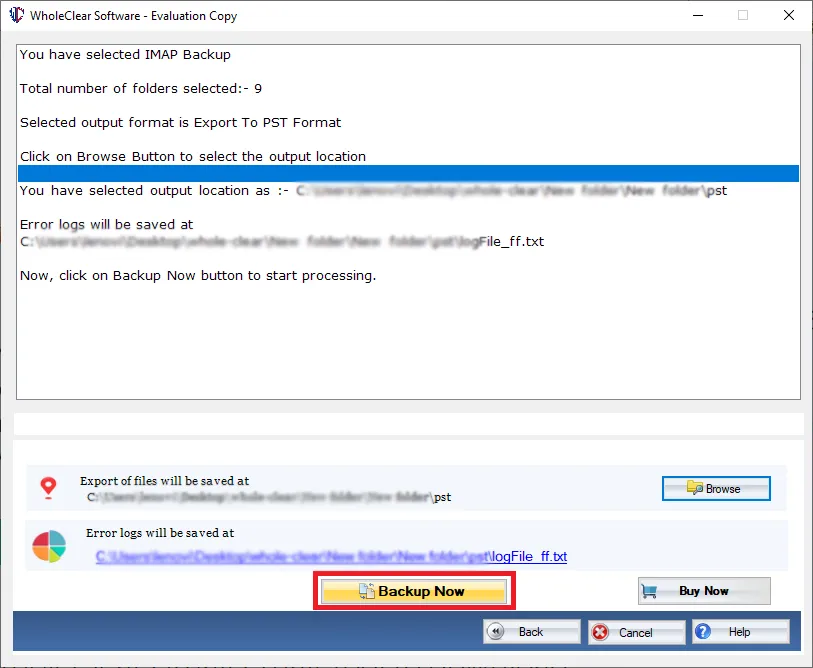
After a wait of few minutes,one can easily export AOL account mails to your local PC. These backup files can be later imported to various desktop email clients like MS Outlook,Mozilla Thunderbird,Mac Mail,and others.
Ending Lines
The software is 100% safe and provides quick results without any confusion. Being a novice user,you will not face any kind of difficulty in implementing the steps of this software. It is also advised to try out trial edition prior you apply for the licensed edition. It is similar to licensed edition however,only 10 items per folder of AOL account are backed up by the demo edition. You can contact our support team 24*7 for any trouble.

