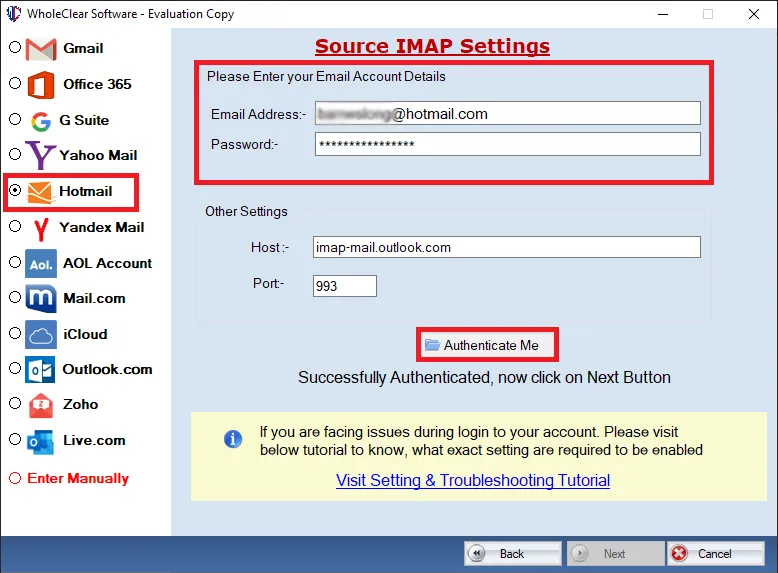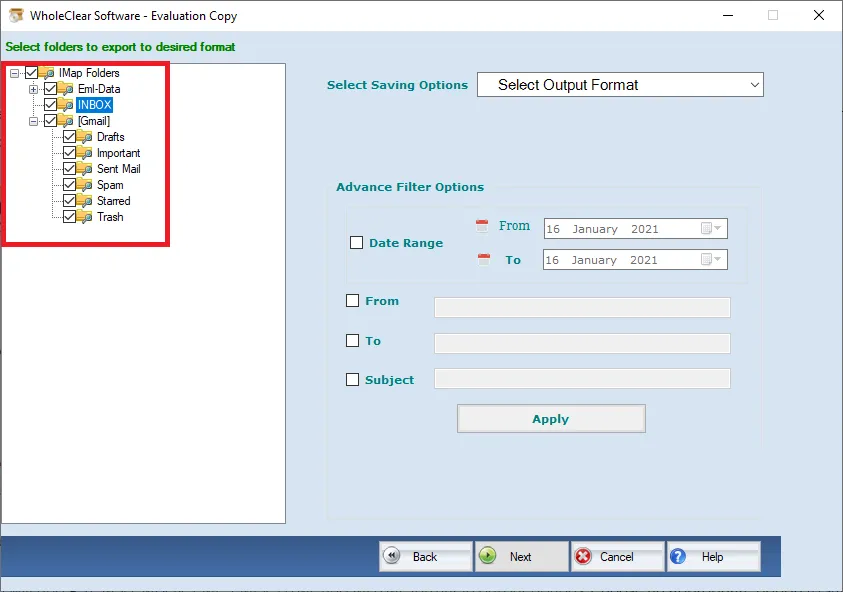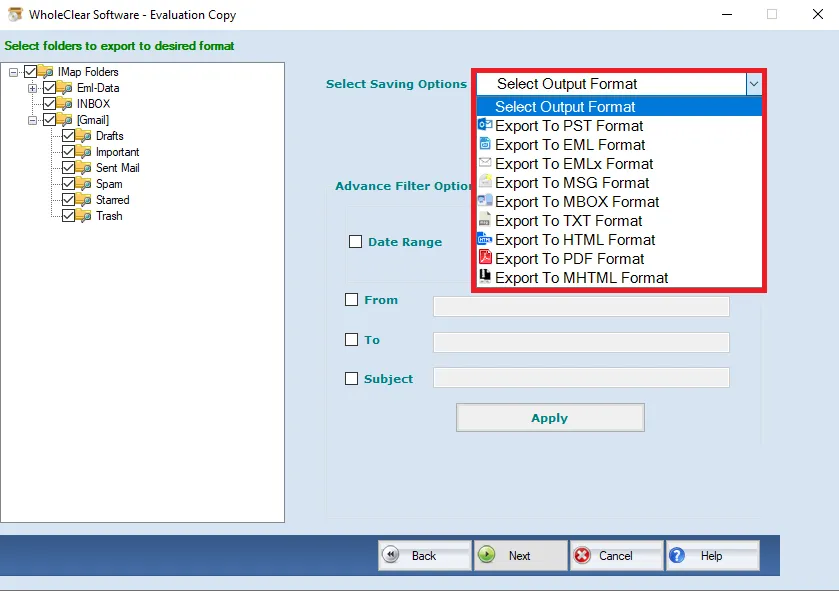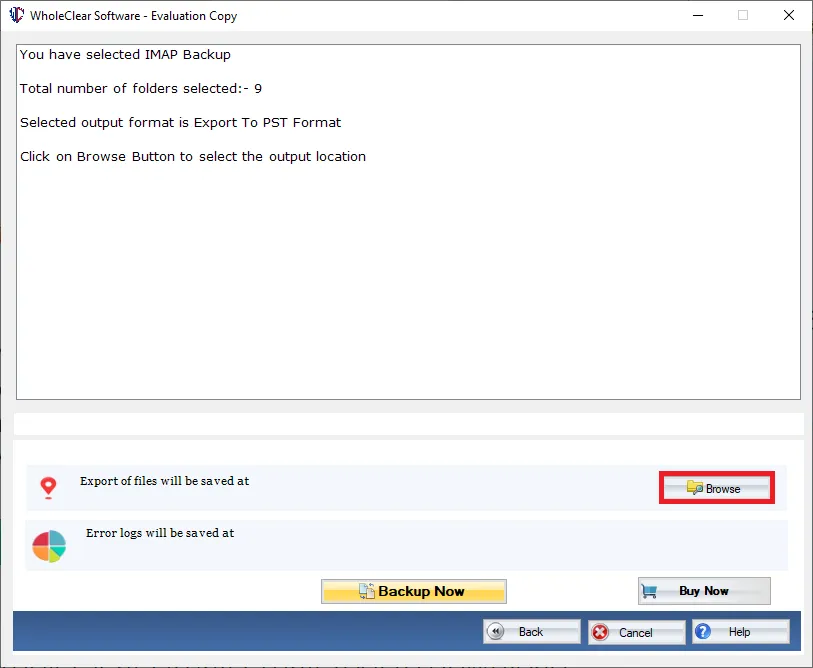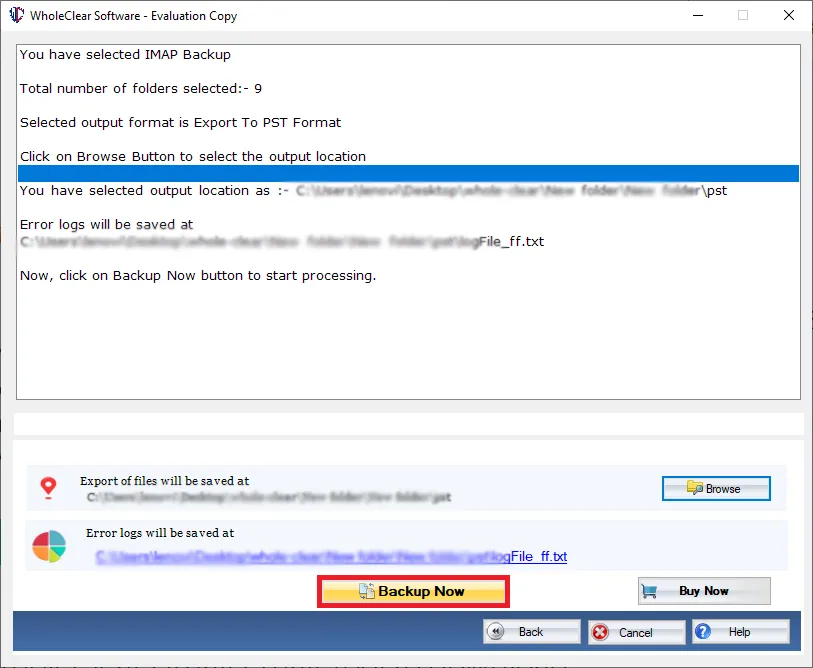Outlook.com Backup Tool to export Outlook.com emails
- Archive Outlook.com emails to local system
- Create Hotmail webmail emails backup instantly
- Perform selective email folder backup
- Allows exporting attachments with Hotmail emails to hard drive
- Internet connection is required for Outlook.com archive process
- Backup Hotmail emails to computer in various formats
- Export full Hotmail account emails to computer with 100% accuracy
- Outlook.com Email Backup is compatible with Windows OS
- Outlook or any other app installation is not required
- Explanatory GUI assist users in exporting emails from Hotmail account
- Manage Hotmail backup process with stop and resume options
- Preserves the folder structure after the backup process
- Hold email formatting and email meta information intact
Quality features of Hotmail Email Backup Software
Highlights of the tool to backup Hotmail mailbox folders
Multiple formats for backup storage
Outlook.com Backup Tool offers different file formats to storage the backup results. You can easily export emails from Hotmail to many formats like PST, EML, EMLX, MBOX, MSG, HTML, and MHTML. By exporting to these formats, users can import the resultant files to their respective email clients. 100% safety assurance is there with this application to export Hotmail emails to hard drive.
Operable on different Windows OS
One can download Hotmail Email Backup Tool comfortably on any of the Windows versions installed on your system. You can easily launch the software on Windows 10, 8.1, 8, 7, XP, Vista, and others. Along with this, both 64bit and 32bit editions of Windows are well supported by the software without any interruptions. No trouble is faced throughout the backup.
Email download filter option
To archive Hotmail emails to PC, you have options to filter out email folders for backup. You can easily export complete Hotmail account emails or can choose desired folder of Hotmail account. Along with emails, every attachment is safely exported from Hotmail account to local system. Without misplacing any attachment, all type of attachments such as PDF, XLS, DOX, RAR, etc. are easily backup with this tool.
Backup Hotmail mailbox folders
Hotmail account backup application creates backup of all email folders of Hotmail account including Inbox, outbox, sent items, deleted items, drafts, or custom folders. Users can easily download Hotmail emails to any location of their system such as hard drive, desktop, etc. There is no restriction on the size of mailbox so users can simply export unlimited Hotmail emails to local system using this powerful application.
Maintain original email details
The software retains the complete email formatting and email attributes such as to, cc, bcc, from, sent, date, subject, hyperlinks, signatures, font styles, font size, and others. Moreover, the complete folder structure is protected even after the backup task. The software is completely safe and hence does not store Hotmail login details in its database while backup Hotmail emails to local system.
Simple to utilize
The interface of Hotmail Backup Application is simply designed that even novice users can easily understand its working and save Outlook.com emails into local system without facing any difficulties. Having smooth internet connectivity, one can simply export Outlook.com emails to local system. No prior technical expertise is required to operate the application.
Free demo edition for all
A free trial version of the application is offered. By the demo edition, users can test the working of the utility and can backup 10 items from every folder of Hotmail account. After getting full satisfaction, users can apply for the licensed edition and export Hotmail emails to any desired format. For any of your queries, connect our support team 24*7.
Single or multiple user account backup
With this Hotmail Email Backup Tool, users can backup many Hotmail accounts. One by one, users can download Hotmail emails to PC. You need to enter proper login details of Hotmail account to backup Hotmail mailboxes to local system. With the licensed edition, users can export Hotmail account emails without any restrictions.