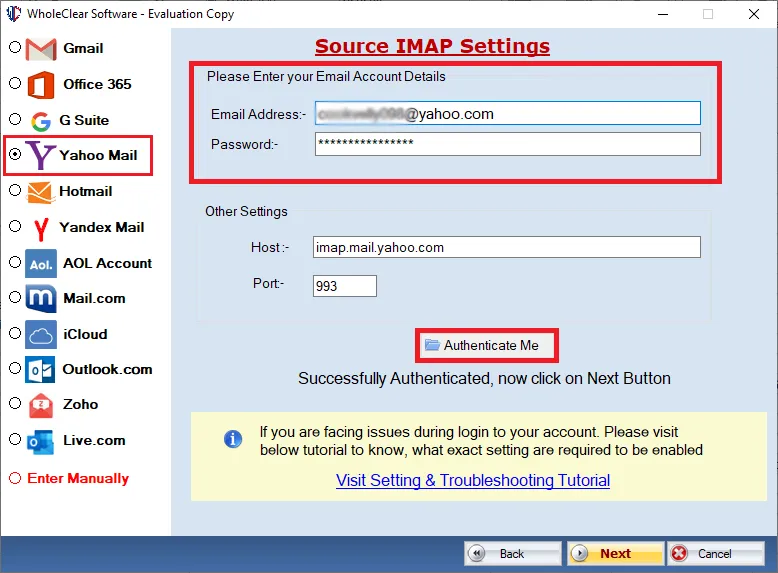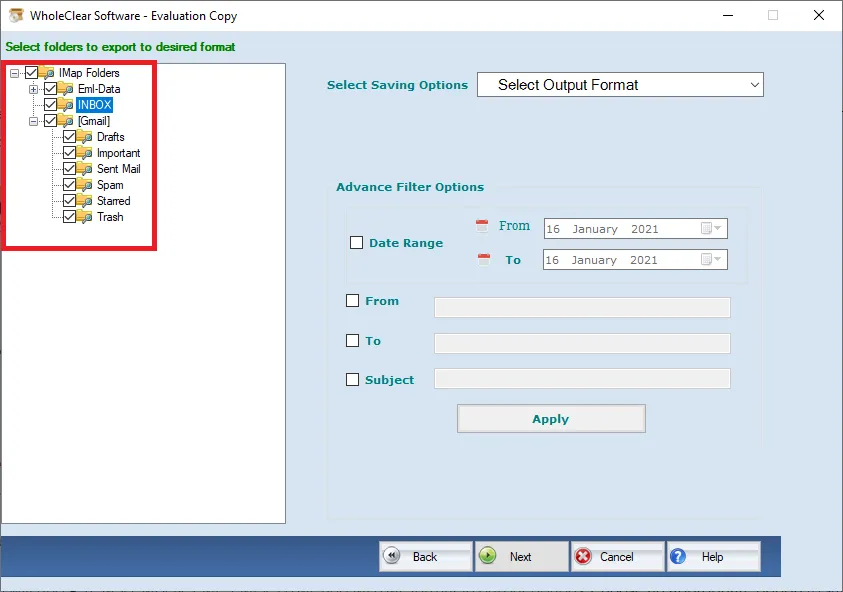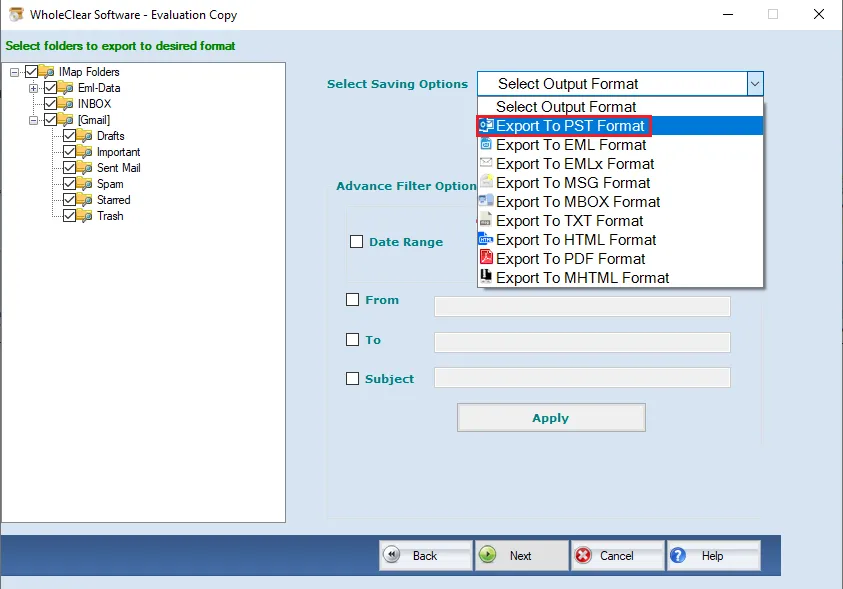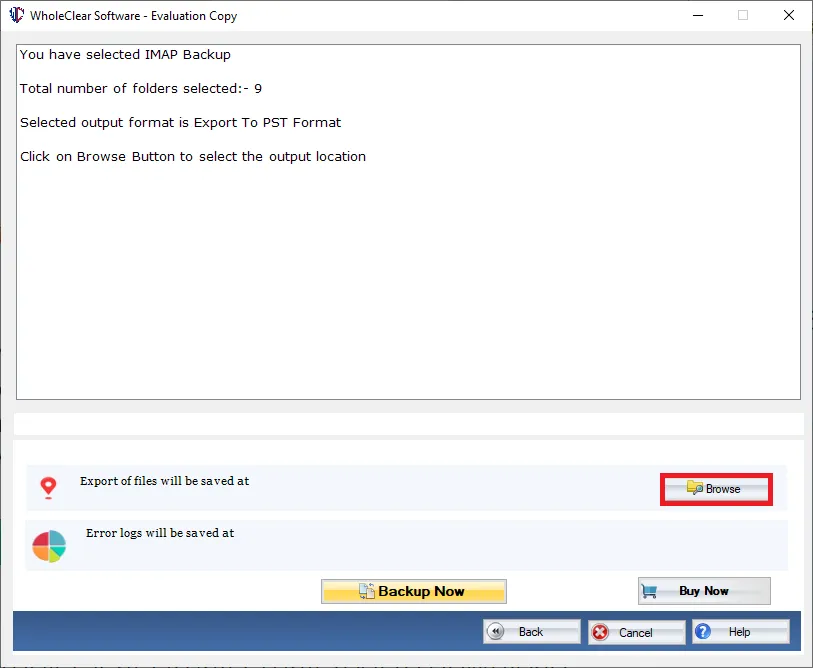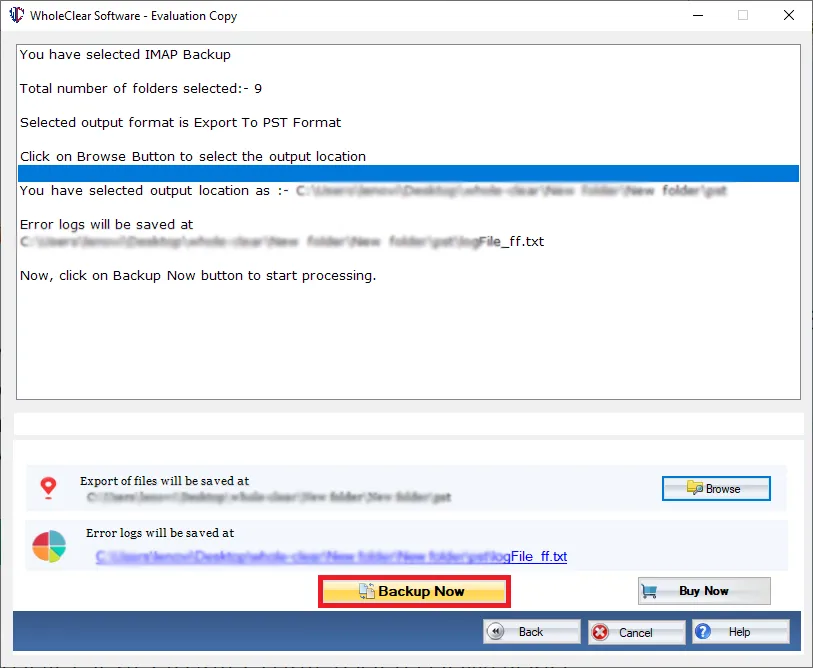Yahoo to PST Backup Tool to export Yahoo folders to PST
- Download emails from Yahoo to MS Outlook
- A direct solution to export Yahoo emails to PST with attachments
- Allow reading Yahoo mailboxes to all Outlook editions
- Instant and safe way to archive Yahoo mailbox folders without any losses
- Nominated Yahoo folders backup is possible
- Sustain email formatting and email properties
- Folder hierarchical structure remains the same
- User-friendly interface, no need for technical expertise
- Operate easily on any Windows operating system
- No additional program required to backup Yahoo to Microsoft Outlook
- Save Yahoo to PST backup file to any location of your choice
- Available in demo edition for testing purpose
- Ask all your queries to technical support team 24*7
Important highlights of Yahoo to PST Backup Software
Know benefits offered by the app to export Yahoo mailboxes to PST
Backup unlimited Yahoo Mail data
All folders of Yahoo account such as Inbox, outbox, sent items, drafts, customized folders, etc. are safely exported from Yahoo Mail account to PST format. Without any size limitations, unlimited data from Yahoo account is exported to Outlook PST file format without any harm to a single bit of information. One by one, multiple Yahoo accounts are exported to PST.
Installable on different Windows versions
Yahoo to Outlook Backup Tool can be effectively installed on various versions of Windows OS. Without any interruptions, the software can be easily operable on the newest Windows edition i.e. Windows 10 and below versions like Windows 8.1, 8, 7, XP, Vista, etc. Besides this, Windows 32-bit and 64-bit editions of Windows are supported by the software.
Retains key elements
All the key elements of emails remain the same during the backup process. These key elements include to, from, cc, bcc, date, time, hyperlinks, embedded images, font styles, etc. Accurate backup is taken without modifying the actual emails is performed by the application. The entire layout of emails remains intact after Yahoo mailboxes backup.
Self-explanatory wizard
The interface of the software is self-expressive so no need of technical expertise to handle it. Its guiding interface make it easy to execute the steps of backup Yahoo emails to PST. In a few simple steps, the export task gets completed without any hassles. You just need to provide correct login details of Yahoo Mail account to achieve the backup results.
Archive Yahoo to PST without Outlook
Without installation of Microsoft Outlook, Yahoo mailbox folders are exported to PST file format. The software does not require any external application to archive Yahoo folders to PST file format. By this, Yahoo mailbox folders are simply imported to Microsoft Outlook 2019, 2016, 2013, 2010, 2007, 2003, and others.
Keep folder hierarchy intact
Yahoo to Outlook Exporter does not harm the original hierarchy of Yahoo mailbox folders. The software shows all folders of Yahoo account once the software authenticates Yahoo login details. Users can then choose desired folders of Yahoo Mail account and backup these folders to PST file format. Throughout the backup, the original folders series finds the same.
Download free demo version
It is suggested to go for the demo edition earlier applying for the licensed edition. By demo edition, you can assess the performance of the tool and after full contentment, apply for the complete edition. The only limit with demo edition is it exports only 10 items per Yahoo folder to PST file format. Get the license of this program within a few minutes.
Live Chat Facility
A free live chat facility is offered to resolve all queries of users. Through chat, users can ask their queries to our support team. Apart from this, users can email their doubts to our customer support executive. The team is available 24*7 and they provide quick responses to customers and provide complete solution to effortlessly complete the backup task.