How to download mail folders of Yahoo and transfer them to Outlook?
Need an effective solution to download mail folders of Yahoo account to export them to Outlook PST format,find this smart solution which we have discussed here. No technical training is required to execute the steps to download Yahoo mail folders to MS Outlook PST file format. Let us find the complete working of this application.
Go to the download link and easily install the application on your Windows operating system. Without facing any kind of difficulty,one can quickly operate the tool. One by one,you can download data of various Yahoo Mail accounts one by one. The simplified interface of the application guide users at every step.
DownloadBuy NowWhy utilize the software solution to download mail folders to Yahoo to access in Outlook?
- Self-explanatory interface for easy understanding
- No limit on the number & size of mailbox folders
- Backup Yahoo emails in bulk without errors
- Filtered folders backup is taken
- Retain key elements of Yahoo emails
- Do not harm the mailbox structure of Yahoo account
- No requirement of Microsoft Outlook installation
Step by step process to download mail folder of Yahoo and transfer them to Outlook
Step 1.The basic step is to download and launch WholeClear Yahoo to PST Backup softwareon your Windows platform.
Step 2.Choose Yahoo account and then under Authentication Form,provide Yahoo username and password.
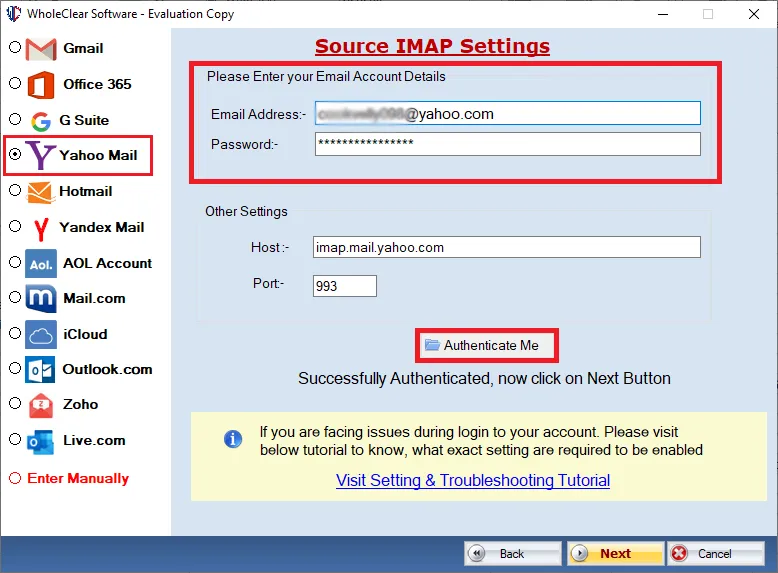
Step 3.Pick all folders or a particular folderof Yahoo account to export.
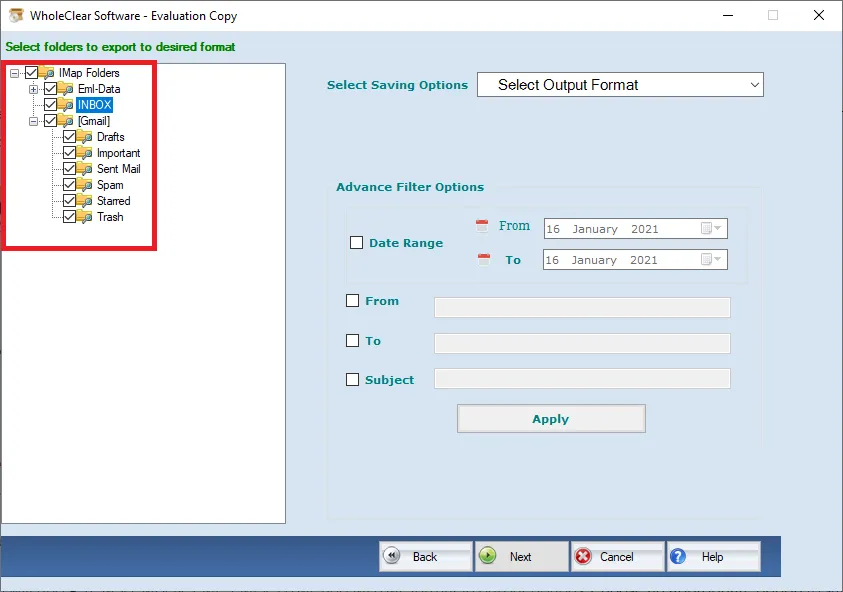
Step 4.Under Output option,select PST file format.
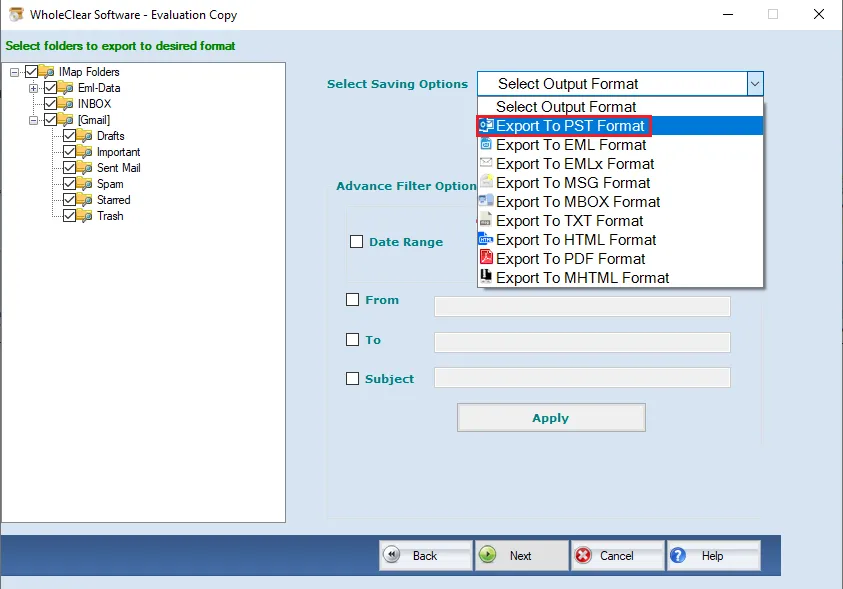
Step 5.Now,use the Browsebutton and provide a location of your system to save the resultant PST file.
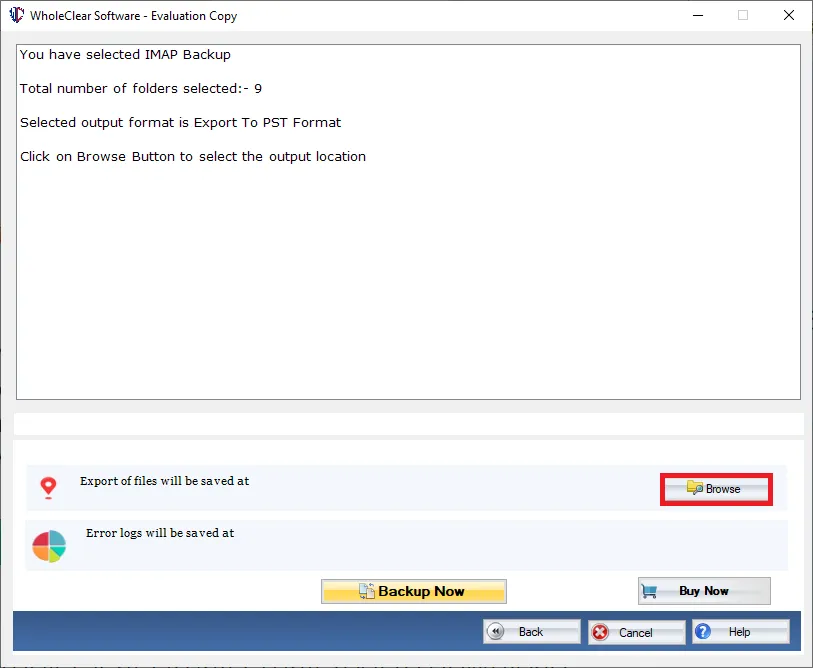
Step 6.Click on the Generate Nowbutton and this will begin the downloading process of Yahoo account folders to PST format.
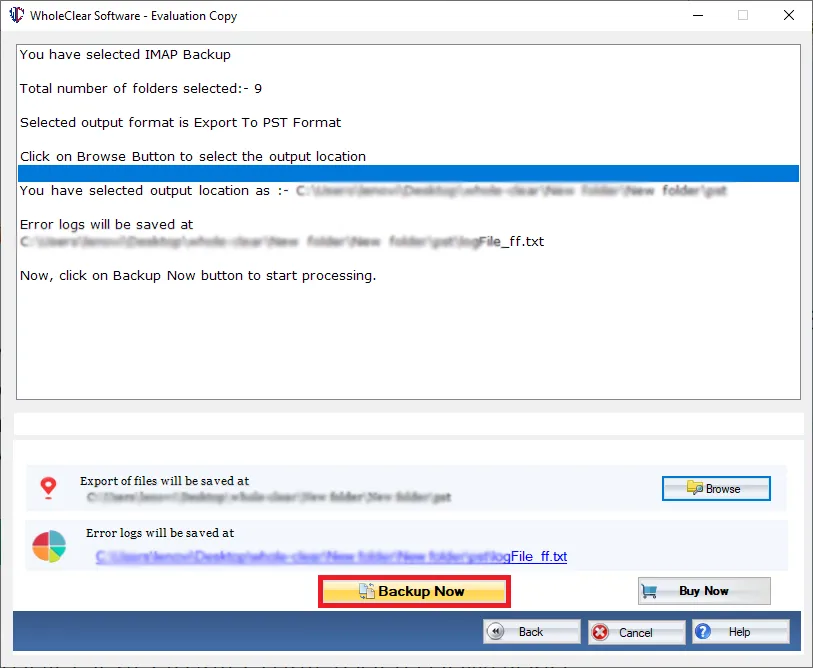
In these six simple steps,you will get accurate results without any harm to original files and file corruption. Only by providing exact account details,the backup task gets completed and users can save Yahoo mail folders in Outlook PST format. The PST file now can be opened in Outlook all versions by following – Open Outlook>Import and Export>Import PST file>Browse PST>Finish.
Wrapping Up
In this way,multiple Yahoo mail account data is exported to PST file format whom users can easily transfer to MS Outlook 2019,2016,2013,2010,2007,2003,and several others. The best part is Outlook installation is not required to complete the process. Prior you go with the licensed edition,download a free trial and check the tool by downloading 10 items per Yahoo folder.

