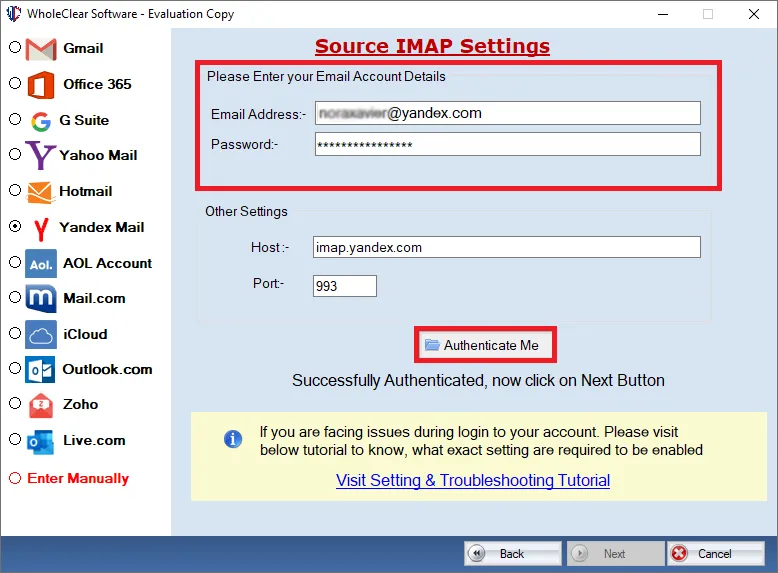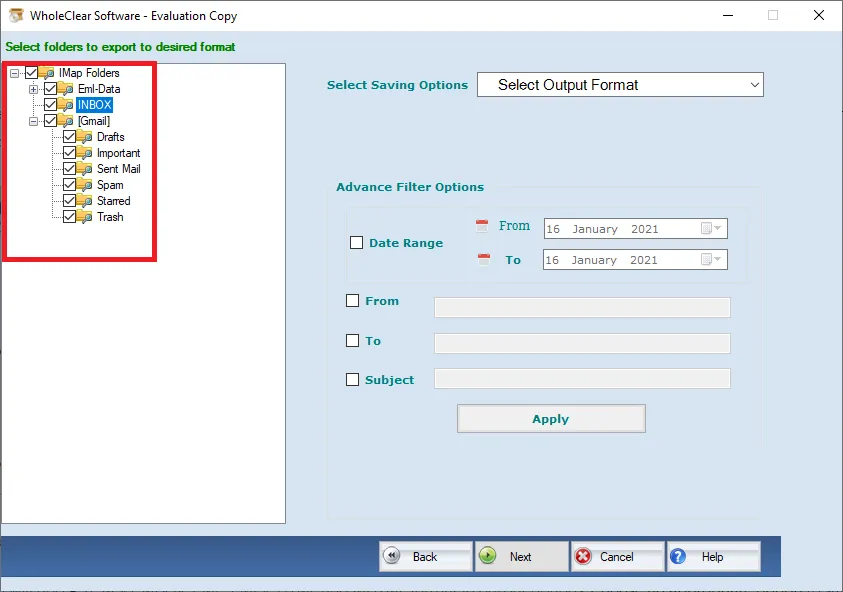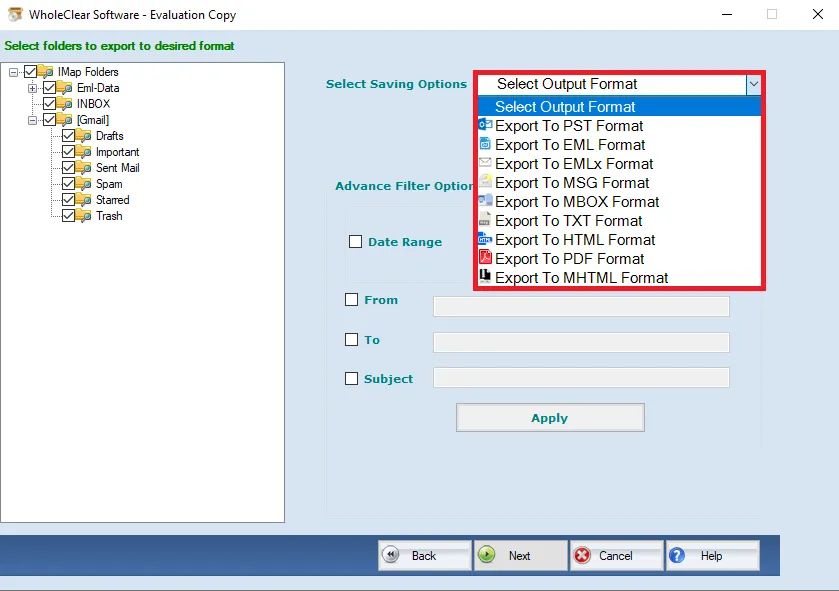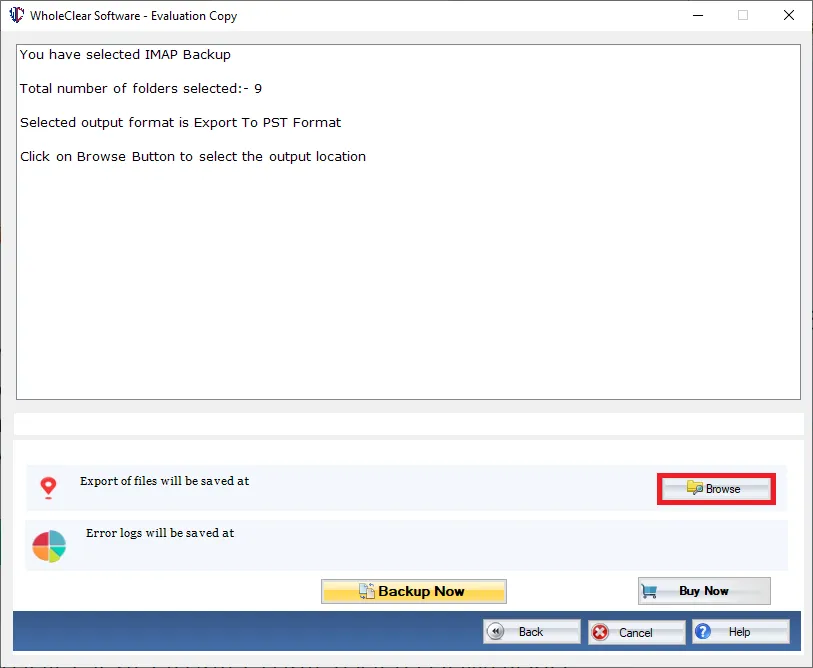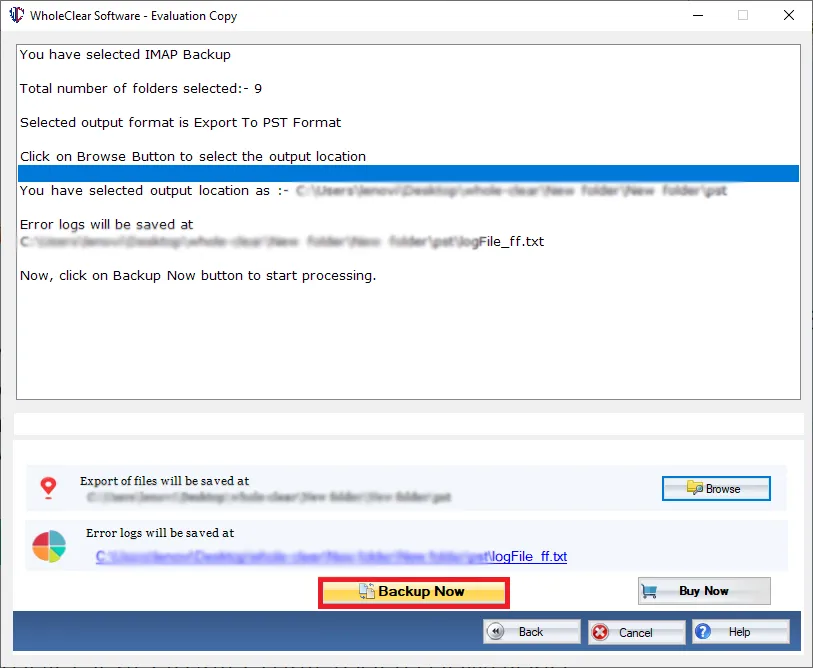Yandex Backup Tool to archive emails of Yandex account
- Smart and safe backup process
- Backup complete Yandex Mail account
- Export Yandex mails to multiple formats
- Directly export Yandex Mail to local PC
- Bulk emails export at once with Yandex Backup Software
- Trial free of cost for all users
- Consider attachments while exporting emails of Yandex account
- Preserves same hierarchy of Yandex mailbox folders
- Export selective folders of Yandex Mail account
- Retain email attributes and mail formatting
- Standalone program , no extra application installation
- Operable easily on major versions of Windows
- Tech support 24*7 availability to hear all user queries
Highlighted features of Yandex Backup Software
Know the benefits to export Yandex emails to PC
Complete backup of Yandex mailbox
Download Yandex Backup Tool to export complete mailbox folders to local PC. You can easily backup folders like Inbox, outbox, sent items, drafts, custom folders, etc. Without size limits, one can easily download Yandex emails to computer and save the backup to any desired file format. Along with emails, embedded attachments are safely exported by the software.
Bulk backup of Yandex Mail account
Know a hassle-free solution to backup Yandex webmail account emails in bulk without any additional efforts. The software allows you to backup unlimited Yandex Mail account one by one without any restrictions. The software allows you to batch export Yandex account emails without any limitation on the number of files. 100% error-free archiving of Yandex Mail account.
Backup Yandex to various file formats
Yandex Backup Software is an ultimate solution for users to download Yandex Mail emails into 7 different file formats such as PST, EML, EMLX, MSG, MBOX, HTML, and MHTML. Users easily archive Yandex emails to any appropriate file format and import the files to many desktop-email clients like Outlook, Thunderbird, Windows Live Mail, Apple Mail, and others.
Preserves same hierarchy of folders
Yandex Backup Tool ensures about folder hierarchy and also keeps all Yandex Mail emails in same folder and subfolders during the backup process. It keeps the folder hierarchical structure organized after generating the backup. Besides this, email formatting and email attributes are well preserved meanwhile the Yandex emails are exported to computer.
Filtered data backup facility
Users can archive the whole Yandex Mail account or they can filter desired folders like Inbox, Outbox, sent items, drafts, deleted items, or any customized folder of Yandex account to local system. Users can leave unnecessary folders behind and backup only important folders to their local system. No limit is imposed on the data to export from Yandex to local drive.
Friendly tool for all
You can check the interface of the program which is designed by keeping in mind all types of users. Without taking any kind of technical training, beginners easily backup emails of Yandex webmail account to local drive. The guiding interface of the application does not create any kind of confusion for users in handling the tool and a seamless backup is generated by the app.
Easy download on all Windows
The software is Windows-based and suits all editions of Windows operating system such as Windows 10, Windows 8.1, Windows 8, Windows 7, Vista, XP, and others. The tool does not show any compatibility issues with any version of Windows. Without any interruptions, Yandex emails backup is taken on all editions of Windows OS.
Available in 2 editions
Try demo version of Yandex Backup Tool and analyze the complete performance of the program before activating the license. With the demo version, users can archive 10 items per folder of Yandex Mail account to local drive. Once users have the license edition, they can perform unlimited data backup without facing any kind of trouble.