How to download Yandex messages backup on PC? – Entire Guide
If you want a solution to download Yandex messages backup on PC then visit this useful post where we will provide you a complete guide to achieve the task. Going through several queries of users,we have presented a powerful and easy solution to download email messages of Yandex account to your system.
To get the software,go to the download link and install the software successfully on your Windows system. It consumes only a few minutes to launch the application on your system. Batch downloading of email messages from Yandex account is done by the software without manipulating the original files and their quality.
DownloadBuy NowWhy choose the software to download Yandex messages backup on PC?
- Instant and safe downloading
- Download emails backup in various file formats
- No limit on the number and size of database
- Save desired email folders
- No alterations to mailbox folder hierarchy
- No extra tool required,only login details of Yandex account
- Place Yandex exported emails to any location
Step wise process for downloading email messages from Yandex account to PC
Step 1.In the beginning,download and Install WholeClear Yandex Backup Softwareon your Windows operating system.
Step 2.Once the software is opened,select Enter IMAP Settings manually. Provide the host address of Yandex account.
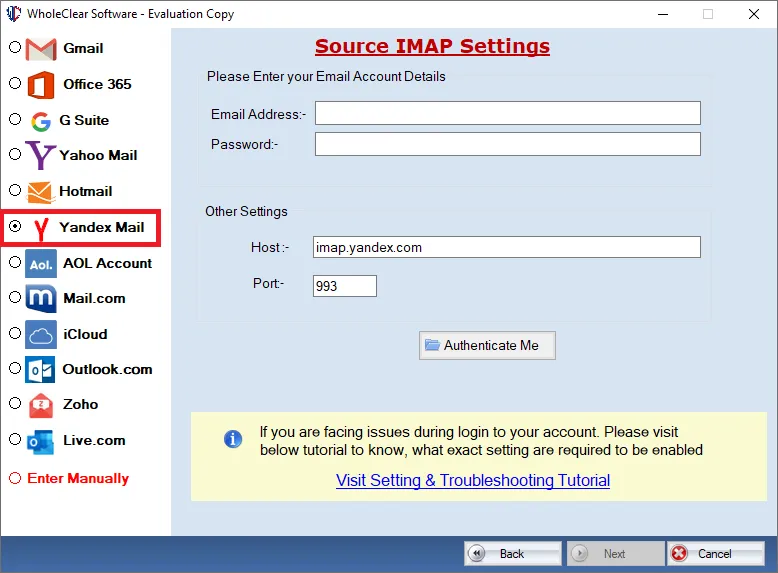
Step 3.Add Yandex account username and passwordunder Authentication Form. Press the Authenticate Mebutton.
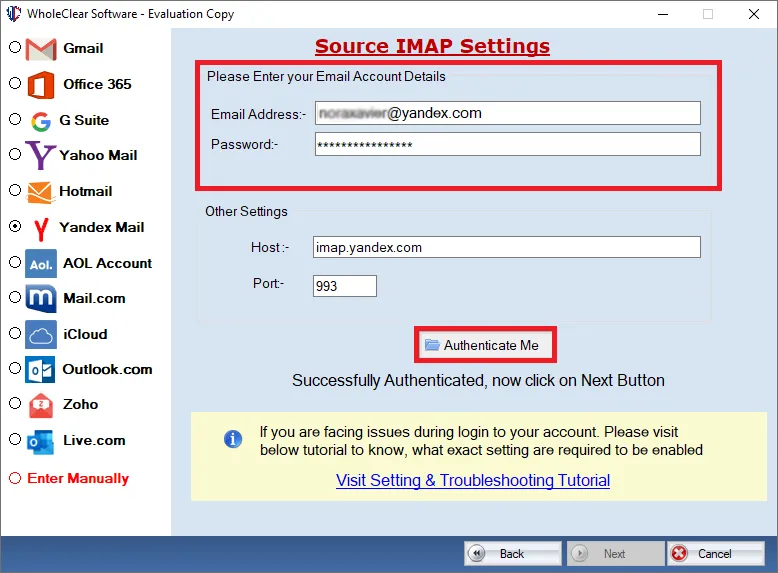
Step 4.Now,choose all folders or selected folderof Yandex account that you want to export.
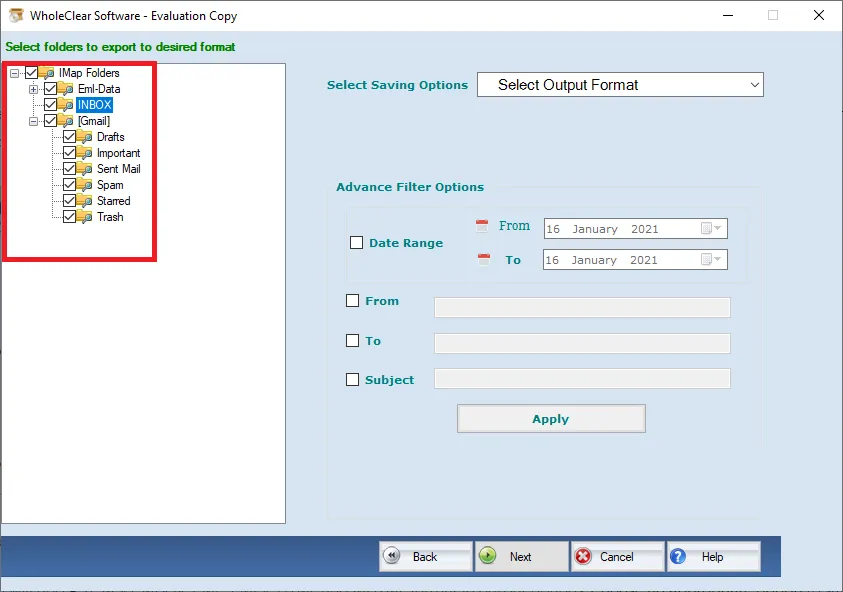
Step 5.Under output options,you will find various file formats. Pick any one as per your requirement.
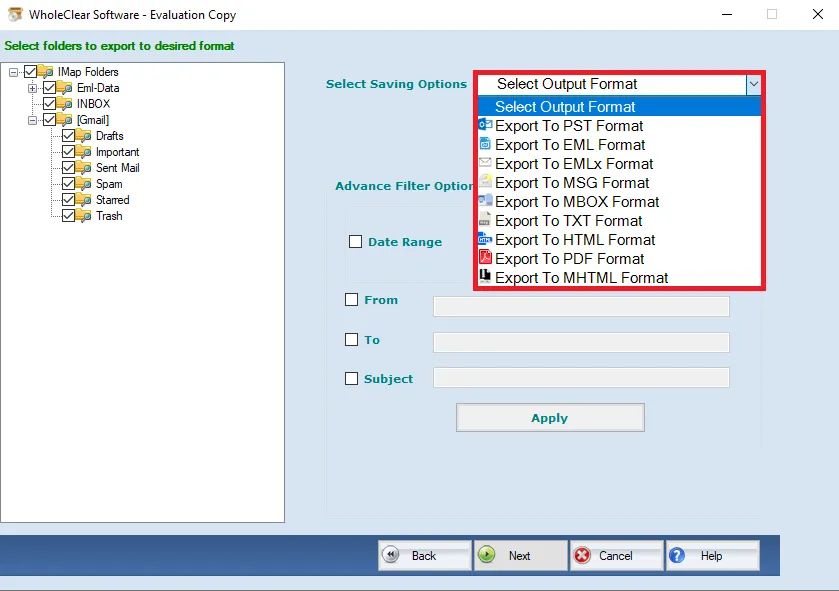
Step 6.Mention a location of your system using the Browsebutton to save the exported emails.
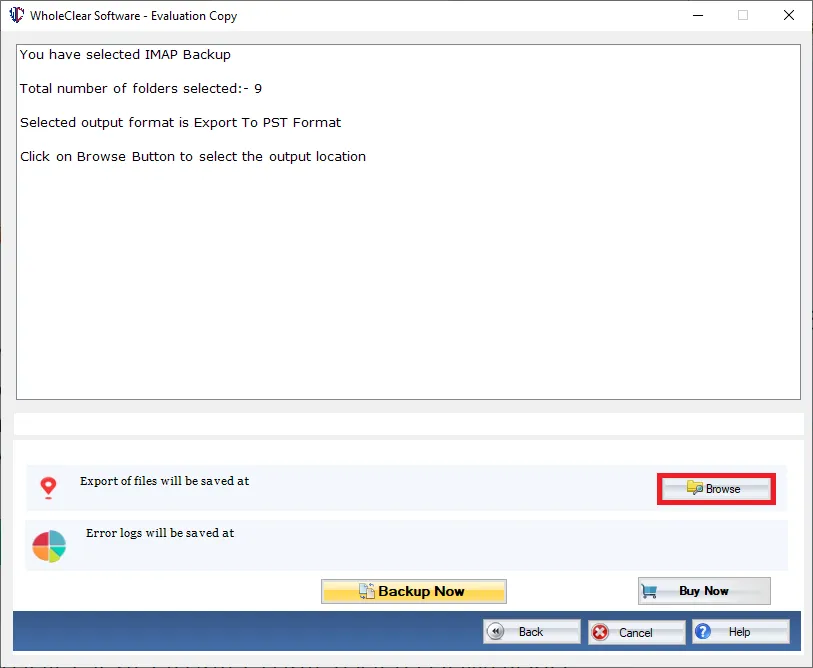
Step 7.Press the mouse pointer to Generate Nowbutton and this will commence the backup process. (Use Stopbutton to manage the backup task when there is a fluctuation in the speed of the internet.)
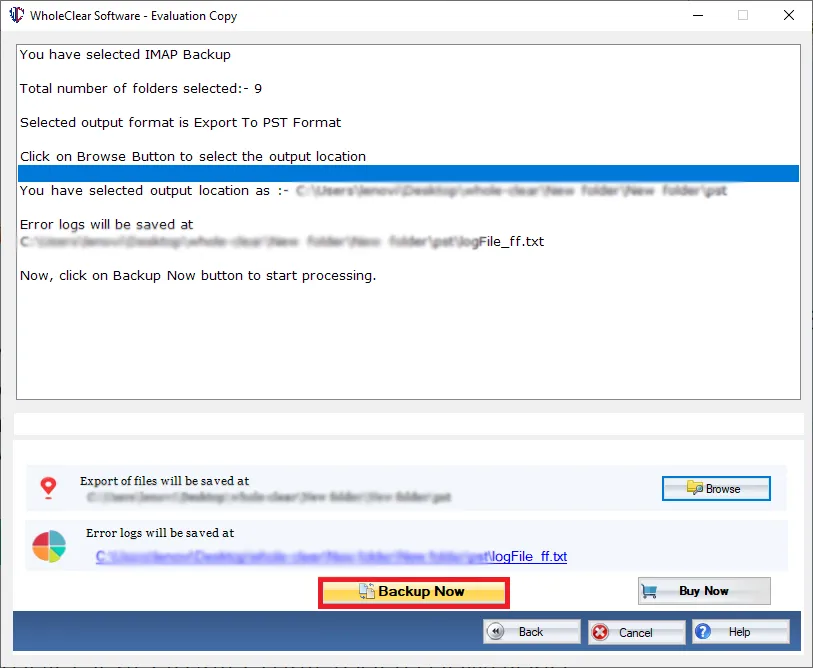
No technical expertise is required to complete the task of backup with this application. The resultant backup file can be easily viewed with the help of various desktop email clients such as Thunderbird,MS Outlook,Windows Live Mail,Apple Mail,and others.
Closing Lines
With the help of this software,the backup task can be easily finished in a few minutes. No extra efforts are required to get a copy of Yandex cloud mailbox folders to local drive. To know the software in detail,download the free edition and examine it by exporting 10 items per folder from Yandex account to your system location. Once you get the licensed edition,you can simply backup unlimited database.

