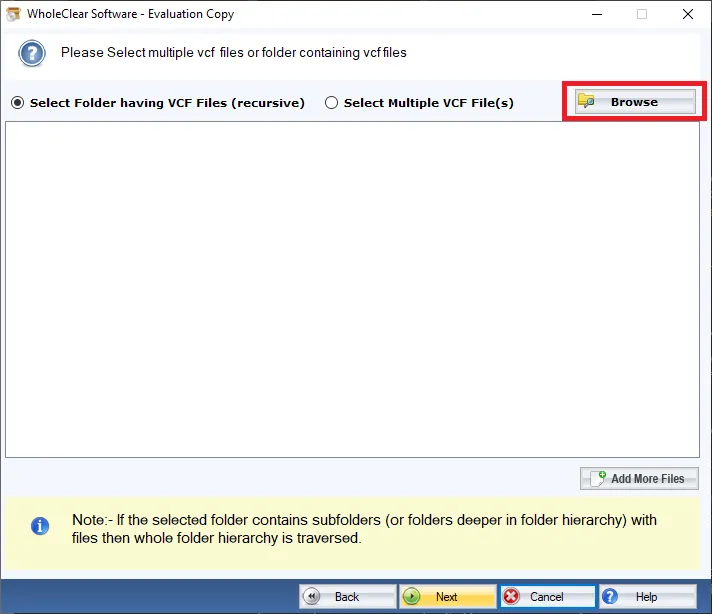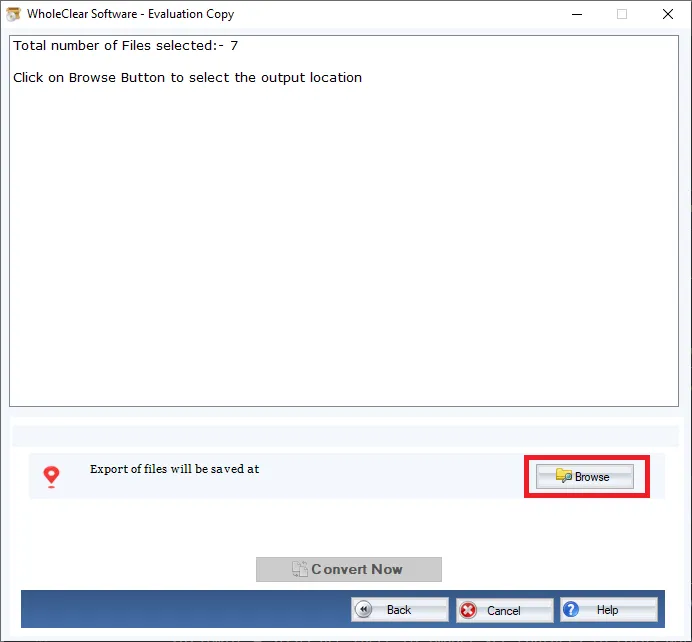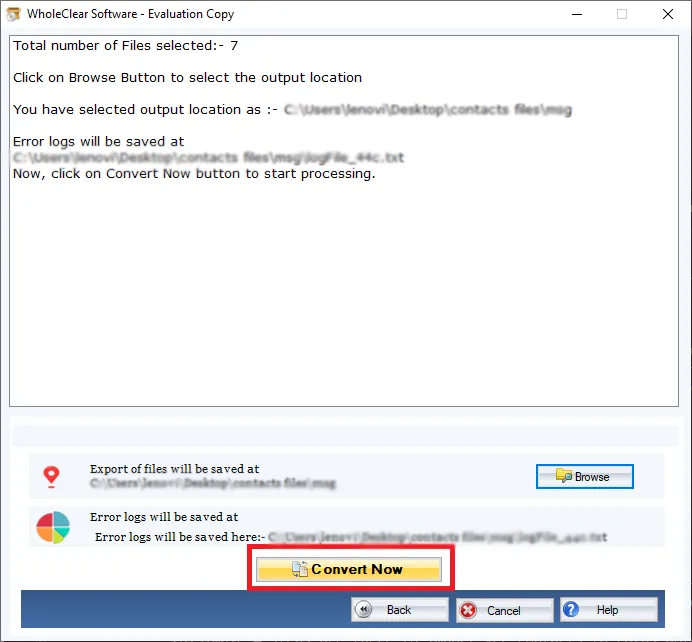VCF to MSG Exporter to migrate VCF contacts to MSG file
- Graphical User Interface for easy conversion
- Load multiple VCF files at once for migration
- No additional program installation to convert VCF contacts into MSG
- Free from file size limitations
- Maintain Contact Properties
- Save MSG files to any location of your system
- Import VCF files to Outlook all versions
- Support VCF files exported from any device and platform
- 100% safe and precise conversion results without any errors
- Demo edition availability for all
- Contact our support team round the clock for any questions
- Support all versions of vCard file like vCard 4.0, 3.0, 2.1, etc.
- Run on all versions of Windows operating system
Know the features of vCard to MSG Migration Tool
Find detailed features to export VCF file to MSG file
Convert VCF to MSG with complete details
The software helps you to convert unlimited VCF files with all contact details like name, phone number, email id, address, job title, website, business fax, contact image, etc. With 100% accuracy and maintaining all VCF contact fields structure, the conversion of VCF contacts to MSG file format is carried out smoothly without any hurdles.
Dual Mode to load vCard for batch process
Transfer VCF contacts to MSG file format it does not matter if it is a single VCF file or multiple VCF files that are loaded for the conversion. The program can easily load one or more VCF files to convert into MSG file format in a single attempt. With Add Folder mode, multiple VCF files can loaded at once for batch conversion into MSG file format.
Save MSG file locally
While migrating vCard contacts to MSG file format, the software gives you the permission to choose any location of your system to save the converted data. The users can pick any internal and external storage location or create a new folder to save the converted MSG files easily. The decision for saving the resultant MSG file is totally in user hands.
Fast and quick convert vCard to MSG
Fast VCF file to MSG migration is presented in less time and effort investment by this program. It can easily converts large amount of vCard contacts to MSG file format with full thrusted speed. Also, it provides 100% clean and error-free conversion results keeping contacts details intact. The program offers secure platform for the conversion of VCF 2 MSG.
Support vCard all versions and platforms
WholeClear vCard 2 MSG Migration Tool supports all versions of vCard file i.e. vCard 2.1, vCard 3.0, and vCard 4.0. This application work with independent platform and there is no need to install any external program for vCard contacts to MSG conversion. Also, VCF file from all programs and services like iCloud, Skype, Google Contacts, etc. all are supported by the tool.
Support all Microsoft Outlook versions
The program is compatible with all Microsoft Outlook versions. Once the conversion of VCF file to MSG is carried out, users can import the resultant MSG file to all versions of MS Outlook such as Outlook 2019, Outlook 2016, Outlook 2013, Outlook 2010, Outlook 2007, Outlook 2003, and others. Users can directly open MSG file to any edition of Outlook.
Only 4 steps easy migration
With WholeClear VCF 2 MSG Exporter, it is only 4 steps easy migration process to create MSG file from VCF files. By installing this program, users need to load VCF files and provide location for the resultant MSG file. Within a few minutes, the conversion is carried out smoothly. Moreover, due to the simplified interface, non-tech users can comfortably handle this program.
Designed for Windows OS
The software is developed to run on Windows platforms and is compatible with the latest and older versions of Windows OS like Windows 10, 8.1, 8, 7, Vista, XP, 98, and others. In addition to this, users can convert VCF contacts to Outlook MSG file format on Windows 64 bit and Windows 32-bit editions without any interruptions.