How to batch export Thunderbird mailboxes to Mac Mail on Windows?
Get simple steps to understand how to export Thunderbird mailboxes to Mac Mail on Windows. Today,we are providing you a safe solution by which one can batch export mailboxes of Thunderbird to Mac Mail. There are several users who want to export Thunderbird database to Mac Mail in batches but won’t be able to get reliable solutions. This guide will be too helpful for them.
No straight-forward solution is available to export Thunderbird database to Mac Mail in batches. Therefore,get a direct solution with the help of the above link. This utility seamlessly exports multiple Thunderbird files at a time to Mac Mail on Windows. With the discussed solution,every user finds an easy solution to complete the migration.
DownloadBuy NowReasons behind choosing this third-party solution to export data
- Swift data conversion with no losses
- Properly arrange folder structure during the migration
- Export multiple Thunderbird files at a time
- Unlimited facility to export with full safety
- Include attachments and email properties
- Free facility to analyze the application
- No file size limit restrictions
Step by step process to batch export Thunderbird mailboxes to Mac Mail
Step 1.Download and Install WholeClear MBOX to EMLX Converteron your system.
Step 2.Select MBOXin the mail source.
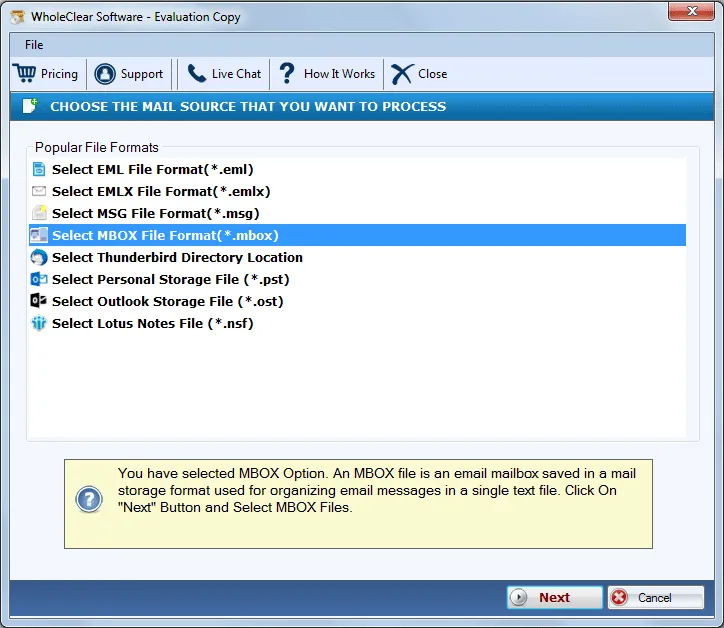
Step 3.Choose File or Folder modeand select MBOX filesthat you want to export.
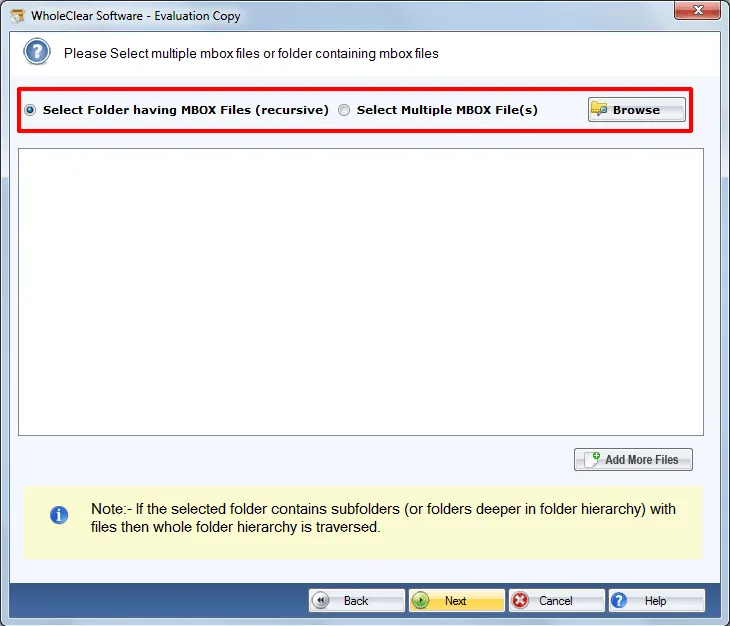
Step 4.Choose ‘Convert to EMLX File format (.emlx)’
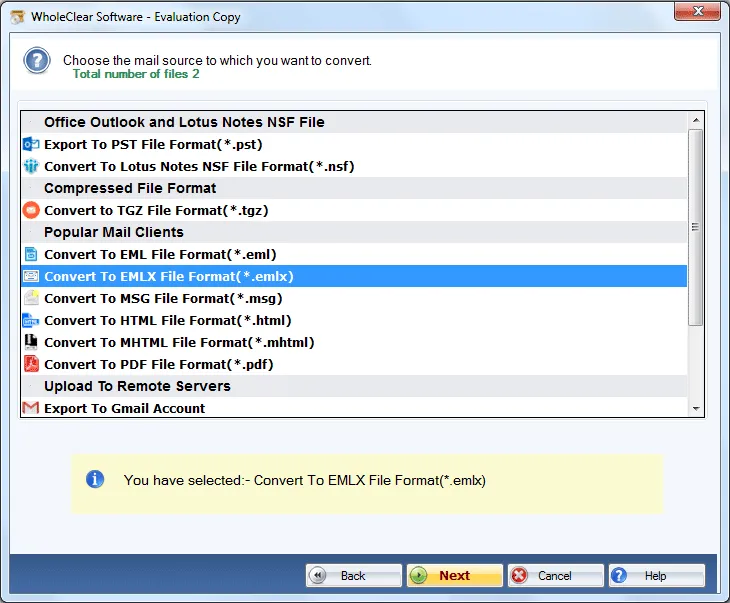
Step 5.Use the Browse button and specify a location to save EMLX files.
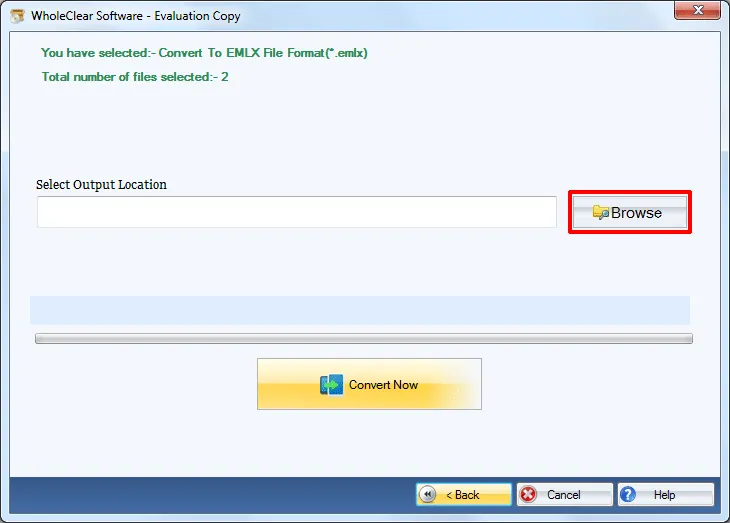
Step 6.Hit the ‘Convert Now’ button which starts the conversion task.
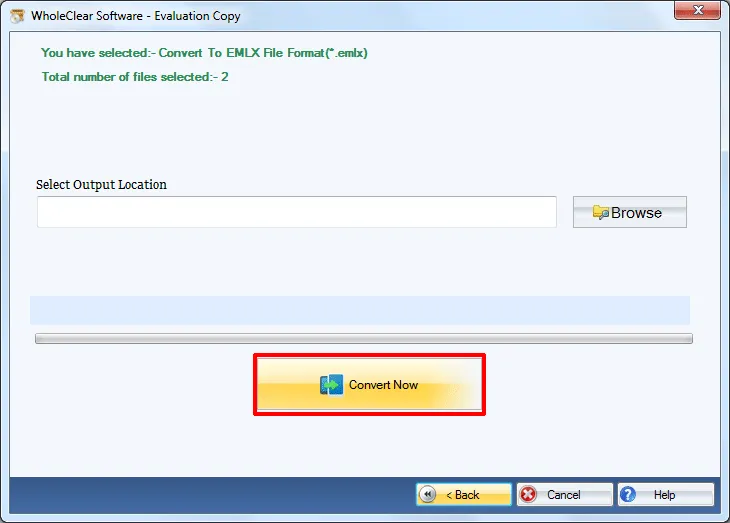
Once you click on Convert Now button,the software takes a few minutes to export the data. Without taking help of any email client,one can export the complete mailboxes without any hurdles.
Ending Up
With the above discussed process,any user can effortlessly export the database of Thunderbird to Mac Mail application. To clear all doubts before buying the software,one can take a free trial of the application and then easily apply for the licensed edition to enjoy unlimited data conversion.

