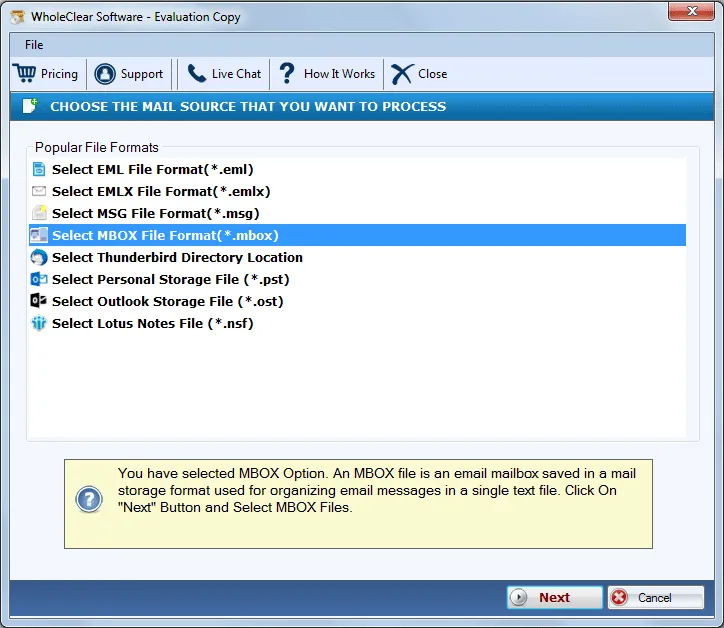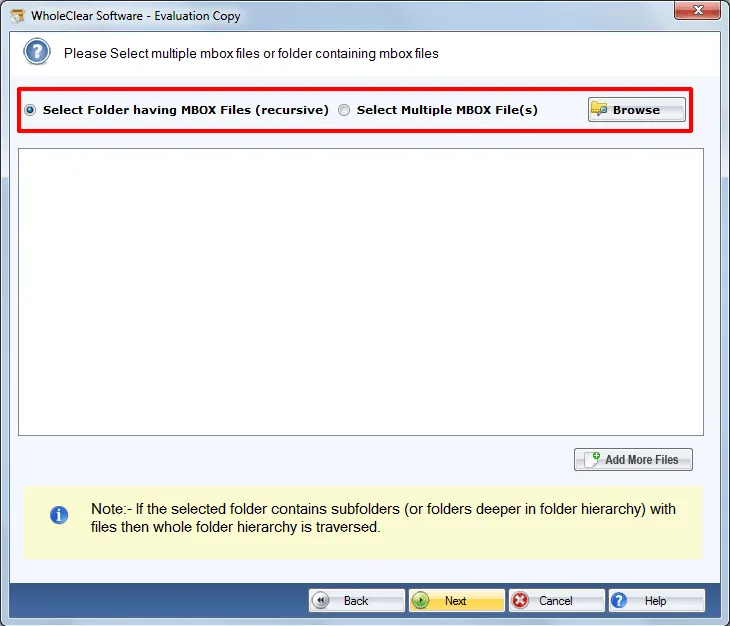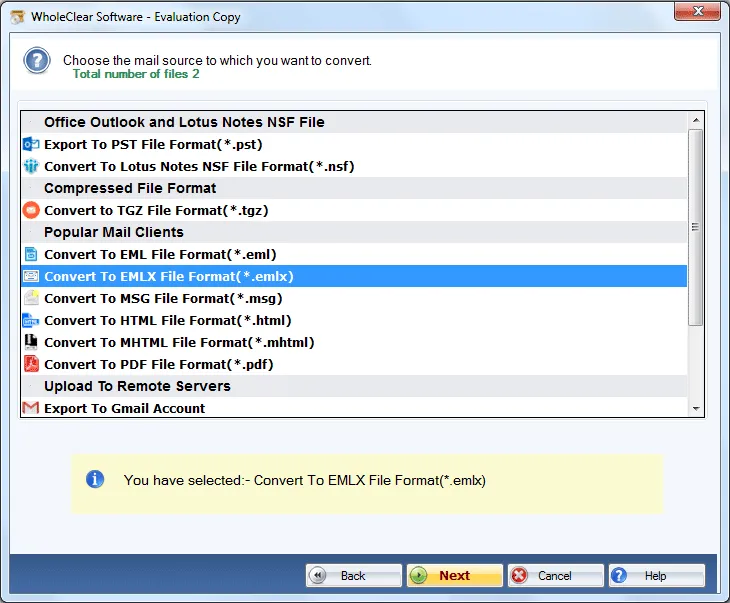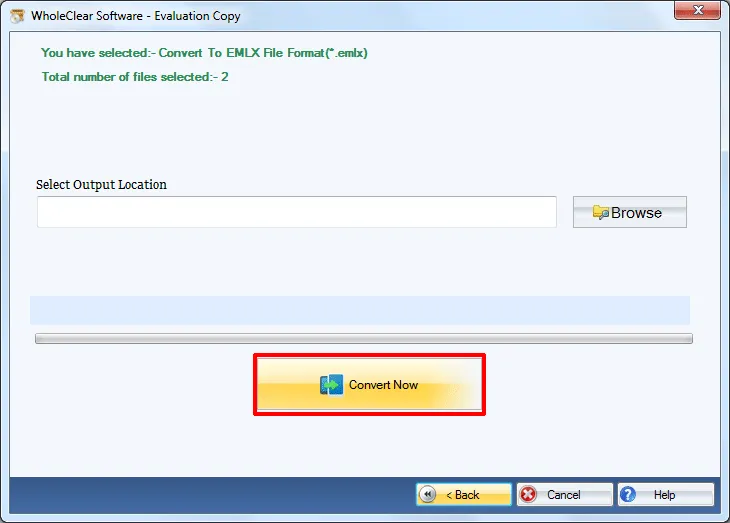Convert MBOX to Apple Mail with MBOX 2 EMLX Tool
- Multiple MBOX files export into EMLX in one round of conversion
- Display window for previewing of source MBOX files
- Installation of any email client is not mandatory
- Resulting EMLX files can be saved to the user-specified destination
- No file size limit is imposed to import MBOX files to EMLX
- Support Non-English content easy conversion
- Allow exporting any MBOX file to EMLX format
- Immediate conversion of MBOX emails and attachments
- Easily Hold email components safely throughout the migration process
- 100% successful migration of MBOX emails to Apple Mail without file corruption and data loss
- Try the application before purchase
- Install the tool on latest Windows versions
- 30 days Money Back guarantee and 24*7 customer support service
MBOX to EMLX Converter features in details
Features of the tool to export MBOX Mails in Mac Mail
Easy graphic user interface
The software is easy to handle and perform the conversion in few seconds. After the conversion, one can access MBOX Mails in Mac Mail. With the simplified interface, any novice user can operate the application. Only basic computer knowledge is required to manage the conversion task. All MBOX emails and attachments are easily exported.
Get free demo edition
Download the free version of MBOX to EMLX Converter and smoothly check the efficiency of the application. Since the free version is closely similar to the license edition so users can get a complete overview before applying for the license edition. With the demo version, users get facility to export 25 Mails from MBOX into EMLX format.
Bulk export MBOX emails to EMLX
Now, there is no need to export MBOX file one by one. With the application, users can simply load a folder of MBOX in one time and simply export it into EMLX file format. By this, one can save a lot of time and efforts which were going to use in loading MBOX files one by one. After getting the list of MBOX files, one can easily finish the conversion.
Complete migration of MBOX files
In order to perform the complete conversion of email data from MBOX files, the software is one of the best solutions by which users can select the important email messages of MBOX file. Along with emails, the email properties are also exported safely without any changes to them. The folder and subfolder structure also remain the same.
Support various email clients
The software supports MBOX files of multiple email applications like Thunderbird, Apple Mail, PocoMail, Entourage, Eudora, Netscape, The Bat, and several other clients. One can easily export MBOX files extracted from all these email applications without facing any trouble. Every time, users get smart conversion results.
Keep email components intact
The application ensures the safety of all email components like to, cc, bcc, sent, subject, from, date & time, etc. Along with email components, the complete formatting applied to MBOX emails like hyperlinks, font color, font size, images, etc. For any concern, users can contact our support team which guides how to Convert MBOX to Apple Mail.
Fully operable on all Windows
The program is designed only for Windows users and it works well with all versions including the latest Windows 10, 8.1, 8, 7, XP, Vista, and others. Additionally, the application works with both 32-bit and 64-bit Windows versions. There are no interruptions to the running tasks on the system due to the working of the utility.
Complete safety of database
The application is totally free from all viruses so users can easily trust this utility. There will be no harm to the files throughout the migration process. No file will be damaged and lost in the conversion process. Only smooth conversion of unlimited MBOX files into EMLX is performed once you purchase the license edition.