How to connect Thunderbird mail items to Office 365 cloud?
Want an effective solution to connect & import Thunderbird file items to Office 365 cloud? Then,visit this page where we will offer you a one-stop solution to connect Thunderbird email items to Office 365 account. After checking thousands of queries of users,we decided to provide a step by step solution for direct transfer of Thunderbird mailbox items to Office 365 cloud.
No manual approach is there that can connect Thunderbird mailbox items to O365 account. Therefore,we provide you one-stop solution that you can download & install on your Windows OS from the above link. Without facing any errors,users can transfer unlimited Thunderbird mail items to Office 365 account. There are no pre-requirements to use this software.
DownloadBuy NowReasons responsible to go with the software to switch Thunderbird profile to O365
- Automatic and direct upload of Thunderbird mailbox items
- Preserve attachments and email components
- Mass upload of Thunderbird email items
- Quick generation of log report
- No supportive program installation required
- 100% accurate and safe migration
- Self-introductory steps for easy handling
Guide to connect Thunderbird mail items to Office 365 cloud is as follows;
Step 1.Launch WholeClear Thunderbird to Office 365 Converter Tool.
Step 2.Select Thunderbird Directory Locationand choose options to upload Thunderbird mailbox items.
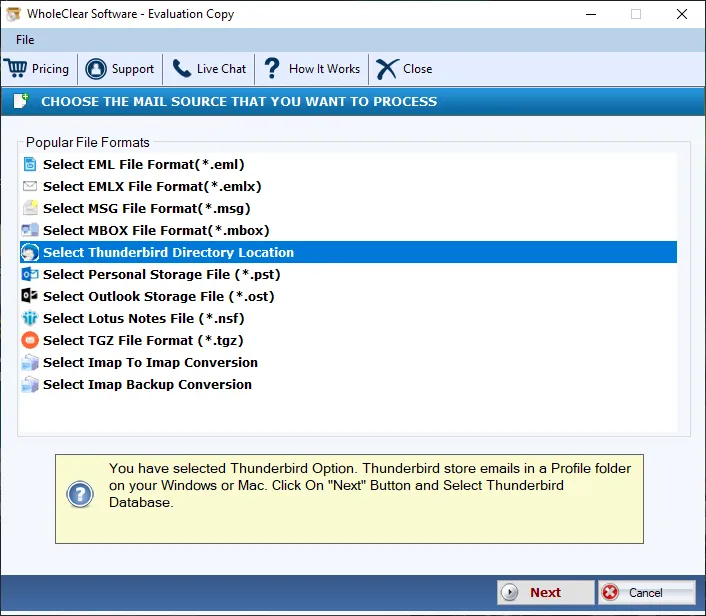
Step 3.Select Export to Office 365 accountoption.
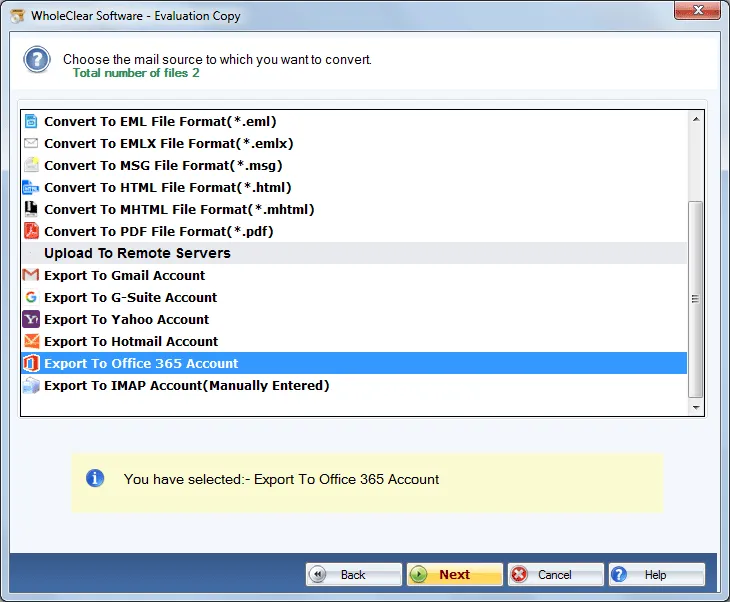
Step 4.Provide username and password of Office 365 in the required boxes. Then,click on the Authenticate Userbutton.
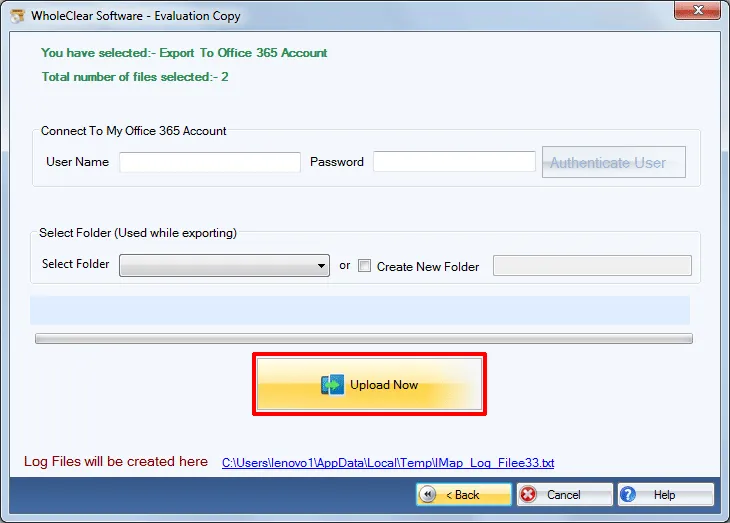
Step 5.Select folder – existing or new in Office 365account for Thunderbird email items. Hit the Continuebutton.
Step 6.Finally,hit the Upload Nowbutton and this will import the added mailboxes from Thunderbird profile to O365 cloud account. A log report of the migration is generated automatically by the software.
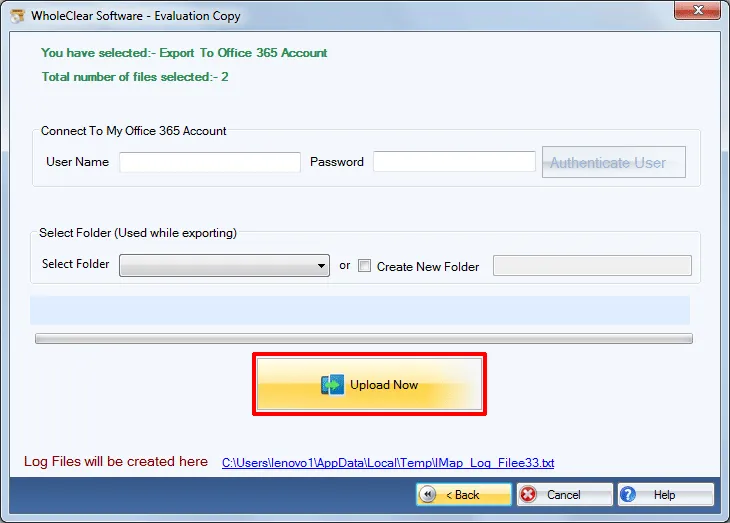
Using the above software,all the added Thunderbird email items are smoothly moved to Office 365 account taking a few minutes. The added items can be checked by log in to Office 365 account.
Final Words
You can simply use this software without worrying about data loss and file corruption. All users can simply operate the program without any hassles. All the steps are self-defined hence users even without technical skills can understand the working of the software. To practically examine the software,download the trial version first that imports 25 items per folder. If you want unlimited data import to Office 365 from Thunderbird profile,go for the license edition.

