How to extract MHTML from EML files and folders?
If you need a solution to extract MHTML files from EML files,then come with us and get an effortless solution to carry out the task. There are thousands of users who have a directory filled EML folders on their hard drive and they want to open every file individually with attachments without any extra tool installation. To sort out this problem,we have provided a step by step guide.
Extracting MHTML file from EML folders manually is not possible one by one. This becomes a very hectic task for users. However,we offer you a much more efficient method which you can get from the above-provided download link and can download the software successfully on your system. With this solution,one can extract MHTML from EML files and folders in an easy manner.
DownloadBuy NowWhy this software to extract MHTML from EML folders?
- Bulk export of EML folders without any trouble
- Extract emails and attachments safely
- Support EML files of all email clients
- 100% data safety and maintain data originality
- Unlimited conversion provision without file size restrictions
- Save conversion results at user-defined location
- Proper working on all Windows platforms
Step by step guide to extract MHTML from EML folders
Step 1.Install and start WholeClear EML to MHTML Converter.
Step 2.Select the EML file format.
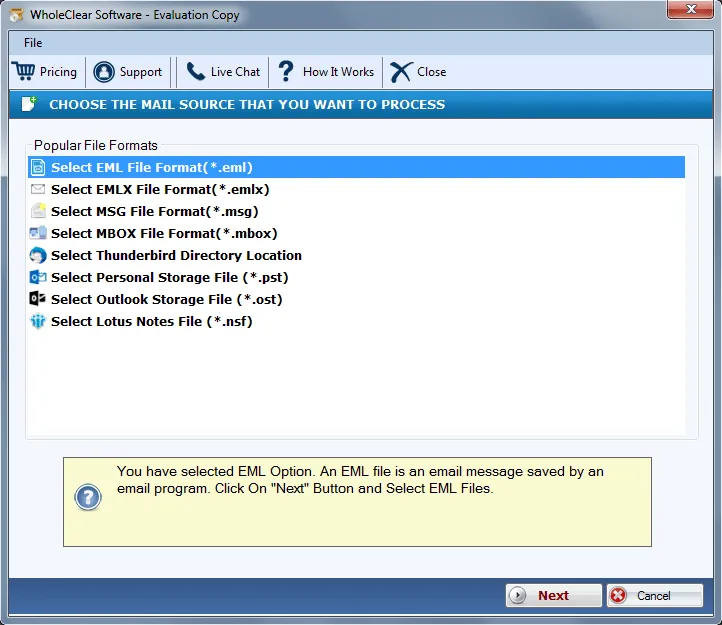
Step 3.Pick File or Folder modeand upload EML files.
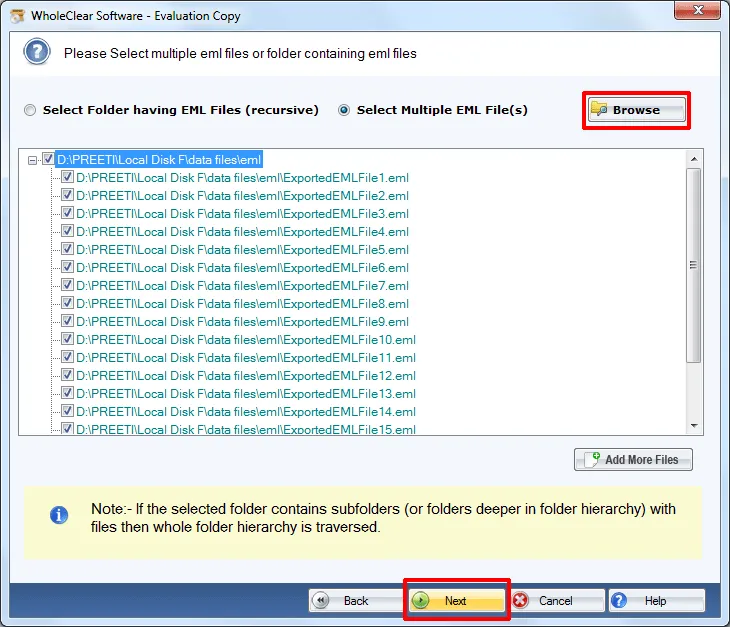
Step 4.Choose Convert to MHTML fileformat.
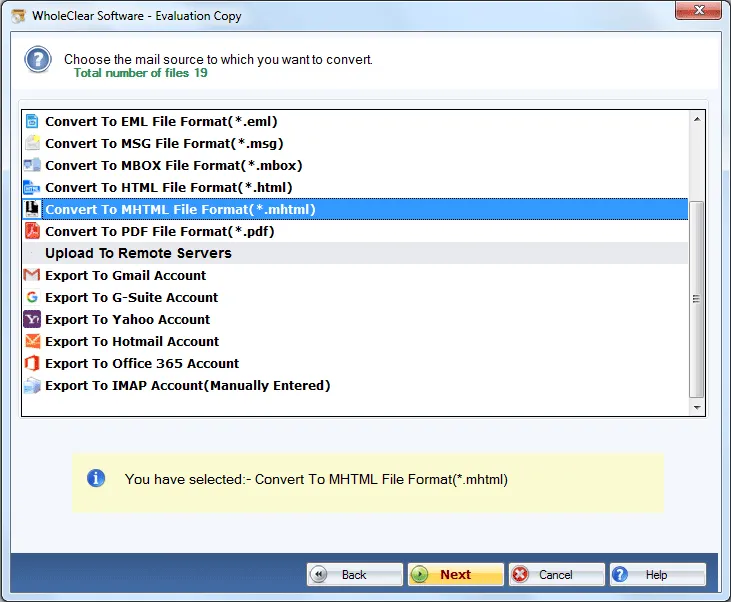
Step 5.Locate a destinationto save the resultant files.
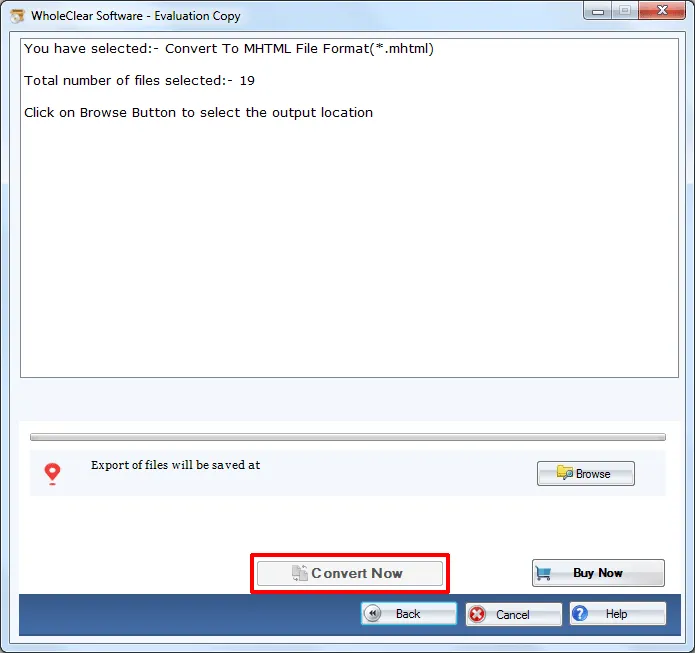
Step 6.Finally,hit the Convert Nowbutton.
This is how you can accomplish the conversion with the software in the absence of any supportive application. The software takes only a few minutes to complete the task and without any errors,the task can be easily performed.
Summation
The software is the ultimate solution which meets the requirement of both technical and non-technical users without any difficulties. If you want to try it yourself free of cost,download the free version that will let you export 25 EML files. For unlimited conversion,users need to upgrade to the license edition.

