How to extract MSG file from Outlook and import to Thunderbird MBOX?
To extract MSG file from Outlook and export to MBOX file format seems to be a difficult task for most of the users. Therefore,we have mentioned a technique in this post that performs the migration at a fast speed and with full safety of database. We have explained the complete working of the application so continue reading this post.
To download the application,click on the above-mentioned link. There is no direct solution that can perform the conversion. If you choose a manual solution,it would be too lengthy as you first need to extract MSG files and then need to install Thunderbird and Outlook both in your system to perform the conversion but the software works standalone and without dependency on any email client.
DownloadBuy NowReasons to choose the software to extract MSG file from Outlook & export to Thunderbird
- Smart and timely conversion with just a few steps
- Uninterrupted and safe conversion
- Standalone tool to perform the migration
- 100% precision in the conversion
- Keep data files in their original form after conversion
- Does not alter the structure of MSG folder
- Bulk conversion of MSG files
Working guide to extract MSG files from Outlook and export to MBOX format
Step 1.Download and Start WholeClearMSG to MBOX Converter.
Step 2.Select MSG file formatin mail source.
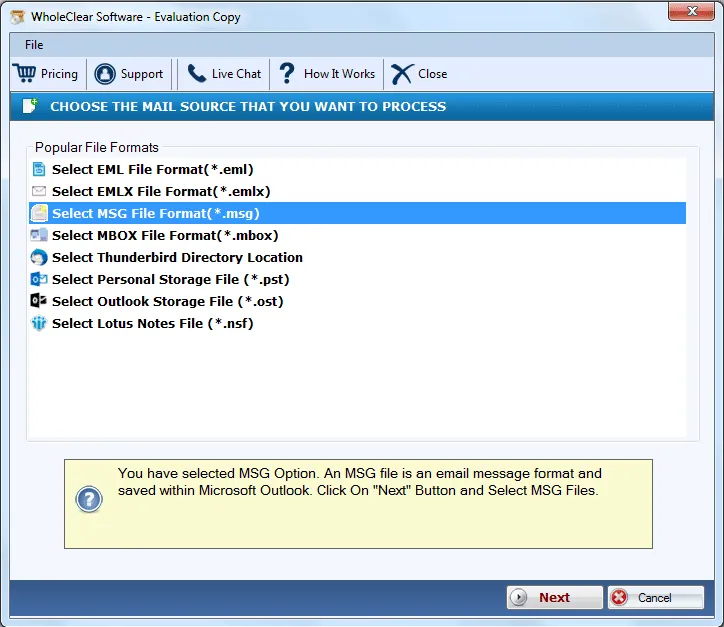
Step 3.Pick Folder or File modeand add MSG files.
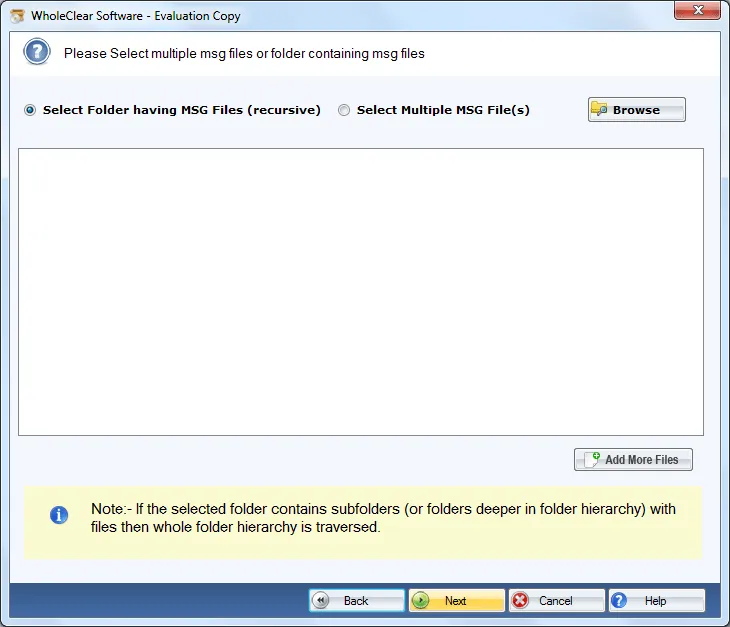
Step 4.Select Convert to MBOX File format(.mbox)
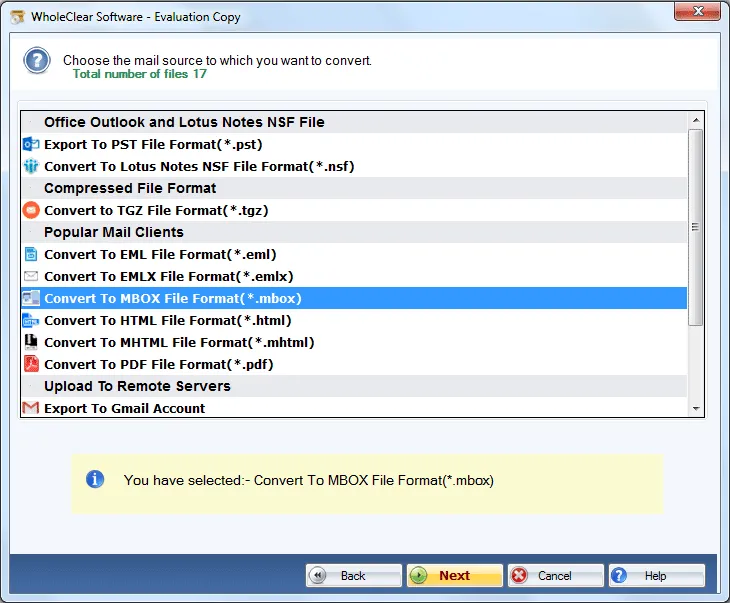
Step 5.Choose single MBOX or multiple MBOX files in MBOX Type.
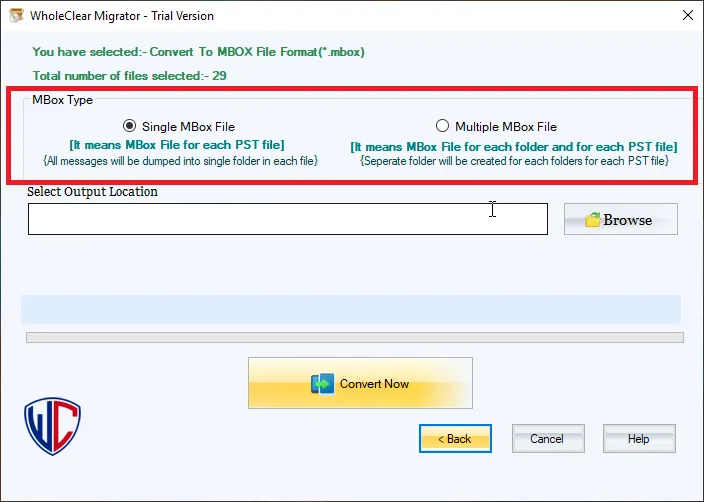
Step 6.Go to the Browsebutton and select a location to save MBOX files.
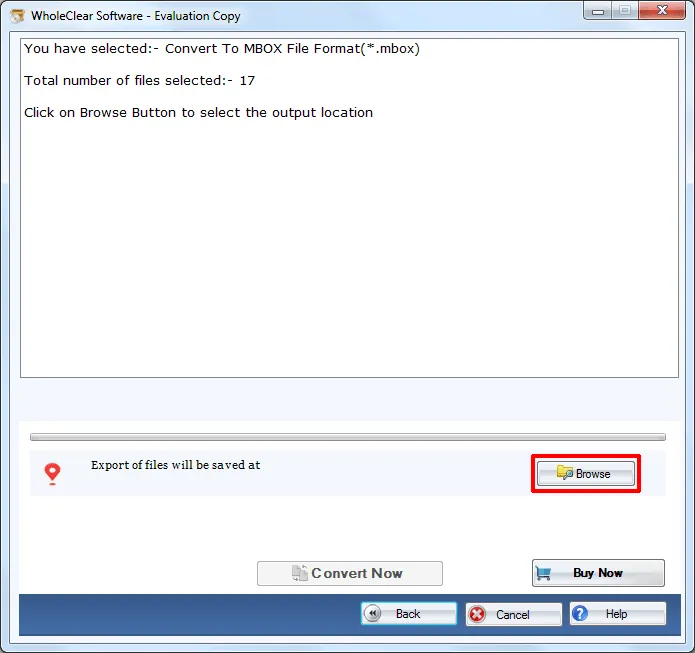
Step 7.In the end,click on the Convert Nowbutton to begin the conversion process.
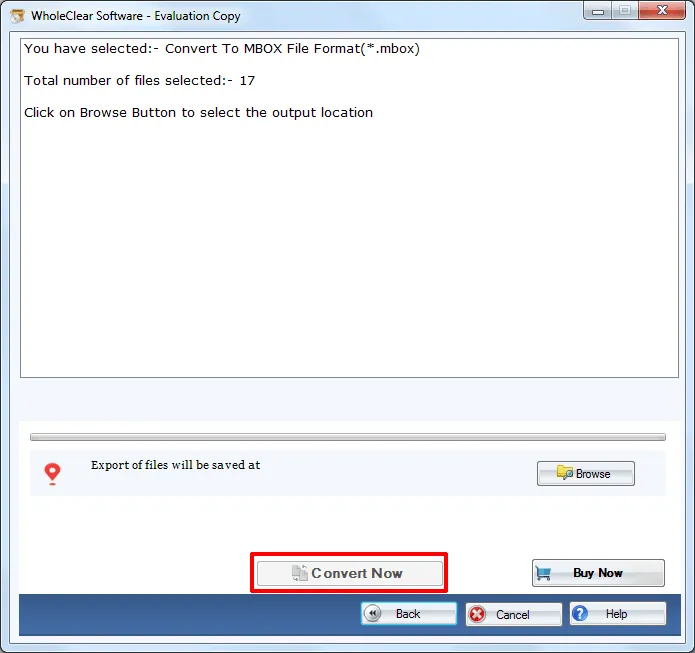
By these simple steps,users get MBOX file by conversion of Outlook MSG file. Now,users can import the resultant MBOX file to Mozilla Thunderbird,Postbox,Entourage,Mac Mail and other MBOX supporting email clients.
Final Words
This software is one of the reliable solutions by which users can open MSG files to many MBOX supported email applications of Windows and Mac OS. There is no need to take tension of data loss as experts have examined this utility on several parameters. It can be simply installed on all Windows OS. Get a free trial before you move ahead to apply for it.

