How to get MBOX mails into a single G Suite account?
Getting various MBOX mails into a single G Suite account is not an easy task. If you have the same issue then you can take help of the solution which we have discussed on this page. By this,one can access MBOX mails to Google Apps (G Suite) account. Various users have the same query. So,let us find out the best solution.
As there is no direct solution that can help users to get all MBOX files at a single cloud service (G Suite). Check out the above link to get the solution. This utility is designed for all users to complete the migration by every user without facing any difficulty. No external utility installation is required to complete the task.
DownloadBuy NowReasons to get various MBOX mails into a single Google Apps account
- High-speed conversion without any losses
- Multiple MBOX files import at once without size limits
- No external application installation is required
- Completely import MBOX files with full information
- Import to multiple G Suite accounts
- Run effectively on all Windows operating systems
- Every MBOX file can be effectively moved
Working guide on how to get MBOX mails into a single G Suite account
Step 1.Download and Install MBOX to G Suite Converteron your Windows OS.
Step 2.Select MBOX file formatin mail source.
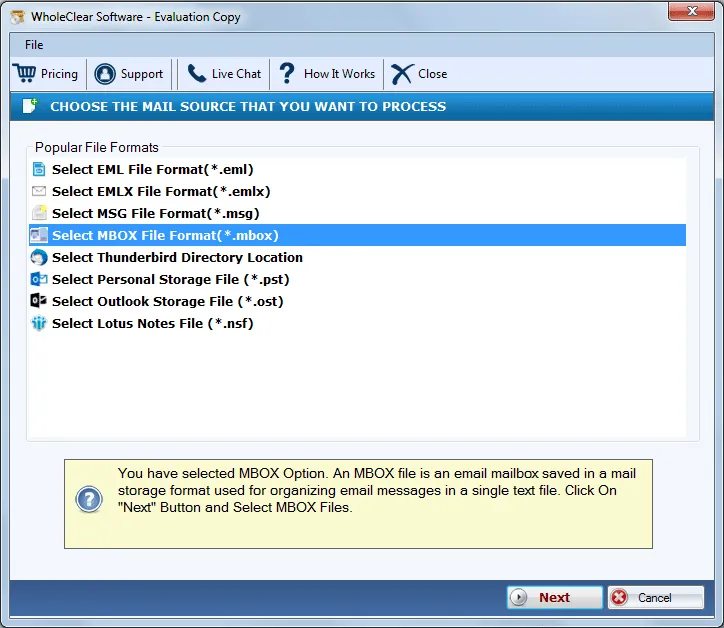
Step 3.Choose File or Foldermode and upload MBOX files with the Browse button.
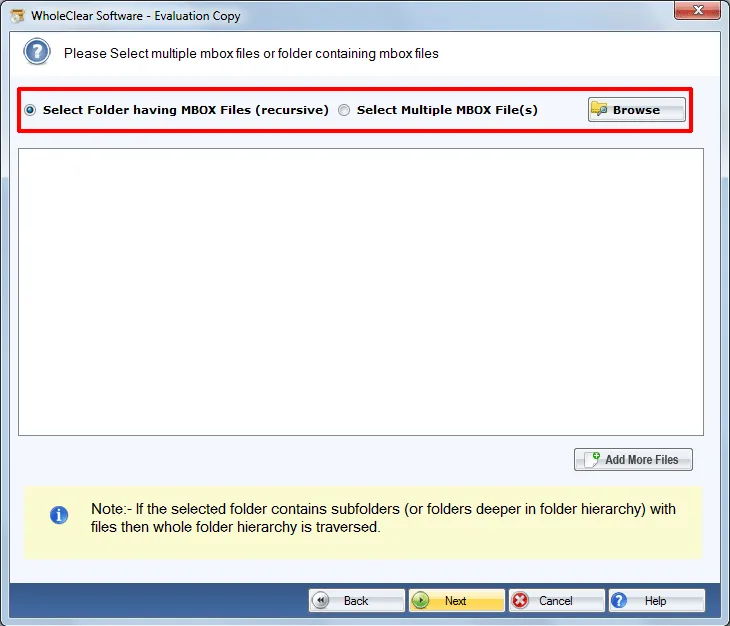
Step 4.Select Export to G Suite accountand click Next.
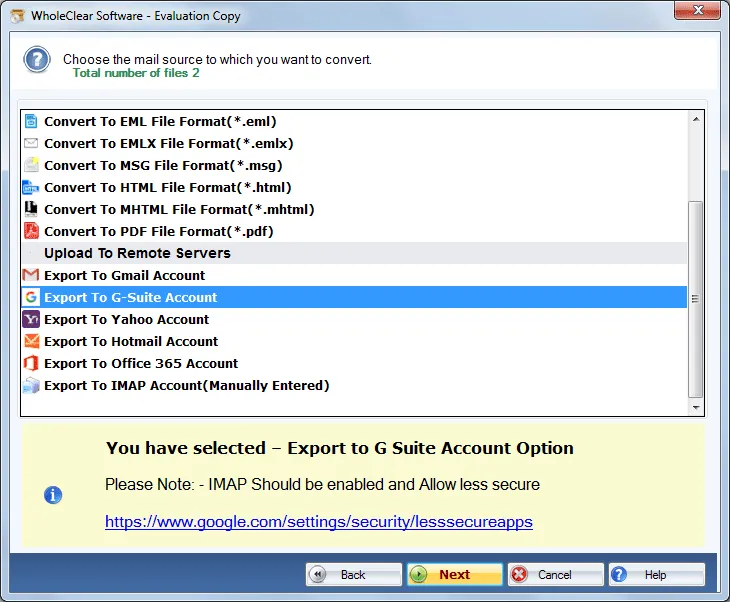
Step 5.Provide G Suite account username and password. Then,hit the Authenticate Userbutton.
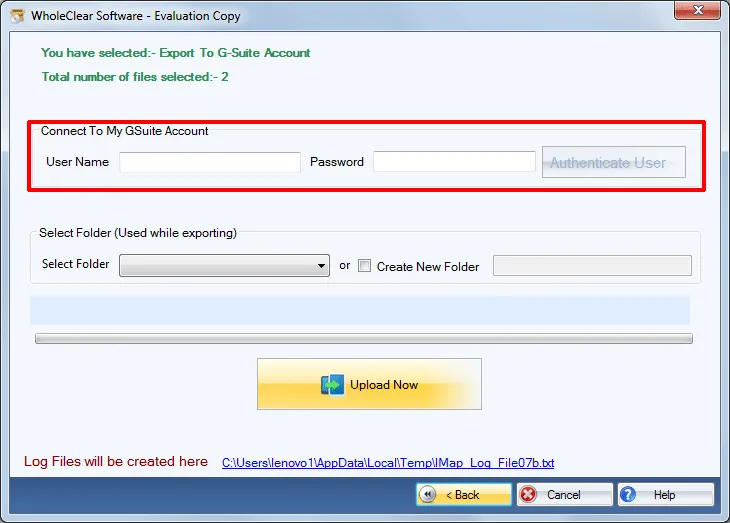
Step 6.Select an already created folder of G Suiteaccount or create a new folder.
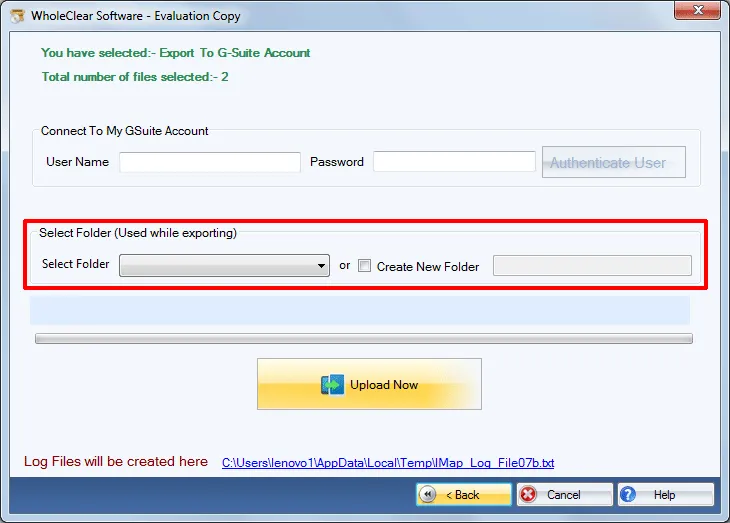
Step 7.Hit the Upload Nowbutton to begin the migration task.
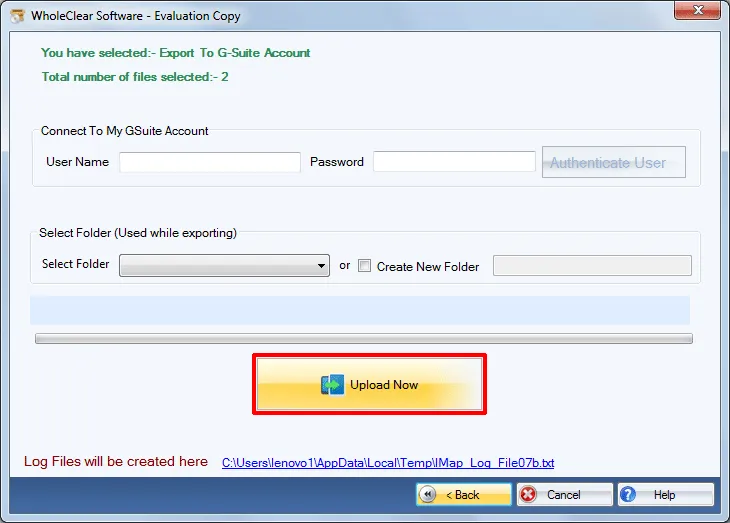
Once you hit the Upload Now button,the software will take a few minutes to complete the conversion. Without facing any kind of trouble,every user can perform the migration and by login to G Suite account,one can open MBOX files online on Google Apps account.
Time to sum up
The software always renders you 100% safe results by performing the migration. MBOX files of Thunderbird,Entourage,Apple Mail,The Bat,etc. are easily imported by the tool. To get familiar with the application before you buy the tool,download the demo edition which offers import of 25 MBOX files. For unlimited migration,upgrade to the licensed edition.

