How to get Outlook single message file to Outlook.com account?
You will find several solutions that will help you to transfer Outlook single message file i.e. MSG into Outlook.com account but if a user wants a direct solution for transfer MSG mailboxes to Outlook.com cloud then come with us and read this post till the end. The complete solution is provided here which is 100% safe.
Due to the unavailability of a straight-forward solution,we have explained an alternate solution. Check out the download link and install the software. With this tool,it will be easier for users to complete the migration. Both technical and non-technical users can effortlessly handle this utility without any trouble.
DownloadBuy NowReasons behind choosing the software to get Outlook single message file to Outlook.com
- Smart transfer of MSG emails and attachments
- High-speed conversion rate
- Maintenance of folder sequences
- Keep rich-text formatting and email attributes intact
- Limitless conversion facilities
- No control on file size
- Standalone application
Working process of the software to import Outlook single file to Hotmail (Outlook.com)
Step 1.Install and Run WholeClear MSG to Hotmail Converter.
Step 2.Select MSG file formatin mail source.
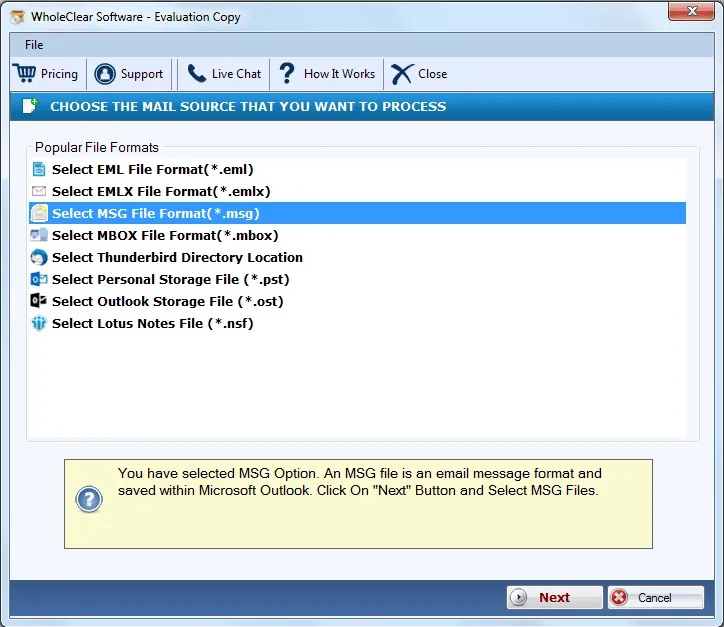
Step 3.Choose File or Folder modeand load MSG fileson the software panel.
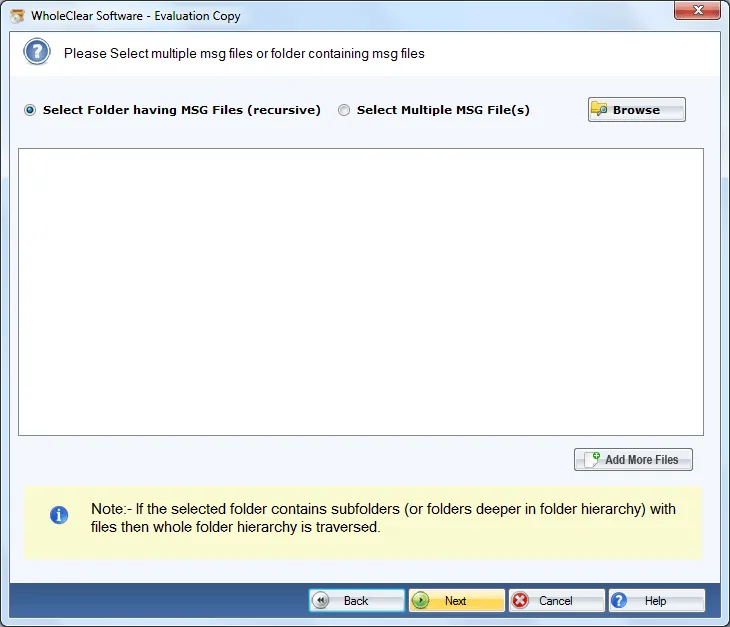
Step 4.Select Export to Hotmail accountand click Next.
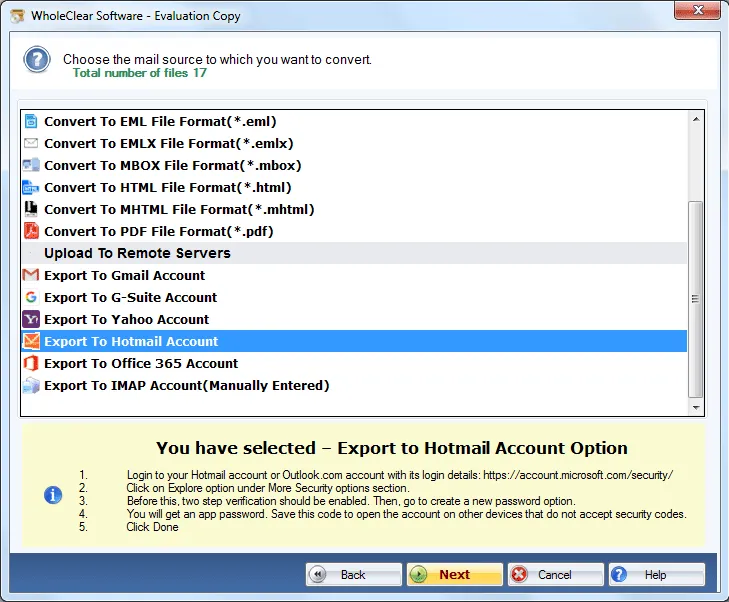
Step 5.To connect to Hotmail account,provide username and password of Hotmailaccount.
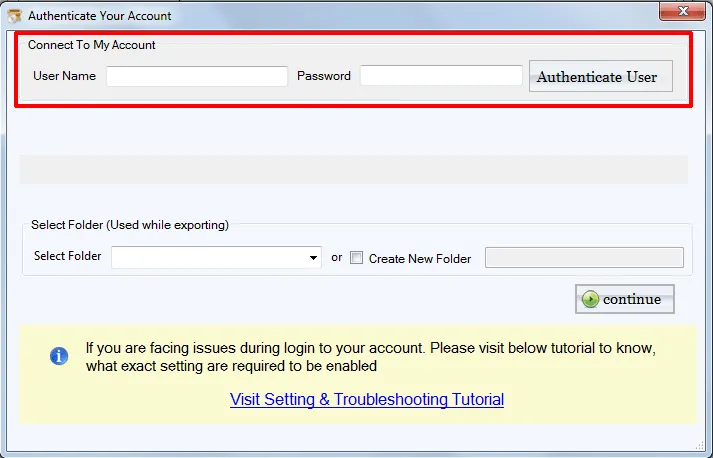
Step 6.Select folder of Hotmail account or create a new folder.
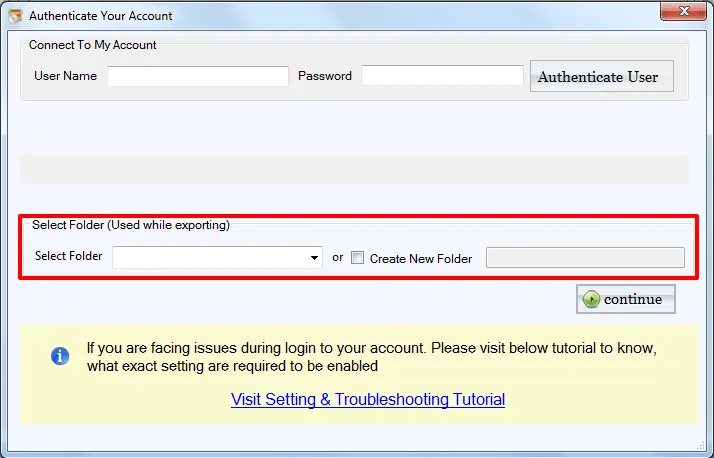
Step 6.Move the mouse cursor to Upload Nowbutton.
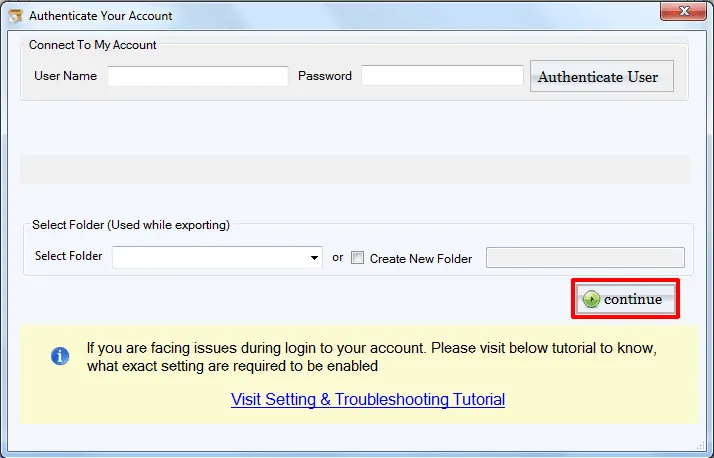
Following the above steps,the conversion task can be simply completed in a few minutes. The application can be simply handled by every user without facing any kind of hassles. Import to multiple Hotmail accounts is performed one by one by this software.
Final Words
The software import Outlook single file to Outlook.com account without dependency on any external tool. No file size limitation is offered by the tool. Download the free version and import first 25 MSG files. For unlimited migration,you can simply upgrade to the licensed edition.

