How to integrate emails of Thunderbird with your Office 365 account?
If you want to integrate your Thunderbird emails with your Office 365 account,then this link will become so helpful for you. You will get a step by step guide to complete the migration in just a few minutes. All the users can effortlessly manage the solution and can access Thunderbird emails on Office 365 webmail account.
Due to the popularity of cloud email applications,most of the users are moving towards it. To get a direct method to integrate Thunderbird emails with your Office 365 account,take help of the above-provided link. Every beginner can manage working with the software. Without any data losses and difficulties,one can simply complete the migration.
DownloadBuy NowWhy pick the software to integrate Thunderbird emails with Office 365 account?
- Swift transfer of Thunderbird MBOX files
- Hold data originality of files
- Allow bulk loading of Thunderbird files
- Maintain key elements of MBOX emails
- 100% healthy outcomes all the time
- Unlimited data import without considering file size
- Import to multiple Office 365 accounts
Working guide to integrate emails of Thunderbird with your Office 365 account
Step 1.Install and start WholeClearMBOX to Office 365 Converteron your Windows platform.
Step 2.Select MBOX File formatin mail source from the available options.
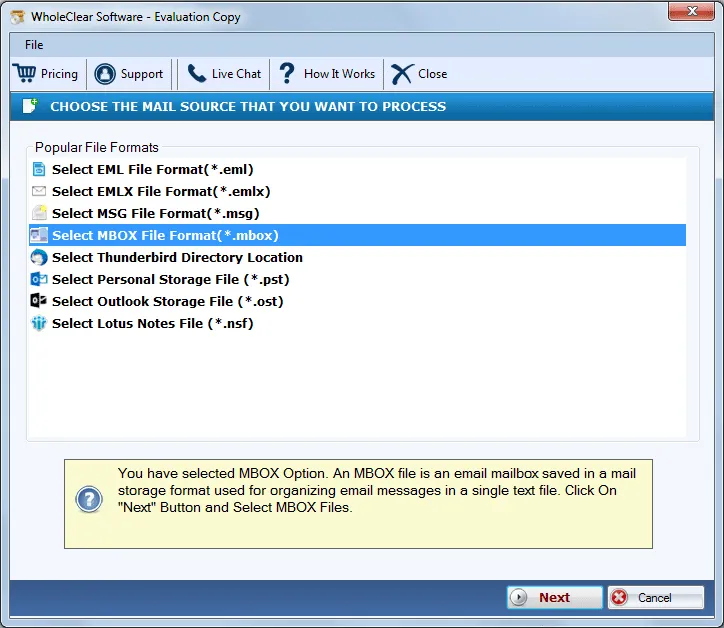
Step 3.Choose either File or Foldermode and then add MBOX filesusing the Browse button.
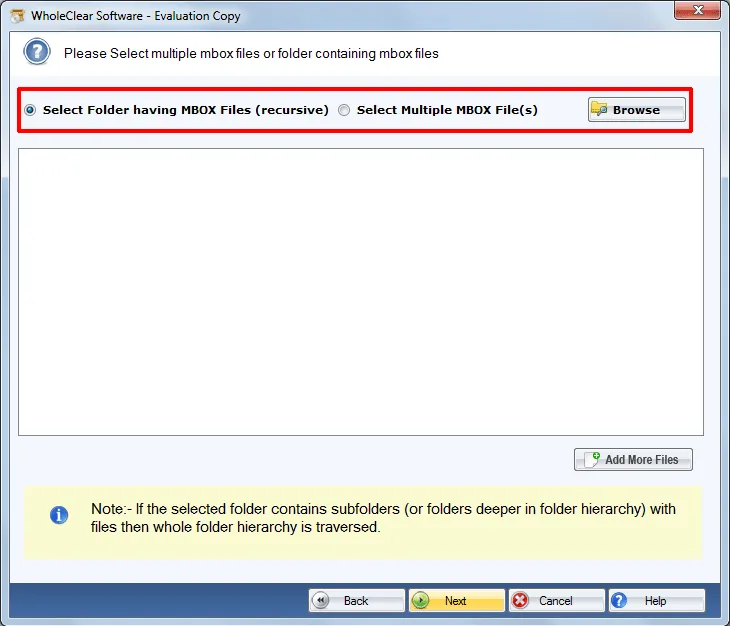
Step 4.Select Export to Office 365 account& click Next
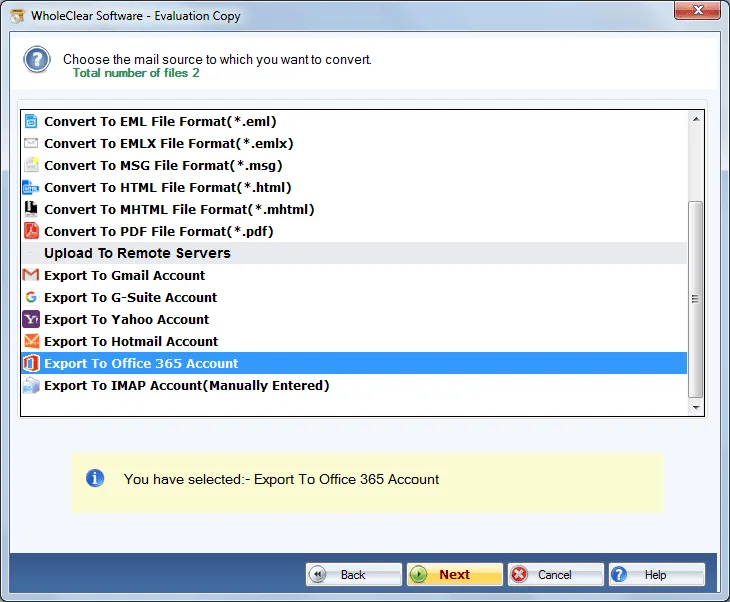
Step 5.Enter Office 365 account username and password. Hit the Authenticate Userbutton.
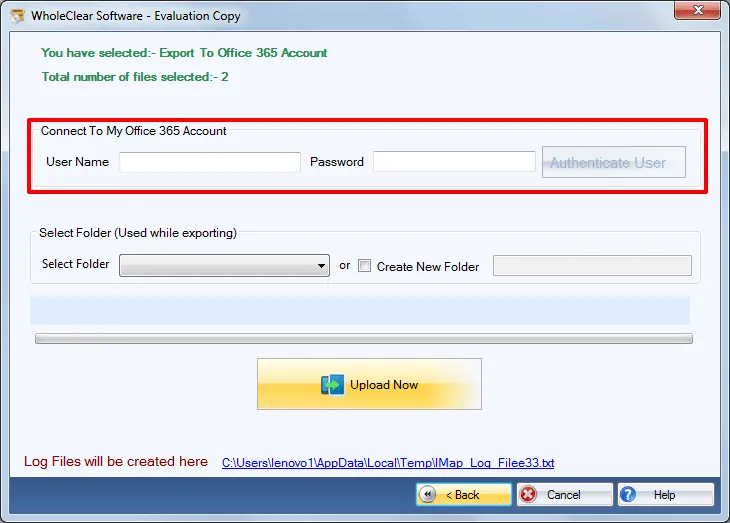
Step 6.Select a folder of Office 365 accountor create a new folderto place MBOX files.
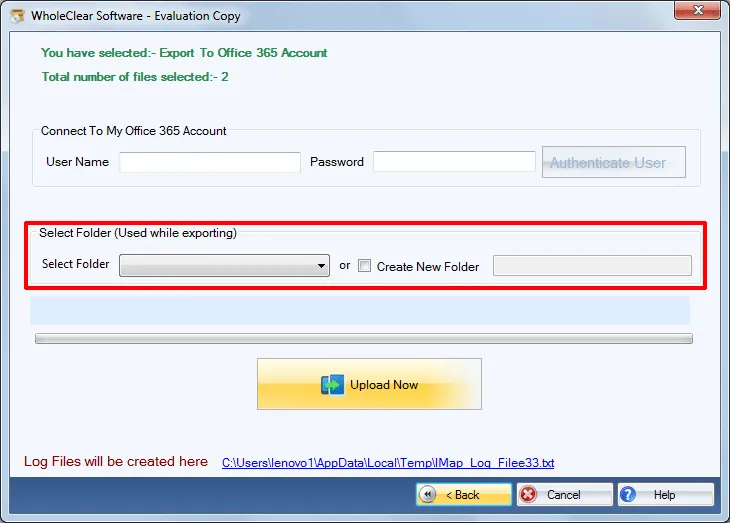
Step 7.Finally,click on the Upload Nowbutton.
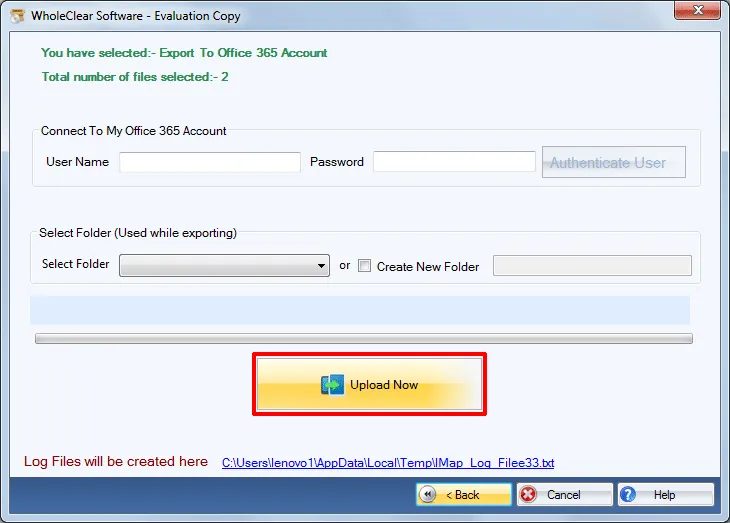
With these steps,Thunderbird emails are easily imported to Office 365 account. After that,users can access MBOX files into your Office 365 account by login to it and access these items online everywhere. The solution has been well tested by experts so there are no worries of data loss.
Concluding Lines
The software always renders 100% safe results and offers import of healthy MBOX files of various platforms like Mac Mail,Entourage,Spicebird,Eudora,and others into Office 365 account of their choice. Moreover,a demo edition of the utility is available to become familiar with the tool before taking the license edition.

