How to migrate contacts to CSV from vCard in bulk?
There are multiple users who want an effective solution to bulk migrate contacts to CSV from vCard. We hereby offer you a professional solution to migrate contacts in bulk to VCF file from CSV file. A step by step guide with the software is offered for users. Let us find out the solution without any delays.
No reliable & bulk migration solution is available to migrate contacts to CSV from VCF file. So,we suggest users to use the professional solution that can be downloaded from the above link. The program is very simple to operate and offers direct conversion without any trouble. Users are free to install the software on all versions of Windows OS.
DownloadBuy NowWhy select the software to migrate contacts to CSV from vCard format?
- Offer direct and mass conversion of VCF files
- 100% safe and error-free conversion of VCF files
- Standalone program to use with ease
- Free from file size limitations
- Provide contact fields mapping facility
- Free demoware to check the software working
- Preserve all contact details throughout the conversion
Step by step guide to export contacts to CSV from VCF file
Step 1.Launch WholeClear VCF to CSV Converter on your PC.
Step 2.Select single or multiple VCF filetype and add VCF filesby click on the Browse button.Hit Next.
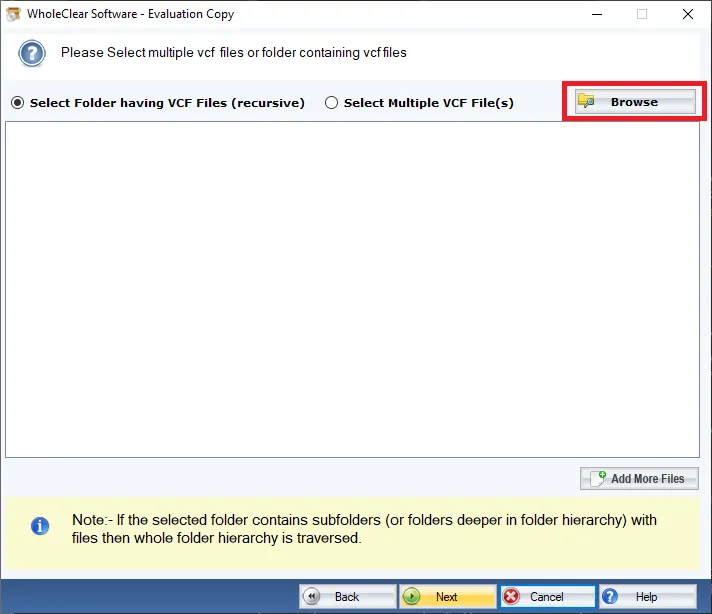
Step 3.Use the Browse buttonand select a location for VCF files.
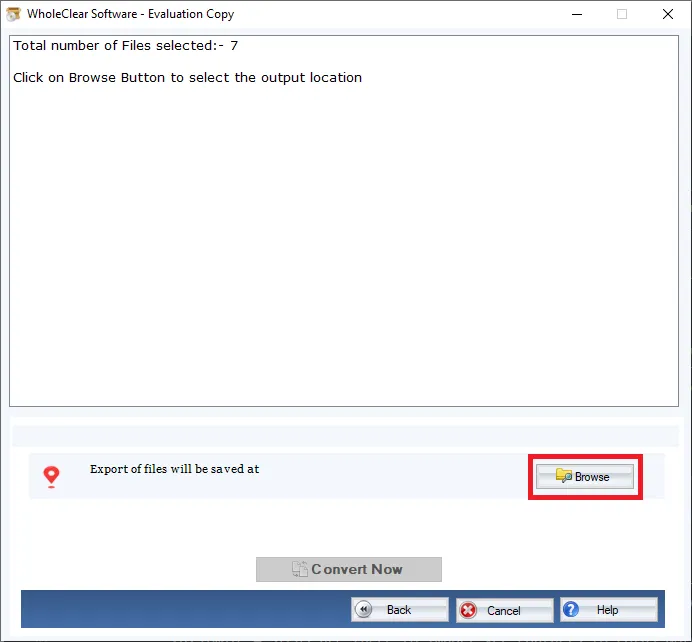
Step 4.Hit the Convert Nowbutton and this will export all contacts to CSV file from VCF files.
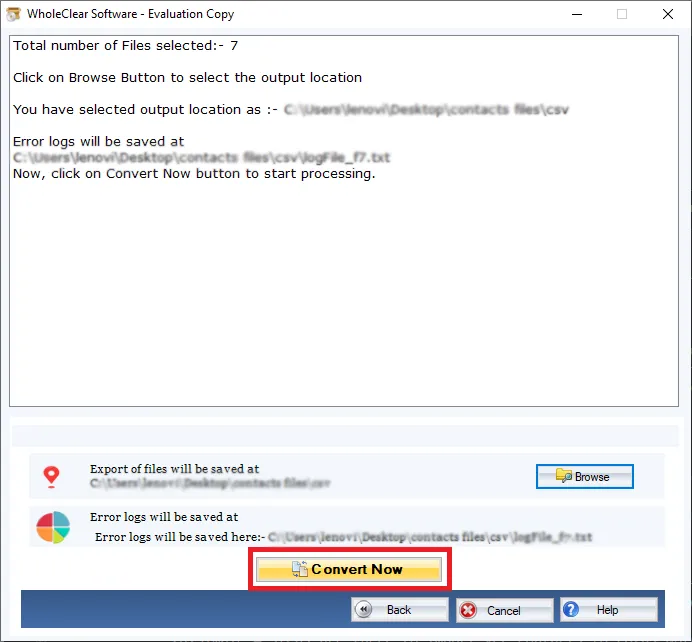
With these steps,VCF contacts are seamlessly transferred to CSV file format. Also,the program generates a log report of the conversion process showing you all details of the process.
Final Words
The software we have discussed above is a tested & reliable one so you don’t need to worry about any losses throughout the conversion. Without any supportive program,the contact conversion is carried out by the software. To know the program in deep,download the demo version first that allow exporting first 25 VCF files conversion to CSV file. For limitless contacts conversion,go for the license version.

