How to Migrate Emails to IMAP From Lotus Notes NSF?
Get a complete step by step guide to migrate Lotus Notes NSF emails with attachments into IMAP account. With a professional solution,users can migrate emails to IMAP from Lotus Notes NSF file. We have seen thousands of users have the query to read Lotus Notes files directly into IMAP account. Let us find out the solution without any delays.
There is no official method to migrate emails to IMAP account from Lotus Notes NSF. Therefore,we recommend a third-party solution that can be download from the above link. Users can easily install the program on any Windows version. The software is useful to use by professional as well as novice users. Without any hassles,the migration task is carried out smoothly.
DownloadBuy NowWhy choose the software to migrate emails to IMAP from Lotus Notes NSF?
- Easy and secure import of NSF files
- Single as well as multiple NSF files import at once
- Preserve attachments and email attributes
- Direct import with correct login details
- Support all versions of Lotus Notes
- Create a log file containing all details of migration
- Freeware tool to check the software working
Complete guide to use the software to migrate emails to IMAP account from NSF
Step 1.Install and launch WholeClear NSF to IMAP Converter .
Step 2.Choose NSF fileformat and add single/multiple NSF files.
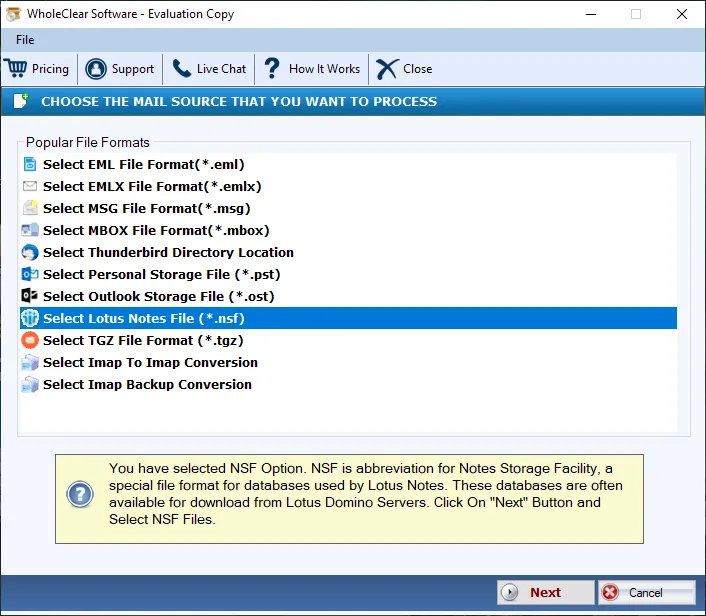
Step 3.Select Export to IMAP account
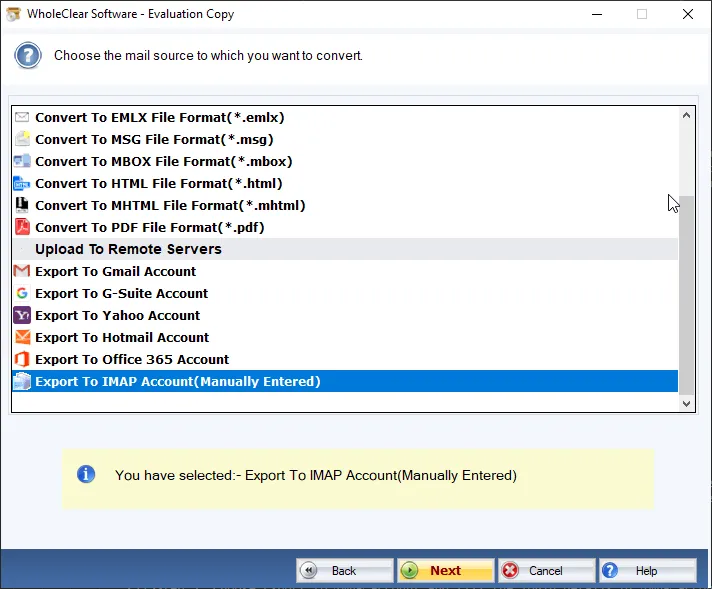
Step 4.Introduce host address,username,and password of IMAP account. Then,click on the Authenticate Userbutton.
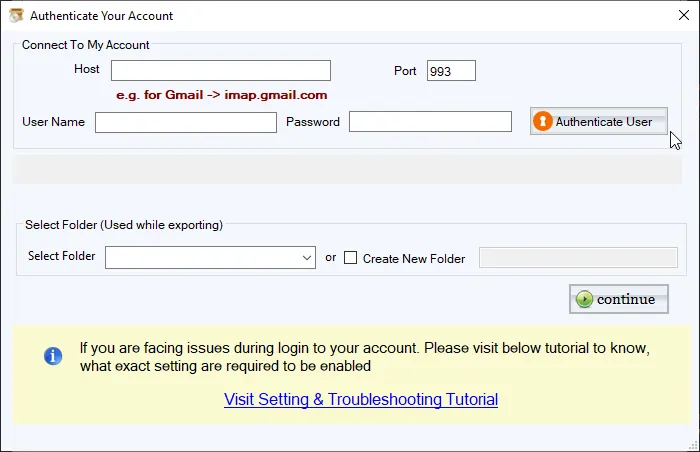
Step 5.Select existing folder or create a new folderin IMAP account for importing NSF files. Click Continue.
Step 6.Click on check IMAP settingsand then hit Upload Nowbutton. This will commence the migration and provide a log report.
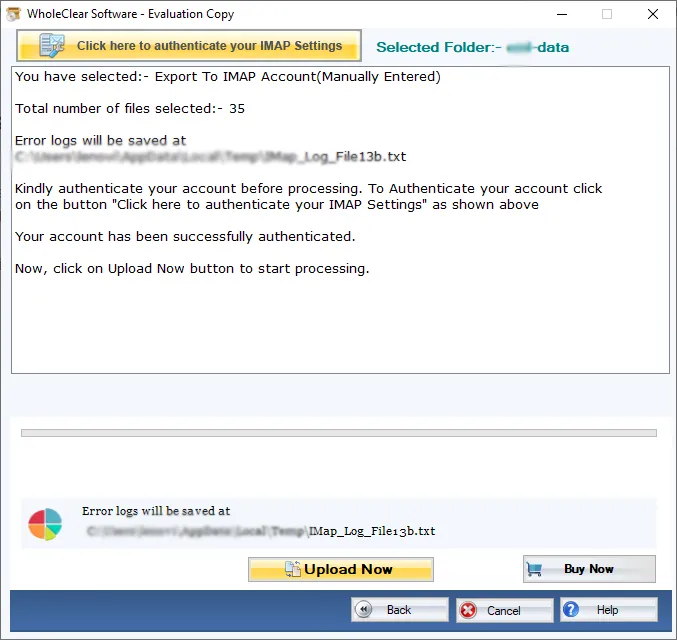
Note:Before you use this application,make sure to install Lotus Notes in your system. Without this,the migration can’t be completed.
Concluding Lines
With this professional software,migrating Lotus Notes NSF files directly to IMAP account becomes too simple. Without any data loss issues,NSF files are migrated to IMAP account. The software also provides a complete report of the migration. To know the software working before buying it,download the demo version that allows import of first 25 items per folder. For unlimited data import,go for the license version.

