How to move mailbox items to Zimbra from Outlook? – Complete Guide
Want to move Outlook mailboxes to Zimbra email client? Try out the discussed solution in this page. Here,we have come up with a software solution that will easily move mailbox items to Zimbra client from MS Outlook. Let us start the conversion task without wasting much time.
No manual solution is available in Outlook to directly move mailboxes to Zimbra,hence we have come up with a software solution. Check out the download link and install the software on your Windows system. The software can be simply handled by both novice and professional users in an easy manner. This is how one can perform the conversion without facing any kind of trouble.
DownloadBuy NowReasons to choose the software to move Outlook mailboxes to Zimbra?
- Instant conversion of Outlook mailbox items
- Secure and smart conversion process without any damage
- No size limitations
- Unlimited data conversion facility
- Bulk conversion of Outlook items
- Hold all meta properties and formatting
- Retain complete folder hierarchy throughout the conversion
Working process to move mailbox items to Zimbra from Outlook
Step 1.Install WholeClear PST to TGZ Converteron your system.
Step 2.Select Personal Storage File (.pst) file formatin email source.
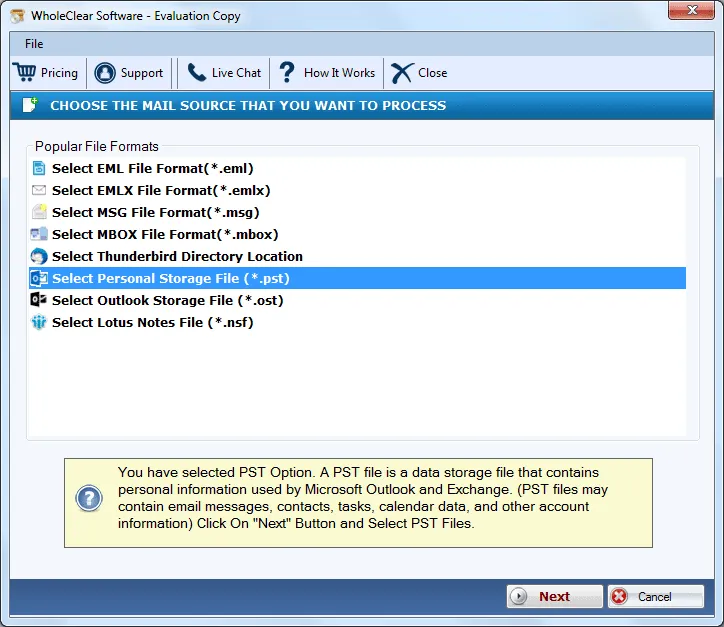
Step 3.Choose Folder or File mode. Then,hit the Browse button to load PST filesto the software panel.
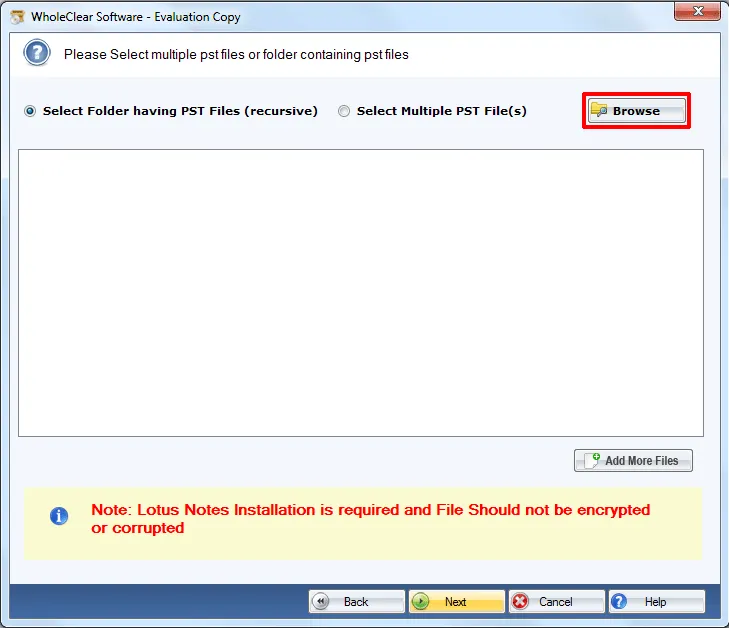
Step 4.Select Convert to TGZ File format (.tgz)and click Next.
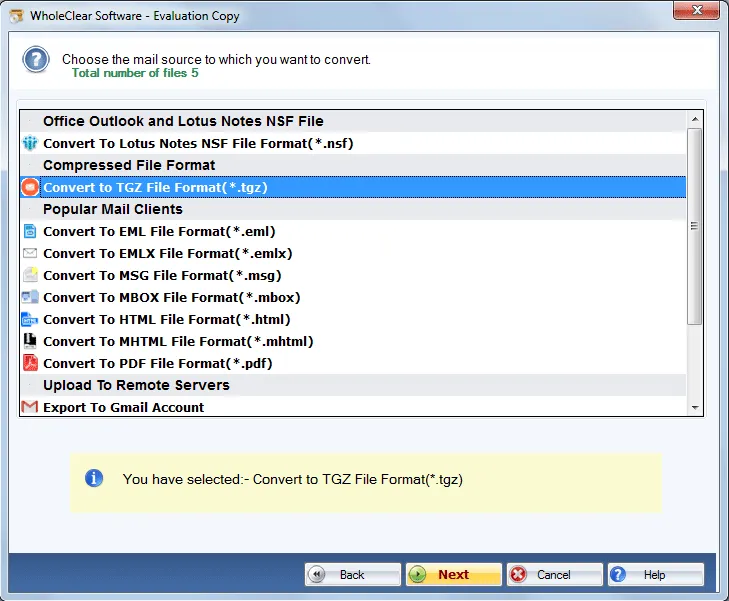
Step 5.Use the Browsebutton and mention an output locationto save TGZ files.
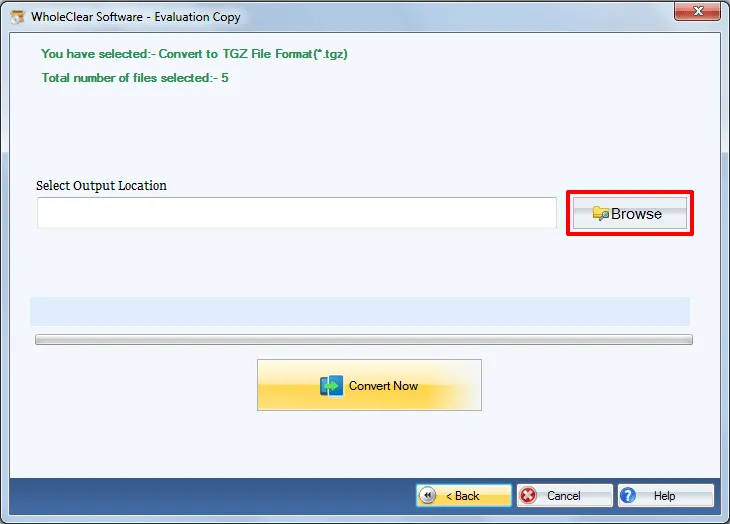
Step 6.Click on the Convert Nowbutton.
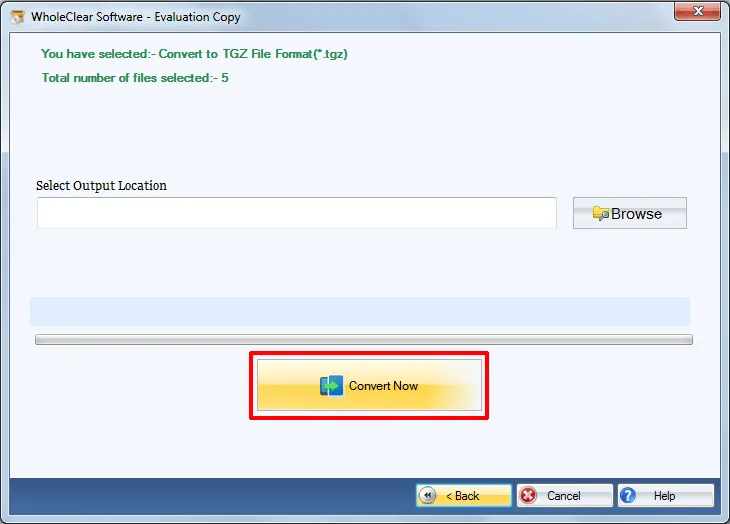
By following the above steps,one can export Outlook data files to Zimbra client without installing Outlook in the conversion machine. The utility performs the conversion without facing any kind of trouble.
Concluding Lines
The software easily exports complete mailbox items to Zimbra from Outlook email client. File size does not matter with this application as every heavy Outlook data file is allowed for conversion. Download free version of the application and exports only 25 items with it. For unlimited migration,invest in the licensed edition.

