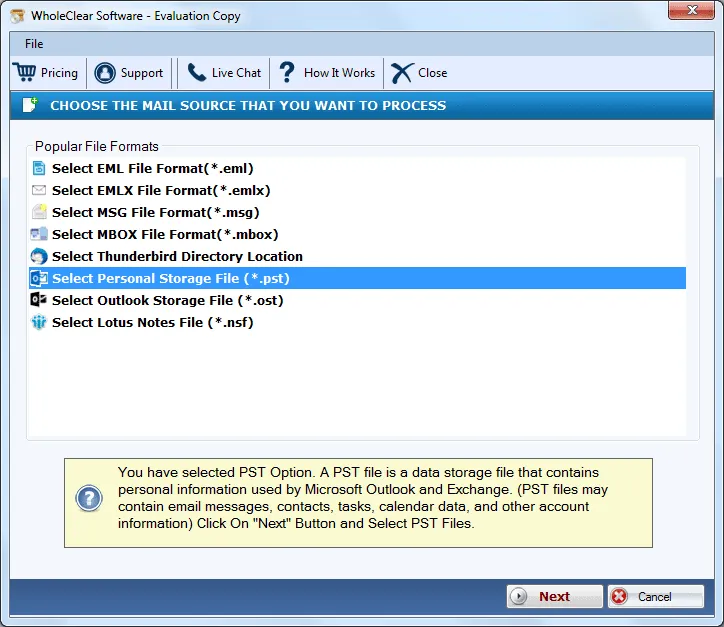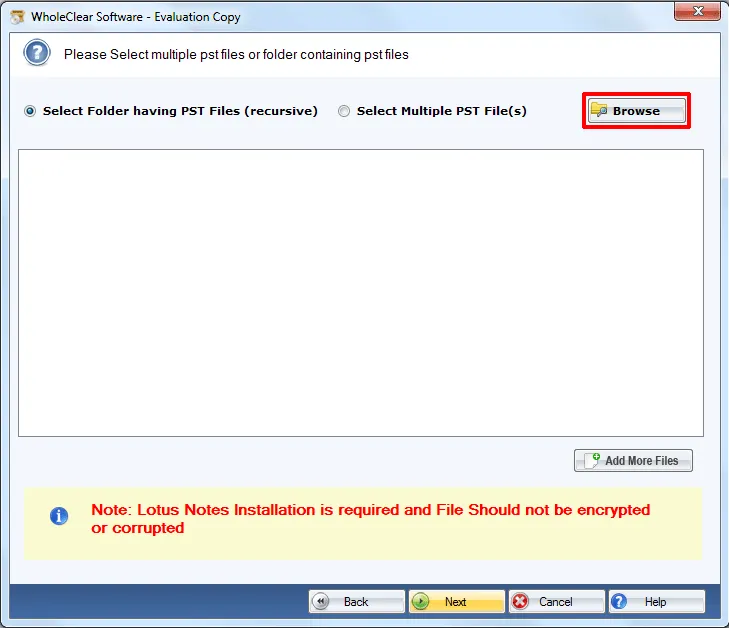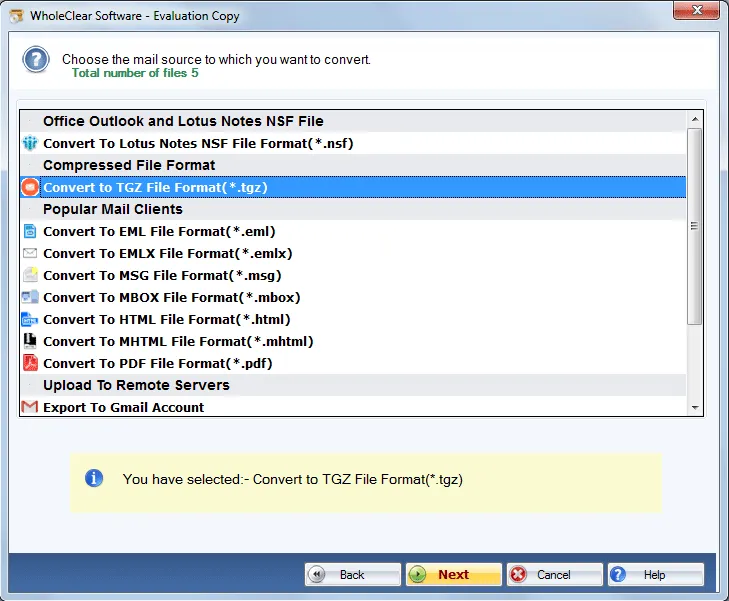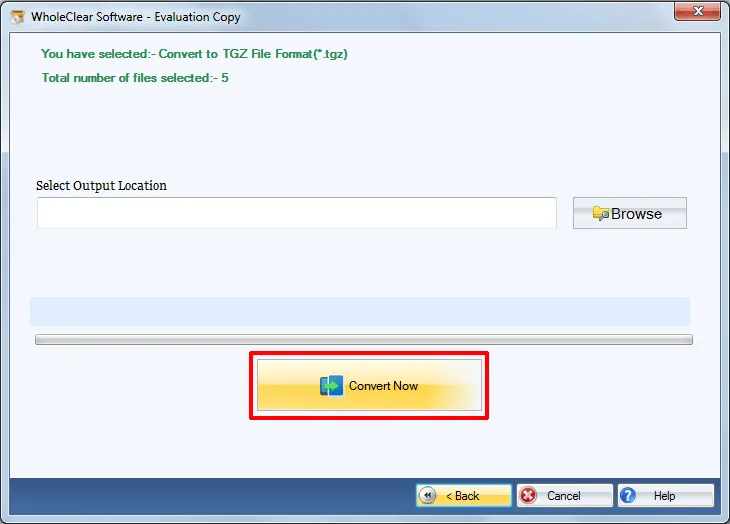PST 2 TGZ Converter to migrate Outlook to Zimbra TGZ
- Independent conversion without installing Outlook & Zimbra application
- Complete maintenance of folder structure and formatting
- Export Outlook emails and attachments into Zimbra
- Both ANSI & UNICODE PST files are supported
- Freely export large-sized PST files into Zimbra TGZ
- Save the exported TGZ file at user-defined location
- Fully secure application, provides 100% accurate conversion results
- Fully Windows compatible application
- No alterations to properties of PST file and formatting structure
- Supportive to all editions of Zimbra applications
- Simple graphical user interface so that non-technical users handle the utility easily
- Free Outlook to TGZ Converter
- Customer handling team available all the time to assist users
Benefits provided by PST to Zimbra TGZ Converter
Look for the features of the tool to import PST file to Zimbra
Efficient & easy to use
WholeClear Outlook to Zimbra Converter is equipped with a self-expressive interface which makes every technical and non-technical user to operate the application easily. The tool is simple but possesses advanced features that need no technical knowledge to perform the conversion. Every novice user can simply handle the tool.
Outlook & Zimbra not needed
There is no requirement of Microsoft Outlook and Zimbra application to complete the conversion task. Without having Outlook application, one can export PST files to TGZ format. Once the conversion is completed, users then need Zimbra application to import TGZ files successfully. Every type PST file is allowed to convert by the tool.
Operable on all Windows OS
The software is easily operable on all Windows operating systems without any errors. It is designed for Windows users and work effectively on Windows 10, 8.1, 8, 7, XP, Vista, and others. Both 32-bit and 64-bit versions of Windows are well supported by the application without any interruptions to the already running tasks on the system.
PST file size does not matter
PST to TGZ Converter deals easily with all size Outlook PST files. There are no restrictions on the size of PST files to export into Zimbra TGZ. Every large PST file is allowed by the application. Additionally, every type PST file is exported by this tool including the password-protected PST files and users always get accurate results.
Maintain data integrity
The application completely maintains the email headers – to, cc, bcc, subject, etc. with email formatting, folder structure, and attachments. There are no changes made to the folder structures meanwhile the conversion. Without any changes to the original database, the export task is completed without any hurdles.
Scan & Preview PST file
To import PST file to Zimbra, the first thing is scanning of Outlook PST files and after that, the application provides a complete display of whole information of PST file. Users can pick any folders or items and view them completely before finalizing the conversion task. Users can choose the desired items here whom they want to export into TGZ.
Supportable tool for all Outlook
PST to TGZ Converter is programmed to convert every Outlook edition PST file. Users can seamlessly export Outlook 2019, 2016, 2013, 2010, 2007, 2003, etc. PST file to Zimbra TGZ without any problems. No errors are faced at all by the program. The utility is totally free from all viruses and completes the conversion within a few minutes.
Free PST 2 TGZ for testing
A trial version of the application is offered for all users so that they can test the utility before applying for the license version. With the free version, users get facility to export only 25 items from PST file to TGZ file and can analyze the performance of the tool. To get unlimited conversion facility, users need to upgrade to the license version.