How to open Outlook 2019 emails in a web browser?
Opening Outlook 2019 emails in a web browser is the problem of many users. To get an effective solution to open Outlook emails in web browsers like Google Chrome,Opera,Firefox,and others. We have stated a step by step procedure for the same task. Without wasting much time,one can read Outlook emails using web browsers.
There is no direct solution by which one can open Outlook mail in web browsers like Chrome,Firefox,Opera,and others. Therefore,we have mentioned a professional tool. You can check the above link to download the software. This application is specially designed for those users who want to open Outlook mailboxes in a web browser by conversion of Outlook mailboxes into HTML format. Without having Outlook,one can extract the mailbox items and open Outlook emails in any web browser.
DownloadBuy NowReasons to pick third-party solution to open Outlook 2019 emails in a web browser
- Rapid conversion of Outlook mailbox items
- Hold key elements of Outlook emails with attachments
- Retain the originality of Outlook PST files
- No limit to export Outlook mailboxes
- Authorize conversion of every heavy size PST file
- Outlook installation is not mandatory to perform the migration
- Export desired items without any trouble
Step by step procedure to open Outlook mailboxes in web browser is as follows;
Step 1.Download,install and start WholeClear PST to HTML Converter.
Step 2.Select PST file formatin mail source.
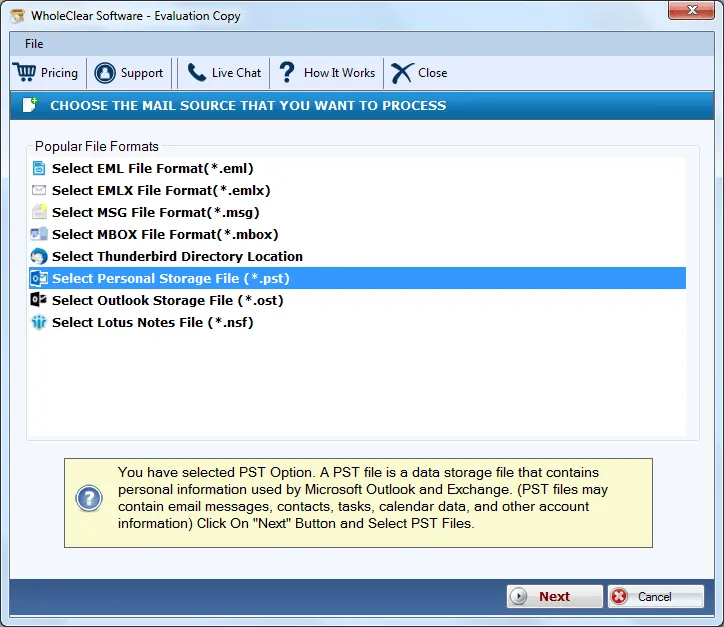
Step 3.Choose Folder or File modeand Browse PST files.
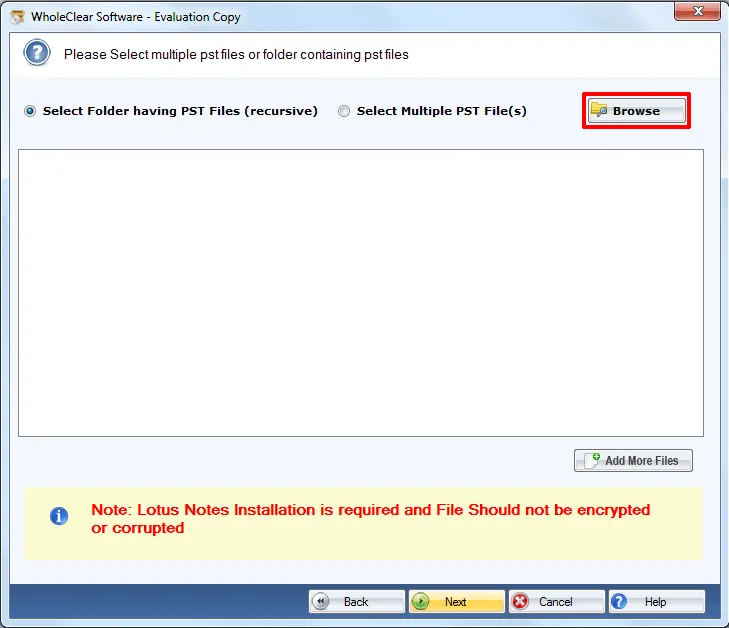
Step 4.Select Convert to HTML File formatin Export formats.
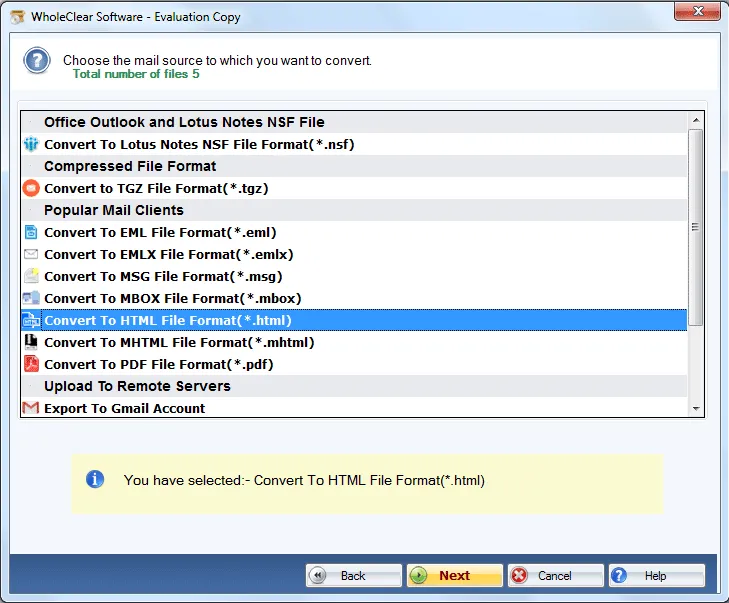
Step 5.Go to the Browse button and specify an output destinationto save HTML files.
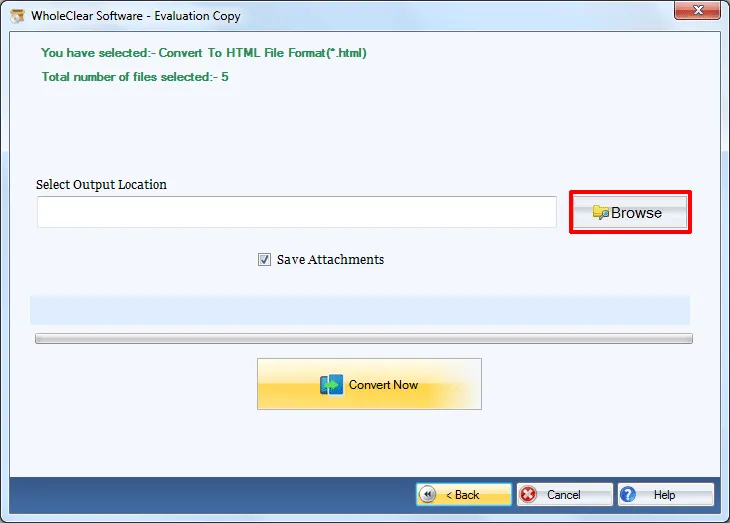
Step 6.To start the conversion task,click on the Convert Nowbutton.
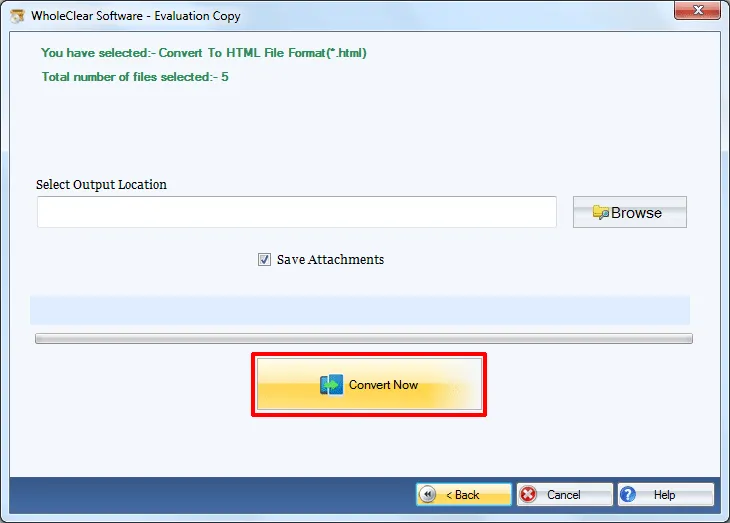
Wrapping Up
Using this software,one can simply open Outlook Mail in web browser without any limitations. No limit is specified on the number of Outlook PST files to export into HTML format. To know the software completely before applying for the licensed edition,download the demo edition which exports only 25 Outlook emails. For unlimited facility,upgrade it to complete edition. Moreover,for any doubts,ask our support team which is available 24*7.

