How to pull out single or multiple messages from entire Outlook mailboxes?
Extracting single or multiple messages from Outlook mailboxes manually could be really time-consuming and irritating task. Therefore,we have come up with an alternate solution i.e. third-party software. It easily pulls out Outlook single file i.e. MSG from PST file. Let’s move to the solution.
Due to the unavailability of an efficient solution,we have provided another solution whose download link is mentioned above. Go to the link and download the software easily. The utility is designed in a simplified way that any novice user can effortlessly operate it without having any confusion.
DownloadBuy NowWhy choose third-party solution to pull out single or multiple messages from Outlook?
- Rapid performance
- Hold all email formatting and email properties
- Entire data conversion facility
- Export database without depending on Outlook
- No restrictions on file size
- Keep folder hierarchy intact
- Operable on all Windows operating systems
Steps for extracting single or multiple messages from Outlook mailboxes
Step 1.Download and Install WholeClear PST to MSG Converter.
Step 2.Select PST file formatin email source.
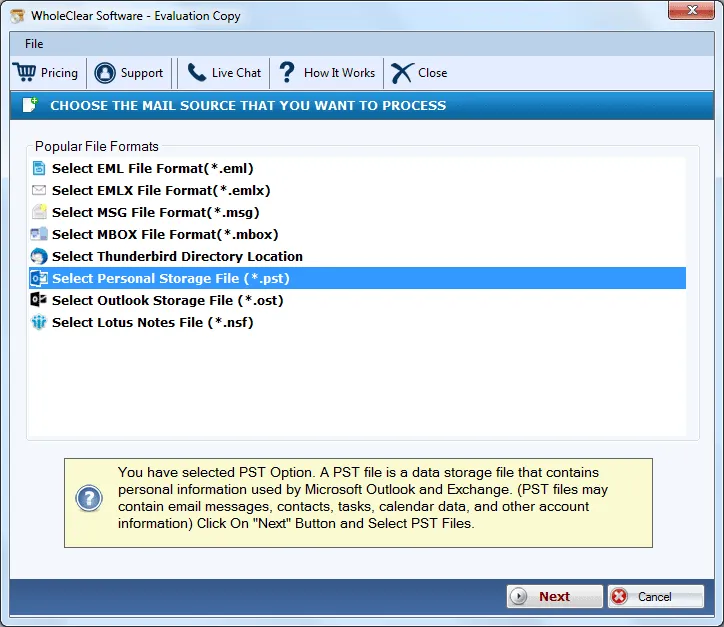
Step 3.Choose Folder or File mode and Browse PST filesto the software screen.
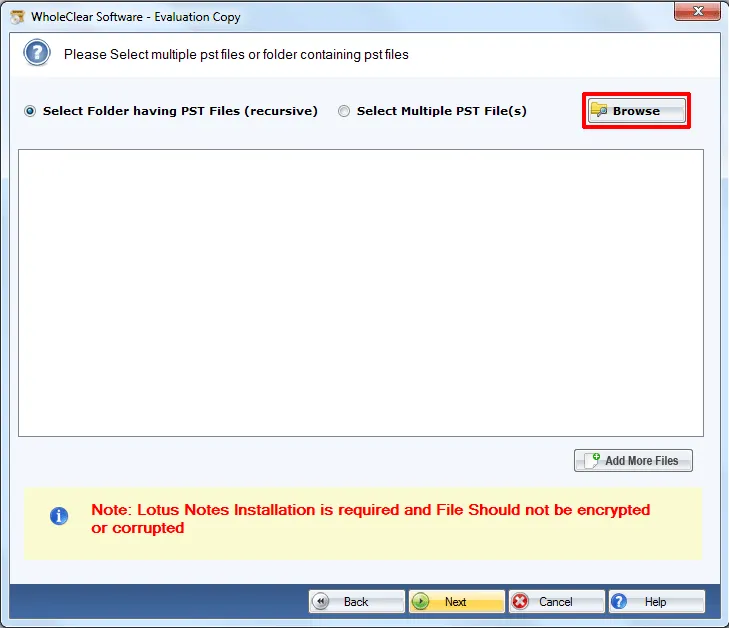
Step 4.Choose Convert to MSG File formatin Export Type.
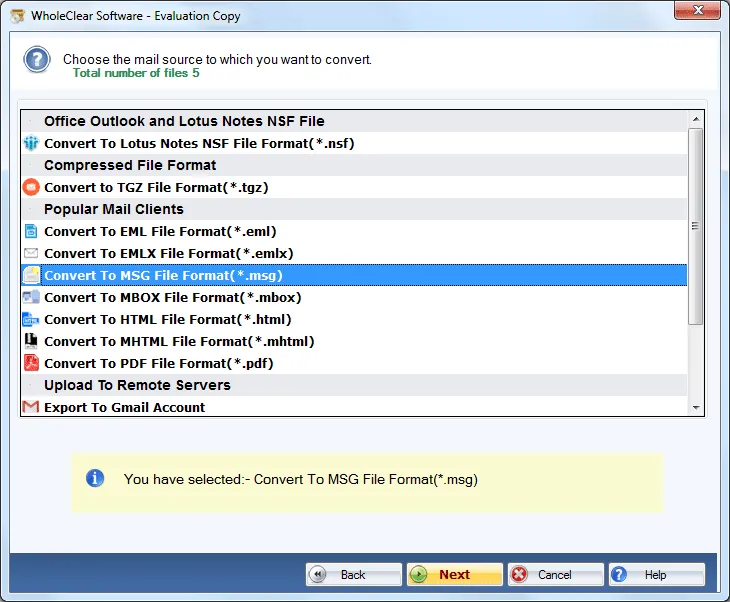
Step 5.Click the Browse option and mention a location to save MSG files.
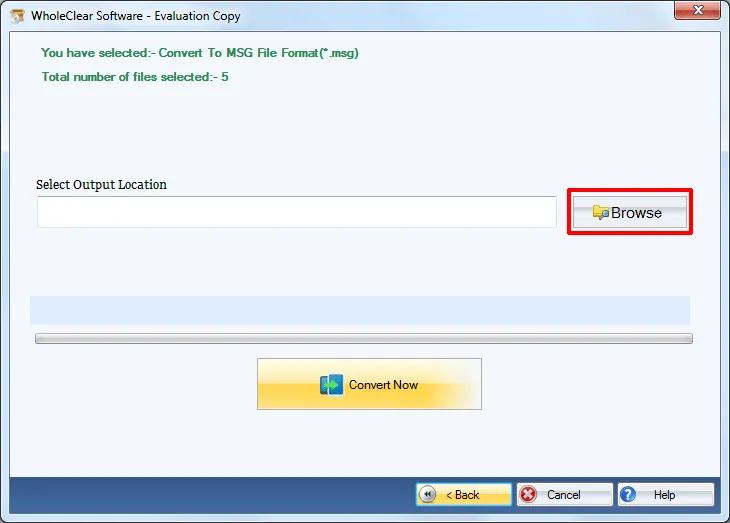
Step 6.Click on the Convert Nowbutton. This will start the process of conversion.
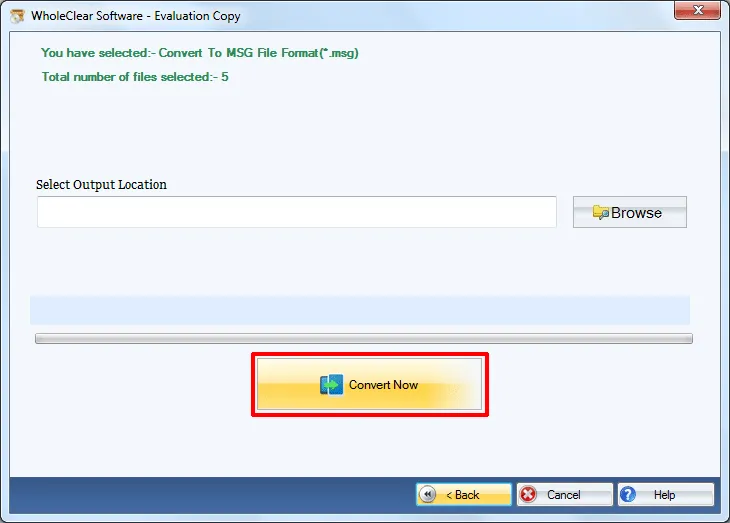
Going through the above steps,you will be able to complete the migration task in just a few minutes and with full accuracy. This software is capable to extract multiple MSG files from PST file format at a single time.
Wrapping Up
Professionals highly recommend this third-party software as it is 100% safe and secure. Without depending on MS Outlook,it is easy to extract MSG from PST file format. Moreover,it quickly performs the conversion without any confusion to follow the steps. Size bar is not an issue for this application. Plus,users can check the utility with free version and export 25 items from entire Outlook mailboxes. For unlimited conversion,go for the licensed edition.

