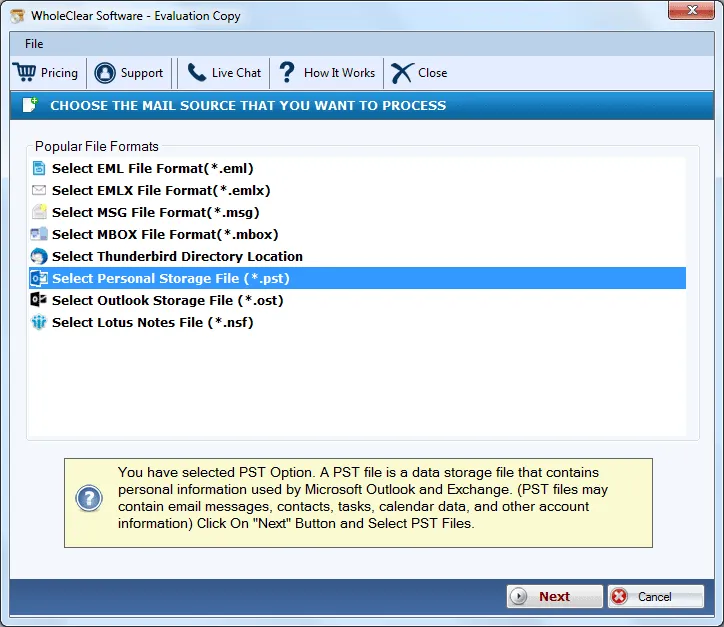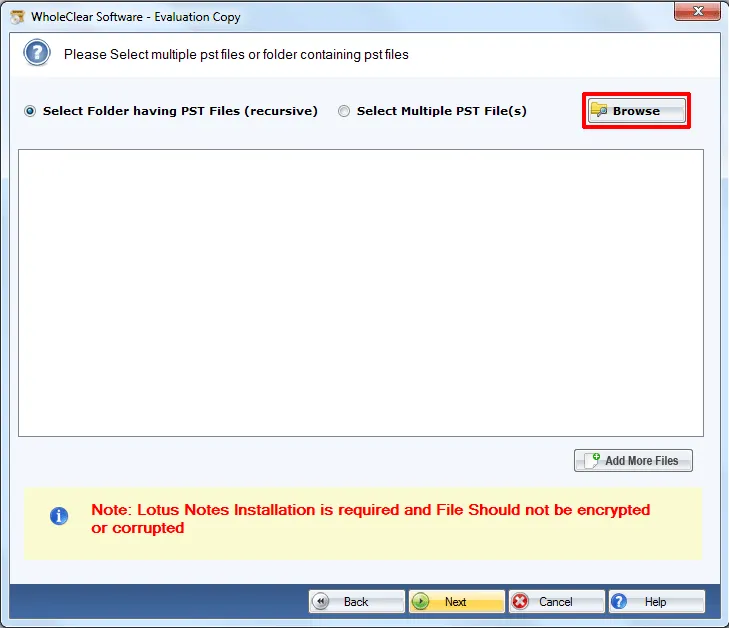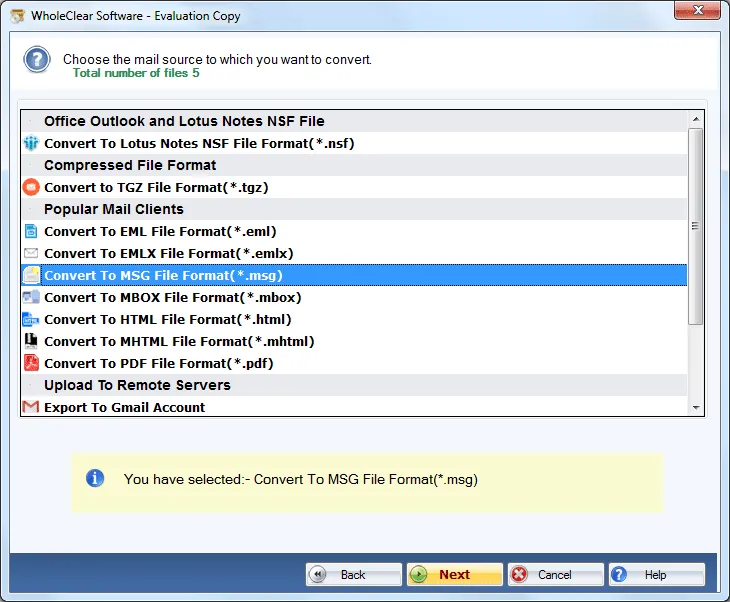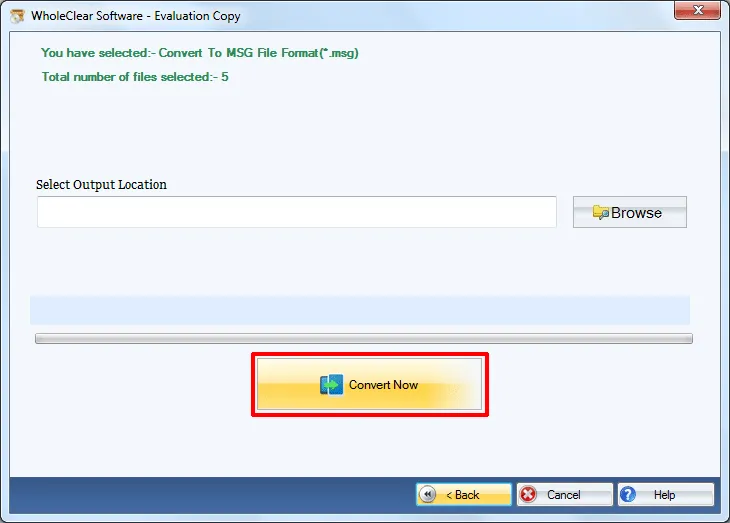PST to MSG Converter to export Outlook PST files to MSG
- Precise conversion of the complete mailbox of Outlook PST
- Does not impose any limit for PST file size
- Easy using program with the simplified interface
- Deal easily with all Outlook versions PST
- Support data filtration facility
- Convert ANSI, UNICODE, and password-applied PSTfiles effortlessly
- Extract MSG files from PST files with email elements
- Maintenance of original file structure while and after export Outlook PST files to MSG
- Quick export without any delays and file corruption
- Windows compatible software
- Display the selected PST file complete information
- Unlimited PST files conversion to MSG with the license edition
- Available in free and full version
Features of PST 2 MSG Converter to extract MSG files from PST
View detailed features to transfer PST emails to MSG
Comfortable Interface
PST to MSG Converter is designed smartly with a comfortable interface that helps novice users to perform the conversion in an easy manner. Without installation of Microsoft Outlook on the system, the conversion task can be completed within a few minutes. No extra efforts are required to transfer PST emails to MSG with attachments.
Entire mailbox conversion
The Outlook PST 2 MSG Converter is performed in a quick and easy manner without causing any file. Users can export the complete database of Outlook PST files like emails, contacts, notes, journals, calendars, tasks, and many more without any trouble. The conversion task can be easily completed without any time wastage.
Round the clock customer support
To answer user questions prior purchasing the tool or post-purchase, we have a 24*7 customer handling team. The team has a lot of years’ experience with them and they resolve user queries as early as possible. 100% successful conversion is gained taking help of customer support in case you face any issues in carrying out the conversion.
Preview & folder selection options
PST to MSG Converter allows generating a preview of the selected PST file. Complete items within the PST file are viewed by the application. Users can pick the particular items and view them before the conversion task starts. Here, users can tick and untick desired items as per their requirements and then Convert PST data to MSG.
Export various PST files
PST 2 MSG Converter deals with multiple PST files. One by one, users can extract MSG files from PST files and in this way, unlimited PST files get converted into MSG file. Not only ANSI, UNICODE PST files but also the password protected PST files are considered by the application to convert PST data to MSG taking a few minutes.
Preserve email elements
The software is designed to complete conversion of PST file to MSG format without touching the actual files. All the folders and subfolders remain intact even after the conversion. The utility completely maintains the folder hierarchy, email formatting (hyperlinks, images, font color), and email headers (to, cc, bcc, etc.) properly.
Try the tool free of cost
A free version of the application is provided for all users by which they can check the software suitability before they buy the license edition. With the free edition, users can export first 25 items from PST file to MSG format. Once users get satisfied, they can upgrade easily to the licensed version and enjoy unlimited conversion.
Outlook & Windows compatibility
The software is compatible with all the latest versions of Windows and Microsoft Outlook. It well supports Outlook 2019, 2016, 2013, 2010, 2007, 2003, etc. created PST files to export into MSG format. Feel free to launch the software on every Windows edition like Windows XP, Windows Vista, Windows 7, Windows 8, Windows 10, etc.