How to send EML Archive folders to cloud G Suite account?
If you want to send EML Archive folders to G Suite account then you can simply use the solution provided on this page. Today,we are discussing a step by step guide for sending EML folders to cloud G Suite account. So,let’s get started.
No official method is available by which users can send EML archive folders to cloud G Suite account. In this case,try out a professional software which is designed especially for this purpose. Check out the software with the above download link. With this software,it will be easy for users to view EML folders on cloud G Suite account without facing any difficulties.
DownloadBuy NowReasons to choose the professional tool for sending EML folders to cloud G Suite
- Swift sending of EML folders to cloud G Suite account
- Hold complete formatting and layout
- Unlimited files transfer without any size issues
- Bulk sending of EML files without any hassle
- Demo edition available to check the efficiency
- Error-free movement without wastage of time
- Support EML files of different types
Stepwise guidance to send EML folders to cloud G Suite environment
Step 1.Download and start WholeClear EML to G Suite Converter.
Step 2.Select the EML file format.
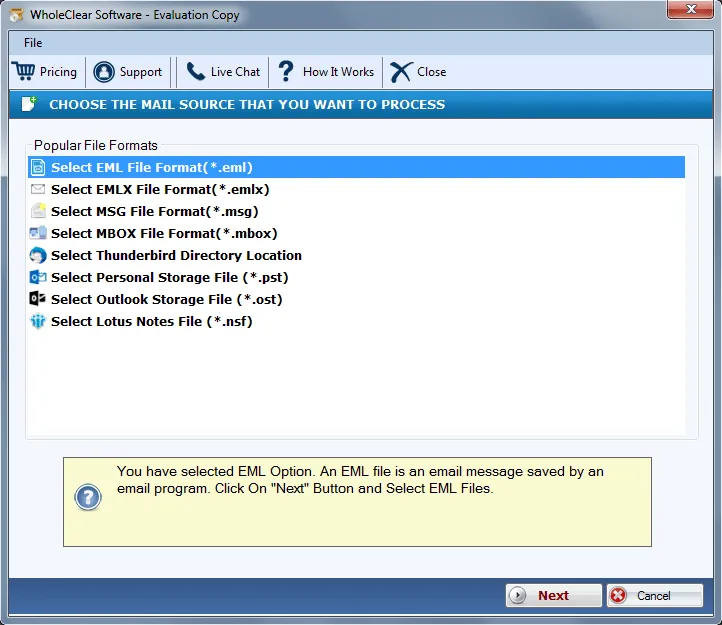
Step 3.Specify either File or Folder Mode. Upload EML fileson software panel.
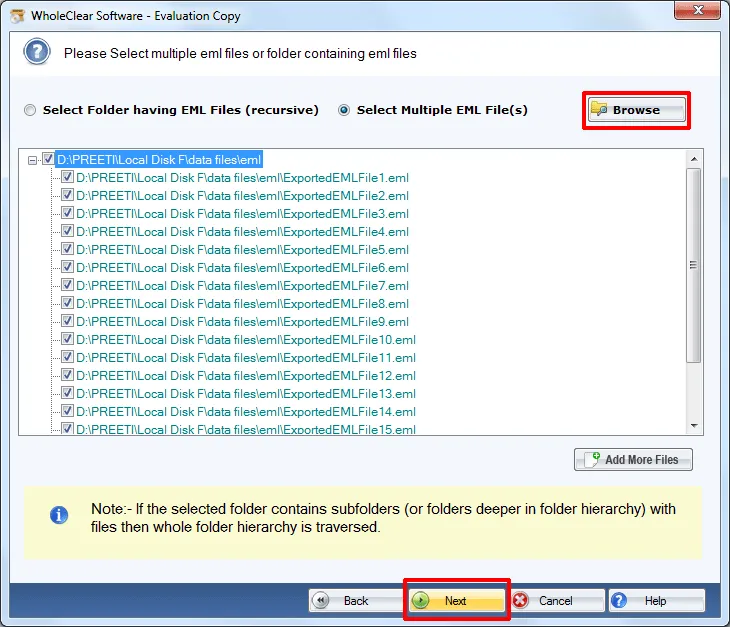
Step 4.Choose Export to G-Suite account
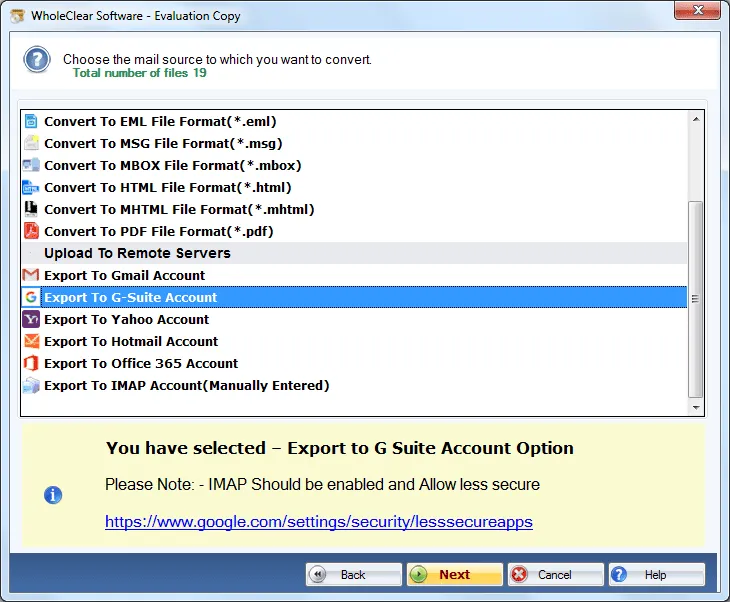
Step 5.Add G Suite account username and password to verify the account.
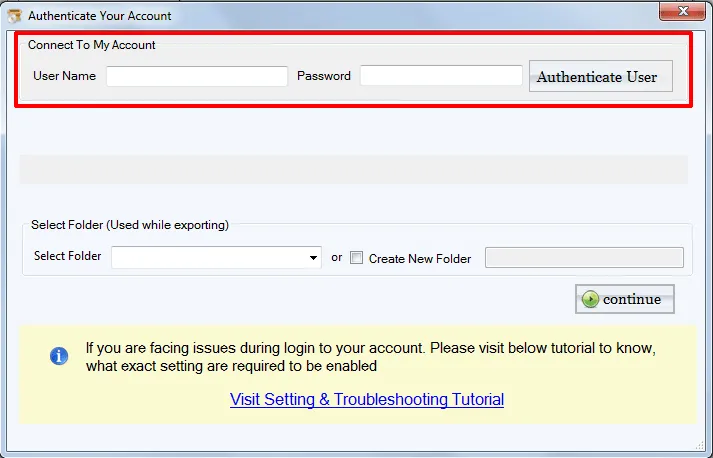
Step 6.Select a folder to export EML files. You can create a new folderof the desired name.
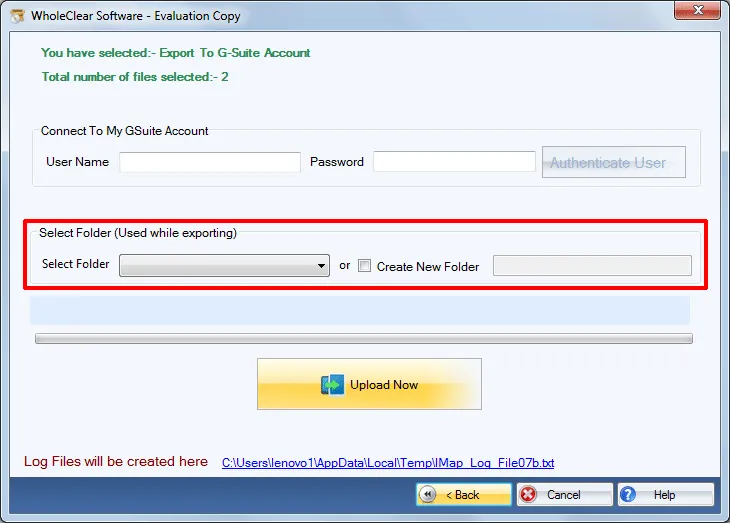
Step 7. Click on Upload Now. It takes a few seconds.
After following the above steps,users can simply log in to their G-Suite account and read EML files which are transferred to G-Suite account. The software suits all users whether they are from technical or non-technical users.
Final Words
The software is an easy and fast solution for sending EML folders on cloud G-Suite account with some simplified clicks. It takes very less time to complete the task. To understand the utility before you purchase the license keys,go for the free version which offers to send only 25 EML files. For unlimited transfer,upgrade to the license edition.

