How to separate MSG files from Outlook OST database?
Want to separate MSG files from OST file? Try out the solution discussed in this section by which you can extract MSG files from Outlook OST without using MS Outlook. Get a working guide to complete the conversion task. So,let us find out the best way without wasting much time.
No direct solution is available in Outlook to export MSG files from OST file. Therefore,we have mentioned a smooth solution whose download link is given above. You can simply download the software from there and install it easily on your system. The software has a graphical user interface so you don’t need to have technical skills to manage the application.
DownloadBuy NowReasons to utilize the software to export MSG files from OST
- High-speed conversion without any data loss
- Batch export OST files
- No size bar issues
- Unlimited database conversion facility
- Export the complete database without Outlook installation
- Completely workable on all Windows platforms
- Easily support inaccessible and orphaned OST files
Working guide to separate MSG files from Outlook OST database
Step 1.Start WholeClear OST to MSG Converteron your system.
Step 2.Select Outlook Storage File (.ost)in email source.
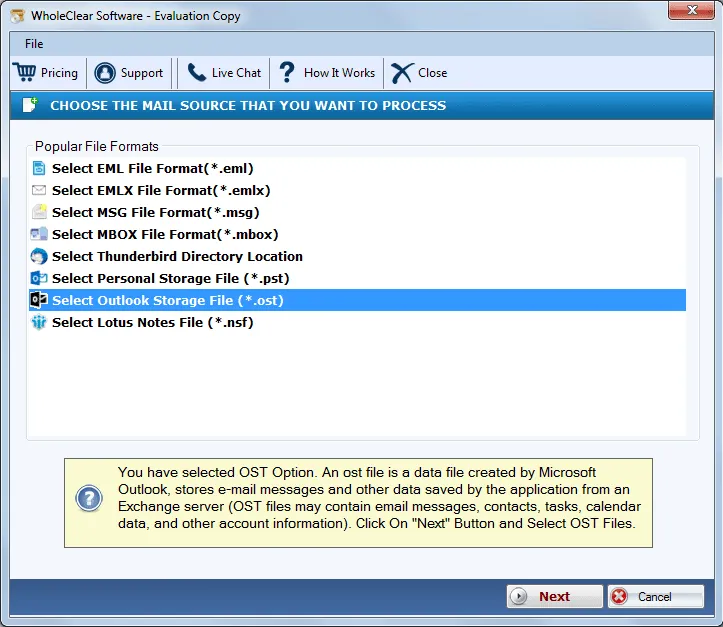
Step 3.Pick either Folder or File mode. Now,add OST filesusing the Browse button.
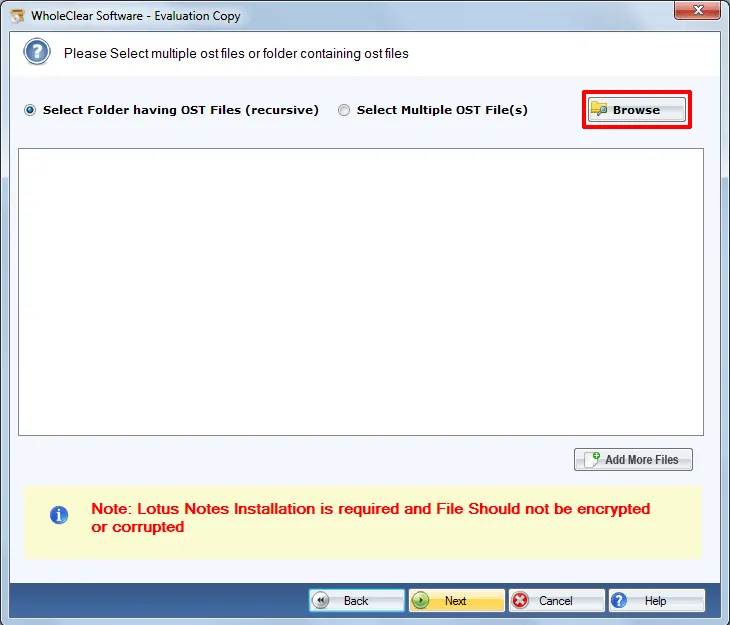
Step 4.Select Convert to MSG File format (.msg)and hit Nextbutton.
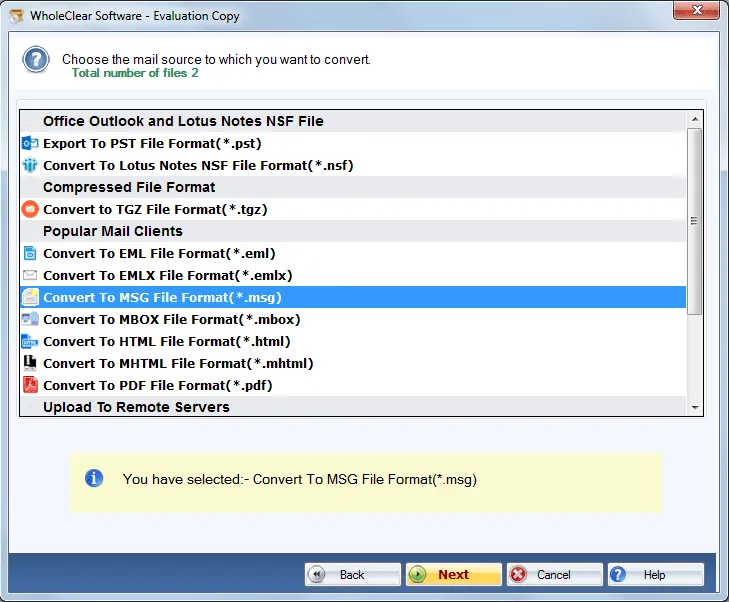
Step 5.Go to the Browsebutton and mention an output locationto save MSG files.
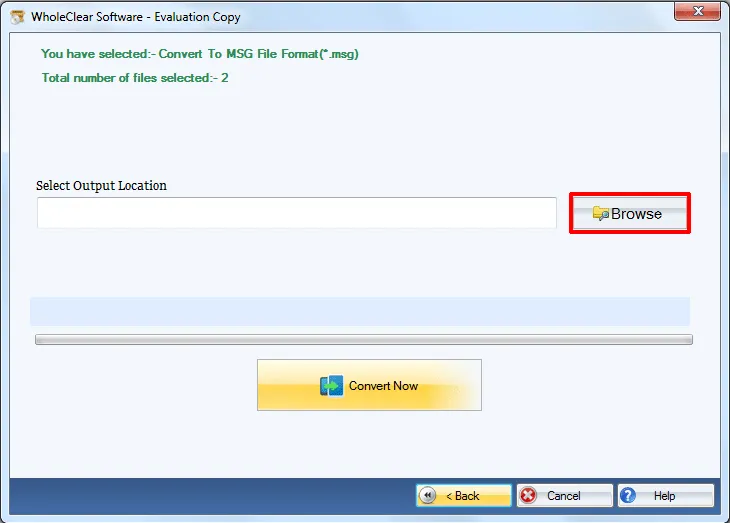
Step 6.Press the Convert Now button. This will perform the conversion task.
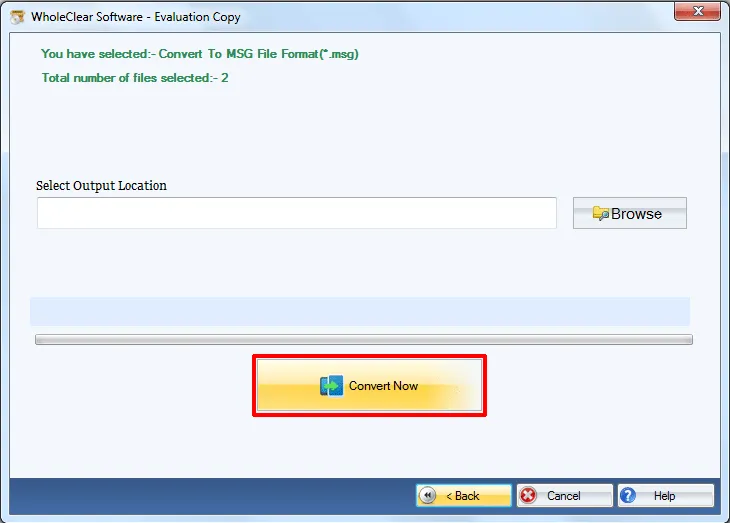
After going through the above steps,you will find MSG files. Now,it is easy for you to share these files to your colleagues and move this file to another computer system. This software can be quickly handled by technical as well as non-technical persons.
Concluding Lines
This software permits you bulk conversion facility and this will help you in saving your valuable time. Moreover,there is complete assurance of data safety and precise conversion. To understand the software in deep,download free version of the software that allows to export 25 items per folder. For unlimited conversion,take the license keys.

