How to set up Mac Mail to work with a Yahoo account?
Want to set up Mac Mail database into Yahoo account? Check out the discussed solution by which you can easily perform the task. There are various users who are looking for the same solution. Therefore,we have provided a step by step complete solution. Let us find out the solution.
Manually,it is a too confusion task. So,in this case,we have discussed the other solution by which one can easily set up Mac Mail database into Yahoo account. To get the software,follow the above download link and install the software from there. Due to the friendly wizard,all users can effortlessly operate the software. Plus,the software can be utilized both for personal as well as professional purposes.
DownloadBuy NowReasons to pick the software to import Mac Mail EMLX data into Yahoo?
- Rapid and smart migration
- 100% secure and accurate results
- Preserve attachments and email components
- Keep folder structure intact
- File size not an issue
- Batch migration of Mac Mail EMLX files
- Import to multiple Yahoo accounts
Working process to set up Mac Mail to work with a Yahoo account
Step 1.The first step is to download and launch WholeClear EMLX to Yahoo Converteron your Windows
Step 2.When the software opens,choose EMLX File Format(.emlx)in the mail source wizard.
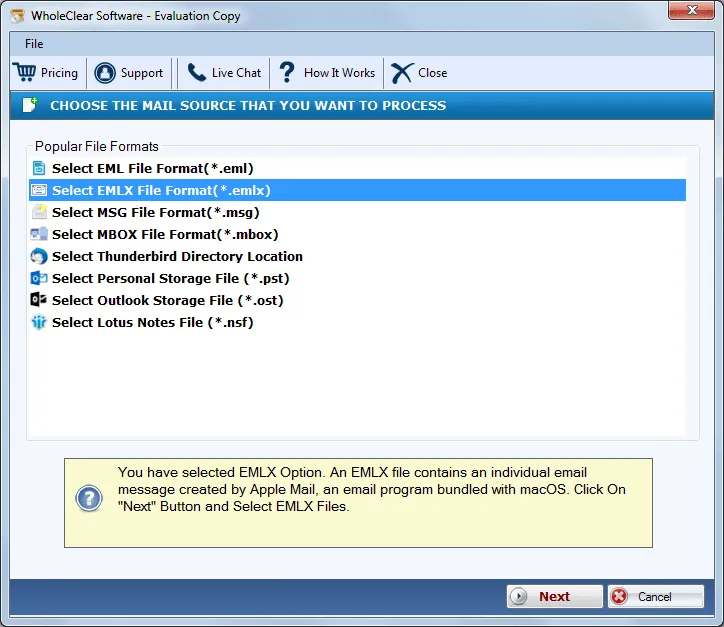
Step 3.Select Folder or Filemode and then Browse Mac Mail EMLX files.
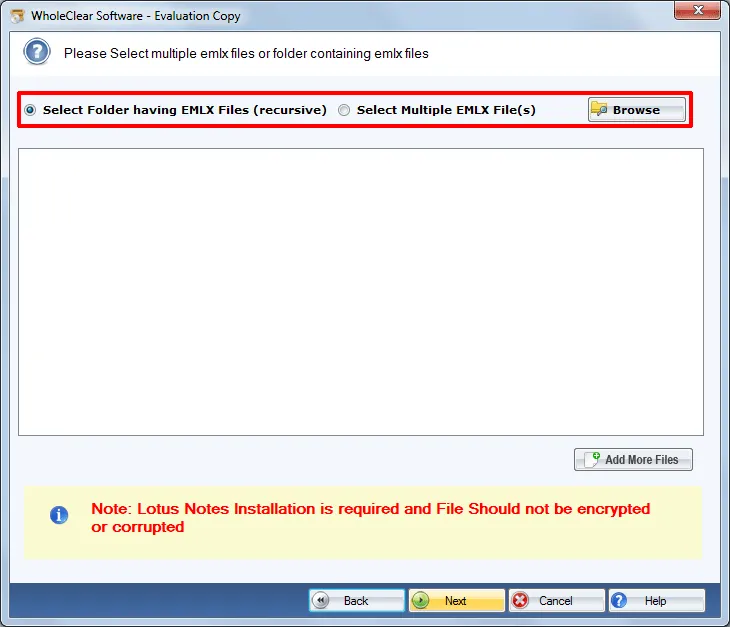
Step 4.Select Export to Yahoo account and click Next.
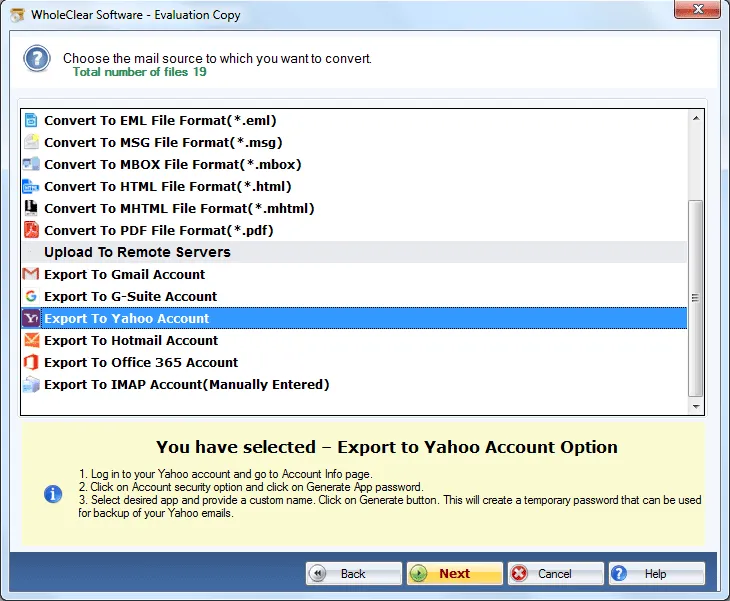
Step 5.Fill Yahoo login details– username and password. Hit the Authenticate Userbutton.
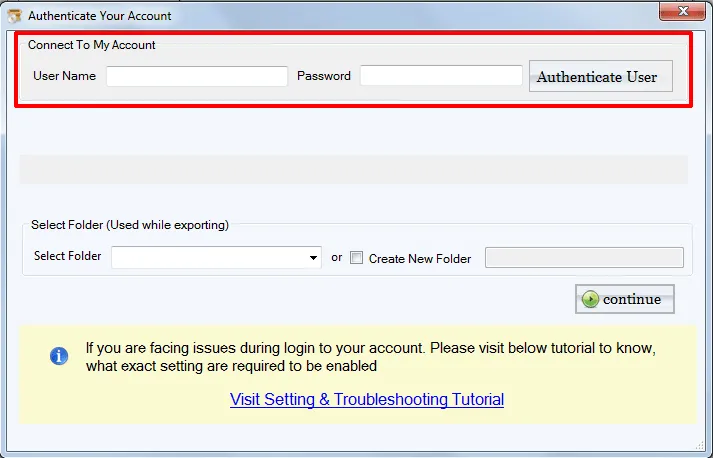
Step 6.Select a folder or create a new folder in Yahoo account to save EMLX files.
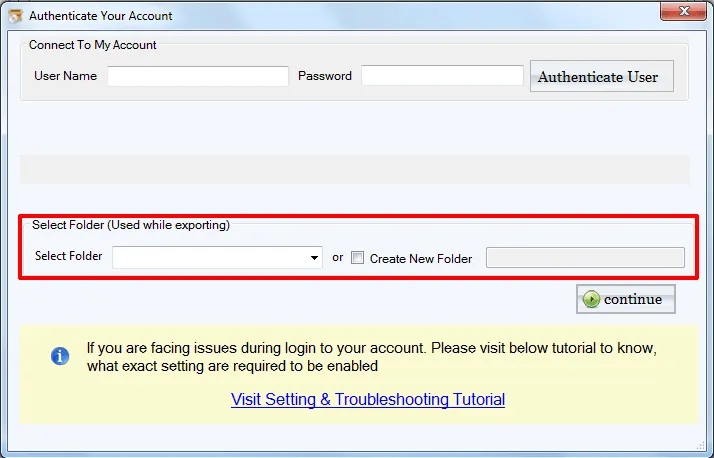
Step 7.Click on Upload Now buttonand this will start importing EMLX database to Yahoo account.
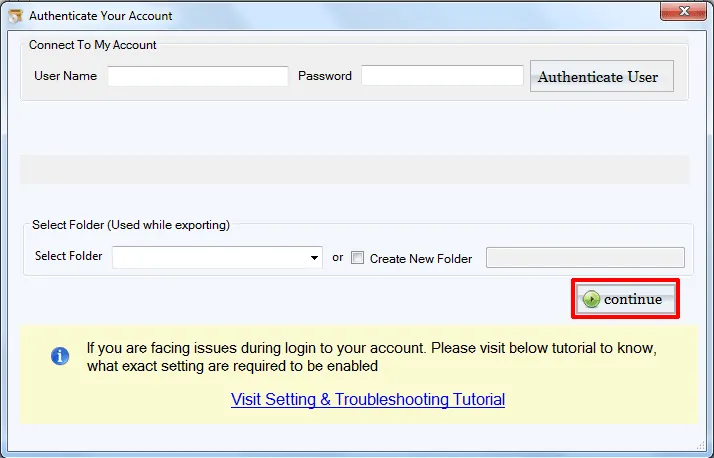
Following the above steps,it will take a few minutes to import complete Mac Mail mailboxes or selected ones into Yahoo account. Without changing the originality of Mac Mail files,the migration task gets completed without any errors.
Conclusion
The software performs 100% safe and error-free import without any confusion. Professionals have well-tested this application several times so there are no chances of file corruption and damage. It is also advised to check the demo edition before taking the license keys. By the demo version,maximum 25 files are processed. For unlimited data import,purchase the software.

