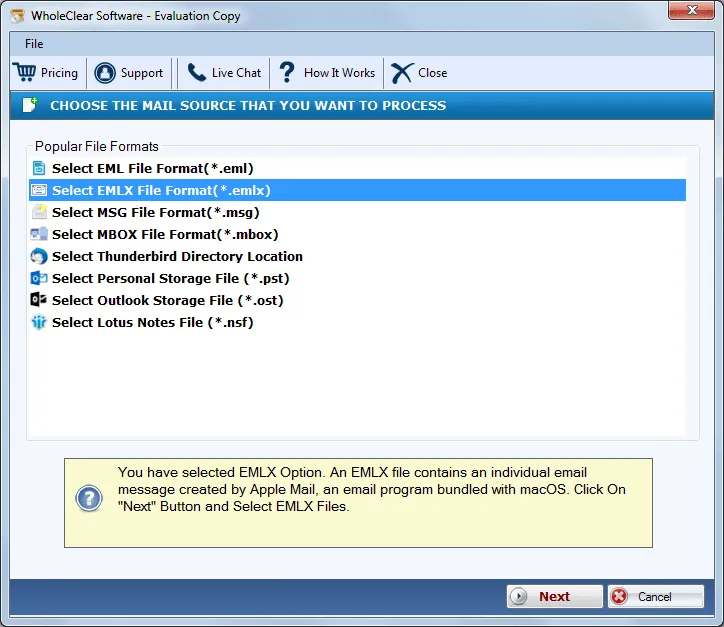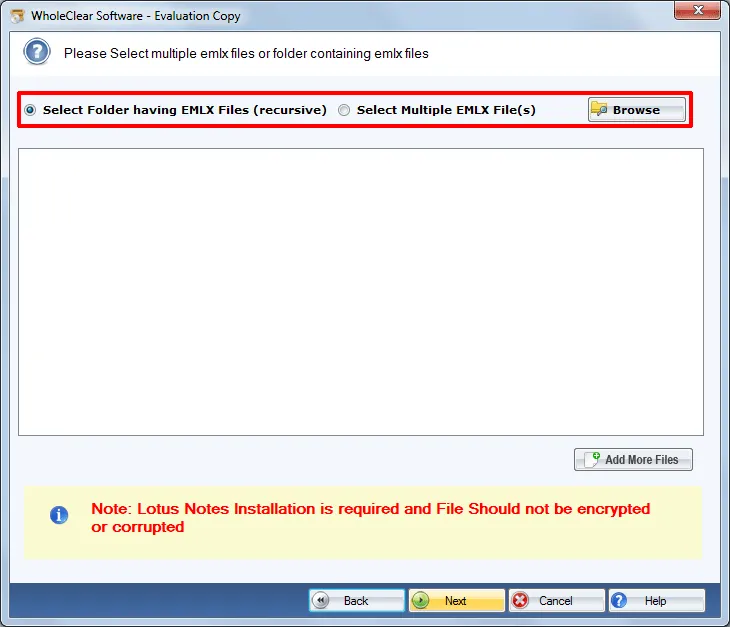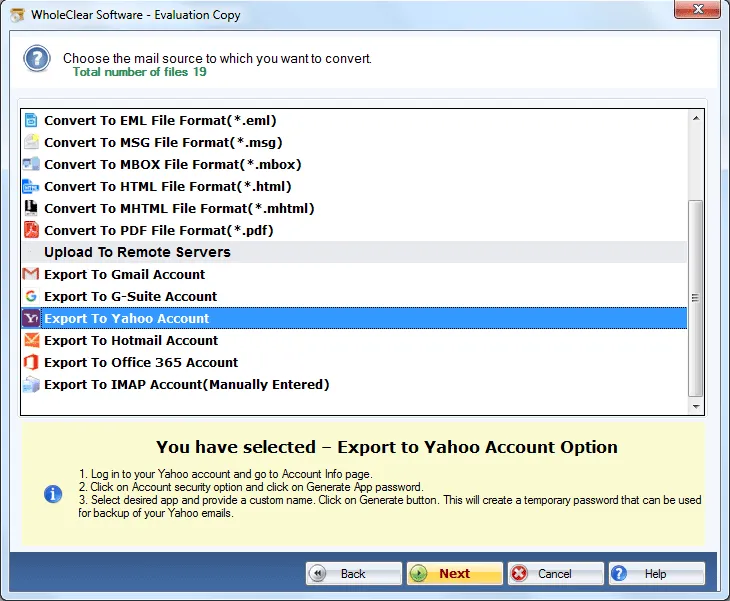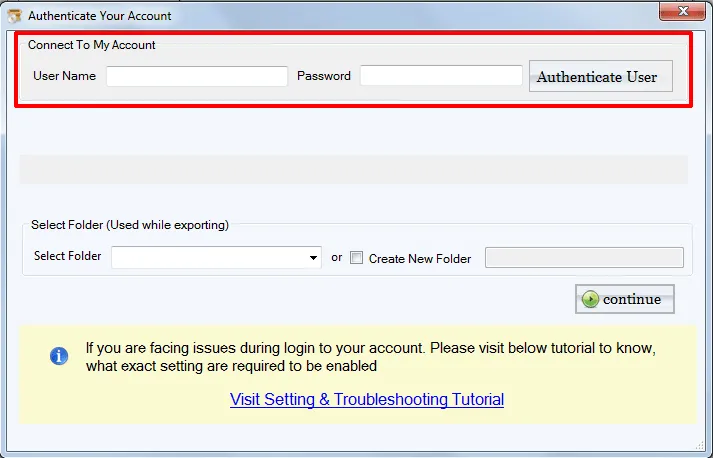EMLX to Yahoo Exporter to transfer EMLX files into Yahoo
- Easy and fast import of EMLX files to Yahoo Mail account
- Include attachments while exporting EMLX emails to Yahoo
- Direct uploading of Apple Mail files to Yahoo without an additional email client
- Unlimited migration facility with no data losses
- Bulk migration facility is available
- Safe, secure, and virus-free software
- Completely hold email folders and subfolders structure
- Shows complete compatibility with the latest Windows versions
- Complete preview and desired Mac Mail files to Yahoo Migration
- Demo edition availability to assess the performance of the software
- No restrictions on EMLX file size to export into Yahoo account
- Original files remain unchanged throughout the migration
- Designed both for professionals and novice users
Features possessed by EMLX to Yahoo Converter
Detailed features to export Apple Mail files to Yahoo
Import in clusters
With Apple Mail to Yahoo Converter, one can easily import multiple EMLX files to Yahoo account in a single process of conversion. Users are not required to export EMLX files one by one. Without any limitations on the number of EMLX files, users can effortlessly transfer EMLX files into Yahoo Mail account in less time.
Run on all Windows OS
The program is completely Windows-based. Therefore, users can migrate EMLX messages to Yahoo account on every Windows platform. Users can easily install the application on latest Windows 10, and others like Windows 8.1, 8, 7, Vista, XP, etc. 64-bit and 32-bit both versions of Windows are well supported by this utility.
Risk-free migration
The software is completely free from malware and viruses so there are no chances of data loss and without damaging any file, the conversion gets completed. Users can freely migrate the database without the tension of any kind of data loss. No errors are faced during the conversion process. Only 100% smooth and safe conversion is there.
Maintain complete database
The software always maintains the folder hierarchy and integrity of data. During the conversion from EML 2 Yahoo, the program preserves the complete information. All the properties of EMLX files remain the same after the export process gets completed. Without damaging and altering information, one can easily import the database.
Support all EMLX files
Every large and archived EMLX files are well supported by the software. The software is capable to export every type of EMLX files. Without any limit on the size of EMLX files, every big-sized EMLX file is well supported by the application. No matter from which Mac OS X the EMLX file belongs, the utility seamlessly completes the export.
User-friendly Tool
The GUI of this Mac Mail to Yahoo Importer is user-friendly so both technical and non-technical users can easily run it without any issues. By providing Yahoo credentials, users can import EMLX files to Yahoo Mail account. All EMLX emails and attachments are well exported by the program without the help of any external tool.
Manage Folder structure
The program easily maintains the folders and subfolders structure during the import of mailboxes. If you have a folder having several subfolders then the complete folder & subfolder structure remains unchanged. Users can check the complete utility with the free version of this program & then apply for the license version.
Desired EMLX files conversion
No need to export all Mac Mail files to Yahoo account. Users can pick desired EMLX files for migration into Yahoo account. The application completely scans the selected EMLX files and can get a complete list of EMLX files before moving these files into Yahoo account. After that, these files are directly transferred into Yahoo account.