How to transfer Outlook Mails to Google Apps webmail?
Transferring Outlook Mails to Google Apps webmail could be an easy task for all users as we are introducing a direct solution for the same. Here,we will show you how to migrate Outlook mailboxes to Google Apps account in a sequential manner. Several users are looking for the same solution. They can get the solution of their queries.
Due to the unavailability of an automatic solution,we have provided a professional tool by which it is easy for all users to transfer Outlook mailboxes to Google Apps webmail. This is an efficient solution for all users whether they are technical or non-technical. Without facing any problem,migration can be easily performed.
DownloadBuy NowReasons to use the software to transfer Outlook Mails to Google Apps webmail
- Quick database conversion
- Secure and safe solution
- Retain entire meta properties
- Hold email formatting and original layout of Outlook Mails
- Convert Outlook Mails without size limitations
- No dependency on any email application
- Free from viruses and malware
Step by step guide to move Outlook Mails to G Suite account are as follows
Step 1.Install WholeClear PST to Google Apps Importeron your system.
Step 2.Select PST file formatin mail source
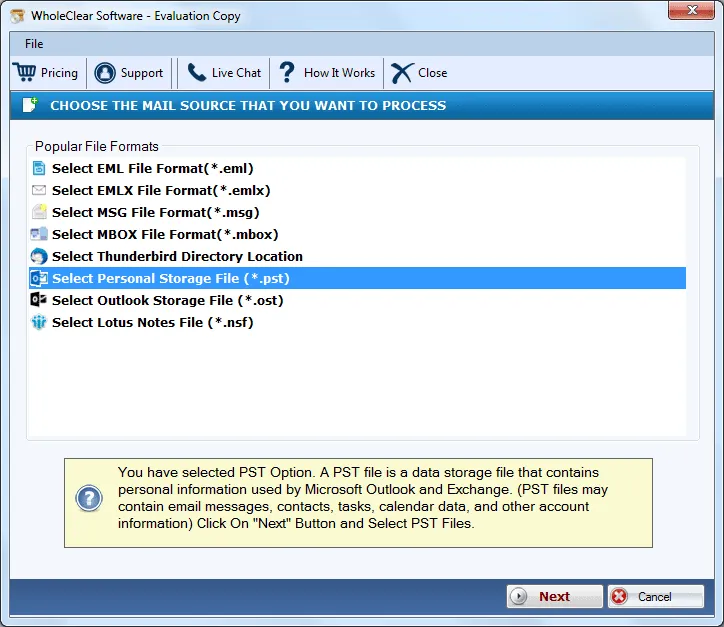
Step 3.Pick Folder or File modeand add PST files.
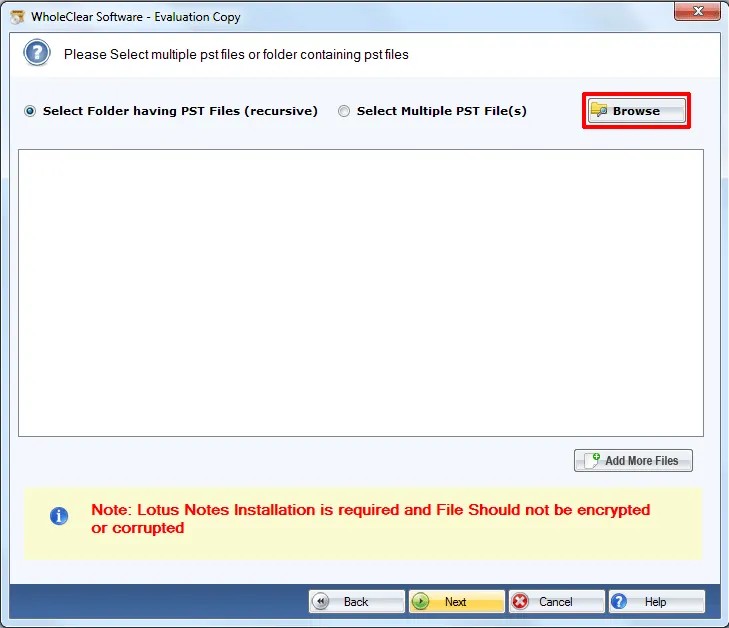
Step 4.Choose Export to G Suite Account& hit Nextbutton.
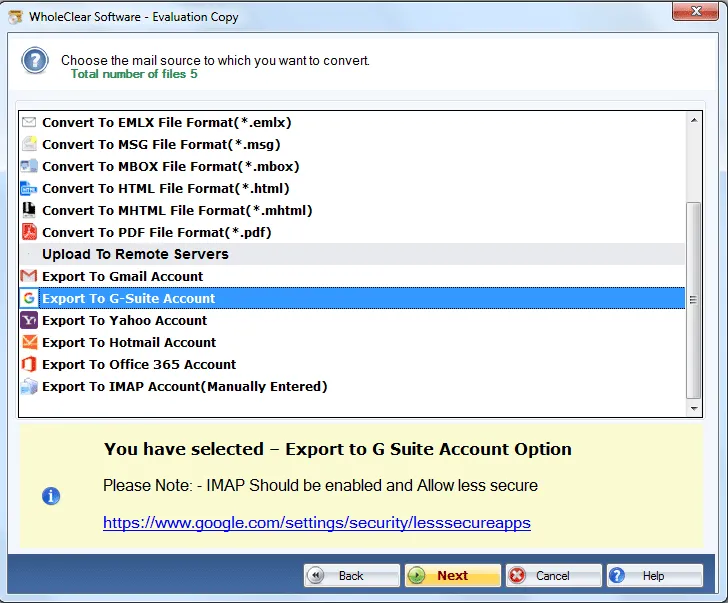
Step 5.Provide login details of G Suite accountin which you want to move PST file.
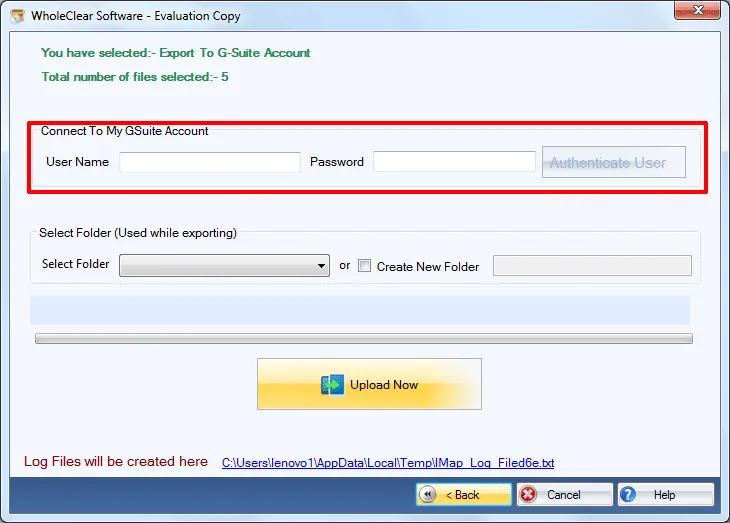
Step 6.Select an existing folder or create a new folder of G Suite accountfor exporting PST file.
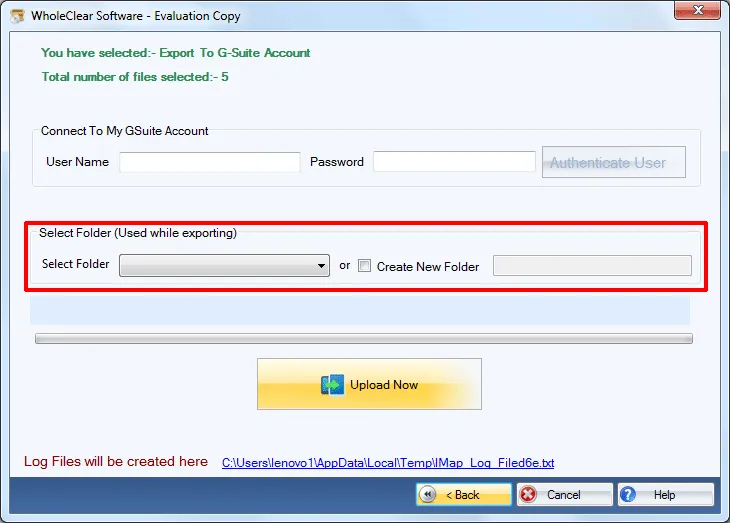
Step 7.Hit the Upload Now buttonto start the migration task.
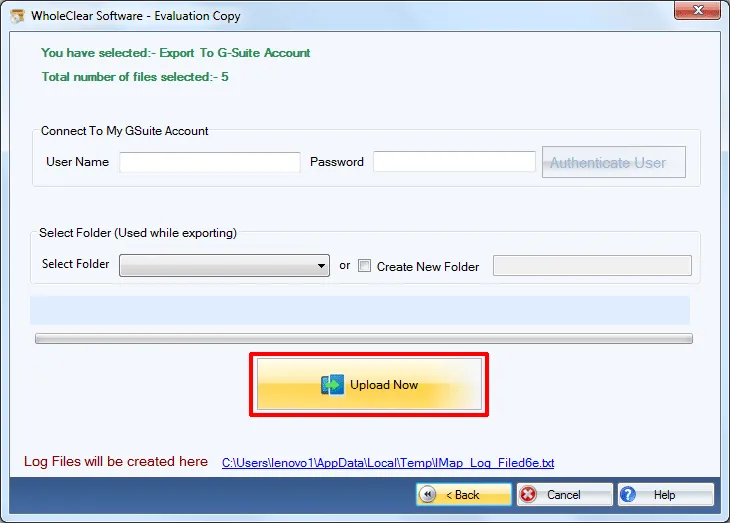
One you go through the above steps,then you can simply login to your G Suite account and access your Outlook mailbox items easily at anywhere without getting any kind of difficulty.
Conclusion
The software has well examined by professionals on several parameters so you don’t need to take stress of data loss. You can effortlessly export all Outlook edition data files. The utility runs on all Windows platforms. Go for the demo version and evaluate the working of the tool.

