How to Upload Mac Mail Single Mail into Gmail Account?
Need to upload Mac Mail EMLX data files into Gmail account? There are millions of users who are looking forward to transfer Mac Mail data to Gmail. They can take help of the discussed solution. A complete step by step guide is discussed here to complete the migration.
In the absence of a direct solution,we have offered an alternate solution by which uploading Mac Mail EMLX data files to Gmail account is so much easy for users. You can install the software from the above-mentioned link. With the help of this software,users won’t face any kind of difficulty in carrying out the import task. Both technical and non-technical users can effectively operate the application.
DownloadBuy NowWhy pick the software to upload Mac Mail single Mail into Gmail account?
- Speedy and smart uploading
- Bulk uploading of Mac Mail EMLX files
- Maintain key elements of emails & formatting
- Sustain the hierarchy of folders
- Unlimited data conversion with no file size restrictions
- 100% safe and trouble-free import
- No external tool requirement
Steps to upload Mac Mail EMLX data files into Gmail account are as follows;
Step 1.First of all,download andlaunch WholeClear EMLX to Gmail Converter on your system.
Step 2.Select EMLX File format(.emlx) in the email source. Hit the Next button.
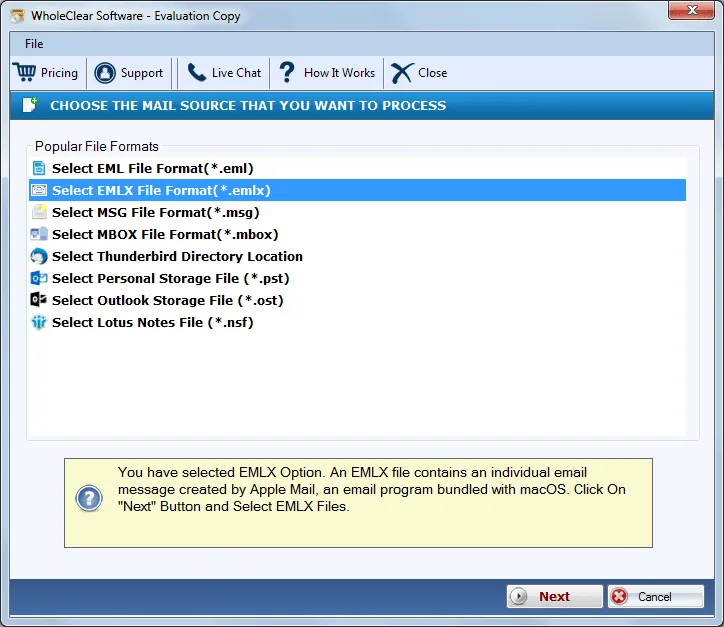
Step 3.Choose Folder or File mode and then add EMLX filesfrom the system using the Browsebutton.
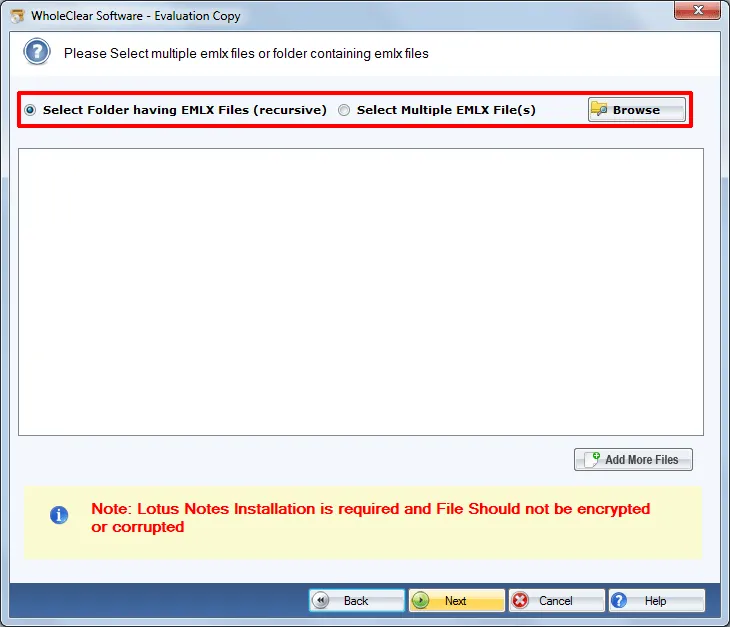
Step 4.Select Export to Gmail accountand hit the Nextbutton.
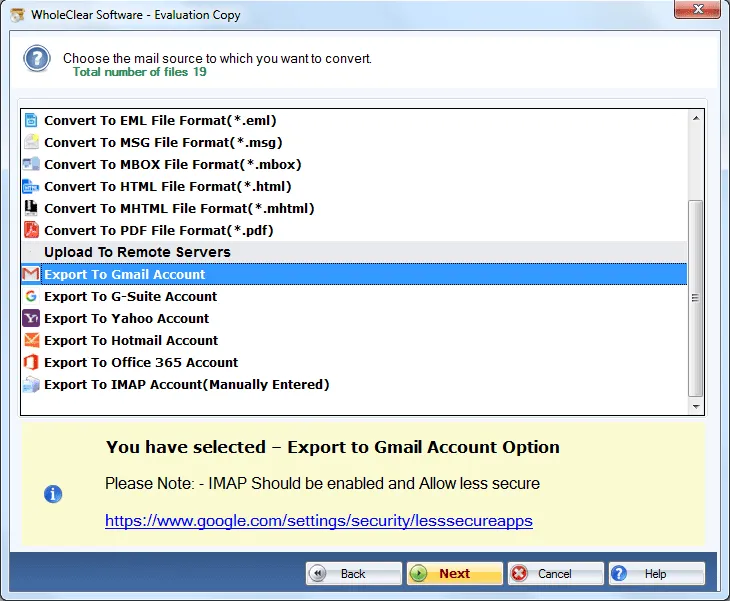
Step 5.Provide Gmail account username and password. Hit the Authenticate Userbutton.
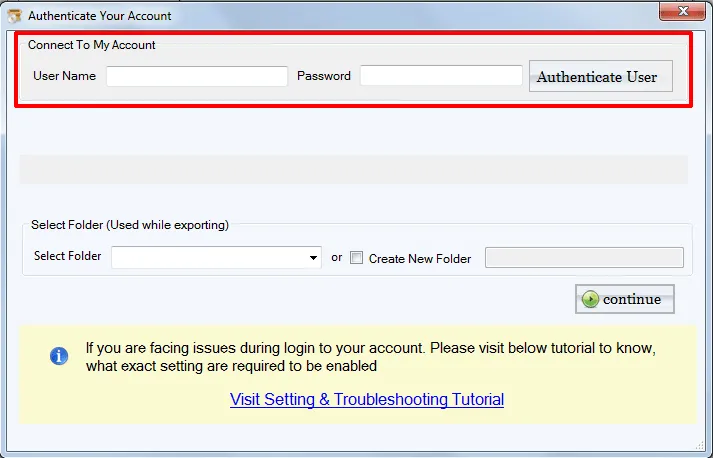
Step 6.Choose a folder or create a new folderin Gmail account to save EMLX files.
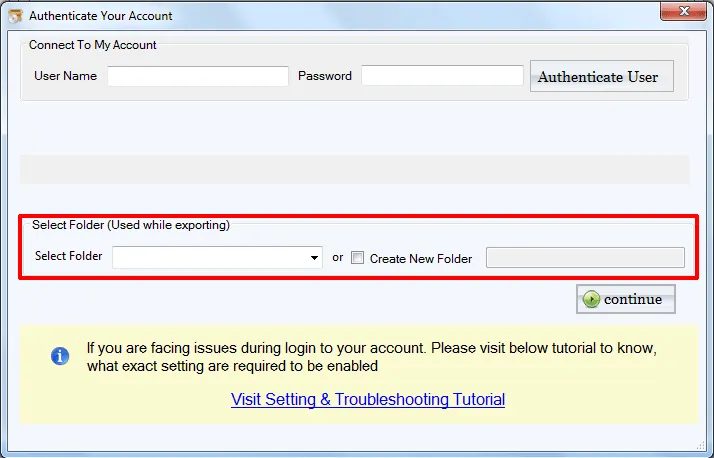
Step 7.Hit the Upload Nowbutton to start the import process.
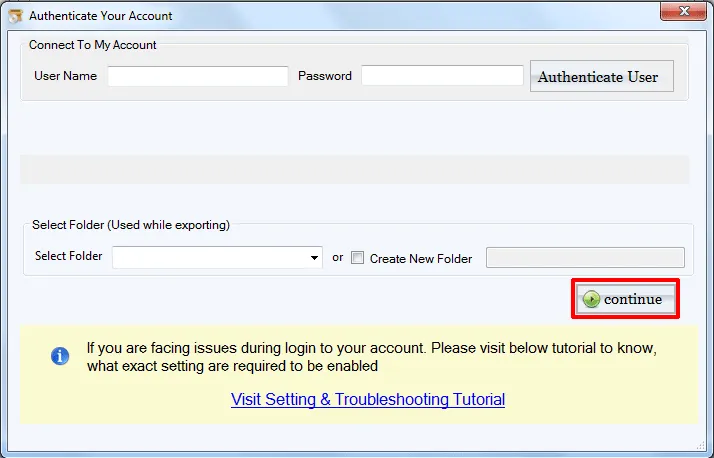
This is how Mac Mail EMLX data files are imported to the user-defined Gmail account. Now,users can login to their Gmail account and access EMLX files anytime when they want to read them.
Closing Lines
The software comes with a friendly interface due to which its steps are easily understood by all users. Additionally,there are no chances of data loss and file errors throughout the import task. To understand the application free of cost before investing in it,download the demo version which import 25 files. For unlimited migration,upgrade to the licensed edition.

