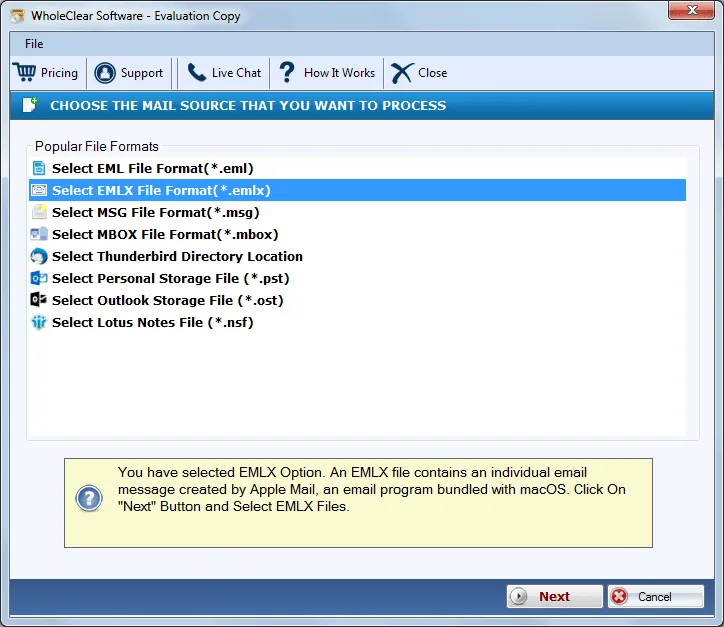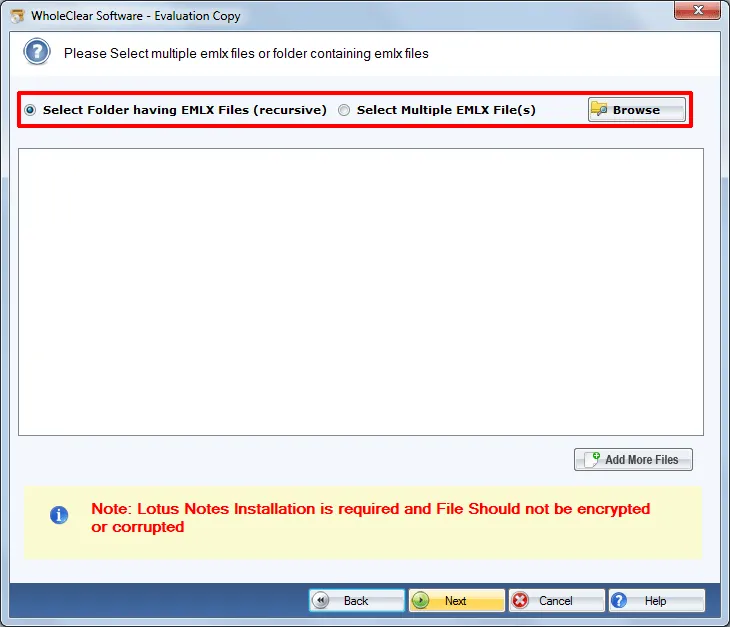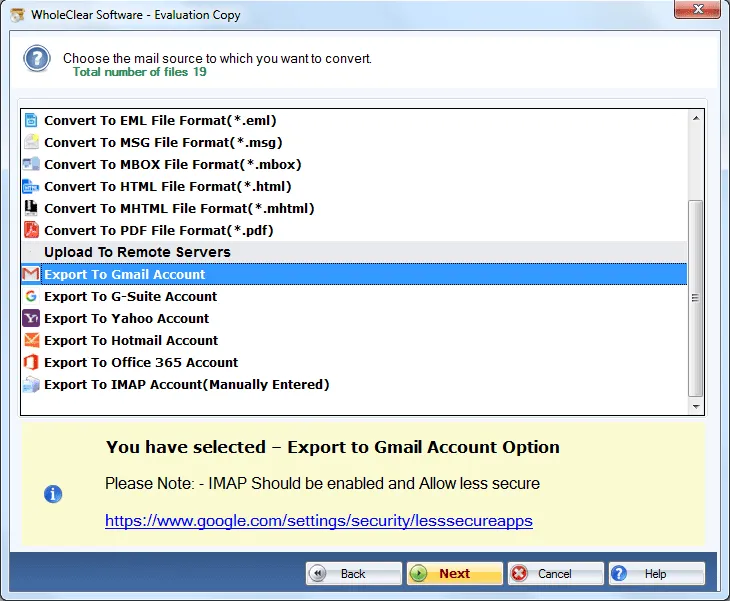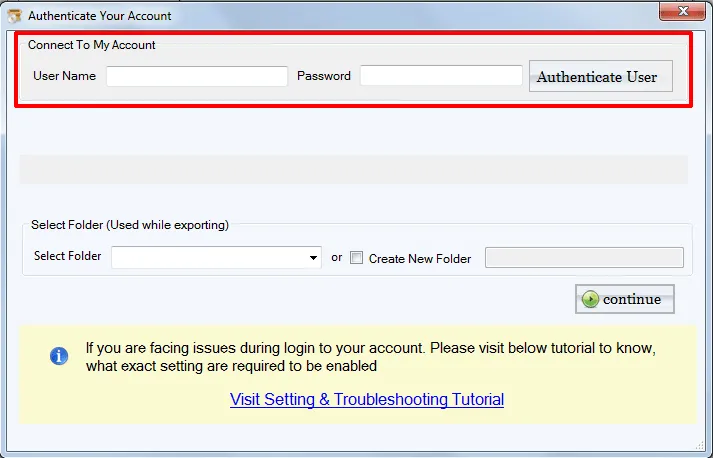EMLX to Gmail Importer to upload EMLX data to Gmail
- Speedy and safe conversion of EMLX messages to Gmail account
- Export all attachments with EMLX emails
- Import EMLX files into Gmail account in bulk
- Smartly designed software with no technical expertise
- Keeps meta properties of emails as original
- Securely complete the migration without any losses
- Export without size limitations – allow every heavy EMLX file to move to Gmail
- Preserve key elements of EMLX emails
- Operable on all Windows platforms
- Live Chat Support Team and product guide is available
- Trial version availability to understand the conversion process
- Export unlimited Apple Mail files to Gmail account without depending on an external tool
- Migrate to user-defined Gmail account without any hurdles
Key characteristics of EMLX 2 Gmail Exporter Tool
Quick features of the tool to import EMLX files to Gmail
Direct EMLX files migration
Using WholeClear EMLX 2 Gmail Exporter, anyone can easily transfer Apple Mail files to Gmail account without depending on any additional email application. There is no requirement to be technically sound to complete the migration process. Without facing any difficulties, one can finish the migration process with full safety.
Batch migration mode
With the batch mode conversion, users can comfortably export many EMLX emails to Gmail account without extra efforts. Simply, choose the Folder mode and export any number of EMLX files. Without affecting the original files, the import task can be completed in a short period of time. 100% accuracy is maintained by the tool.
Export all attachments
If you have attachments included with EMLX emails, then this program considers all attachments. Without leaving behind a single attachment, the migration task is completed. The utility considers every type of attachment and safely move them without any trouble. The tool is completely secure so there is no chance of data modification.
Work with all Windows OS
The program proficiently works with all Windows platforms. Users can easily launch it on every Windows edition like Windows 10, 8.1, 8, 7, Vista, XP, and others. The tool is compatible with every Windows whether it is the latest or the older version. 64-bit and 32bit both versions of Windows platforms are well supported.
Hold OST data integrity
The program is great for maintaining the data integrity and convert the data including meta properties like layout, color, text, etc. Also, the email attributes like to, cc, bcc, subject, from, date, time, and others remain intact during the conversion process. There is not a single alteration done to the actual files meanwhile the export.
Freeware is available
A free edition of the program is available so that the user can test the utility prior purchasing it. This edition is same as the complete version. Users can practically examine the tool with demo version by exporting 25 EMLX files to Gmail account. After complete check, users can apply to the licensed version.
No restrictions to export
The tool does not hold any limitations of file size and on the number of EMLX files. Users freely export unlimited Apple Mail files to Gmail account. All heavy size EMLX files are welcomed by the application to export EMLX email files to Gmail account. Moreover, users can get a complete list of EMLX files before the migration.
Descriptive GUI
With the self-descriptive interface, any user can simply operate the tool. Quick uploading of EMLX emails to Gmail account is done by the program. The utility consists of only 4 simple steps to import EML files. The software only requires the correct login details of Gmail account to import the data to the user-defined Gmail account.