How to view EMLX data items to IMAP Server in batch mode?
Facing trouble in opening EMLX data items to IMAP Server in batch mode then here is the perfect solution for you by which EMLX file items are smoothly imported to IMAP Server in batch mode. We provide detailed procedure for the migration. So,let us start.
There is no official method available to view EMLX data files into IMAP Server. Therefore,we recommend you a professional approach by which the migration becomes very simple and within a few minutes,you can easily view EMLX file items into IMAP Server. The program is very easy to understand without any technical skills. You can use it smartly on any Windows edition.
DownloadBuy NowWhy go with the software to view EMLX data items to IMAP Server?
- User-friendly and simple to understand even by non-tech users
- Import EMLX files without any size & number restrictions
- Offer single or multiple EMLX files import at once
- Include attachments and email components
- Standalone application,no supportive tool required
- Generate log report of the complete migration
- Direct uploading of EMLX files without any delays
How does the software open EMLX file data to IMAP Server?
Step 1.Install and Run WholeClear EMLX to IMAP Converter Tool.
Step 2.Select EMLX file format and then browse EMLX files.
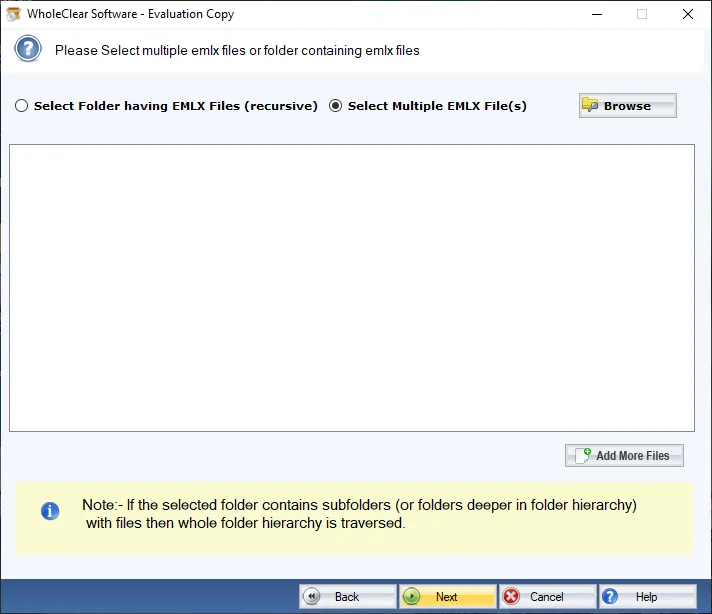
Step 3.Choose Export to IMAP accountoption.
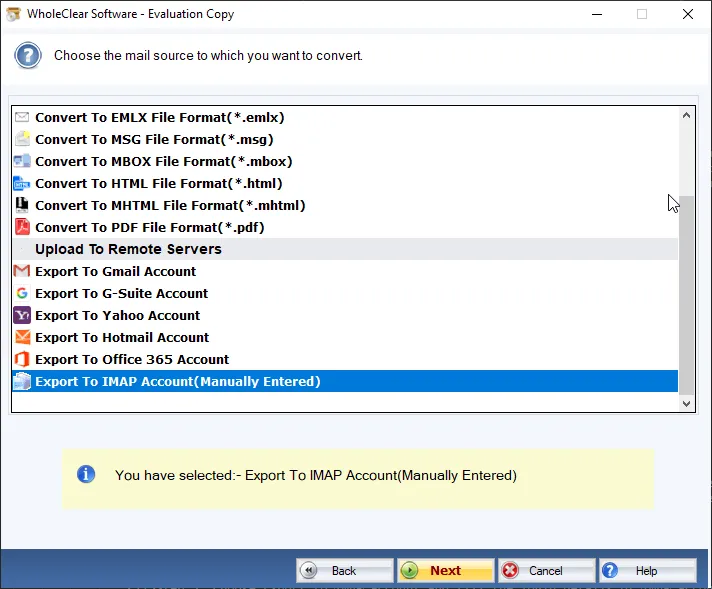
Step 4.Enter host address,username,and password in the provided boxes. Then,click on the Authenticate Userbutton.
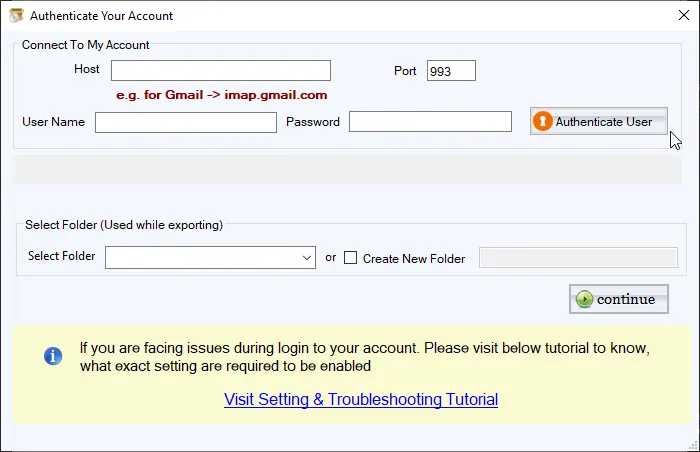
Step 5.Now,choose previously created folder or create a new folderin IMAP account to import EMLX files. Click Continue.
Step 6.Click on Authenticate IMAP settingsand after successful authentication,hit Upload Nowbutton. This will start the migration and once it is completed,a log report is generated by the software.
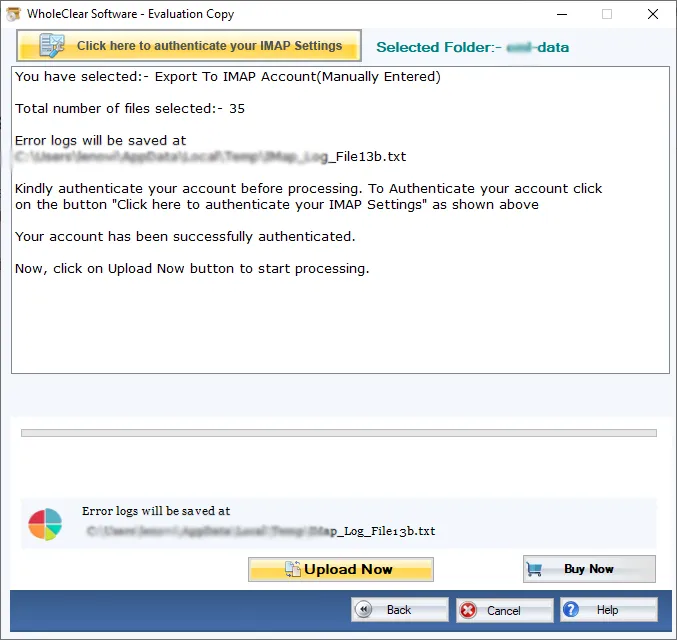
Following the above steps,you can get EMLX files imported to your IMAP account. You can check EMLX files by log in to IMAP account.
Conclusion
Using the professional solution,unlimited EMLX files with complete information are imported directly to IMAP account. There is 100% safety assurance with this tool. All items are moved in a hassle-free manner. Bulk import and report generation are the main highlights of the software. To test the software before you purchase it,download the trial version that imports only first 25 EMLX files.

