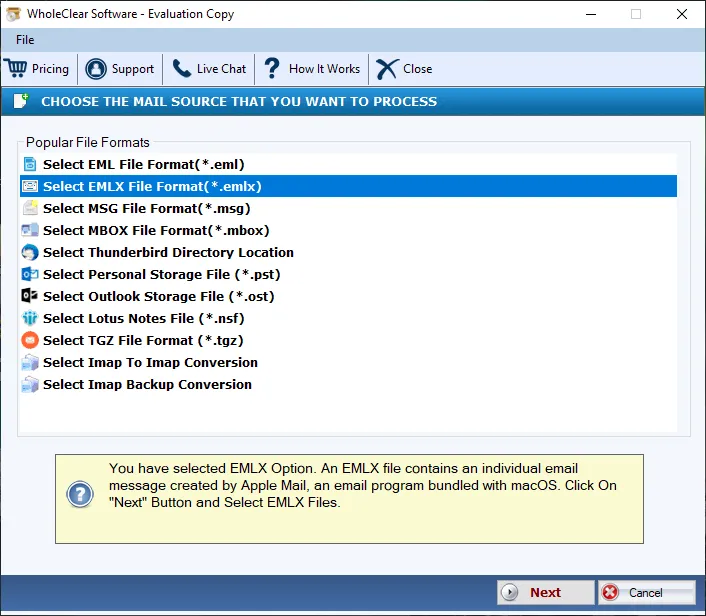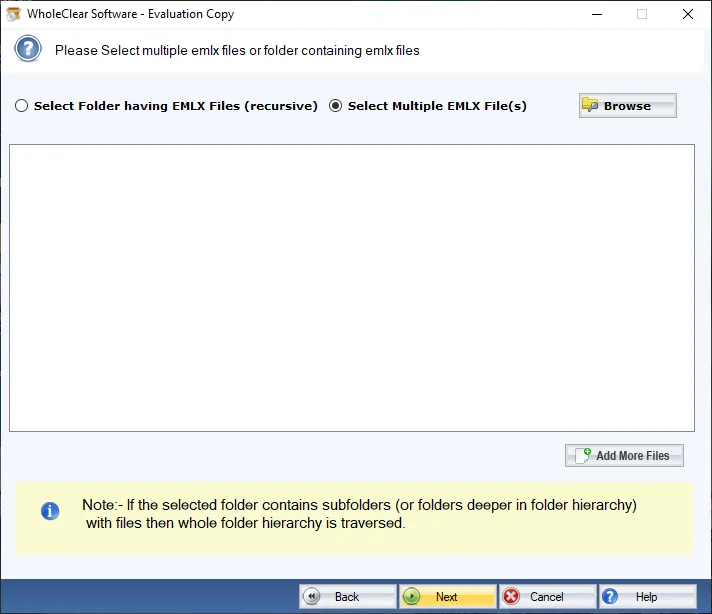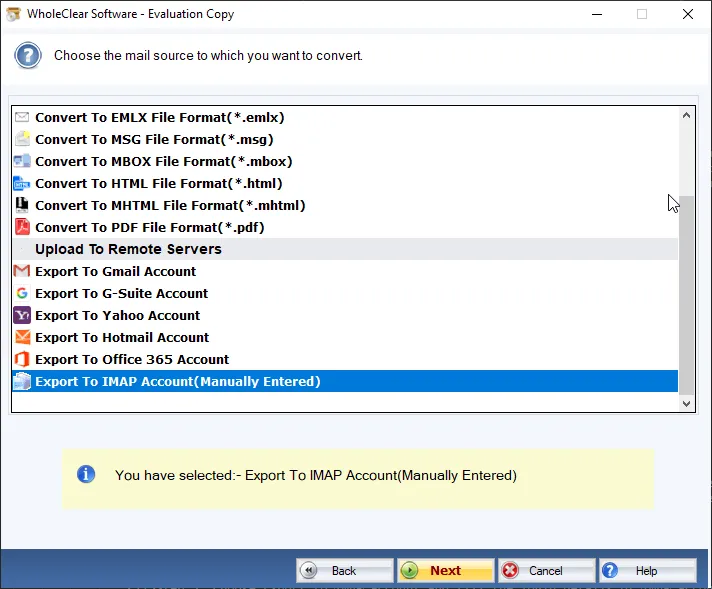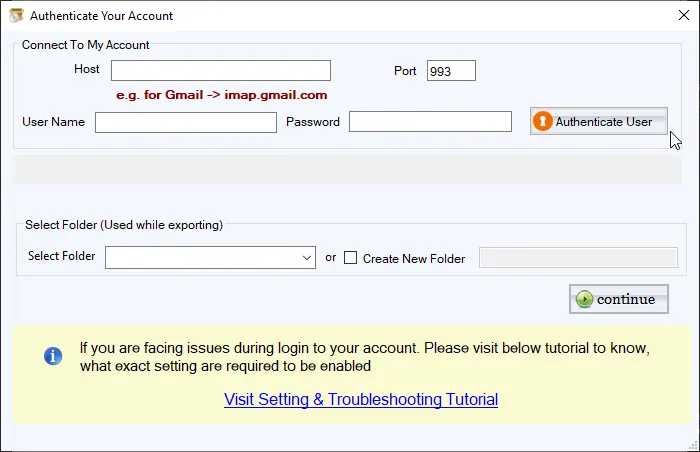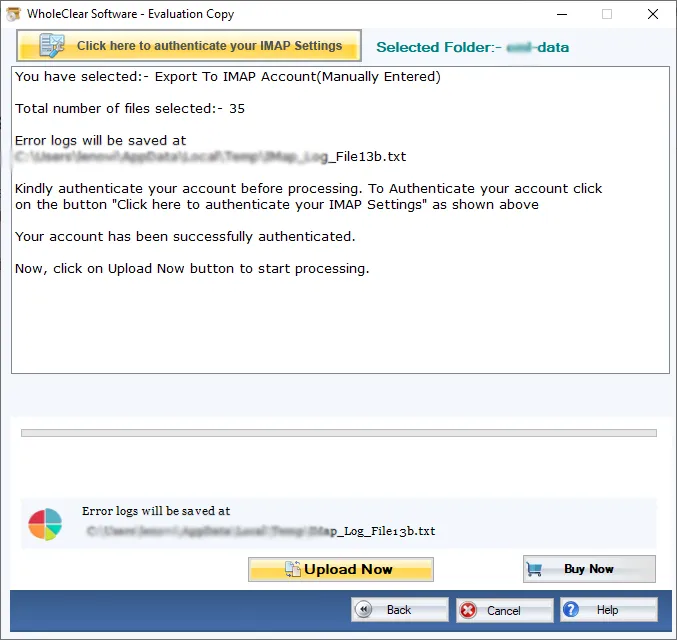EMLX to IMAP Migration Tool to upload EMLX files to IMAP
- Convert EMLX emails to IMAP with attachments in a smooth manner
- Bulk convert EMLX items into IMAP Server
- Scan and analyze Apple Mail EMLX files before their migration
- Easily import emails from Mac Mail to IMAP with 100% accuracy
- Preservation of email attributes and folder hierarchy
- Standalone program, needs only correct login details of IMAP account
- No size limitations to import Mac Mail EMLX files into IMAP Server
- Graphical User Interface for easy handling by all
- Comfortably installed on Windows latest versions
- Create a log report of EMLX data to IMAP migration
- Import EMLX files to a new folder or existing folders of IMAP Server
- Demo version facility free of cost for all
- Live Chat Facility 24*7 to sort out user queries
Understand EMLX to IMAP Converter Tool in detail
Know features of the tool to import EMLX files into IMAP
Import EMLX data to IMAP
The utility is programmed to upload EMLX data into IMAP account. EMLX emails with associated attachments are uploaded to IMAP account by this application in a few simplified clicks. Instead of going through the lengthy manual solutions, WholeClear offers you this simple and smart application to migrate Apple Mail EMLX items into IMAP account. Users have to ask for login details of IMAP for this migration.
Batch migration of EMLX files
Instead of converting EMLX files one by one, users can make use of Folder mode that is provided by WholeClear EMLX 2 IMAP Importer Tool. With the Folder mode, multiple EMLX files can be added at once to upload to IMAP Servers. As there are no restrictions of file size and number, therefore unlimited EMLX files can be uploaded by the tool without facing any troubles.
No extra tool installation
No additional tool installation is required to convert Apple Mail EMLX emails into IMAP. Only the basic system requirements should be fulfilled by users to utilize this program. By entering the correct login id and password of IMAP account and having smooth internet connectivity, it is too simple to complete the migration of EMLX data files into IMAP Servers.
Scan & Preview EMLX items
Once EMLX files are uploaded on the software interface, they are initially scanned and then a list of all EMLX files is shown on the home page. Also, the number of files is displayed by the tool before transferring them to IMAP account. In this way, users can check the number of files prior their migration. Moreover, a report is also generated at the end of the migration process.
Sustain email attributes & attachments
The software securely performs the conversion. It does not affect email attributes like to, cc, bcc, from, date, time, subject, hyperlinks, graphics, font styles, etc. throughout the conversion. Moreover, with EMLX emails, attachments keep embedded while migrating to IMAP account. There is no chance of data loss at all. Every single detail associated with EMLX files is safely migrated by the application.
4 steps easy migration
To upload EMLX files into IMAP Server with WholeClear EMLX to IMAP Migration Tool, users have to hardly follow 4-5 simple steps. These steps are too easy and self-expressive that without any technical expertise, users can follow them. Also, the time consumption is very less to finish the conversion. Following the instructions of this utility, users can get accurate results without any hurdles.
Free demo availability
A free version of the application is available to all users so that they can test it prior applying for the license. The free version is close similar to the license version. Users can test the features and working efficiency of the program with the trial version by migrating 25 EMLX files into IMAP account. To get the complete functionality of the program, apply for the license keys of the software.
Compatible with all Windows versions
Download the software swiftly on different editions of Windows operating systems. The program does not show any compatibility issues with all versions of Windows such as Windows 10, 8.1, 8, 7, XP, Vista, etc. Apart from this, Windows 64-bit and 32-bit versions are supported by the tool to run it. Without any hindrances, the program works on all Windows platforms.