For manual conversion, it is a bit tricky to export from NSF to MBOX. A third-party program is the best alternative to any manual conversion. It would save time and energy of users. Data conversion goal becomes easy and fast. Since, your Lotus Notes files contain important emails you cannot take the chance of losing quality. With this regard, a third-party conversion app is the best alternative.
Reasons for Conversion from Lotus Notes to MBOX
A variety of reasons can lead to conversion of Lotus Notes to MBOX. Here we have listed some of the most common reasons why users like to transfer from Lotus Notes to MBOX.
- MBOX files are flexible to access by 25+ email clients operating on Windows, Mac, and Linux, such as Thunderbird, Entourage, and WLM. NSF file format supports only Lotus Notes. Hence, it restricts users to open NSF data on other platforms.
- Lotus Notes is a paid email client. On the other hand, all email clients supporting MBOX are open-source and free of cost.
- Thunderbird supports basic to advanced features that some organizations find sufficient for day-to-day email communication. It could be a common reason why users like to switch from Lotus Notes to Thunderbird.
WholeClear NSF to MBOX Converter- A Reliable Automated Application
For NSF to MBOX conversion, you can show your trust to WholeClear NSF to MBOX Converter. It is an advanced application to transfer data in bulk. The tool allows conversion of all versions of Lotus Notes. It has self-introductory wizard that doesn’t need assistance for conversion. The application downloads within 5 minutes. The licensed version of the app delivers to your email address within 5-15 minutes.
Here is Significant Features of the Application-
- It supports all Lotus Notes versions including 10, 9.1, 8.5, 7.0, 6.5, and many others.
- The application is self-expressive. It doesn’t need technical skills for conversion. The process of conversion ends after 3 or 4 easy steps.
- During conversion, the utility preserves file structure. Emails and their structures are preserved by the app. It stores CC, BCC, To, From, and Subject with attachments.
- Bulk conversion feature helps to fulfil the goal of conversion faster.
- After conversion from NSF to MBOX, the app enables users to access Lotus Notes data on Eudora, Apple Mail, Netscape, Entourage, SpiceBird, and many other email clients operating on Windows, Mac, and Linux.
- The demo version of the app is available to examine its proficiency and accuracy. You can first try its demo before getting its complete version. The licensed version is the copy of the demo version, but it offers complete conversion.
Also Learn– Migrate Thunderbird mbox files to Lotus Notes NSF
Here are the steps to follow for conversion of NSF files to MBOX-
- Download the program on your system
- Select the suitable source format “NSF files” from the list
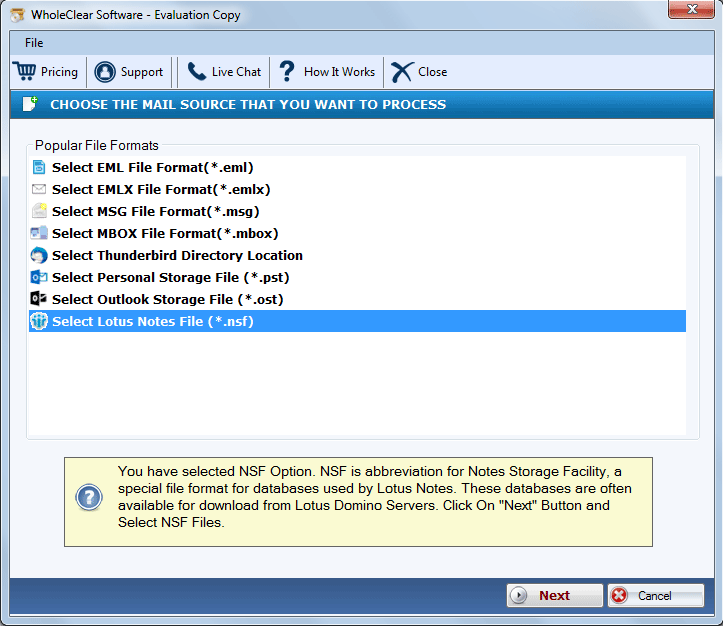
- Click on Browse to select specific NSF files
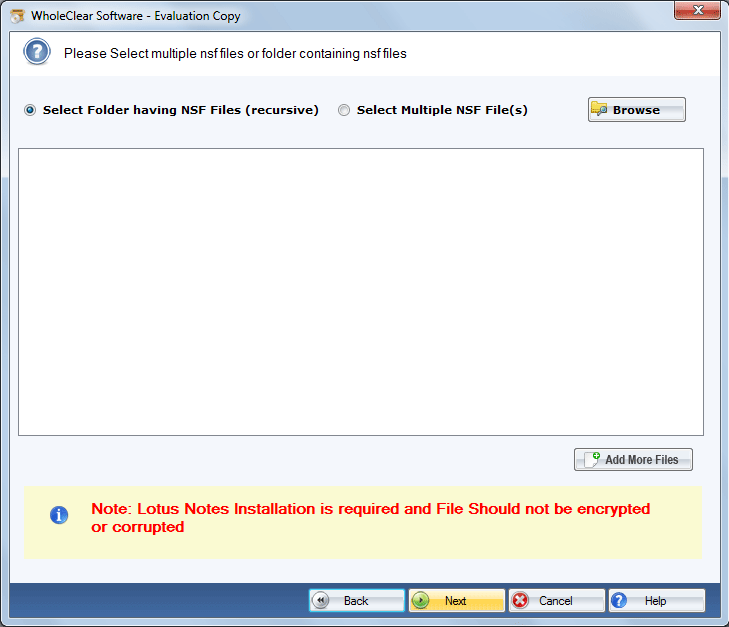
- In the next phase, select MBOX file format
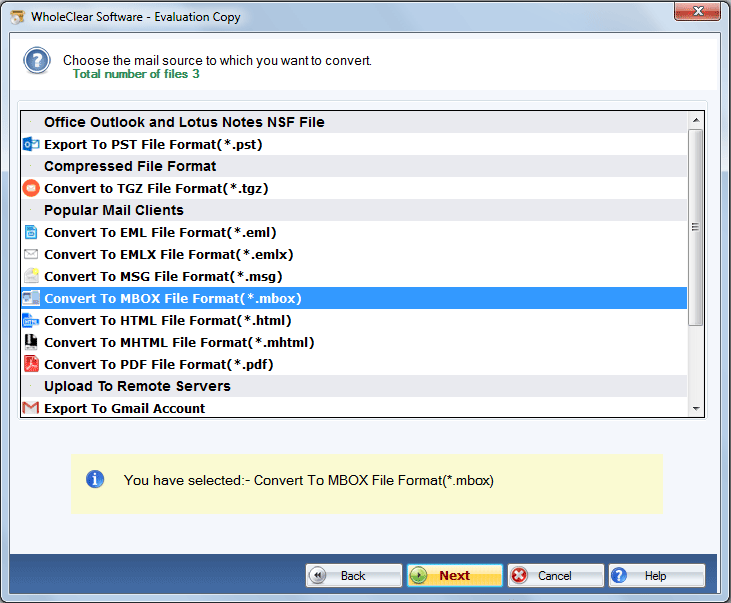
- Now, choose single MBOX file or multiple MBOX file for conversion
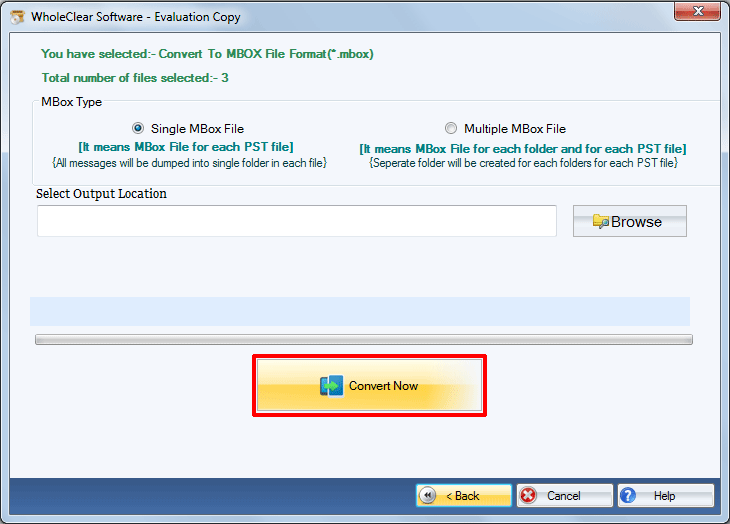
- Click on the Browse tab to browse a local folder to save data
- Now, press the Convert Now tab to complete the conversion process
Conclusion
The goal of conversion is easy with the help of a third-party conversion program. You can choose a third-party app from anywhere but quality of the tool is a primary concern. Therefore, we suggest you to use a reliable solution after examining it. We recommend the above solution. You can give it a try. It may meet your requirements of conversion fast and accurately.


