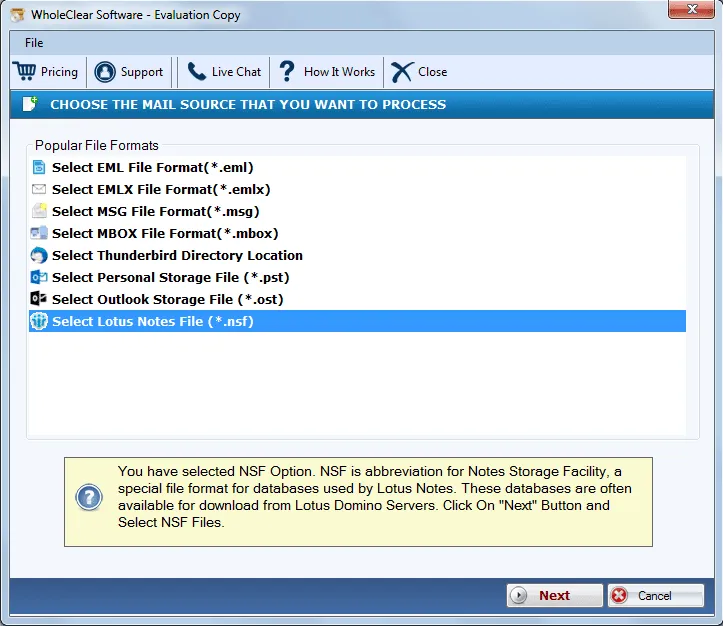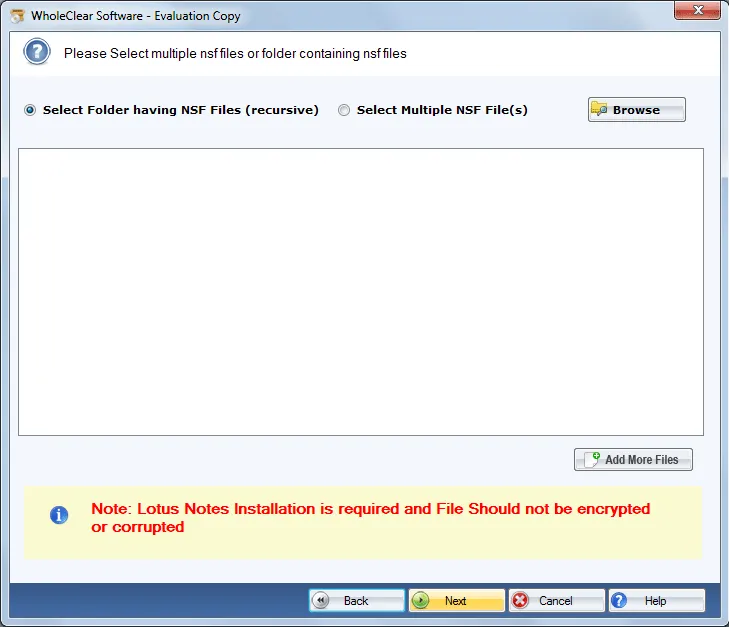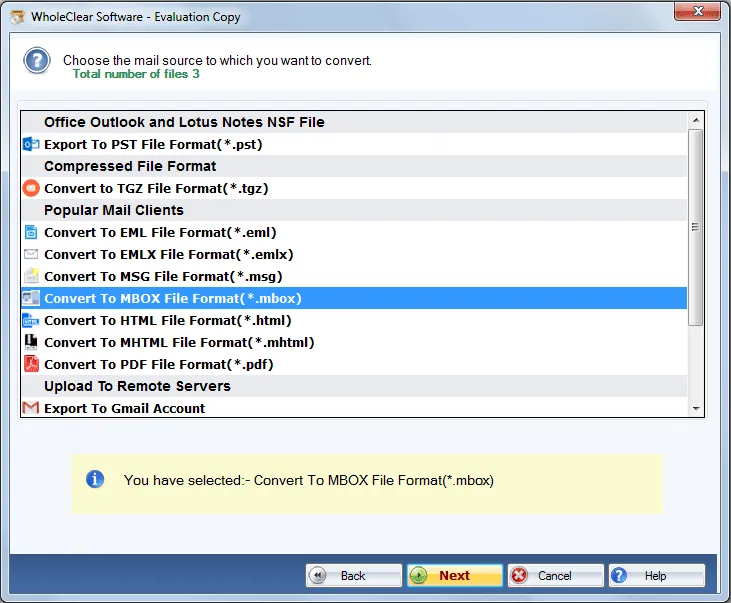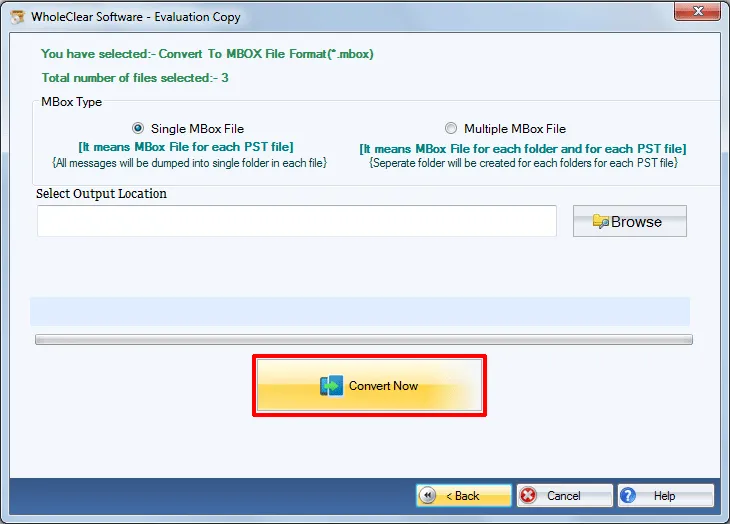NSF to MBOX Converter to export NSF file to MBOX
- High-speed conversion rate with just 4 steps of migration
- Convert IBM Notes emails to MBOX with attachments
- Save MBOX file at user-defined location
- Compulsion to install Lotus Notes application
- Support opening Lotus Notes data to multiple platforms
- Save internal structure of Lotus Notes database
- Precise conversion with no changes to the original NSF files
- Free NSF 2 MBOX Converter to evaluate the working functionality
- No prior technical expertise to convert NSF files into MBOX file format
- Mailbox scanning and preview before the migration
- Favorably export NSF file of all Lotus Notes versions
- Large size NSF file easy conversion without any losses
- Totally Windows compatible application
Remarkable Characteristics of Lotus Notes to MBOX Converter
View features of the tool to export Lotus Notes emails to MBOX
Self-introductory wizard
NSF 2 MBOX Converter is available with a self-expressive wizard so users can easily handle the application without possessing technical skills. Within a few minutes, the migration of Lotus Notes files to MBOX format is performed without any errors. In case of any questions, users can contact our support team which is available 24*7.
Need Installation of Lotus Notes
In order to perform NSF emails to MBOX Conversion, it is important that Lotus Notes installation should be installed before proceeding for the conversion task. Every Lotus Notes version extracted NSF file is supported to export by the application including Lotus Notes 10, 9.1, 8.5, 7.0, 6.5, and others without any difficulties.
Preserve file structure of IBM Notes
By making use of this utility, the application maintains the structure of IBM Notes emails in a particular manner to ensure stress-free conversion. Without changing the original hierarchical structure of emails, the conversion task can be completed in a secure manner with full accuracy. No alterations to any information is found.
Compatible with Windows platforms
NSF 2 MBOX Converter is entirely a Windows operable conversion utility. This means users can quickly install and run the tool on all versions of Windows OS i.e. Windows 10, 8.1, 8, 7, XP, Vista, and others. The utility is supported by both Windows 32bit and 64bit. Without disturbing the already running tasks, the conversion gets completed.
Export NSF file with attachments
The software is capable to convert Lotus Notes NSF files into MBOX file format with attachments. Along with complete details of the Lotus Notes NSF file, the conversion gets completed. In the end, the tool asks to browse the location and choose a destination path to save the resultant MBOX file with the desired name.
Access NSF file on multiple platforms
After successful conversion of IBM Notes file to MBOX format, users can easily open the converted NSF file into multiple emailing platforms such as Mozilla Thunderbird, Apple Mail, Opera Mail, Netscape, Eudora, The Bat, Entourage, KMail, SpiceBird, and others. The application is available for both personal and corporate users.
Demo edition availability
A free trial of NSF to MBOX Converter is available for everyone. Users can quickly download the tool and evaluate its working functionality before paying for this application. The free version will help you to export first 25 emails of IBM Notes to MBOX file format. Once users get satisfied with the tool, they can upgrade to the license edition.
Maintenance of data integrity
The application quickly exports IBM Notes file to MBOX by keeping the rich-text formatting and related properties of NSF file intact throughout the migration process. It smoothly maintains the meta information such as to, cc, bcc, subject, sent/received date, formatting, etc. There will be no change in the file quality.