IBM Verse is a distinguished hosting solution that allows users to communicate through mobile and desktop. It offers real-time access to your important emails. Its service is intuitive as it has the capability to understand audiences based on analytics. In order to avoid data clutter, it has the feature to prioritise emails based on their relevance. It is a safe tool to use. Like other traditional email services, it supports calendars and contacts.
When you compare IBM Verse with MS Outlook for Windows, IBM Verse seems a simple utility from which small businesses can get benefits. For medium-sized and large organizations, MS Outlook is one of the best applications to consider. The app saves emails, notes, journals, tasks, and calendars. It allows users to collaborate. Today, MS Outlook is one of the most robust and reliable platforms to email communication, data storage, and data management. An organization finds working on Outlook’s environment safer than other platforms.
Reasons to Move IBM Verse Email to Local System with Attachments
The collaboration platform helps to improve communication. It has various advantages. But, like other utilities. IBM Verse has its downsides, which includes:
- Complexity: IBM Verse is not a user-friendly utility. It result in, an overwhelming application for non tech-savvies. The platform offers a host of features and functionalities, which are sometimes difficult to navigate and understand.
- Compatibility issues: IBM Verse may not be compatible with older versions of operating systems and older devices. Hence, you need to update your OS before downloading the application.
- Limited third-party integrations: IBM Verse doesn’t give users enough scope to integrate with other applications. Unlike Outlook, where users can integrate with Office 365 and Exchange Server, IBM Verse doesn’t allow you integration with advanced tools.
- Pricing: IBM Verse may be costly for small businesses and individuals. Hence, it is not much accessible for some users.
- Lack of customization options: While IBM Verse offers many features, it is not much customizable. Outlook, on the other hand, offers enough scope to users for customization through its add-ins.
- Reliability issues: Some users have experienced security issue with the application. Outlook and Thunderbird applications appear more reliable than IBM Verse.
Backup of IBM Verse to Your System
For data backup from an IMAP account, you have manual solutions or third-party applications. You have freedom to consider either way. However, experts suggest using a reliable utility for backup because each email is important. You cannot take the risk of losing data. Manual conversion doesn’t give assurance of data accuracy. You may end up losing the email properties. A third party utility has its significance. It retains file quality.
One such application is WholeClear IMAP to PST Converter. It is an advanced program because it offers accurate conversion.
WholeClear IMAP to PST Converter
We don’t provide a manual solution to export IMAP to PST because no manual solutions seem effective.
WholeClear IMAP to PST Converter is a powerful utility that allows users to convert their IMAP mailboxes to PST file format with accuracy and speed. The application has several significant features to make the conversion process smooth and error-free.
Prominent Features of WholeClear IMAP to PST Exporter
User-friendly interface: The software has an intuitive and user-friendly interface that lets users to navigate through the conversion process without technical assistance.
Selective conversion: The app fulfills the demand of custom conversion by exporting data of selective IBM Verse account to PST. The custom conversion allows users to export only selective folders of your IBM Verse account. It saves time and ensures that only essential data can convert.
Batch conversion: The utility gives speed to conversion because it offers batch data migration where users can export entire folders at once.
Maintains folder hierarchy: The utility keeps the original folder hierarchy intact. It ensures that the converted data is organized in the same way by preserving all email properties with their attachments.
Supports all IMAP servers: You can consider the application to export data of all IMAP servers, including Gmail, Yahoo, AOL, Outlook.com, etc.
Option to exclude deleted items: The tool saves disk space as the app has the option to exclude deleted items.
Unlimited Validity: You can consider the licensed version of the app to use as long as you desire.
Also Read- Connect Microsoft OST to O365 cloud account
Steps to Run the Application
- Download and launch the program
- Provide the source IMAP account credentials, Click on Authenticate Me tab
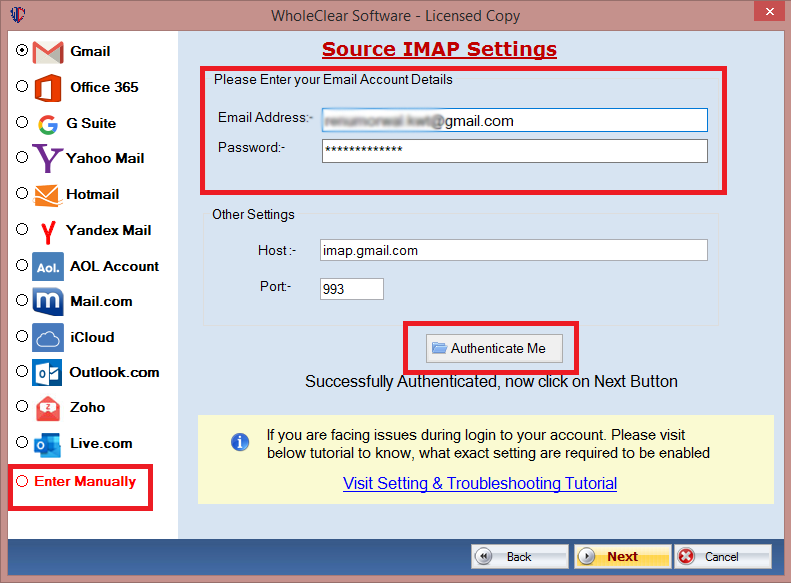
- Press Next and select the output format “PST”
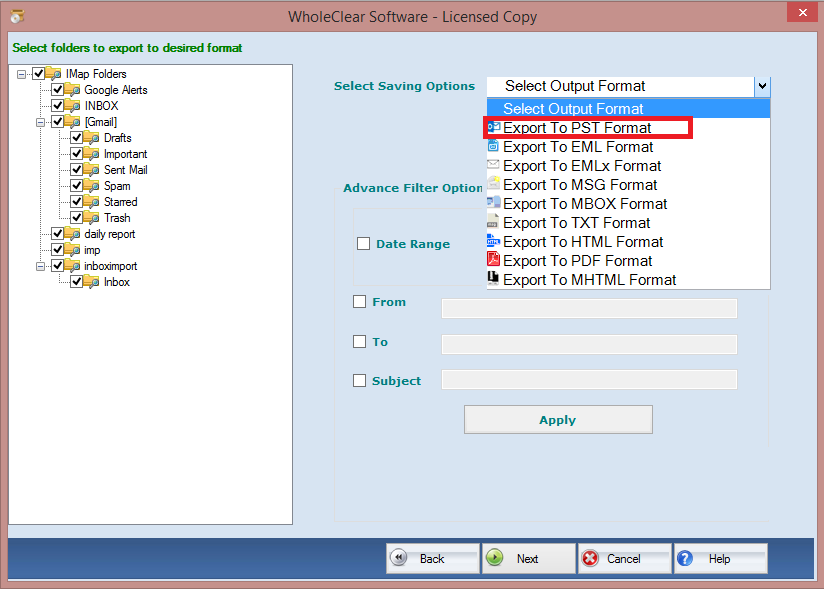
- For advanced filtration, you can select the date range, deselect the folder that you don’t want to export, or filter data by subject, To, and from.
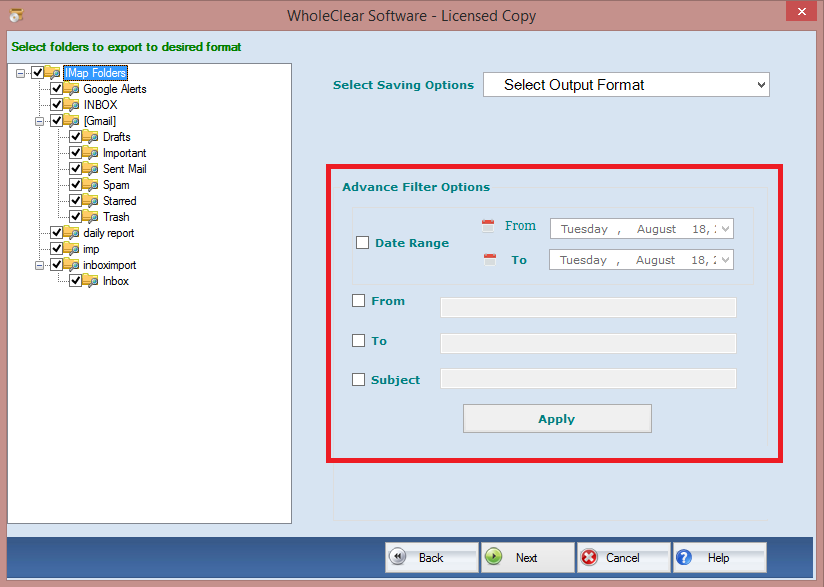
- Press the Apply tab to Complete the process
Conclusion
Overall, conversion with the help of this advanced application is easy, fast, and accurate. What do you think about it? You can share your views on the comment box.

