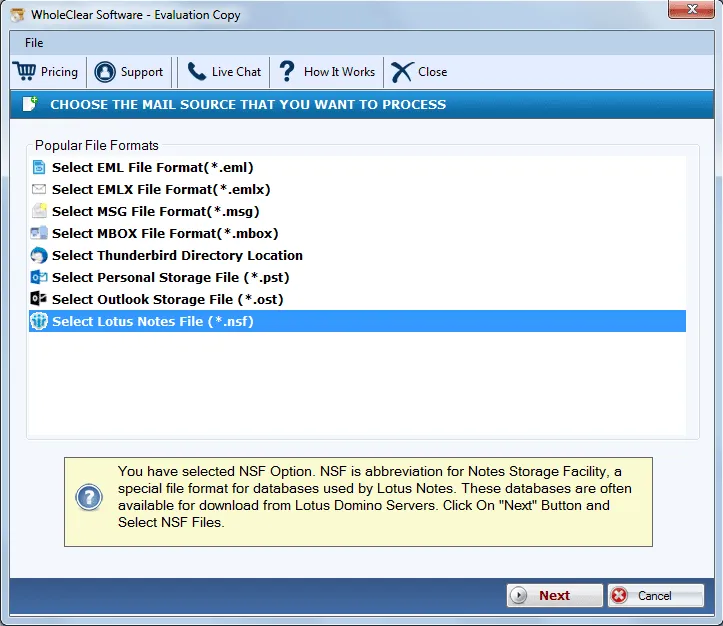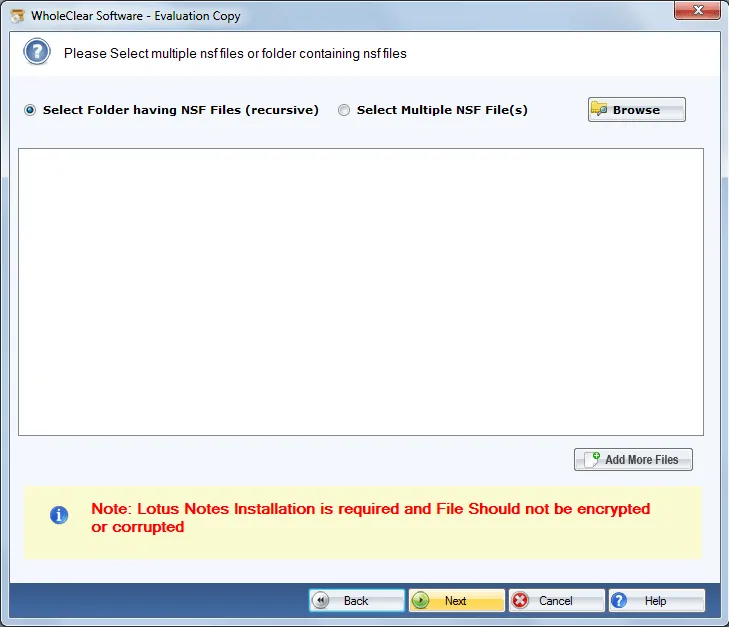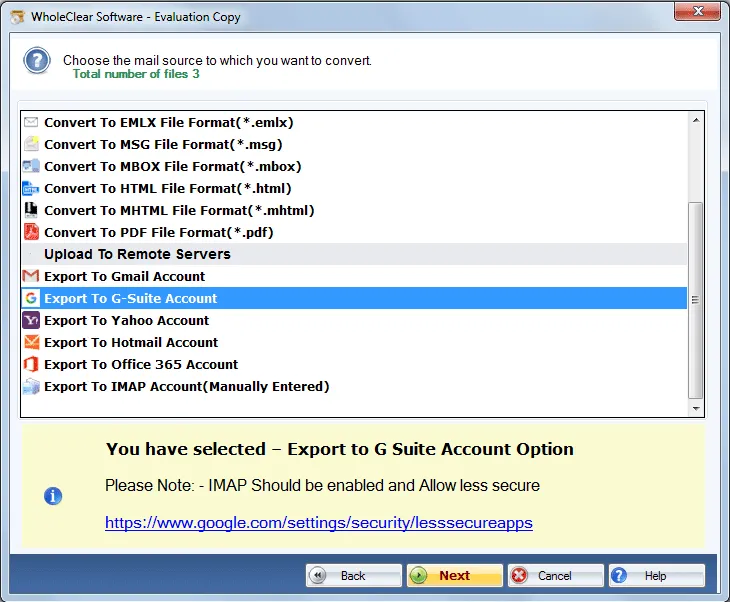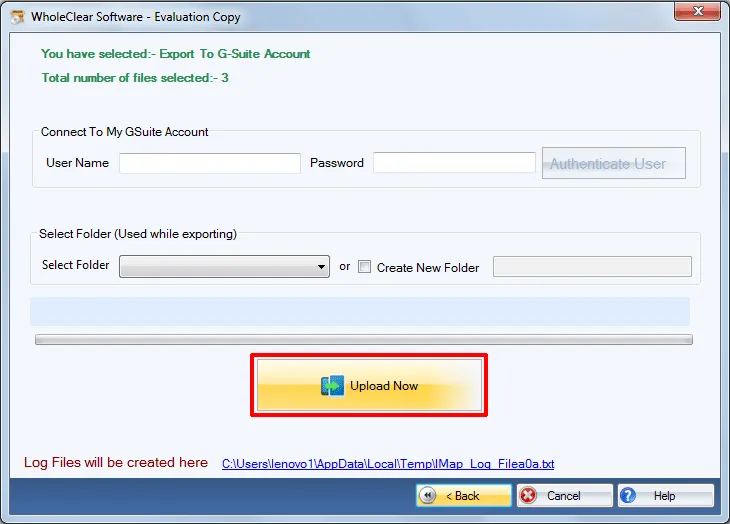NSF to Google Apps Importer to transfer NSF to G Suite
- Smart interface for easy conversion even by novice users
- Include attachments while migration Lotus Notes emails to G Suite cloud
- Conserve all email attributes and email formatting
- Details of G Suite account are needed
- Compulsion to install Lotus Notes application
- Free NSF 2 G Suite Converter to analyze the performance
- No size issues and unlimited conversion facility
- Ability to export NSF file of all Lotus Notes editions
- Creation of a new folder to save NSF files in G Suite account
- Installable on all editions of Windows operating system
- Error-free import of Lotus Notes files to Google Apps account
- Availability for home and corporate users
- Nominated Lotus Notes files import as per user convenience
Descriptive features of IBM Notes to Google Apps Migrator
Look at the benefits of the tool to import NSF file to Google Apps
Swift migration in 4 steps
IBM Notes to G Suite Tool offers a simple interface and high conversion performance due to which the entire migration task can be easily completed in 4 simple steps – adding NSF file, providing G Suite details, and click Import. It is not mandatory to possess technical skills to migrate NSF files to Google Apps. Any beginner can easily handle it.
100% safety assurance
IBM Notes to G Suite Converter provides 100% safe conversion results. There are no chances of data loss and there is no risk of file corruption during the migration. Not a single change is noticed to the files after they are imported to G Suite account. Users can trust this application as this has been well tested by experts before introducing among users.
Require Lotus Notes application
It is compulsory to install Lotus Notes email client on your system before you begin the conversion task. Without installing Lotus Notes, it is not possible to import NSF files to Google Apps account. After that, users can simply migrate NSF file of all versions of Lotus Notes whether it is the latest edition or the older one.
Free NSF to Google Apps Tool
Do you want to get complete assurance before taking the license edition? Then, simply click on ‘Download Now’ button by which you can get the demo version which acts exactly as the license edition. The only limit provided by the demo version is it offers to migrate only 25 Lotus Notes emails to Google Apps account.
Lock NSF file details
The rich-text formatting, email properties and other details of NSF files remain untouched during the migration task. NSF 2 G Suite Importer offers saving of hyperlinks, font size, font style, inline images, graphics, to, cc, subject, from, date, time, and others during and after migration of Lotus Notes files to Google Apps account.
Deal with all Windows OS
Lotus Notes to G Suite Migrator has been designed for Windows users. One can export IBM Notes emails to G Suite on all Windows platforms including all the latest and previous versions. There is no requirement to install a particular version of Windows. You can freely install the utility on Windows 10, 8.1, 8, 7, Vista, XP, and below versions.
No size constraints
Lotus Notes to Google Apps Converter does not possess any size limitation. Users effortlessly export big-sized NSF files to Google Apps account. Moreover, there is no limit on the number of NSF files to import into Google Apps account. Unlimited NSF files can be simply imported to G Suite account without facing any kind of trouble.
Live Chat Facility
To make the conversion process easy and trouble-free, we have provided screenshots as well as manual guide. In case, users face any trouble in performing the conversion or have any queries before purchasing this tool, we offer various modes to users to connect with us like email, Live Chat Facility, etc. 24*7 customer support service is available.