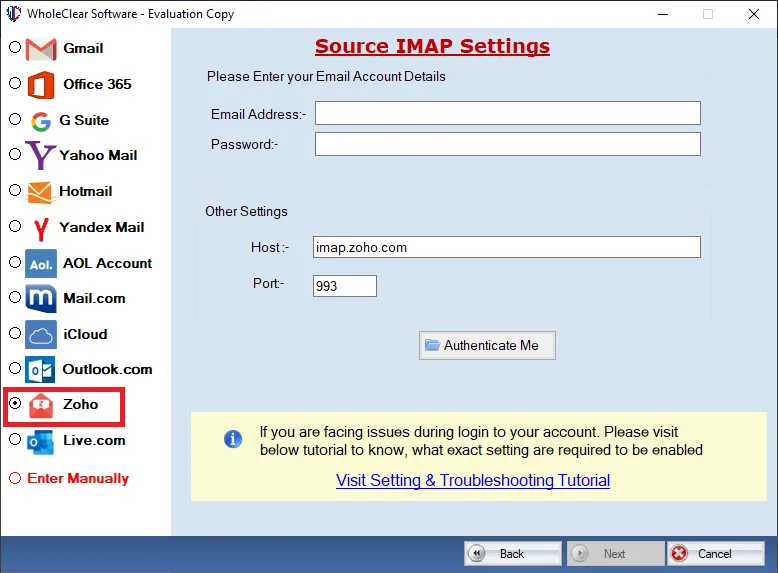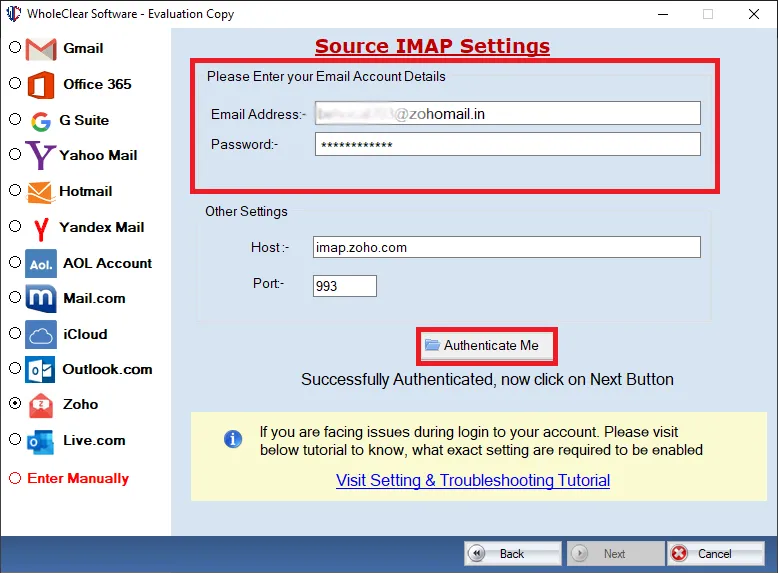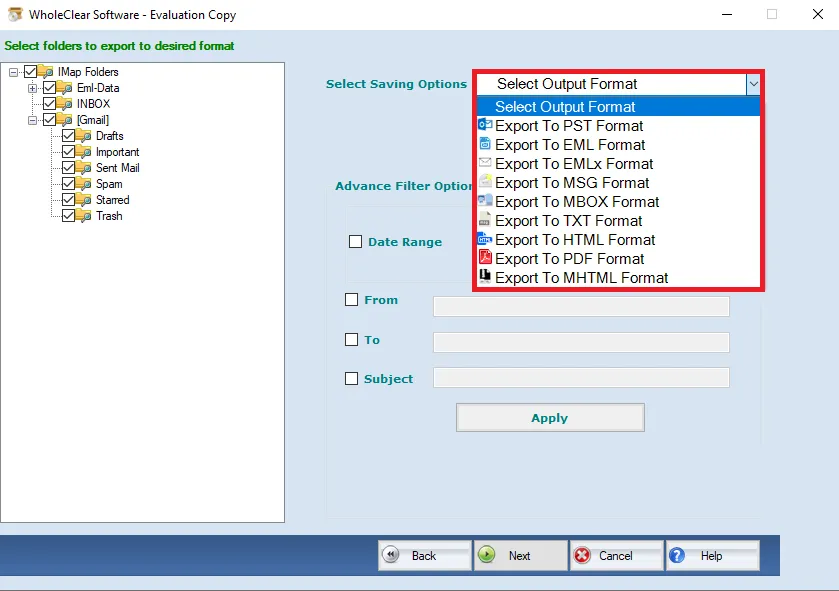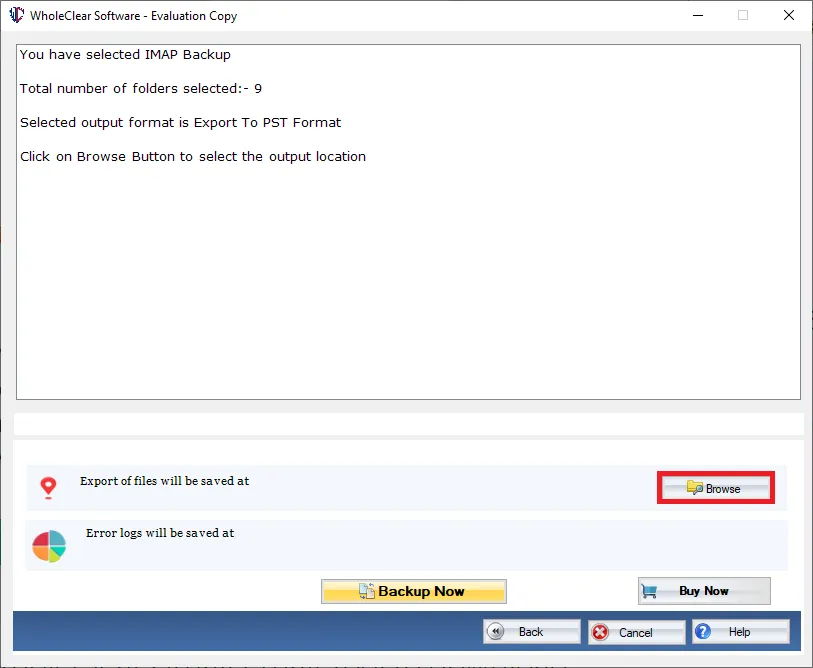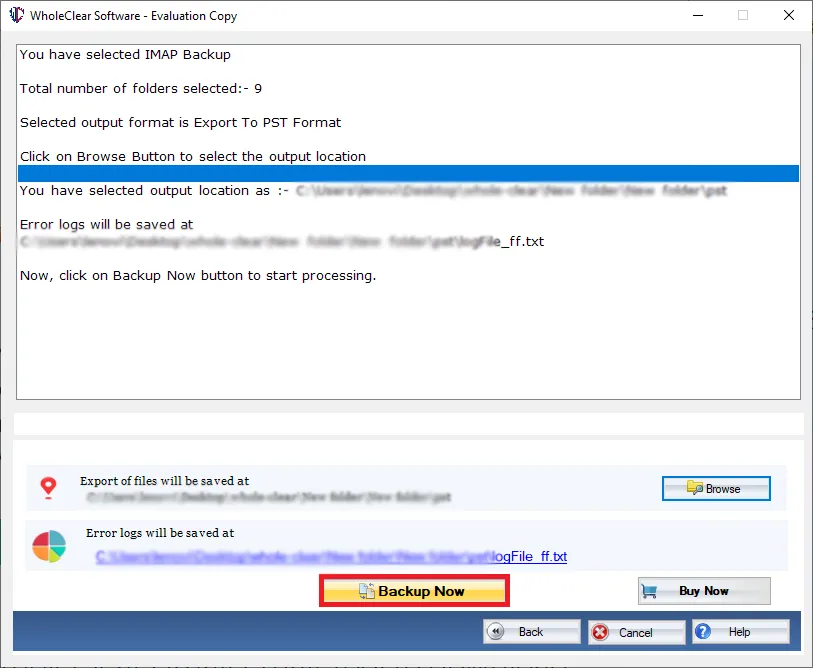Zoho Backup Tool to download Zoho mail folders to PC
- Rapid and secure way to archive Zoho account emails
- Allows to take Zoho emails backup in various formats
- Single as well as multiple users accounts backup
- Do not save Zoho mail credentials within the database
- Selective Zoho Mail folders archiving
- Pause and resume options to manage backup process
- Retain actual folder structure of Zoho Mailbox folders
- Easy dealing with Outlook ANSI & UNICODE PST in an exact way
- Friendly wizard for easy archiving by novice users
- Runnable on latest and older Windows versions
- Free Live Chat Support 24*7 to resolve user queries
- Unlimited Emails archiving with licensed edition
- No third-party app installation to download emails of Zoho account to computer
Highlighted features of Zoho Email Backup Program
Features of the tool to export Zoho mailbox items to computer
Standalone tool for archiving
When you have WholeClear Zoho Email Backup Tool with you, you don’t need to install any external application in your system to archive Zoho mailbox items to PC. The application easily archives complete Zoho webmail account mailbox folders without any trouble and confusion. Without any restriction of mailbox size, one can simply download a copy of Zoho webmail account to local system of user.
Desired folder archiving feature
The Zoho Backup software offers to backup selective folders and keeps useless items away while archiving Zoho Mail account emails to PC. The program offers users the facility to pick any of the folders from Zoho account or users can backup complete Zoho account data to the desired file format in local system. Without any modifications to actual files, the backup task gets completed with full safety.
Several email formats to save backup
The software facilitates various formats for storage of Zoho backup. It is totally on user’s hands to pick any of the defined formats among them. Here are the formats provided by the software – EML, MSG, EMLX, PST, MBOX, HTML, and MHTML. According to the formats, users can open these files to respective email clients like Outlook, Mozilla Thunderbird, Apple Mail, Windows Live Mail, and several others.
Backup Zoho emails & attachments
The program generates a mirror copy of Zoho Mail account to computer. Including message of Zoho Mail with attachments embedded within the emails, the backup task can be easily and quickly completed using this software. By taking care of email attributes and email formatting (to, cc, bcc, from, hyperlinks, date, time, fonts, etc.), the backup of Zoho Mail account can be easily generated without any errors.
Compatible with Windows & Outlook versions
Zoho Email Backup Software supports all editions of MS Outlook and Windows OS. The backup saved in PST file can be easily viewed on Outlook 2019, 2016, 2013, 2010, 2007, 2003, and others without any trouble. Moreover, the software can be effectively installed on Windows 10, 8.1, 8, 7, XP, Vista, and others without interruptions to the other tasks functioning on the system.
Sustain original details while backup
The program sustains the complete details while exporting Zoho emails to the provided file extensions. There is complete protection to email formatting, email attributes, and folder hierarchy. The software holds attachments and the hierarchy of all Zoho mailbox folders throughout the backup process. All the original details are safely retained during Zoho emails backup.
Live Chat Facility
If you face any kind of difficulty in using our application, you can contact our customer support executive for help. We provide 24*7 technical assistance to users. The team is available to serve you all the time. Once you have the license of this program, you can get free lifetime updates. Also, you can utilize the program for both business and home purposes.
Free demo edition for all
A freeware edition of the program is available for all users. By the demo version, users can evaluate every feature of the application before taking its license. The demo edition allows exporting first 10 emails backup from every folder of Zoho account to local system. After full satisfaction, users can easily apply for the license edition and download unlimited Zoho emails to local PC.