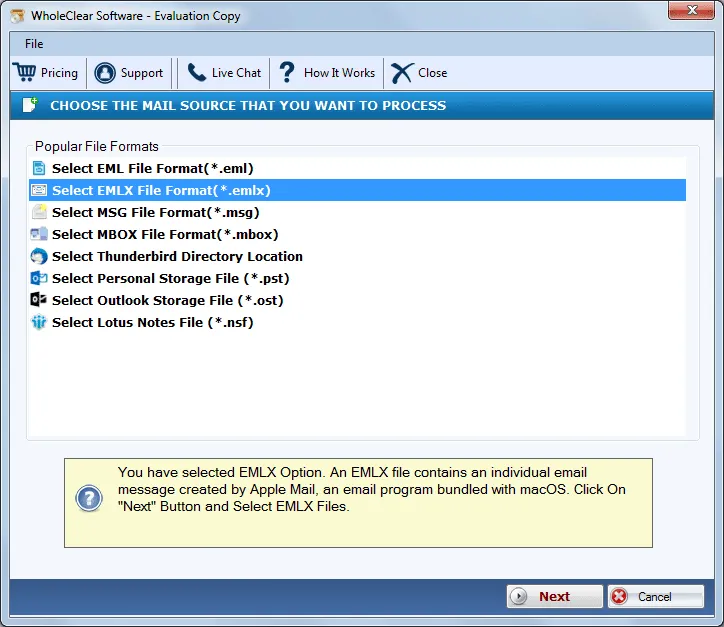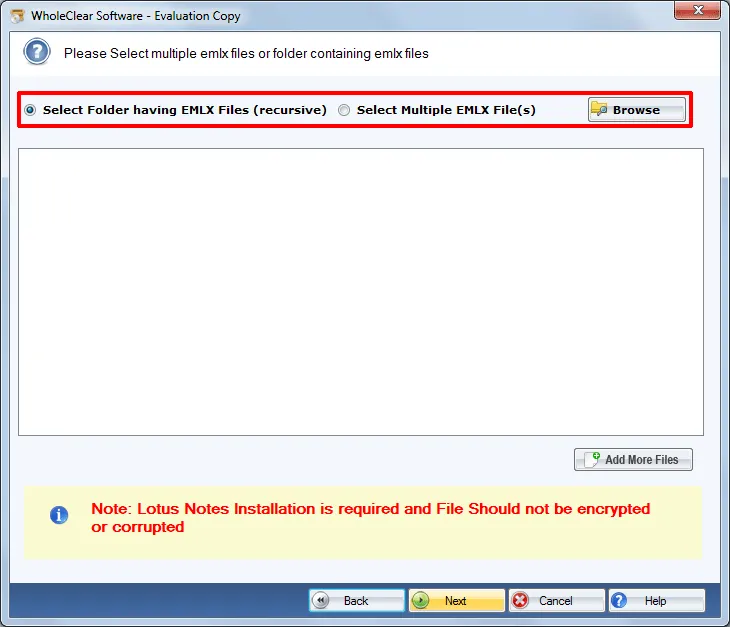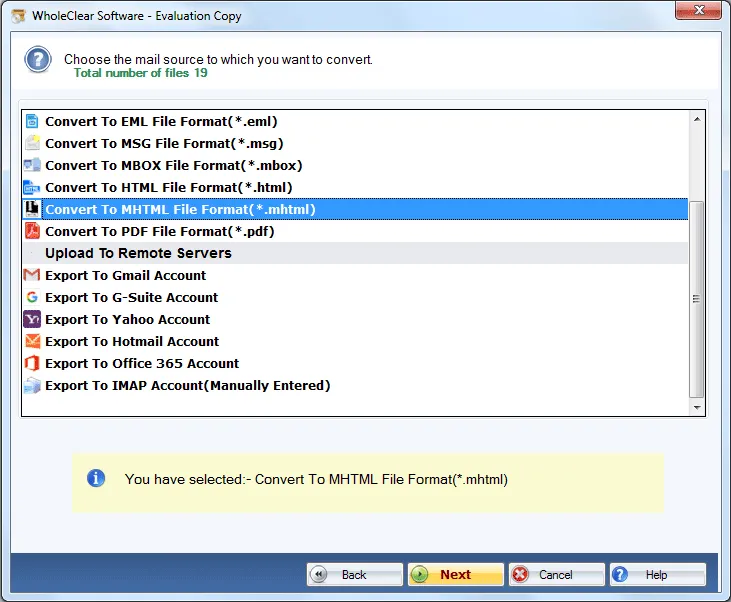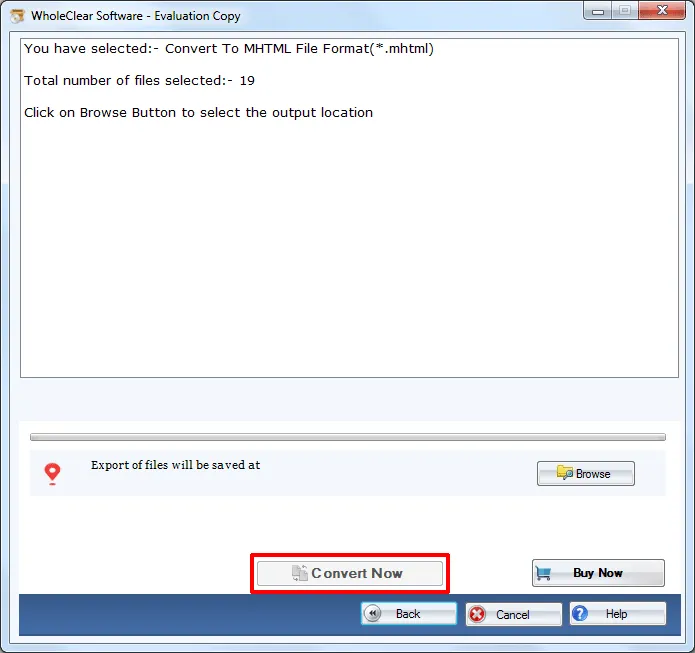EMLX to MHTML Converter to convert EMLX files to MHT
- Simplified and fast conversion of EMLX emails to MHTML format
- Comprise attachments in converting EMLX emails
- Bulk conversion of Mac Mail files to MHTML format
- Convert filtered Apple Mail EMLX files into MHTML format
- Support 64bit and 32bit Windows versions
- Retain the folder arrangements as it is after the conversion
- Free download to understand the application before applying
- Convert all email information
- Free from limits to convert any EMLX file of large size
- Only hand-picked EMLX conversion is performed
- Hold the text formatting of EMLX emails
- Installation of Apple Mail is not mandatory to convert Apple Mail EMLX files
- Manual Guide and 24*7 customer handling team
Remarkable features of Apple Mail to MHTML Converter
Explained features of the tool to convert Mac Mail files to MHTML
Export EMLX files completely
The software easily exports EMLX files to MHTML including all details of EMLX file. This conversion includes emails and email properties of EMLX like to, cc, bcc, subject, etc. to export into MHTML format. Without the involvement of any email client, the conversion can be simply carried out without any trouble and data losses.
Saved embedded attachments
While the software converts EMLX emails into MHTML format, it will save all the attachments. The application has been well checked by the experts on several parameters therefore, there is no chance of data misplacement and corruption. Only healthy EMLX files irrespective to size are effortlessly converted by the tool.
Proficient with latest Windows
The application has been developed to export Apple Mail files to MHTML on Windows PC. Therefore, it never shows any compatibility issues in installing on every Windows version. It can be easily downloaded on Windows 10, 8.1, 8, 7, XP, Vista, and other versions without any troubles. Conversion with full safety of data is performed by this tool.
Protect email formatting
Migrate Apple Mail files to MHTML format without affecting the email formatting and the original layout of EMLX files. The application safely exports every minute detail of EMLX file and does not create any changes in the quality of EMLX files. All the hyperlinks, color, font style, inline images, etc. remain intact within the email.
Resist changes to original files
There will be no modifications done to the original database. Without any restrictions on the number and size of EMLX files, one can easily complete the migration. Even a novice user feels easy to handle the application. No errors, only smooth conversion by holding the original files is carried out by the application.
Export multiple files together
The utility supports to convert batch EMLX files to MHTML format. There is no requirement to export EMLX file one by one. Users can export many EMLX files together into MHTML format without any disturbances to the actual files. No limit is decided on the number of EMLX files to export into MHTML.
Download free EMLX 2 MHTML
Free EMLX to MHTML Converter Tool is available so that users can assure the performance before buying the license edition. It is similar to the license edition. The only difference is the demo version offers to export first 25 EMLX messages to MHTML format. But with the license version, users can export unlimited EMLX files into MHTML.
Nominated EMLX files migration
Users can simply export desired EMLX files and leave the undesired mailbox items behind. Without any limit, the conversion can be smoothly performed. To assist users to complete the conversion, a product guide is also available. Moreover, users can ask our support team and clear all their confusions regarding the migration.