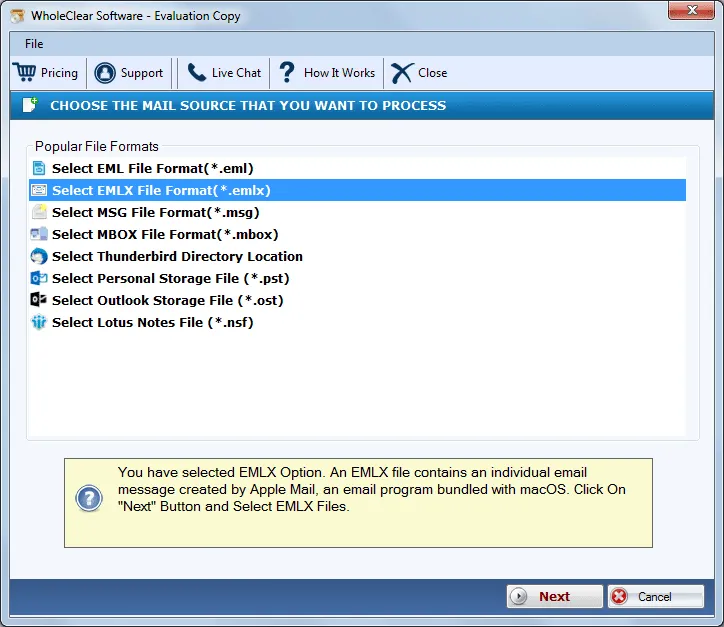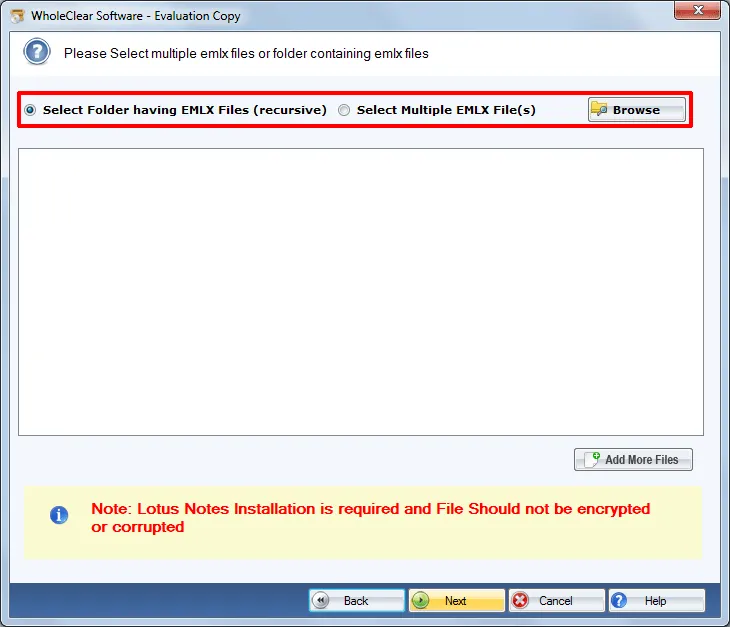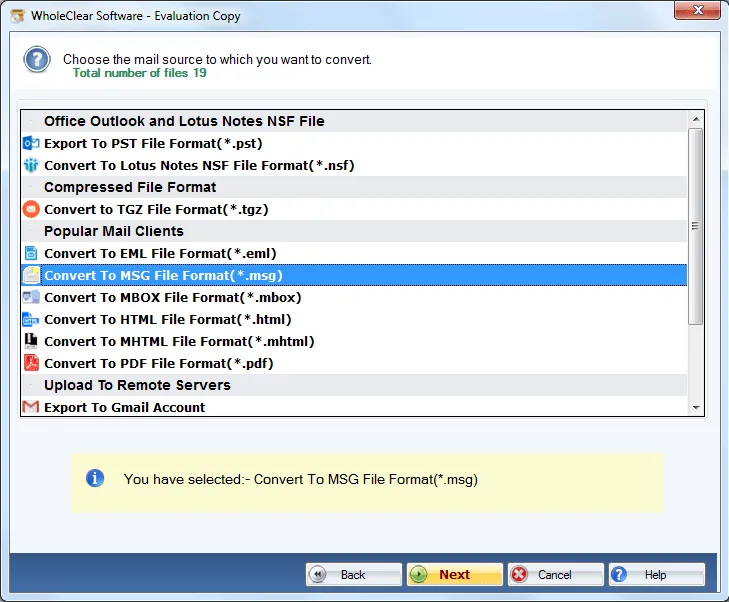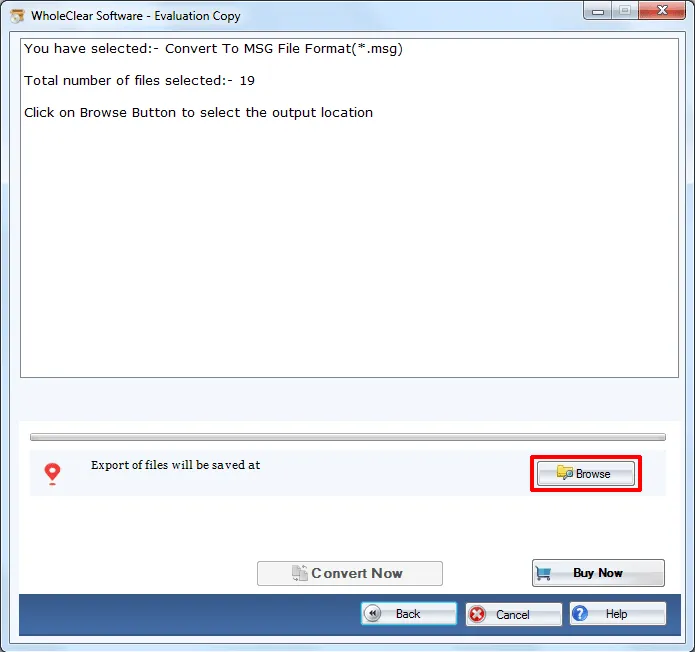Mac Mail to MSG Utility to export EMLX emails to MSG
- Smooth and swift conversion of Apple Mail files to MSG format
- Easily export emails and attachments of EMLX file to MSG
- Errorless conversion with 100% accuracy in results
- Access the converted MSG file to all Outlook versions
- Facilitates selective EMLX files conversion into Outlook MSG
- Offer File and Folder mode: helpful in the conversion of multiple EMLX files at once
- Comfortably run on the latest Windows version
- Freedom to select any folder from the user system to save MSG files
- Retain email formatting and email components
- Arrange the internal mail structure properly
- Download EMLX 2 MSG free of cost to get familiar
- Does not carry any limit for EMLX file size and number
- Online Support members available 24*7 to resolve user queries
Quality features of Mac Mail to Outlook MSG Converter
Features possessed by the tool to export EMLX to MSG
Simple and clean interface
Apple Mail to Outlook MSG Converter renders an easy to understand interface by which any user can simply understand the working of this application. It is designed by focusing on all category users. Therefore, a person without technical skills effortlessly operates the application without facing any kind of trouble.
Export emails and attachments
The program easily exports all emails and attachments of EMLX. Without any harm to any file, the conversion gets completed in a short time period. Without any disturbances, the conversion task gets completed. It is a cost-effective solution for all users who want to export their data from Mac Mail to Outlook MSG format.
Batch export EMLX files
A batch conversion mode is offered by WholeClear EMLX to MSG Converter. Through this, it is possible to export multiple EMLX files to MSG in a single cycle of conversion. This is helpful in saving time and efforts of users in converting a huge database from Apple Mail to Outlook MSG format. Without repeating the process, the conversion is done.
Suit all Windows platforms
Whether you have the latest Windows 10 installed on your system or any older version of Windows, you can easily export EMLX messages to MSG format without any trouble as the program proficiently works with all versions of Windows including Windows 10, 8.1, 8, 7, XP, Vista, and others. The tool does not show any issues with any Windows OS.
Proficient with Outlook 2019
Without installation of Outlook, Apple Mail, or any supporting email application, the conversion can be seamlessly performed without any issues. Moreover, once the conversion gets completed, users are free to import the resultant MSG file to all editions of MS Outlook such as Outlook 2019, 2016, 2013, 2010, 2003, and others.
Safeguard email properties
The software takes good care of EMLX email attributes and formatting. All the email properties like to, cc, bcc, sent, from, date, time, etc. are easily exported with the emails. Along with this, the formatting applied to emails like hyperlinks, images, font color, font size, etc. remain intact throughout the conversion process.
Unlimited conversion facility
No limit on the size and number of EMLX files is imposed by the software. Once users take the license of this program, they can freely export any heavy and any number EMLX files easily to MSG format. However, the free edition of this program is available so that users can get familiar with the tool so it offers export of only 25 EMLX files to MSG format.
Product Guide available
To assist users, a product guide is available. Moreover, screenshots of the conversion process are available to help users. A team of technical experts is also available all the time that handles all queries of users either pre-purchase or post-purchase of the application. Users can contact the support team through email, live chat, skype, etc.