How to open & view Thunderbird files on Internet Explorer?
Need an effective solution to view Thunderbird files on Internet Explorer, then follow the solution which we discussed here for instant conversion of Thunderbird messages into MHTML file format. Let us know the solution without wasting time.
No manual way is available for the conversion of Thunderbird messages into MHTML file format. So, we recommend users a third-party tool that can be downloaded from the above link. The software is simple to use and can be installed successfully on all Windows versions. After the conversion, users can easily access Thunderbird files on Internet Explorer.
DownloadBuy NowWhy go with this software to open & view Thunderbird files on Internet Explorer?
- Direct conversion of Thunderbird emails with attachments
- Support bulk conversion of Thunderbird mailboxes
- Load Thunderbird mailboxes from the default location
- Maintain subfolder & folder hierarchy and email formatting
- Free evaluation copy to test the software functions
- Smart and easy handling interface
- 100% safe conversion without any data losses
Step by step guide to export emails to MHTML from Thunderbird
Step 1.Install and start WholeClear Thunderbird to MHTML Converter .
Step 2.Select Thunderbird Directory Location and click Next.
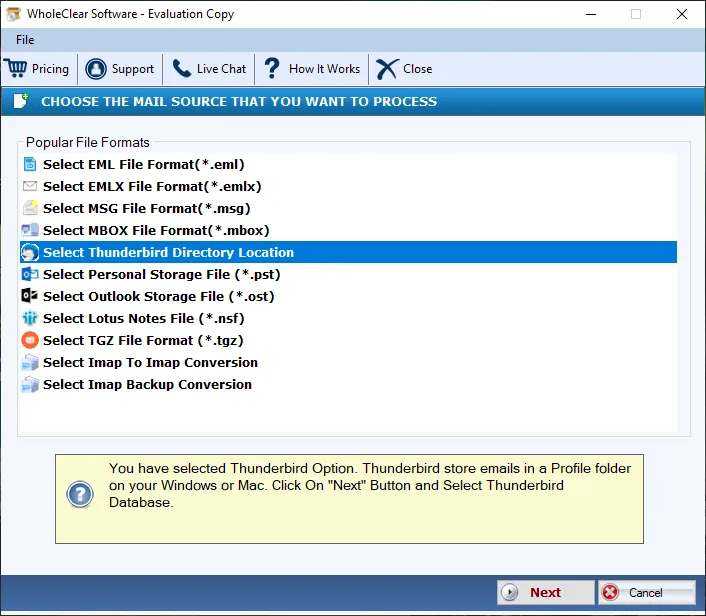
Step 3.Choose options to add Thunderbird files and then load Thunderbird data files.
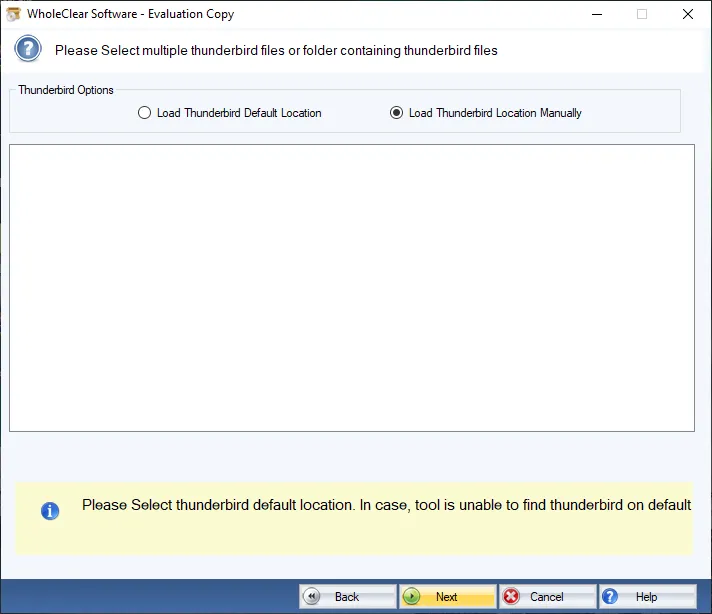
Step 4.Select MHTML fileformat in conversion options.
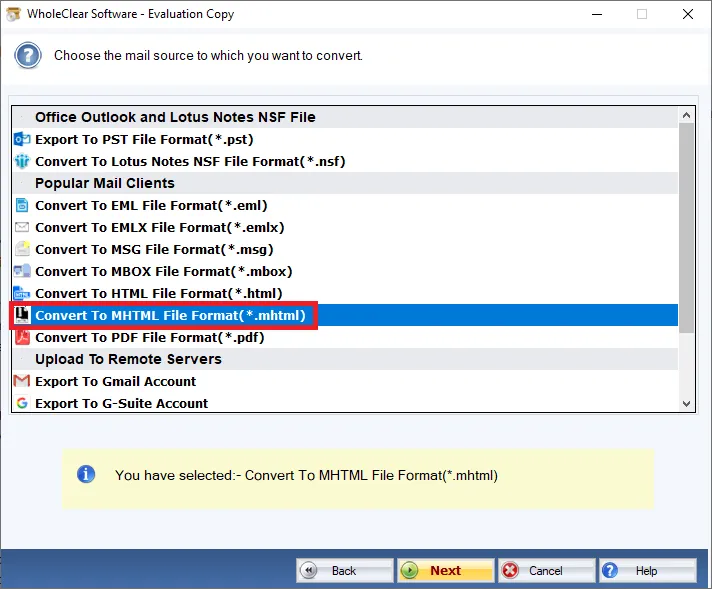
Step 5.Choose a locationto save the resultant files using the Browse button.
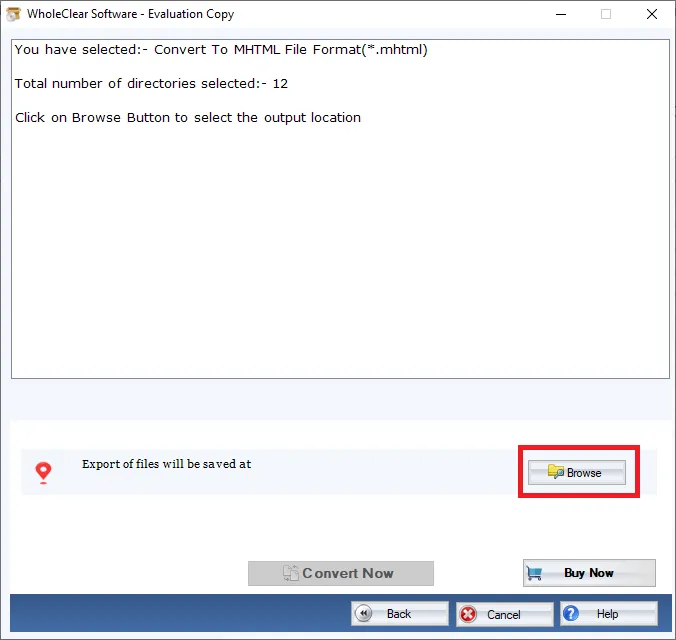
Step 6.Finally, click on the Convert Nowbutton and this will start the process of conversion.
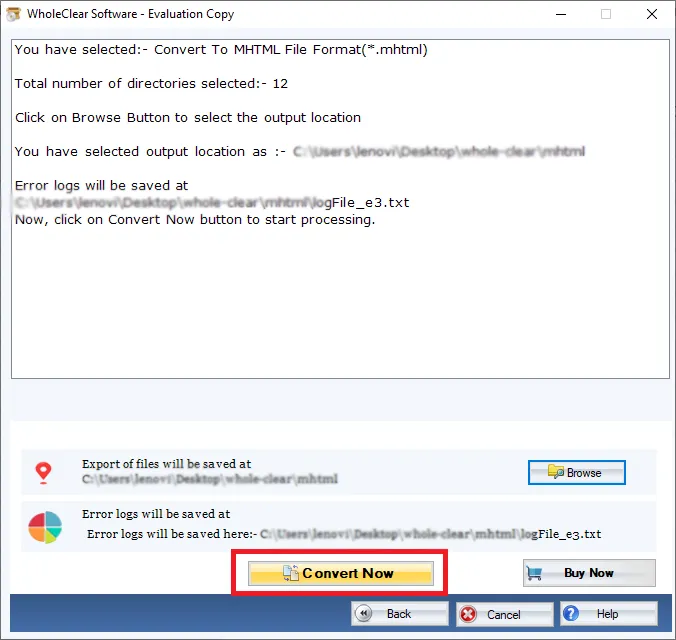
After the conversion in a few minutes, users can easily open Thunderbird mailbox items with Internet Explorer.
Summation
The software provides instant and safe conversion of Thunderbird mailbox items into MHTML file format. Without any complications, users can perform the conversion. To know the software closely, download the demo version that offers export of first 25 items per folder. For unlimited data items export to MHTML from Thunderbird, apply for the license version.

