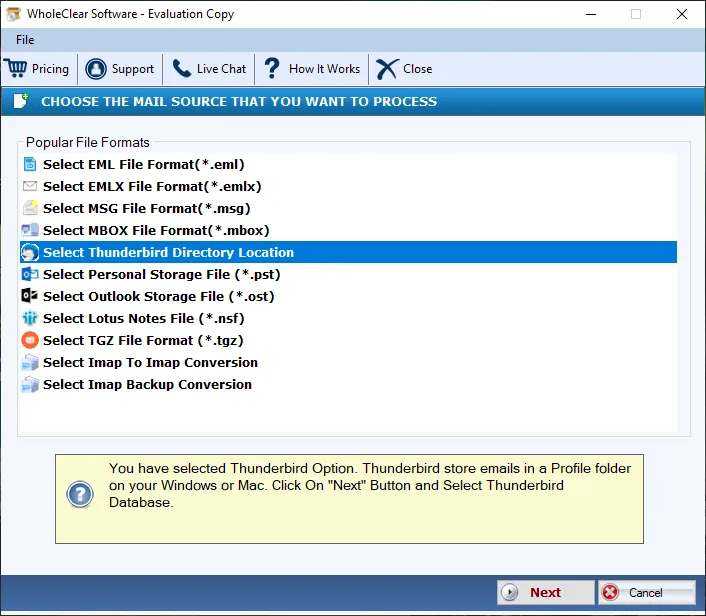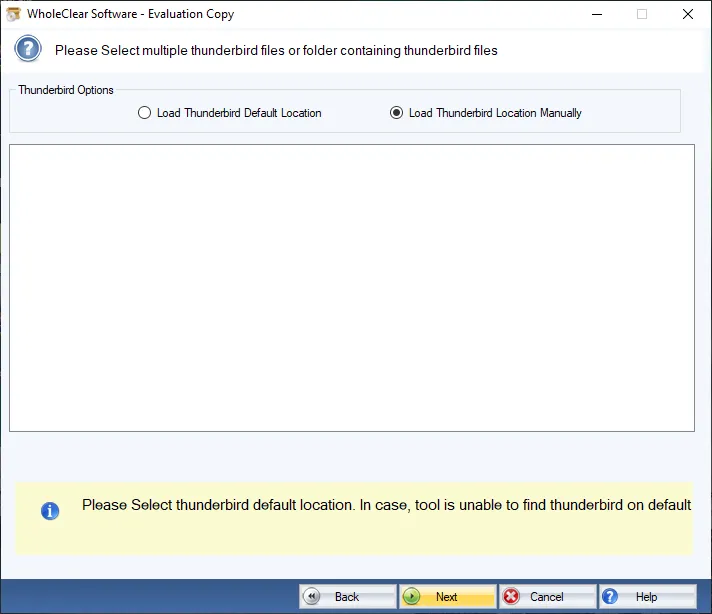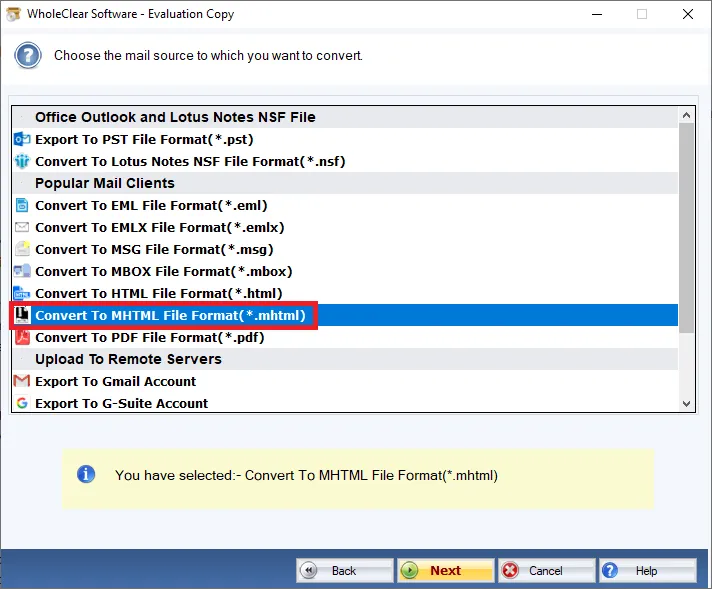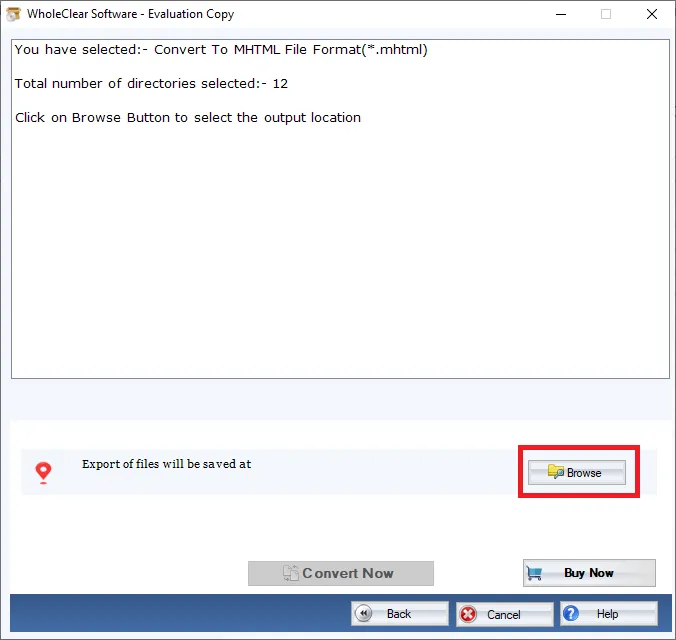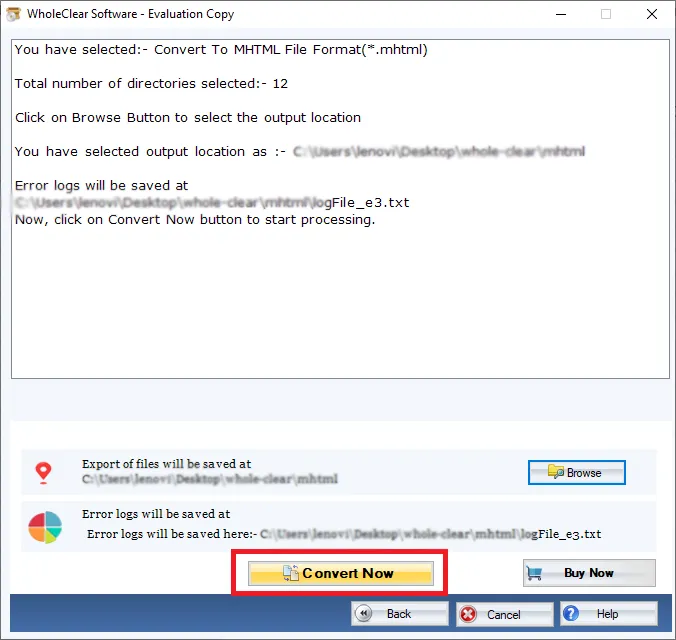Thunderbird to MHTML Converter to move Thunderbird files to MHTML
- Auto load option loads Thunderbird mailboxes from default location
- Perform batch migration from Thunderbird profile to MHTML
- Shortest and quick solution with easy handling interface
- Compatible with latest Windows OS
- Free from file size limitations
- Suitable for home and business users
- Preserve default mailbox hierarchy in the output file
- Retain Email Metadata properties
- Export Thunderbird mailboxes with attachments
- Reliable application without any possibility of data loss
- Freeware Thunderbird to MHTML Exporter
- No technical expertise required to operate the software
- External program installation not required for the conversion
Know the features of Thunderbird to MHTML Converter
Features of the tool to export Thunderbird files to MHTML
Auto Load option to add files
If users don’t know where Thunderbird stores mailboxes then this Auto load option will help users to load Thunderbird files to export into MHTML file format. The software automatically fetches mailboxes from Thunderbird profile to export into MHTML format. All folders and subfolders from Thunderbird are smartly exported to MHTML web page format to access through Internet Explorer. Also, users can easily add Thunderbird mailboxes manually.
Preserve original folder structure
The software maintains folder structure while exporting from Thunderbird profile to MHTML file format. Without any change in the original mailbox folder hierarchy, all items from Thunderbird are exported to MHTML file format. Users need not worry about any detail throughout the conversion. The program is 100% safe to use and does not alter any details.
Export multiple mailboxes at once
Users can easily load unlimited Thunderbird mailbox items on the software panel to smoothly export into MHTML file format. There are no barriers on file size and users can conveniently load complete Thunderbird profile to export data items into MHTML file format. File and Folder two modes are available with this tool to export Thunderbird mailboxes into MHTML file format.
Self-expressive Interface
The tool is designed with a simplified interface and is very helpful for non-technical users to use. Before the conversion, no need to be technically trained to use the software. All the steps are self-instructive so no confusion is faced by users to operate the software. In a few simplified clicks, all email items are exported from Thunderbird profile with attachments are exported to MHTML file format.
Windows all versions are supported
You don’t need to get a particular Windows edition to use this program. WholeClear Thunderbird 2 MHTML Converter is installable easily on all the latest and previous versions of Windows OS. It supports Windows 10, 8.1, 8, 7, XP, Vista, and others. Without any interruptions, the software is operable on Windows all versions.
Freeware and Demoware availability
Users can experience the working of the software by downloading the trial edition. It is a replica of the license version but permits users to export the first 25 items per folder. After that, users can apply for the license version and convert unlimited Thunderbird files into MHTML file format. Users can get the product activation keys via emails in a short time.
Preservation of attachments & email attributes
All email attributes associated with Thunderbird mailboxes are smoothly converted to MHTML file format. There is entire preservation of subject, to, cc, bcc, from, date, time, hyperlinks, inline images, font styles, and much more while exporting Thunderbird email messages into MHTML file format. Also, the attachments with Thunderbird emails are flawlessly exported to MHTML web page format.
Save output MHTML File Locally
To save the output MHTML file format, users can easily mention any location as per their choice. Users can easily create a new folder to save MHTML files after the conversion of Thunderbird email items. The software is suitable for corporate as well as home users. Users can comfortably use this program and for any confusion, users can connect with our support team via emails or chat 24*7.