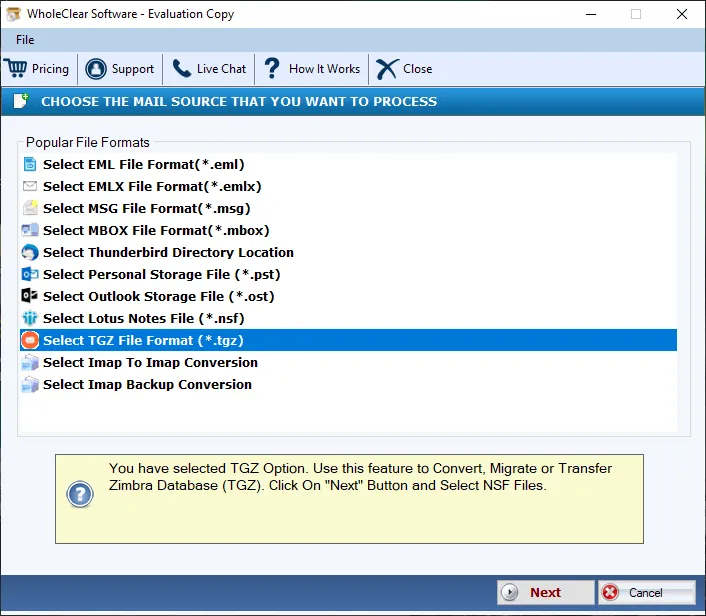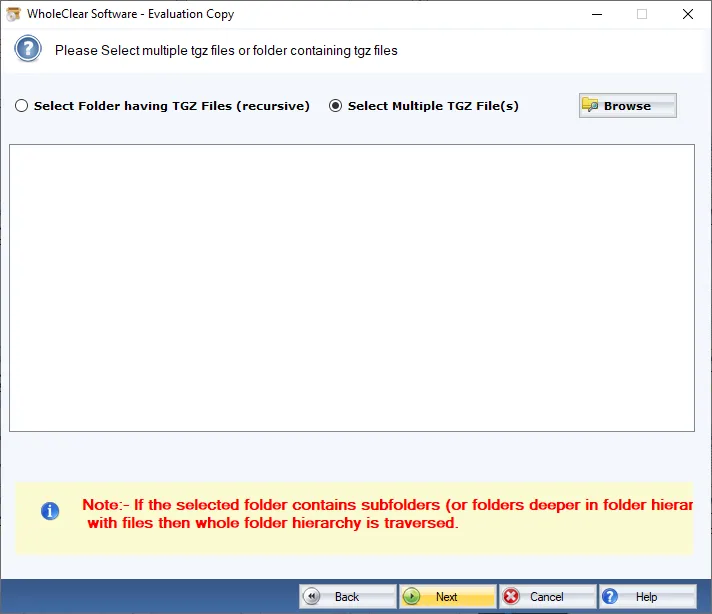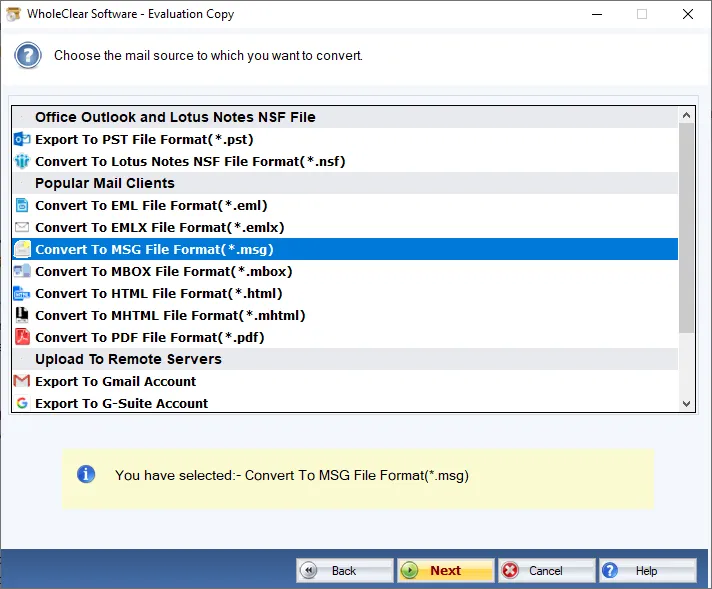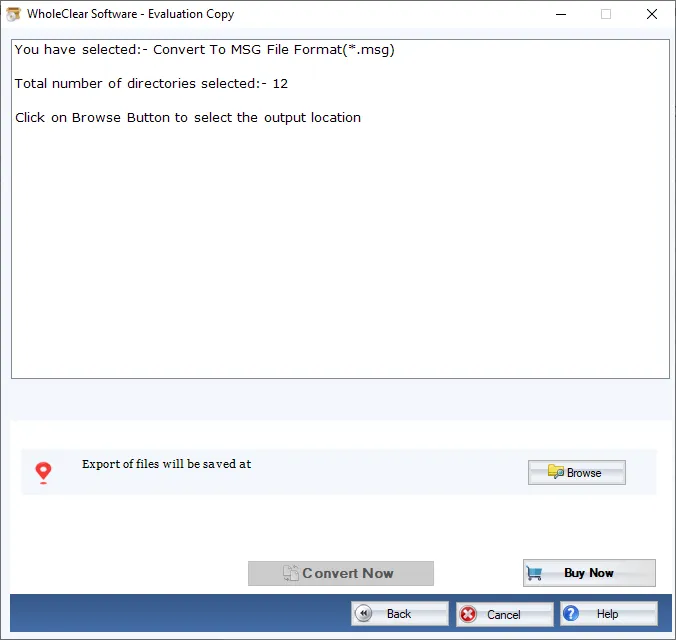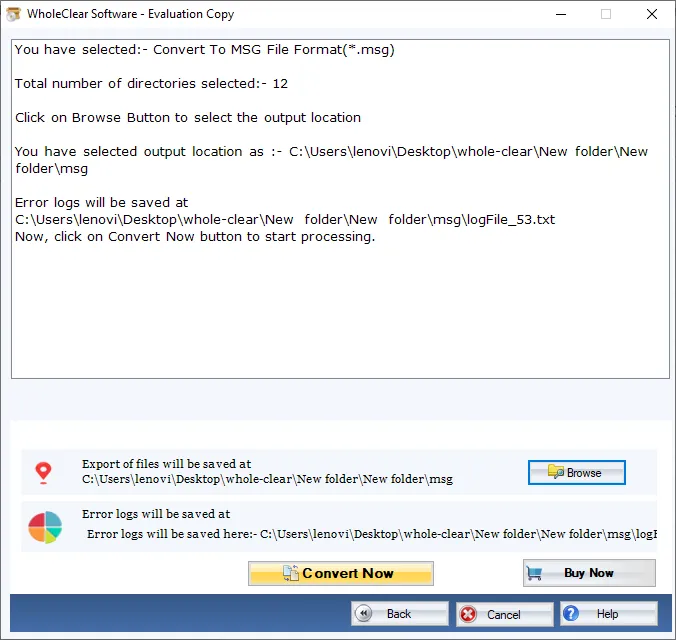Zimbra to MSG Converter to migrate TGZ files to MSG
- Easy platform to transfer Zimbra files to MSG format
- Export Zimbra emails to MSG with associated attachments
- Safe and secure platform to export Zimbra files to MSG format
- Fully independent application
- Offer no file size limitation to export Zimbra emails to Outlook MSG
- Completely run on all editions of Windows OS
- Interactive GUI for easy handling by novice users
- View MSG file on latest MS Outlook
- Export all Zimbra edition TGZ files in an easy manner
- Conserve meta properties and email formatting
- Store the resultant MSG file to the user-defined destination path
- Demo availability to take a complete tour of the application
- Nominated TGZ files migration without any data loss
Features offered by TGZ to Outlook MSG Converter Tool
Close view of the features to export TGZ files to Outlook MSG
Export TGZ to MSG Without Outlook
TGZ to MSG Converter offers the conversion of TGZ files to Outlook MSG format in absence of Zimbra, MS Outlook or any other supportive program. The utility swiftly exports TGZ emails to MSG independently. Once you got MSG files, you can easily import these files to Microsoft Outlook 2019, 2016, 2013, 2010, 2007, 2003 and others.
Convert emails with attachments
The application is so designed that it converts TGZ emails by keeping the attachments original. Every attachment with emails is safely migrated without any trouble. Along with this, the email components like to, cc, bcc, subject, from, date, time, and others are well preserved during and after the completion of the conversion process.
Keep data integrity conserved
The most accountable feature of the application is that it completely preserves the integrity of all items during the process of migration. The application easily conserves meta properties, formatting, hyperlinks, etc. of the TGZ files before and after the conversion. So, users always find the data in its original form without any alterations.
Fully compatible to Windows
TGZ 2 MSG Tool suits all versions of Zimbra and export every Zimbra edition TGZ files to MSG format without any trouble. Moreover, users can complete the migration of TGZ emails to Outlook MSG on all Windows platforms. The application works seamlessly on all Windows OS like Windows 10, 8, 7, Vista, XP, and several others.
Export without file size limit
Zimbra to Outlook MSG Converter bears no limit on the size and number of TGZ files to export into MSG format. The tool is competent to export heavy-sized Zimbra files to Outlook MSG format without involving extra efforts. Moreover, unlimited TGZ files get converted to MSG format once users purchase the licensed edition of the tool.
Easiest method for migration
This application is considered one of the easiest methods to migrate data from Zimbra to MSG file format. There is no need of technical knowledge to complete the migration task. Any user can easily handle the program and easily export Zimbra emails to Outlook MSG without any data loss complaints and without any file corruption.
Free mode for testing
If you want to have a close look at the software before you decide to purchase it then you can download a free version of the application and go through all the features of it. You are entitled to export only first 25 items from Zimbra to Outlook MSG with the demo version. With the complete version, enjoy unlimited data conversion.
Refined conversion
The utility exports all healthy Zimbra files to MSG format. There is no chance of fil misplacement and modification to the content of the file. With 100% precision, the conversion gets completed with WholeClear TGZ 2 MSG Converter. The utility works with 4 simple steps so it helps in reducing the time taken by users.