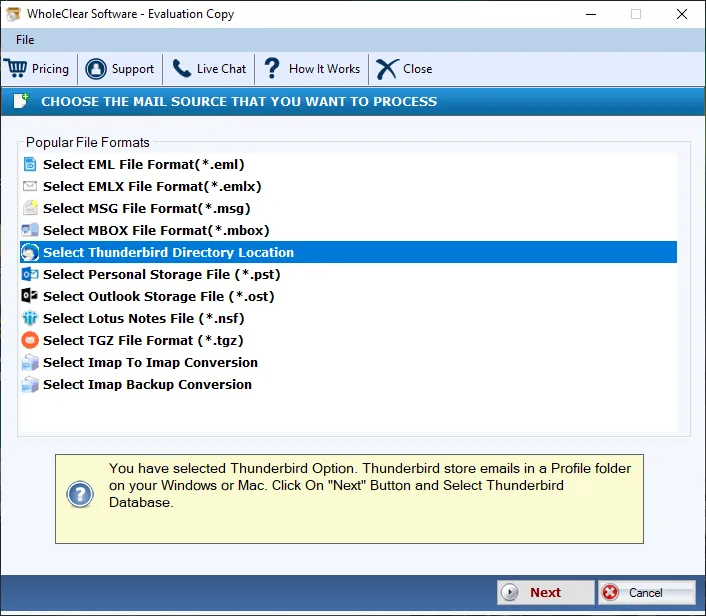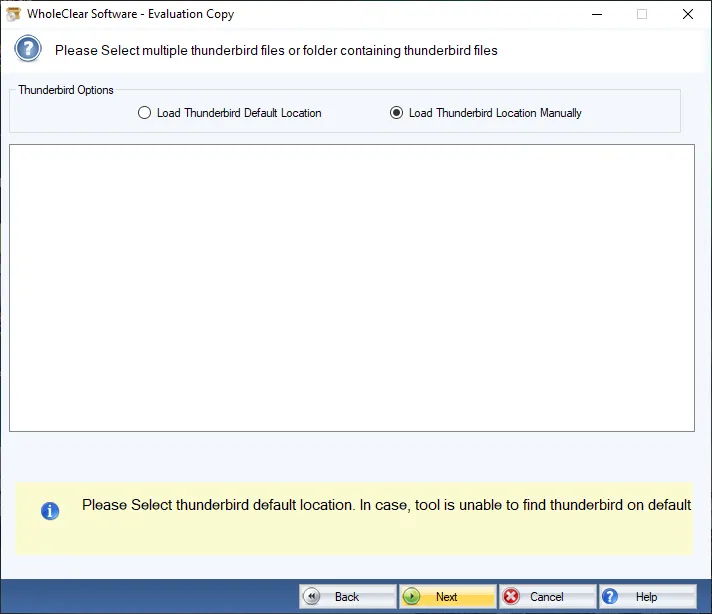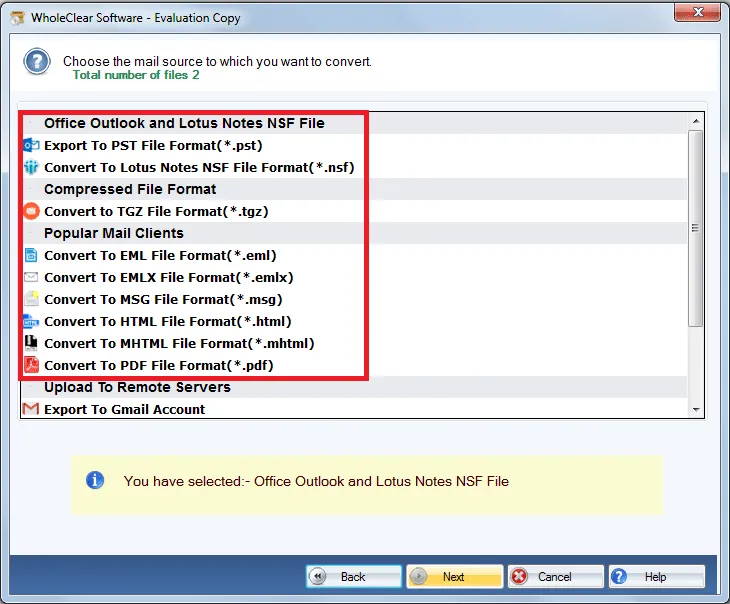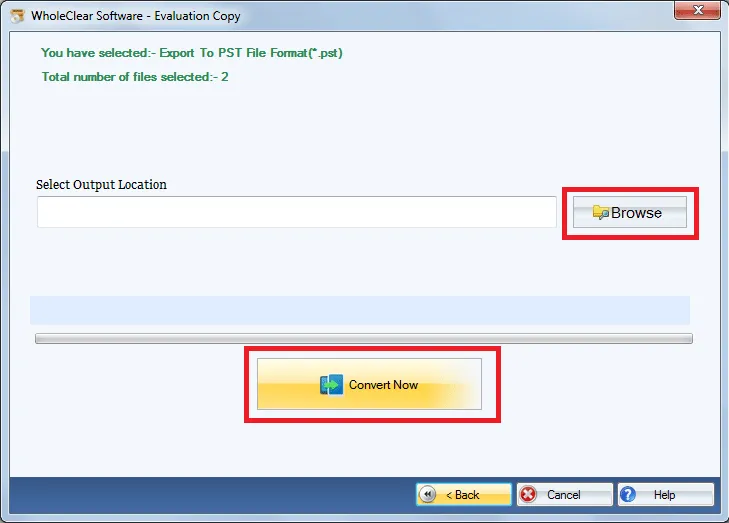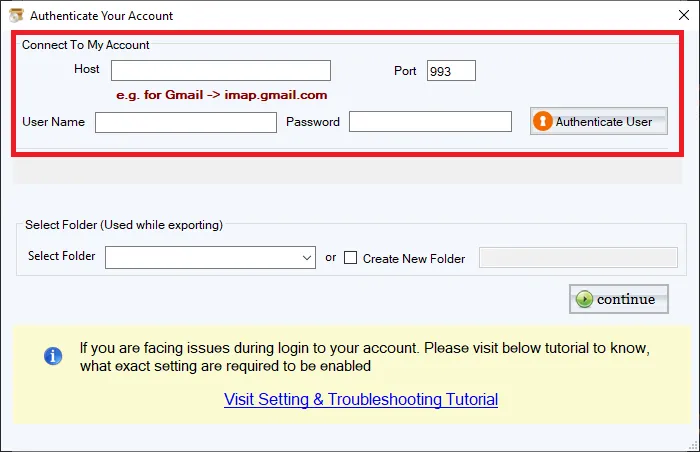Thunderbird Converter Tool to convert Thunderbird mailbox items
- Export Thunderbird emails with associated attachments
- Convert Thunderbird mailbox items to various formats – EML, PST, MBOX, PDF, NSF, HTML, MSG, etc.
- Bulk export Thunderbird email items
- Export Thunderbird emails to cloud accounts – Yahoo, Gmail, G Suite, IMAP, Hotmail, Office 365 and others
- Installable on all editions of Windows
- Maintain Original Folder Structure of Thunderbird mailboxes
- No additional program installation needed
- Completely Preserve Email Components
- Dual options – Automatic & Manual to load Thunderbird data items
- Free Thunderbird Mailbox Converter to examine the tool
- No data loss occurred during Thunderbird migration process
- Support all Outlook and Lotus Notes versions
- Export Thunderbird all folders including Inbox, Outbox, Sent, Deleted and custom folders
Know the features of Thunderbird Converter Software
Understand features of the tool to export Thunderbird emails
Export Thunderbird emails to various formats
Thunderbird Email Converter Tool is smartly designed to export Thunderbird emails to multiple file formats like PST, EML, EMLX, MBOX, NSF, PDF, TGZ, HTML, and MHTML. Users can export Thunderbird email items to any of the formats of their choice to access Thunderbird data items to MS Outlook, Lotus Notes, Zimbra, Windows Live Mail, and various web browsers.
Batch Export Thunderbird mailbox items
The software allows batch conversion of Thunderbird email items to desired file format. Without any file size restrictions, users can export unlimited Thunderbird files to any of the supported file format. Emails from all folders of Thunderbird profiles are exported by the application. Once users get the licensed version of the software, they are free to use this application for lifetime.
Load Thunderbird mailboxes automatically
To add Thunderbird mailbox items on the software panel, users have two options either to manually locate Thunderbird email items or automatically load from the default storage location. If users don’t know the storage location of Thunderbird data items, the program automatically pick mailboxes from Thunderbird profile. After this, the conversion process gets started. A log report is created by the software for the migration process.
Take Thunderbird Converter Free Trial
Users can check the functionality of Thunderbird Export Tool before ordering the software. The free version of Thunderbird Exporter exports the first 25 items from each folder of Thunderbird to supported file formats. Once users find the software fit for them, they can apply for the license keys and get them on their email address. Also, we have customer support service 24*7 to listen to user queries regarding purchase & after purchase.
Keep Original Folder Hierarchy Intact
The software comes with a simple interface and assurance of 100% safe conversion. Users can complete the migration of Thunderbird mailbox items without any hurdles. All data items are exported from Thunderbird to desired file format in its original folder hierarchy. There is no alteration to the mailbox folder hierarchy even after the migration process.
Export Thunderbird emails with attachments
Thunderbird Migration Tool allows users to convert emails with any attached attachment. Attachment of any type with emails such as word document, Excel, Zip, text files, images, etc. all are exported with Thunderbird emails to any of the supported file formats and cloud accounts. There is no loss of a single attachment and other email attributes like hyperlinks, subject, to, cc, bcc, from, date, time, font size, etc.
Fully Compatible Program
Thunderbird Email Converter Program is fully compatible with all the latest Windows, Outlook, Lotus Notes, and Zimbra versions. The converted files are easily imported to Outlook 2019, 2016, etc. Also, all versions of Lotus Notes and Zimbra desktop are supported by it. To use this application, a particular Windows edition installation is not required. It can be easily launched on Windows 10, 8.1, 8, 7, XP, Vista, etc.
Migrate Thunderbird emails to cloud accounts
Not only Thunderbird mailbox migration to local file formats but users can import Thunderbird emails to any cloud applications like Gmail, Yahoo, AOL, Office 365, G Suite, Hotmail, and other IMAP Servers. By introducing the correct login details of the desired webmail account, users can move Thunderbird mailbox items. Also, a smooth internet connection is required to migrate Thunderbird emails to webmail accounts.