Migrate Gmail to Zoho – export emails of Gmail account to Zoho Mail
If you want to migrate emails from Gmail to Zoho Mail? Then,stay with this article and at the end of this post,you will get a quick solution to export Gmail mailboxes to Zoho Mail account. Before we move ahead,let us know about Gmail and Zoho account.
About Gmail and Zoho Mail
Gmail is a very popular and free email service provided by Google. Gmail has almost 1.5 billion active users now. Gmail account emails can be accessed using IMAP or POP3 protocols on the web and in third-party apps. On the other hand,Zoho is a premium mail service provided by Zoho Corporation. Zoho offers many benefits to business users at affordable prices.
How to migrate Gmail mailboxes to Zoho Mail?
If you need to export Gmail emails to Zoho Mail account,install WholeClear Mail Migration Tool. This application comes with a simplified interface. It allows quick migration of emails from Gmail to Zoho Mail. You can download the demo version of the application to understand it before purchasing it.
Steps to migrate Gmail Account to Zoho Mail are as follows;
Step 1. Start the application
Download and Install the software on any Windows device.
Step 2. Provide Gmail account details
Here,you need to provide login details of Gmail account. It includes host address,port,username,and password. Fill imap.gmail.com in Host address and enter your Gmail account login id and password. Hit Authenticate Me button.
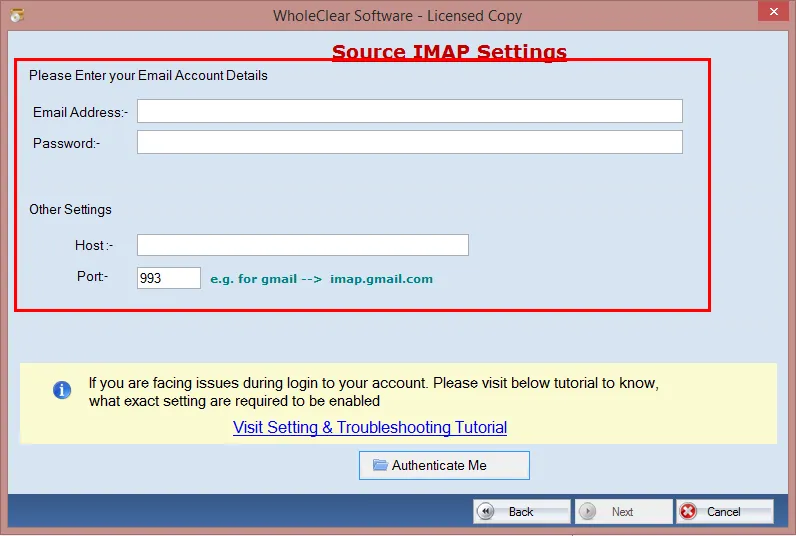
Step 3. Enter Zoho Mail login details
Similarly,enter Zoho Mail login details.
Host:imap.zoho.com and enter the username & password of Zoho Mail. Hit Authenticate Me button.
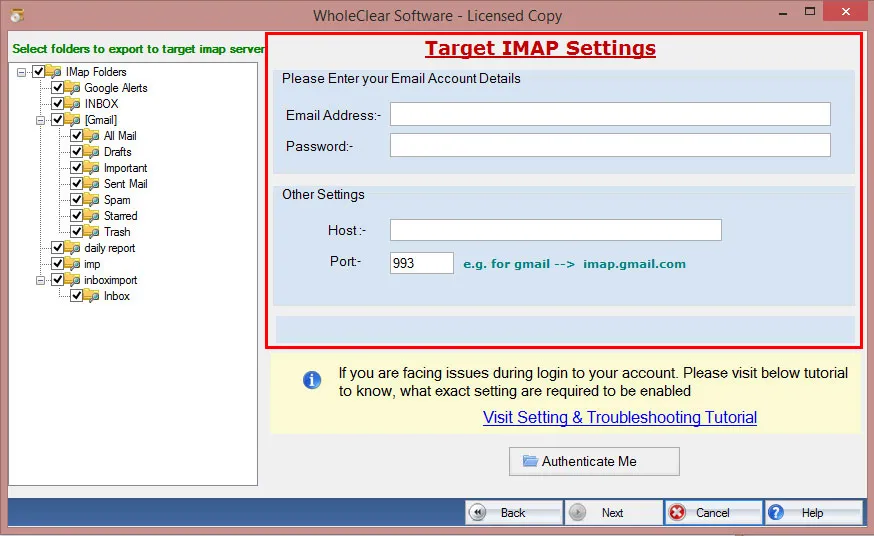
Step 4. Select Gmail folder for migration
Now,choose all folders or desired folder of Gmail account for migration.
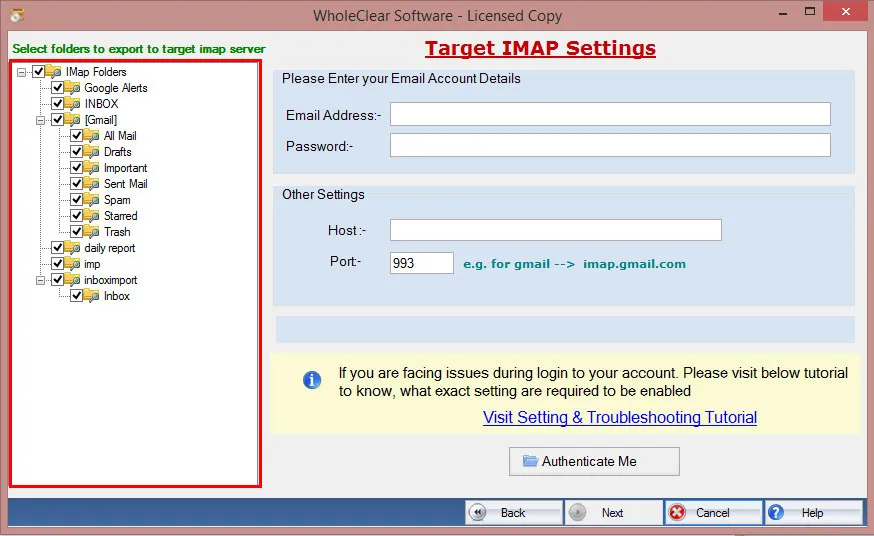
Step 5. Filter options
By using Apply filtersoption,you can migrate Gmail mailboxes based on to,subject,from,cc,bcc,date range,etc.
Step 6. Choose Zoho Mail folder
Now,select a folder of Zoho Mail where you want to import Gmail emails. You can choose an existing folder or create a new one with any name.
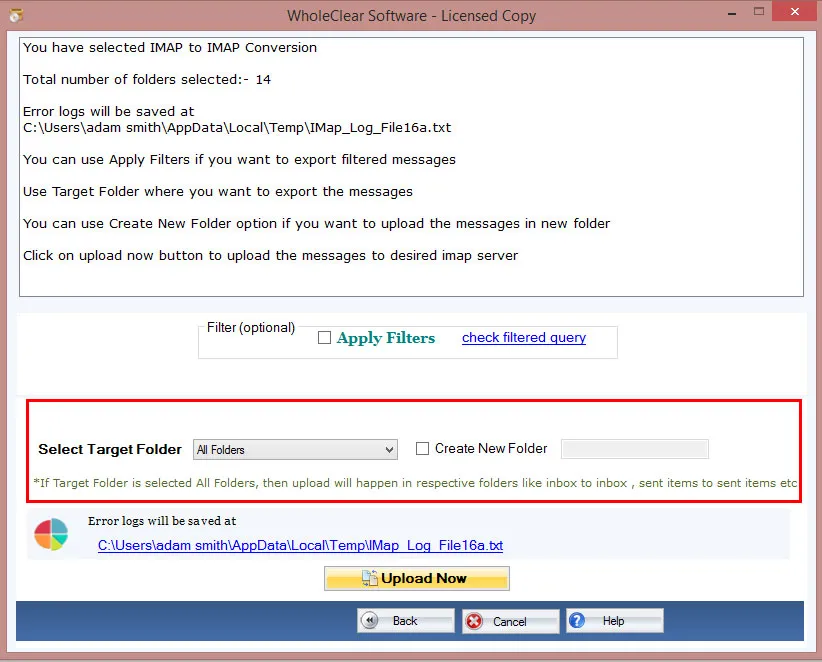
Step 7. Start Migration
In the end,Hit Start Transferringbutton to migrate Gmail mailboxes to Zoho Mail.
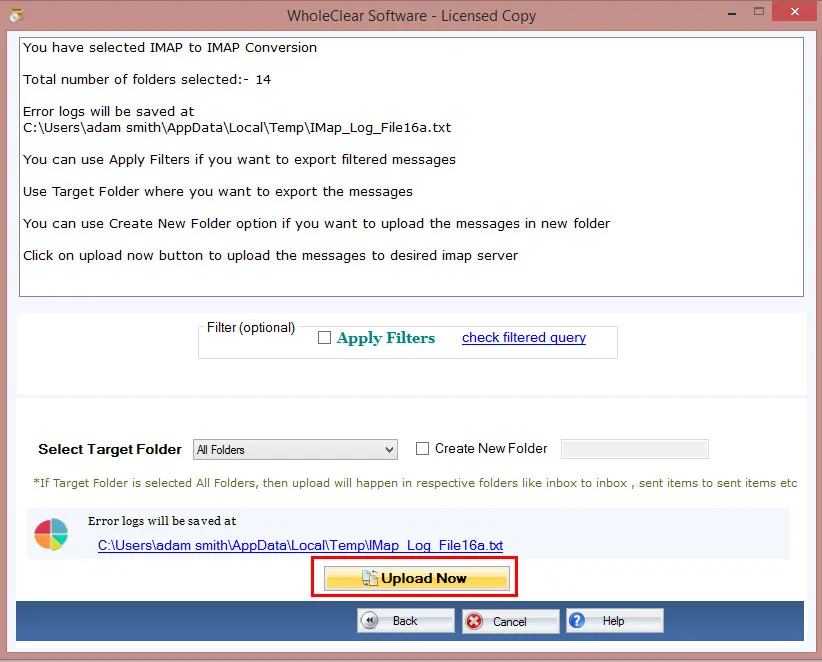
Things to consider before migrate Gmail to Zoho
There are certain things that you need to follow before migrating Gmail emails to Zoho Mail. These are –
- Make sure to enable IMAP access and less secure apps in Gmail account.
- Create an app password for Zoho account and enable IMAP access in Zoho account.
If you keep these things in mind then you will not face any kind of trouble in using the-above discussed third-party tool. These steps are must to follow for migration process.
Prominent features of Gmail to Zoho Migration Tool
- Directly migrate mailboxes to Zoho from Gmail account.
- Unlimited mailbox folders migration without any complications
- Filters can be used to migrate the necessary items.
- Keep folder hierarchy of emails intact throughout the migration
- No additional application is required to migrate Gmail emails to Zoho
- Preserve attachments and meta properties
Final Words
I hope after reading this post,you are aware of an easy and quick solution to migrate Gmail emails to Zoho Mail account. The third-party tool migrates all mailboxes to Zoho from Gmail without any limitations. You can download the free version to check the efficiency of the software.
Related Blogs
- How to Open Outlook PST File With Browser?
- How to open Thunderbird emails without Thunderbird application?
- Gmail to Gmail migration – transfer emails from one Gmail to another
- Migrate Office 365 to Gmail account - All mailbox folders
- How to migrate emails from Hotmail to Hotmail account?
- How to migrate Gmail to Office 365 account manually?
- How to migrate emails from Yahoo to Gmail? –Get two methods
- How to migrate Zoho Mail to G Suite? – Handy Guide
- How to migrate Yahoo to Office 365 using simple steps?
- Migrate Office 365 to Gmail account - All mailbox folders
- Free ways to migrate Zoho Mail to Gmail – Trusted solution
- How to migrate emails from Hotmail to Gmail account?
- How to migrate Gmail to iCloud Mail with simple techniques?
- Tutorial to migrate emails between G Suite accounts,migrate G Suite to G Suite
- Migrate Gmail to G Suite:Technique to transfer Gmail emails to G Suite
- Migrate Office 365 to Office 365 all mailboxes - Step by step guide
- G Suite to Office 365 migration – Complete Guide
- How to migrate Yahoo Mail folders to another Yahoo account?
- Migrate Yandex to Gmail with all emails and attachments
- Guide to migrate Yahoo to G Suite all mailbox folders with attachments
- Migrate Zoho Mail to Office 365:Transfer Zoho emails to Office 365

