How to migrate emails from Yahoo to Gmail? –Get two methods
Summary:Want to migrate Yahoo to Gmail? Be with us,this post will provide you two top methods to migrate Yahoo emails to Gmail account.
There are multiple email services in the world for communication. Yahoo and Gmail are two highly used email service providers by business users as well as individuals. Users always want an effective medium of email communication so they keep on switching from one to another in search of better facilities. It has been noticed that there is a downfall of Yahoo users and there are multiple reasons behind it like inappropriate ads,takes time to load,etc. Therefore,users are switching to Gmail.
Why users prefer Gmail over Yahoo?
Gmail users are increasing because of several reasons like Google drive facility,Google Doc,G Suite migration feature,etc. Therefore,users who were using Yahoo earlier want to migrate to Gmail. Let us move to the solutions to migrate Yahoo to Gmail.
Methods to migrate Yahoo Mail to Gmail account
Follow the steps to manually migrate Yahoo mailboxes to Gmail –
- Open your Gmail accounton any web browser and go to Settings.
- Go to Accounts & Import tab.
- Choose Import Mail and Contactsoption.
- Enter Yahoo accountusername and Hit Next.
- Click on Agreeto export Yahoo emails to Gmail.
- Select the items that you want to migrate and Hit Start Importoption.
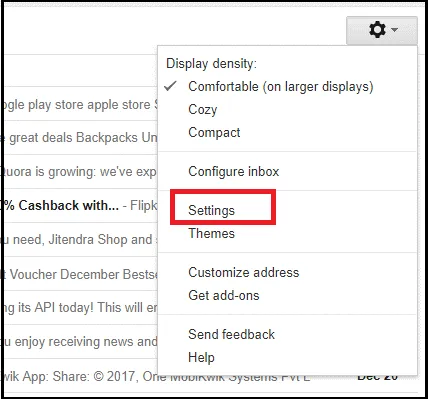
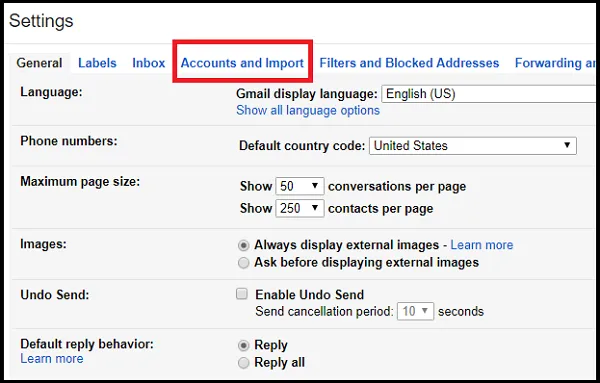
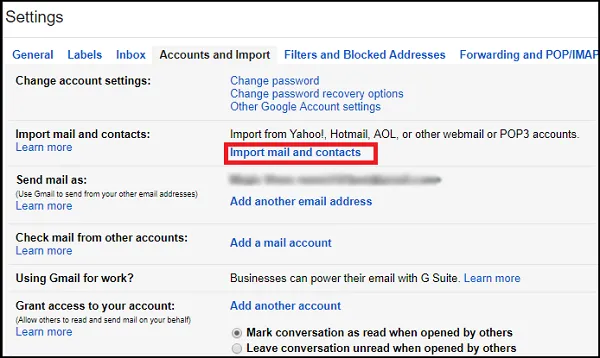
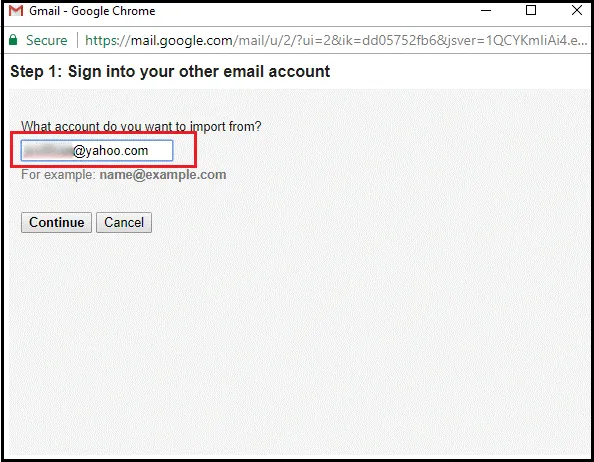
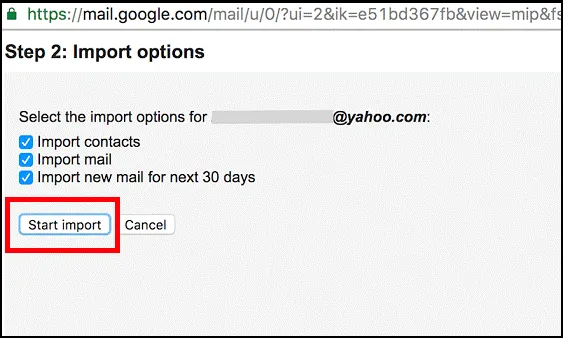
Now,wait for the process to complete and once it is completed,you will find Yahoo emails are migrated to Gmail account.
Shortcomings with the manual method
The main limitation of the manual process is it may take up to 2-3 days to complete the migration depending on the size of mailboxes for migration. Another demerit is only Inbox folder items are migrated from Yahoo account to Gmail account.
Professional solution – Migrate Yahoo to Gmail
Due to failure of the manual solution,we have here an alternate solution i.e. a professional tool named WholeClear Mail Migration. This application has the capacity to directly migrate Yahoo mailboxes to Gmail account in a few minutes. Moreover,users can migrate all mailbox folders or desired folders from Yahoo account to Gmail account by utilizing this application. You can check the complete functioning of the application by downloading its trial edition.
Steps to export Yahoo Mail to Gmail via professional tool
Step 1. Launch the software on your Windows operating system.
Step 2.Enter login details of Yahoo accountlike Host address:imap.yahoo.com imap.gmail.com,login id and password.
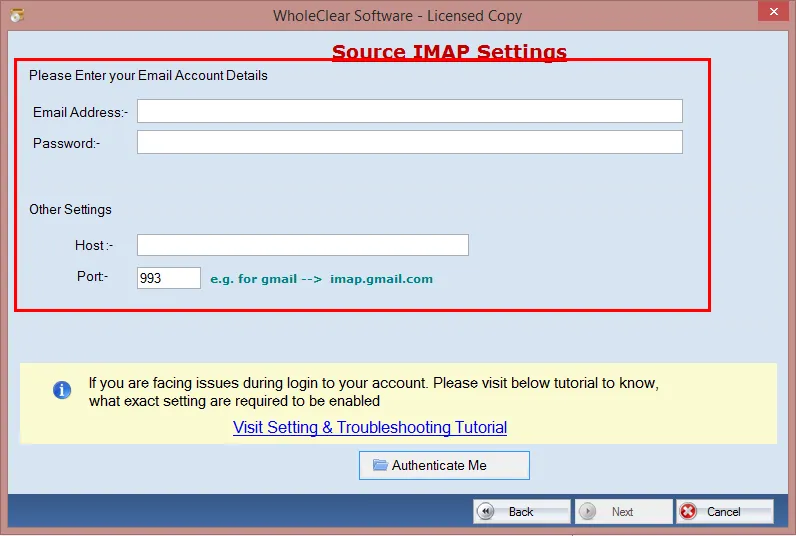
Step 3. Similarly,provide Gmail account logincredentials. Host address:imap.yahoo.com,username and password.
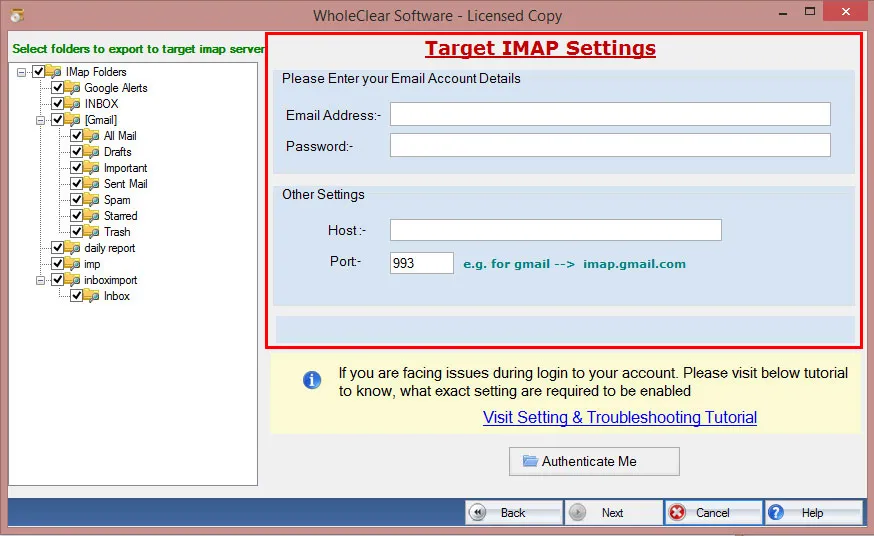
Step 4. Select Yahoo mailbox all folders or selected folders like Inbox,outbox,drafts,or any custom folder that you want to migrate.
Step 5. Use “Apply Filters” option to migrate items more selectively based on date range,to,cc,subject,etc.
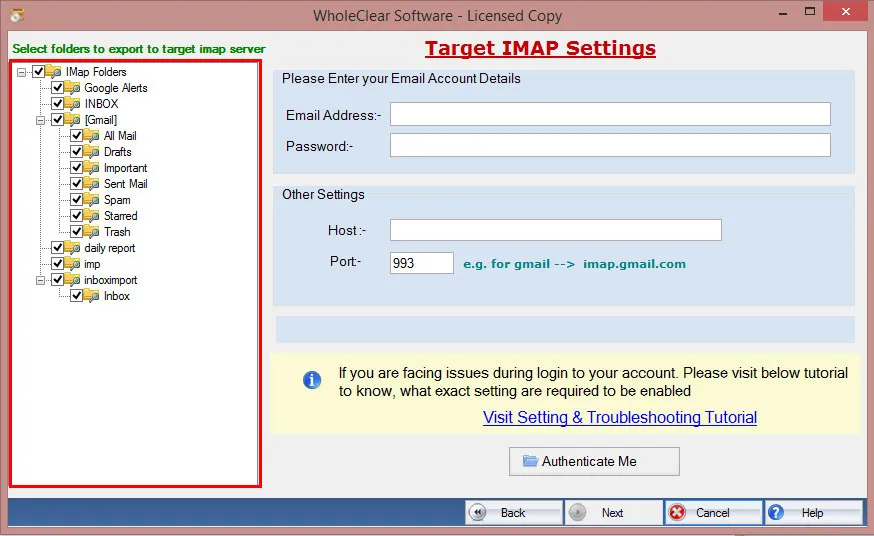
Step 6. Mention an existing folder or create a new folder in Gmail account to import Yahoo mailboxes.
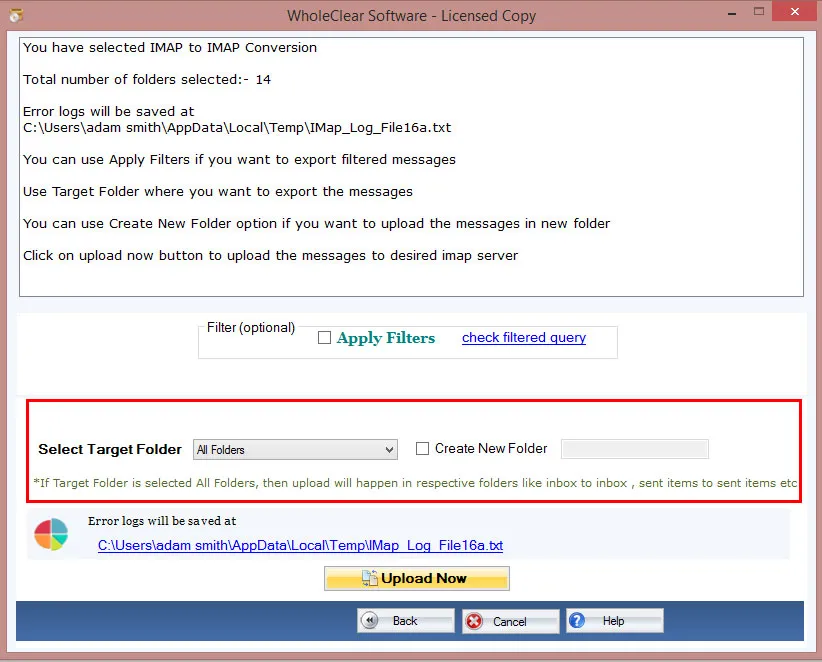
Step 7. Finally,hit Migrate Nowbutton to begin the migration process of Yahoo to Gmail.
Bottom Lines
We have described two different methods to migrate Yahoo Mail to Gmail. If you find the manual method suitable for you,go with it. Otherwise,choose third-party tools for instant,safe,and smart migration. For any queries,contact us 24*7.
Related Blogs
- How to Open Outlook PST File With Browser?
- How to open Thunderbird emails without Thunderbird application?
- Gmail to Gmail migration – transfer emails from one Gmail to another
- Migrate Office 365 to Gmail account - All mailbox folders
- How to migrate emails from Hotmail to Hotmail account?
- How to migrate Gmail to Office 365 account manually?
- How to migrate Zoho Mail to G Suite? – Handy Guide
- Migrate Gmail to Zoho – export emails of Gmail account to Zoho Mail
- How to migrate Yahoo to Office 365 using simple steps?
- Migrate Office 365 to Gmail account - All mailbox folders
- Free ways to migrate Zoho Mail to Gmail – Trusted solution
- How to migrate emails from Hotmail to Gmail account?
- How to migrate Gmail to iCloud Mail with simple techniques?
- Tutorial to migrate emails between G Suite accounts,migrate G Suite to G Suite
- Migrate Gmail to G Suite:Technique to transfer Gmail emails to G Suite
- Migrate Office 365 to Office 365 all mailboxes - Step by step guide
- G Suite to Office 365 migration – Complete Guide
- How to migrate Yahoo Mail folders to another Yahoo account?
- Migrate Yandex to Gmail with all emails and attachments
- Guide to migrate Yahoo to G Suite all mailbox folders with attachments
- Migrate Zoho Mail to Office 365:Transfer Zoho emails to Office 365

