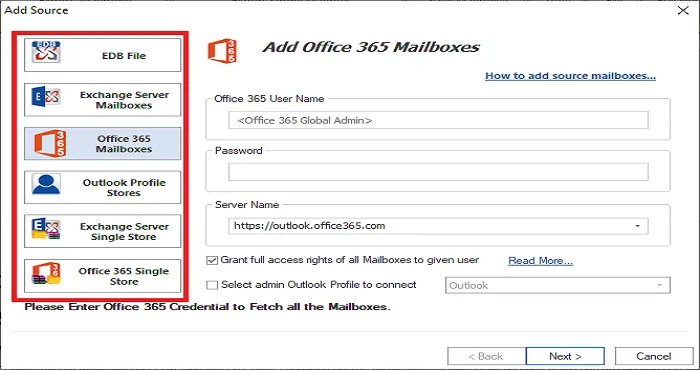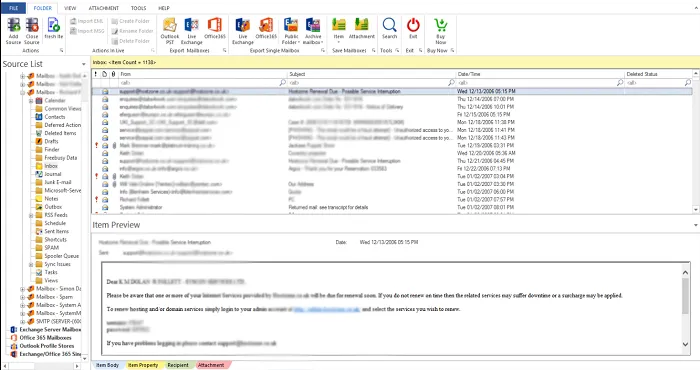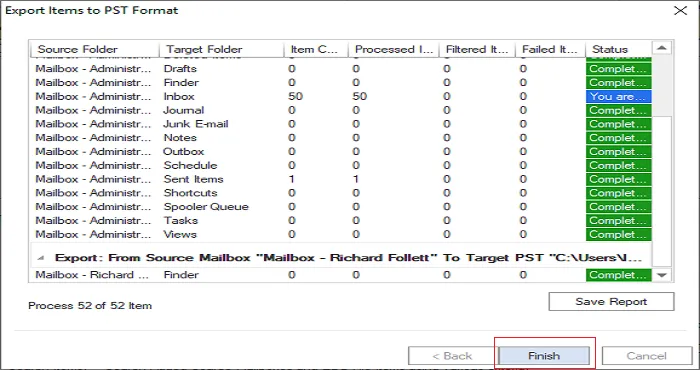Exchange to Office 365 Migration Tool – migrate Exchange mailboxes to O365
- Speedy migration of Exchange data to Office 365 account
- Free trial for client satisfaction to understand the software
- Mapping facility – automatic and manual to map Exchange mailboxes to Office 365
- Preview facility to view added Exchange mailboxes
- Filter facility to include or exclude unwanted data
- Search out desired mailbox items based on multiple criteria
- No disturbance to original folder hierarchy
- All Exchange editions data migration to Office 365
- Generate a complete log report
- No limitation on account size, easily transfer large-sized mailboxes
- Migrate private and public folder of Exchange Server to O365
- Free service 24*7 via emails or live chat by customer support
- Friendly to use with self-expressive steps
Features offered by WholeClear Exchange to Office 365 Migration
Salient features to migrate Exchange Server to O365
Migrate data from Exchange to O365
With WholeClear Exchange to Office 365 Migration Tool, users can migrate all data from Exchange Server mailboxes to Office 365 account. By providing correct login information of Office 365 account, users can migrate single as well as multiple mailboxes from Exchange account to Office 365. The program assures fast and smooth migration keeping all original items as it is after the migration process.
Preview facility available
Before finalizing the migration process, users can get a preview of added Exchange mailboxes for their satisfaction. The preview feature lets users to view the folder & subfolder items with item body, property, attachments, etc. Also, users can check the hierarchy of Exchange mailbox items before the migration and later on check the same folder hierarchy in Office 365 account.
Filter added source items
The filter feature of this software is most important for users that can be used to include or exclude data based on Message Class and Item date. With these filters, users can allow users to migrate desired items as per their requirements. In this way, extra or unwanted items are excluded while migrating Exchange data to Office 365. Users can easily map source and destination user mailboxes.
Migrate Exchange data quickly
Exchange Server data of any version is smoothly migrated to Office 365 account using this professional technique. It seamlessly migrate Exchange 2010, 2013, 2016 and 2019 to Office 365 with all associated details. It takes a few minutes to perform the migration. Without consuming a lot of time as in case of manual solution, users can smoothly migrate Exchange Server mailboxes to Office 365.
Free trial version available
Download the demo version of Exchange Server to Office 365 Migration Tool and analyze the program first before you purchase it. The demo version is same as the license version but allows users to migrate first 50 items per folder. Once users find this application perfect for them, they can apply for the license keys and get them within a few minutes in users’ provided email address.
Keep Folder Hierarchy Intact
With this program, you don’t need to worry about your data to be damaged or corrupt. It ensures that the files are maintained in a proper hierarchy. There is no possibility of data loss at all. Also, the email formatting and attachments are well protected while moving Exchange mailboxes to Office 365 account. These attributes include to, cc, bcc, from, hyperlinks, date, time, subject, etc.
Smartly add large Exchange mailboxes
There is no restriction on size & number of mailboxes to migrate from Exchange to Office 365 cloud. Users can smart load large mailbox file to export from Exchange Server. This is a reliable program by which users can easily map Exchange mailboxes with Office 365 mailboxes either manually or automatically. If users face any kind of problem related this tool, they can simply connect with our technical staff 24*7.
Search facility to search items
The software provides the comfort of searching desired items from entire Exchange mailbox files. To search desired data, multiple criteria are used like message class, message date, subject, to, cc, bcc, subject, from, etc. This feature really save time & effort of users. Additionally, a log report of the entire migration process is generated by the software and this report can be saved by users.