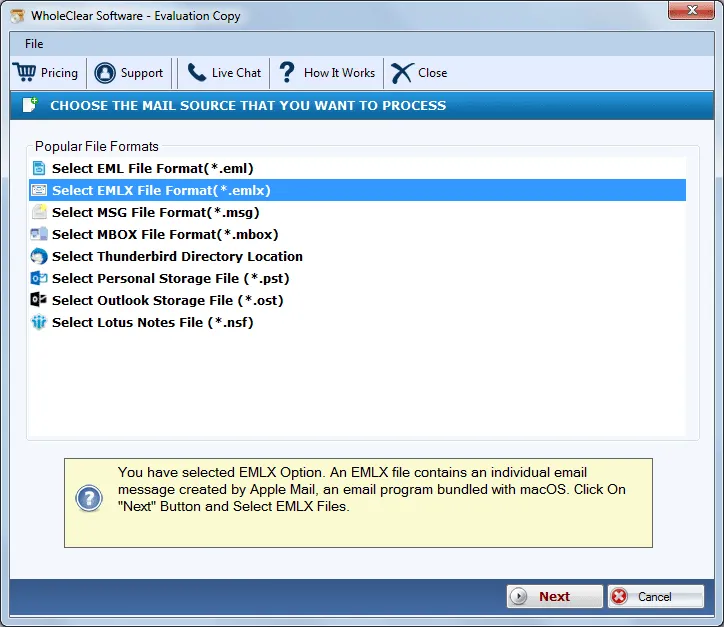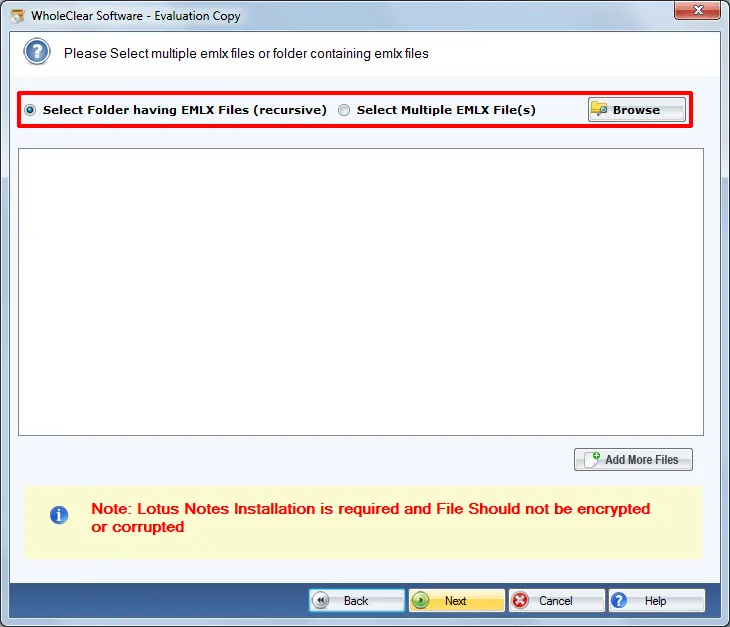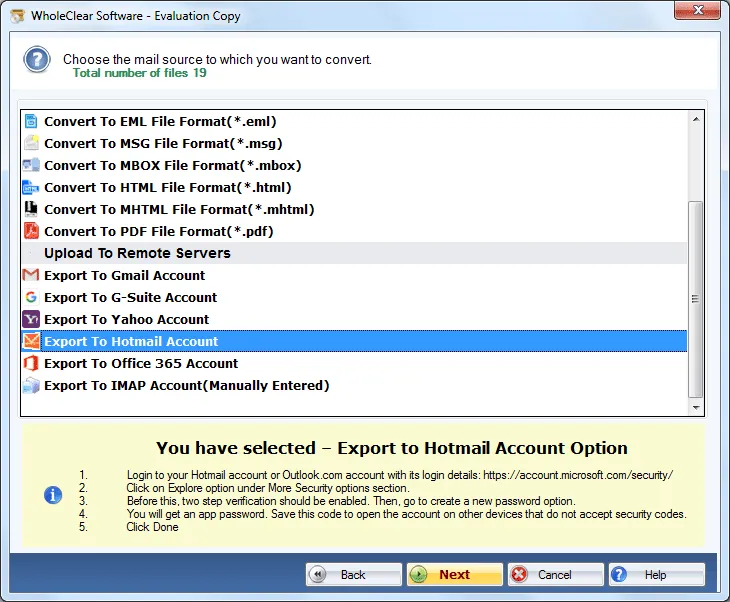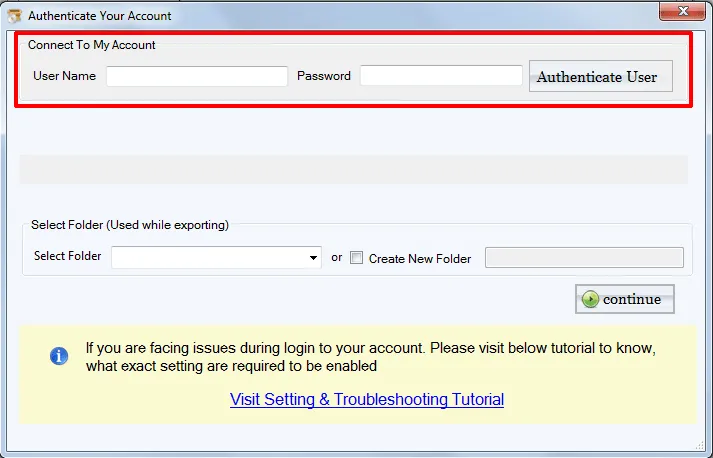EMLX to Hotmail Tool to export EMLX files to Hotmail
- Smart and convenient conversion of Apple Mail files to Outlook.com account
- 100% secure and virus-free software to export securely
- Easily preserve folders and sub-folders structure
- Maintain email attachments during the migration
- Batch uploading of EMLX emails to Hotmail account
- A simple graphical user interface for easy handling
- Suitable for home and corporate users
- Workable on all versions of Windows operating system
- 24*7 Technical Support Team for assisting users
- Retain key elements of emails
- Any email client installation is not required to trahotmailer EMLX data to Hotmail
- Comfortably run on all versions of Windows
- Permit every big-sized and any number Apple Mail EMLX files
- Freely available for testing the application before purchasing it
- No limit for EMLX file size and number to export Apple Mail to Hotmail
Quality characteristics of EMLX to Outlook.com Importer
Look at the features to import EMLX emails to Hotmail
Smart Conversion Program
Mac Mail to Hotmail Converter provides a smart conversion facility to trahotmailer EMLX emails to Outlook.com account. Along with emails, the program export attachments and email components like to, cc, bcc, from, sent, etc. Without any guidance or any technical skills, a beginner can simply handle the application.
Batch Upload facility
The software provides a folder option by which users can export multiple EMLX files to Hotmail account in a single round of conversion. With the help of this feature, one can complete the conversion task with less consumption of time and efforts. Moreover, a single EMLX file is also imported to Hotmail account with the File Mode.
Standalone application
You are not required to install any additional email client in the system to export EMLX emails to Outlook.com account. Without depending on any email client or additional tool, one can export the data in an easy manner. A direct import is supported by the application. The tool only asks the correct login details of Hotmail account.
Hold complete email formatting
During Apple Mail to Hotmail Migration, the software ensures the original formatting of EMLX files. Without any modifications to the mailbox folder tree, the conversion task can be easily completed. The complete formatting like hyperlinks, images, color, font size, etc. remains intact after the conversion. Check the files by login to Hotmail account.
100% data security
There is no data loss at all as the utility is well-tested by the experts and free from viruses. There are no chances of data modifications. Users always get 100% safe results. The software has the capability to export the complete database without any alterations. 100% healthy outcomes of valid EMLX files is performed by the tool.
Free download EMLX to Hotmail
Users can freely download EMLX 2 Hotmail Importer and access the complete performance of the application before making the decision to invest in it. The free version is same as the licensed version. The only difference is users can export only first 25 EMLX files to Outlook.com account. There is no such limit with the license edition.
Comfortably run on all Windows
Users can freely run the software on all editions of Windows without any trouble. The program is compatible to work properly on all versions whether it is the latest edition or the older version of Windows like Windows 10, 8.1, 8, 7, XP, Vista, and others. Both 64-bit and 32-bit Windows editions are well supported by the tool.
Technical Team 24*7
To make the conversion process of EMLX to Outlook.com easier, a 24*7 customer support team is available that will help users to guide to finish the conversion process. Users can contact our support team any time if they have any queries before and after purchasing the product. An Online Chat support is available for users.