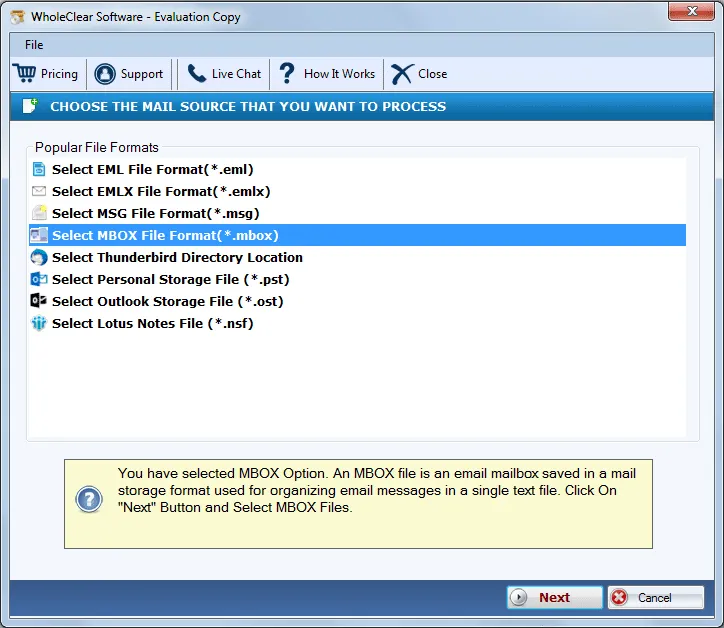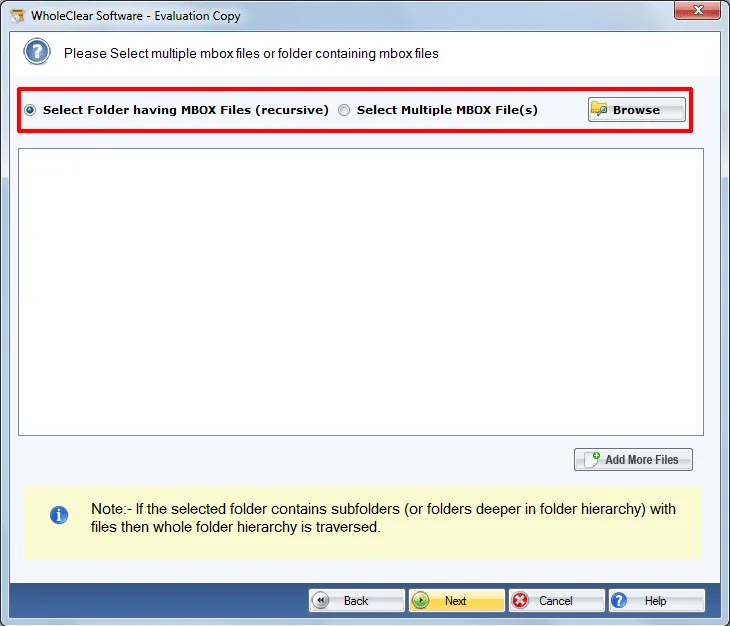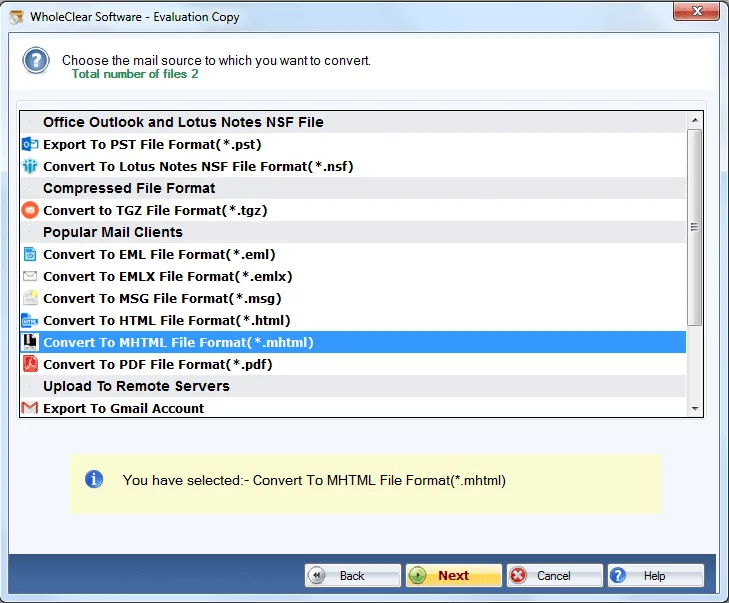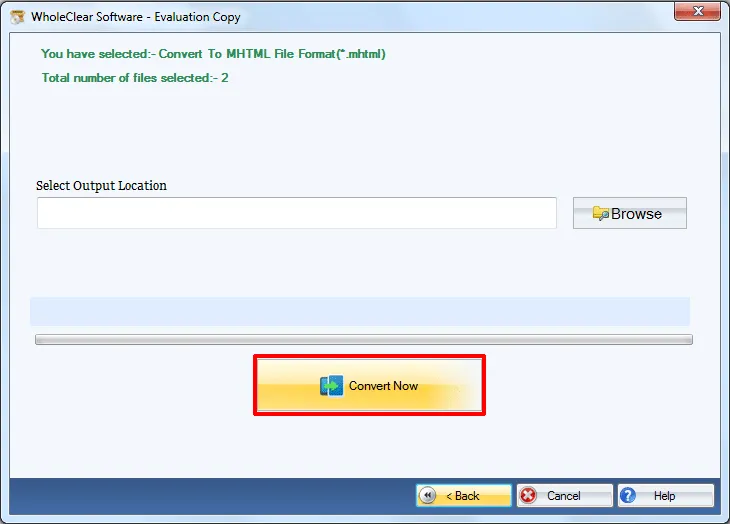MBOX to MHTML Converter to export MBOX to MHTML
- Speedy conversion of MBOX messages with attachments
- Convert MBOX messages to MHT without any supported application
- Tested application – does not carry any size limitations
- Favor Batch migration
- Show MBOX files preview with a number of items ready to export
- Avoid errors and provides only smooth conversion results
- Favor all MBOX files exported from various platforms
- Output path of user choice to save the exported MHTML files
- Download demo edition for practical examination
- Instant delivery by email once you paid for the complete edition
- Run seamlessly with different versions of Windows
- Provide manual guide, 24*7 support team and Money Back Policy
- No limit on the number of MBOX files to export into MHTML
Find features of MBOX 2 MHTML Migration Tool
Know the features of the tool to export MBOX messages to MHTML
Effortless migration
MBOX to MHTML Converter possesses a simplified interface that makes easy for every person to operate the utility. Without facing any problem, you can easily finish the conversion task. This will hardly take a few minutes to finish the task and you will surely get desired results whatever you have expected after the conversion.
Convert MBOX data in batches
File and Folder two options are offered by the application to add MBOX files to the program. Users can smoothly convert multiple MBOX files at a time with the Folder mode. Every time, the program results smart conversion without considering the number of MBOX files you have taken to migrate into MHTML format.
File size no bar
The tool does not impose any limit on the size of MBOX files. Every heavy MBOX file is swiftly exported into MHTML format by the utility. There would be no file corruption and changes in the file content because of the size of MBOX files. You will find the actual database as it is after finishing the migration process.
Easy running on all Windows
The software has been tested by the professionals on several times and on several parameters. It has been well checked by running on different Windows editions and the tool provides smooth performance. The latest Windows 10, 8.1, 8, 7, XP, Vista, and others all are completely supported by the software.
Work independently
Any email client availability is not compulsory to perform the migration task. Without an additional tool, it is possible to complete the migration. No Thunderbird or MS Outlook application is required to have in the system. Only the software with the fulfilled system requirements is needed to finish the conversion task.
Show MBOX files with numbers
Once MBOX files reach to the software panel, it wholly scans the files first and then provides a list of selected MBOX files. Here, users can check the number of files which are moving towards the conversion process. This is an inbuilt feature of the application and helps in effective conversion of the items from MBOX 2 MHTML.
Understand the tool freely
To completely evaluate the application, you can download the free version and access the working capability before applying for the licensed version. The free version is the same as the paid version. But it offers to export 25 MBOX files into MHTML. If you want to export unlimited MBOX files, go for the complete version.
Sustain original files
The originality of the files remains exact after the migration. You will find the email headers and email formatting maintained throughout the conversion. All the folder and subfolder hierarchy remain the same. Users find the secure migration every time exporting the attachments in an exact form. No fear of any data loss.