Migrate emails from iCloud to Gmail account directly
If a user has stopped using iPhone and switched to Android. Maybe he was using an iCloud account since it was a Mac account and now he/she is unable to migrate iCloud emails to Gmail as it is not an easy task. Whatever the case may be,there are a lot of reasons with users by which users are switching from iCloud account.
It becomes a simple process to migrate emails from iCloud to Gmail if you follow simple steps in your iCloud account. After that,you can perform a few steps in your Gmail account to make the data migration simple.
Sequential steps for iCloud Email to Gmail Migration
There is no free solution that can migrate iCloud mailboxes to Gmail account. Therefore,we are here with a software solution that offers direct and smooth migration results. Follow the steps sequentially to export emails from iCloud to Google Mail account –
- Generate an app password for iCloud account
- Enable IMAP and less secure apps in Gmail account
- Migrate iCloud emails to Gmail with the third-party tool
Note:You need to follow the steps correctly to avoid any kind of data loss.
1. Generate an app passwordfor iCloud account
2. Enable IMAP and allow less secure appsin Gmail
3. Migrate emails from iCloud to Gmail with the software solution
Once you have done with step 1 and step 2,download Mail Migration Software and follow the steps mentioned below –
Step 1. Launch the software successfully.
Step 2. In Source account,enter details of iCloud account. Here,you need to provide the password that we have generated in step 1. Now,hit Authenticatebutton.
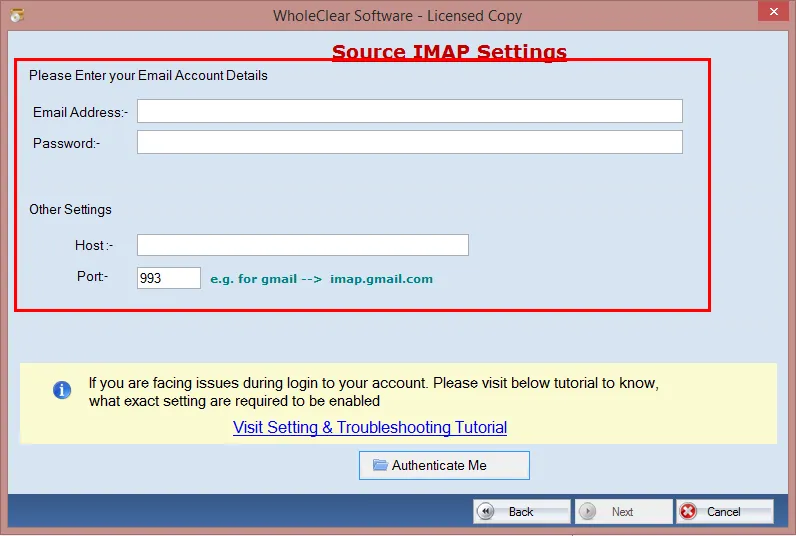
Step 3. Similarly,provide credentials of Gmail accountin the targeted account. Click on Authenticateto connect with Gmail account.
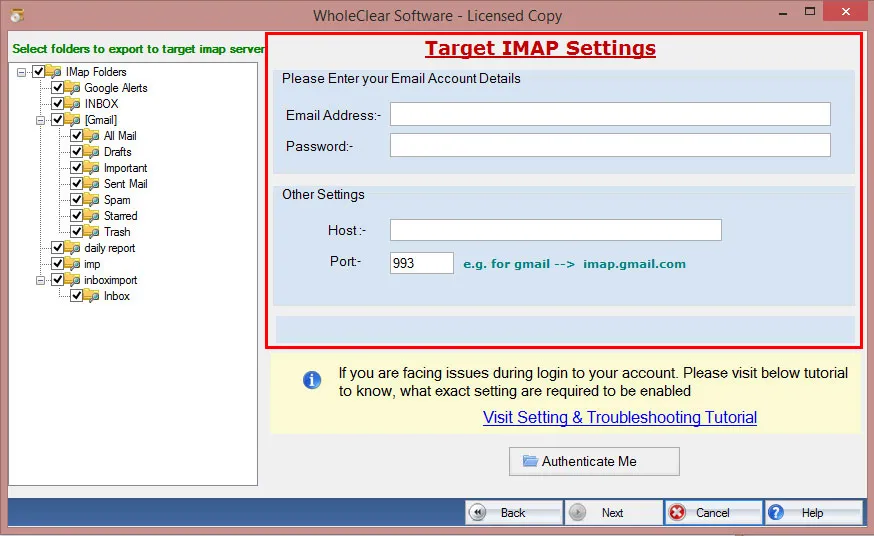
Step 4. Specify the folder that you want to migrate from iCloud account. You can select all folders option or use “Filters” to migrate selected mailboxes.
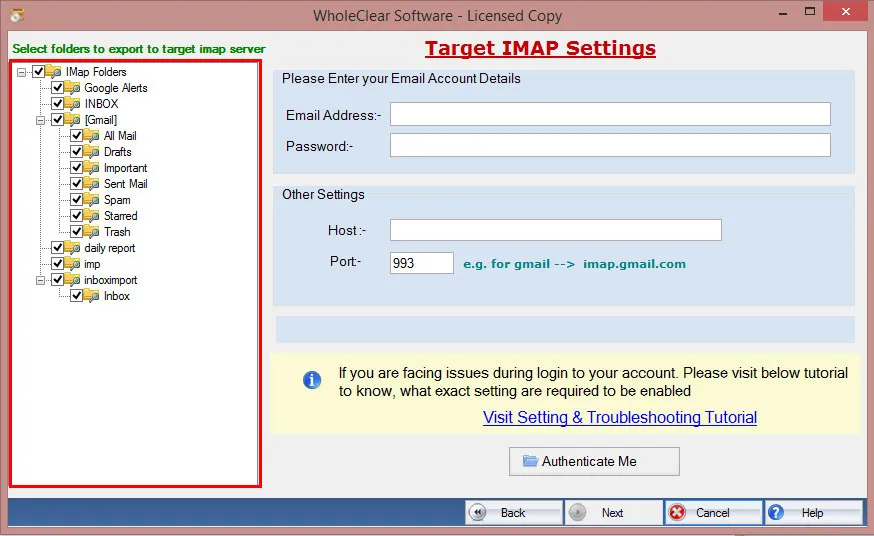
Step 5. Select all folders or create a new folder in the Gmail account to import iCloud mailboxes.
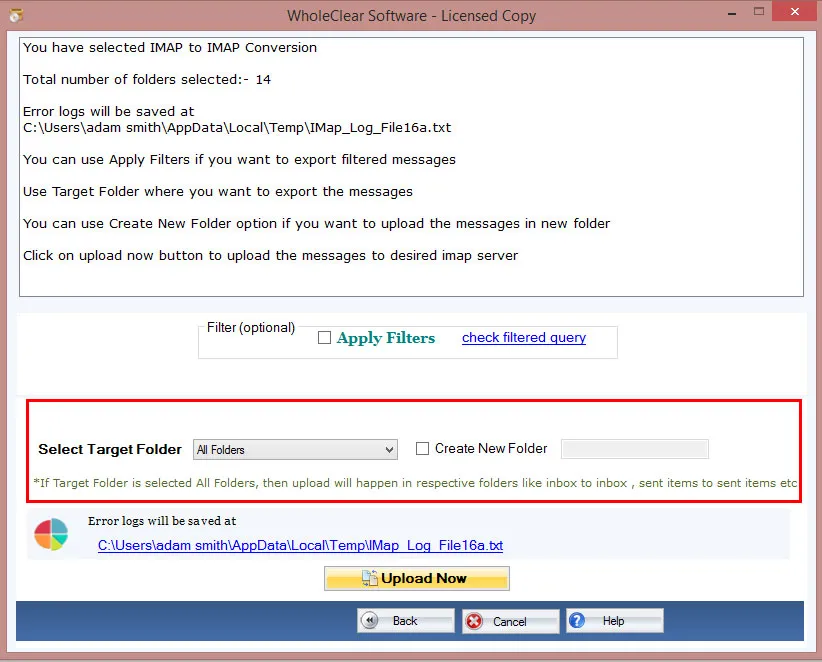
Step 6. Click on Start Transferringbutton and this begins migrating emails from iCloud account to Gmail account.
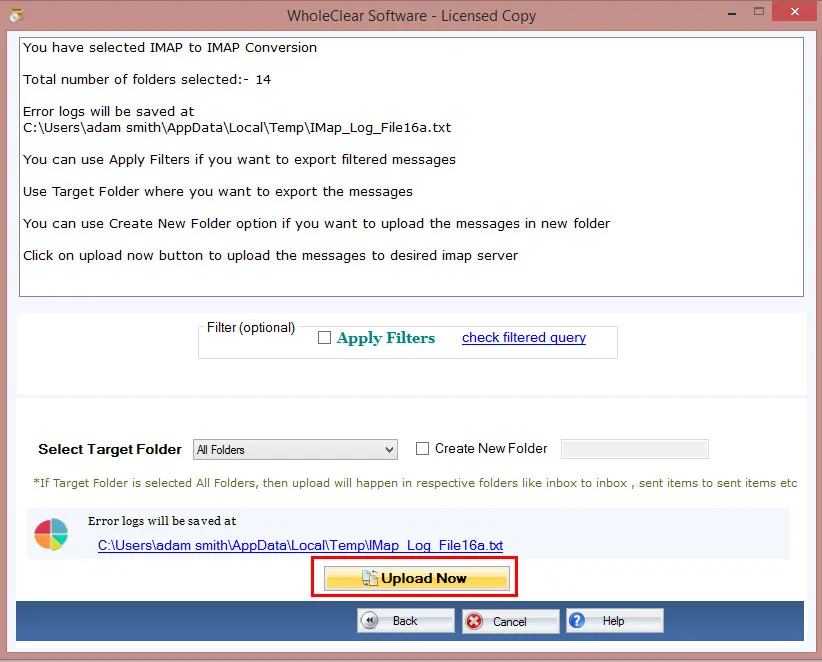
Within a few minutes the process of migration gets finished and a log report is generated containing the details of the migration process.
Final Words
Migration from iCloud to Gmail is not so tough if users have correct solution and the steps with the solution are followed correctly. This write-up explains a step by step guide to migrate emails to Gmail from iCloud account. You can carry out the migration without any hassles with this application. There are no complexities involved and no external tool is required to perform the data migration. You can evaluate each feature of the software by downloading its demo version.
Related Blogs
- How to Open Outlook PST File With Browser?
- How to open Thunderbird emails without Thunderbird application?
- Gmail to Gmail migration – transfer emails from one Gmail to another
- Migrate Office 365 to Gmail account - All mailbox folders
- How to migrate emails from Hotmail to Hotmail account?
- How to migrate Gmail to Office 365 account manually?
- How to migrate emails from Yahoo to Gmail? –Get two methods
- How to migrate Zoho Mail to G Suite? – Handy Guide
- Migrate Gmail to Zoho – export emails of Gmail account to Zoho Mail
- How to migrate Yahoo to Office 365 using simple steps?
- Migrate Office 365 to Gmail account - All mailbox folders
- Free ways to migrate Zoho Mail to Gmail – Trusted solution
- How to migrate emails from Hotmail to Gmail account?
- How to migrate Gmail to iCloud Mail with simple techniques?
- Tutorial to migrate emails between G Suite accounts,migrate G Suite to G Suite
- Migrate Gmail to G Suite:Technique to transfer Gmail emails to G Suite
- Migrate Office 365 to Office 365 all mailboxes - Step by step guide
- G Suite to Office 365 migration – Complete Guide
- How to migrate Yahoo Mail folders to another Yahoo account?
- Migrate Yandex to Gmail with all emails and attachments
- Guide to migrate Yahoo to G Suite all mailbox folders with attachments
- Migrate Zoho Mail to Office 365:Transfer Zoho emails to Office 365

