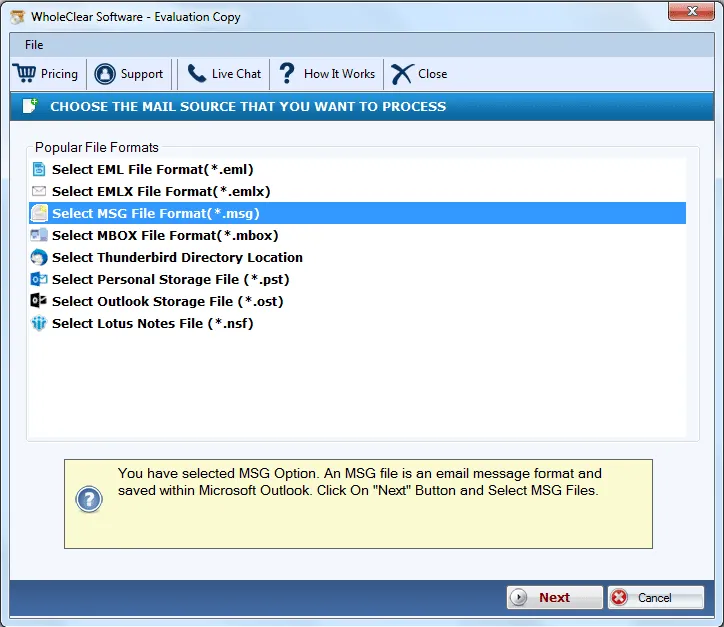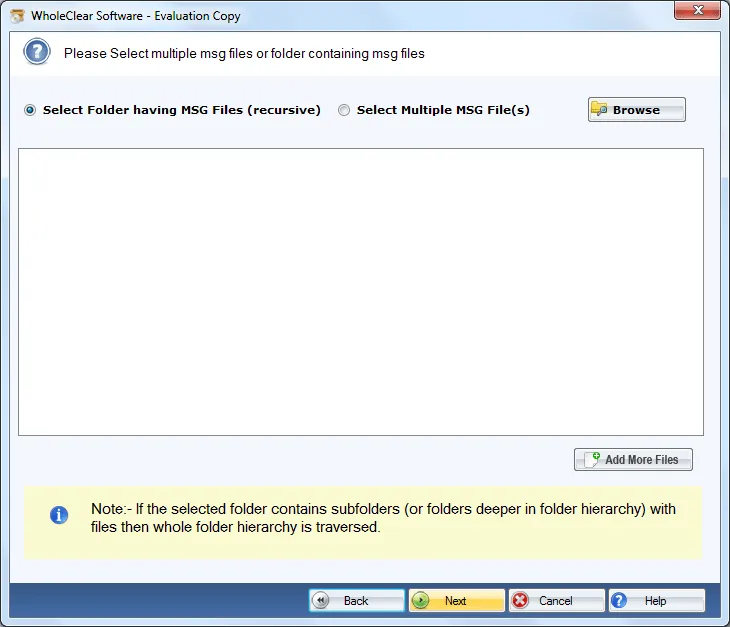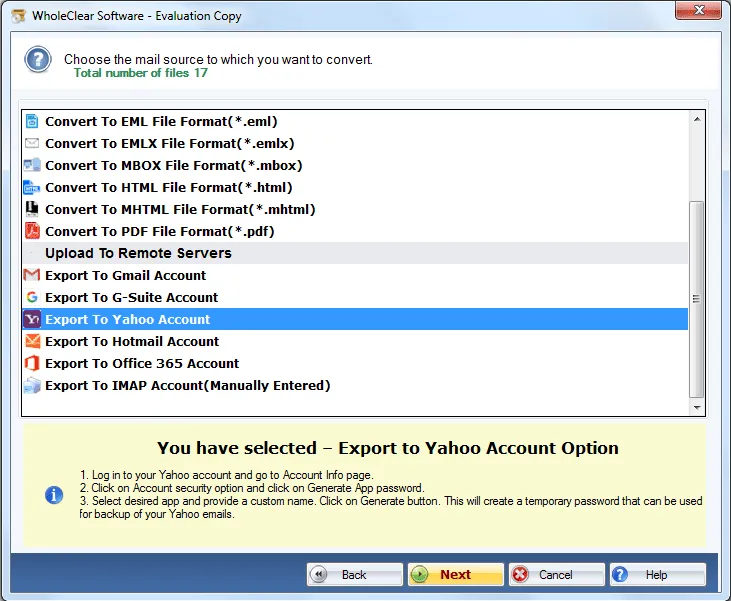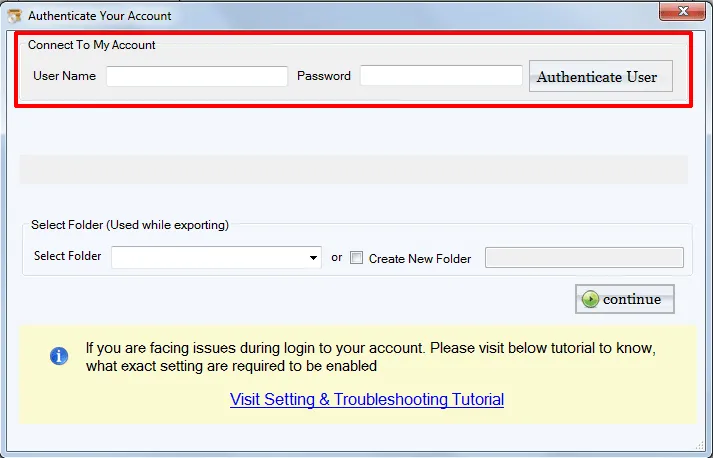MSG to Yahoo Exporter Tool to import MSG file to Yahoo
- Immediately import MSG messages to Yahoo without any data loss
- Whole migration of MSG database – emails, attachments, and email headers
- Mass migration facility to save time and effort
- Direct migration without depending on Outlook or any outsider tool
- Maintain data integrity during the conversion
- No damage to any file, only smooth migration within few minutes
- Simplified interface to easily consider attachments with MSG emails
- Compatible on all Windows platforms
- Does not change the original structure of MSG folders
- Download free version of the application and understand the tool
- Easily work with MSG file of all Outlook versions
- 100% safe migration – well tested application on various parameters
- Live Chat facility to ask any questions by our technical experts
Key characteristics of MSG 2 Yahoo Migration Tool
Descriptive features to import Outlook MSG YMail account
Import MSG file to Yahoo
You can get several solutions to import MSG data to Yahoo account but they do not provide any direct facility. WholeClear MSG 2 YMail Exporter provides this direct import facility of MSG files. All the data of MSG file including emails, email components, and attachments are safely moved to user-defined Yahoo account.
Comfortable wizard
MSG 2 Yahoo Importer Tool has a pleasant and self-descriptive interface by which one can easily operate the application without any kind of difficulty. Any novice user can effortlessly manage this application. The tool has strong authentication which takes care of Yahoo credentials and does not leak any information of users.
No alterations
The application ensures that during the conversion process, no emails are modified or omitted. The utility complete preserves all email formatting including hyperlinks, font style, text size, etc. Along with this, the technical properties of emails are preserved meanwhile the migration. Users always get unharmed and unmodified database.
Free mode for testing
A free trial edition is available so that users can test the working capacity of users. The demo version is totally same as the license edition. The only difference is that users can export only 25 MSG files into Yahoo account. Once you get satisfied with the trial version, you can simply apply for the paid toolkit and can enjoy unlimited import facility.
Support every Windows edition
You can simply install the software on every Windows edition. It suitably works on all versions of Windows like Windows 10, 8.1, 8, 7, XP, Vista, and others. Both 32-bit and 64-bit versions of Windows are well supported by the program. Without disturbing the original database, one can easily carry out the import on all Windows.
Work without Outlook
For the migration, there is no need to install any external application. Don’t worry if you don’t have Outlook application in your system. MSG 2 YMail importer easily import Outlook MSG files into Yahoo Mail account. Users freely import MSG file of all Outlook editions like Outlook 2019, 2016, 2013, 2007, 2003, & others.
24 hours customer service
We have designed this application so that users will not face any issues in handling this application. In case, users have any queries before and after purchasing this application, they can immediately contact our support team which is available 24 hours and provide instant help to all users as early as possible.
Bulk migration support
With the batch migration facility, one can easily convert multiple Outlook MSG files into Yahoo account. There is no need to add MSG files one by one during the conversion. This helps in saving the time and efforts. Without affecting the original files, the migration can be easily carried out without any issues.